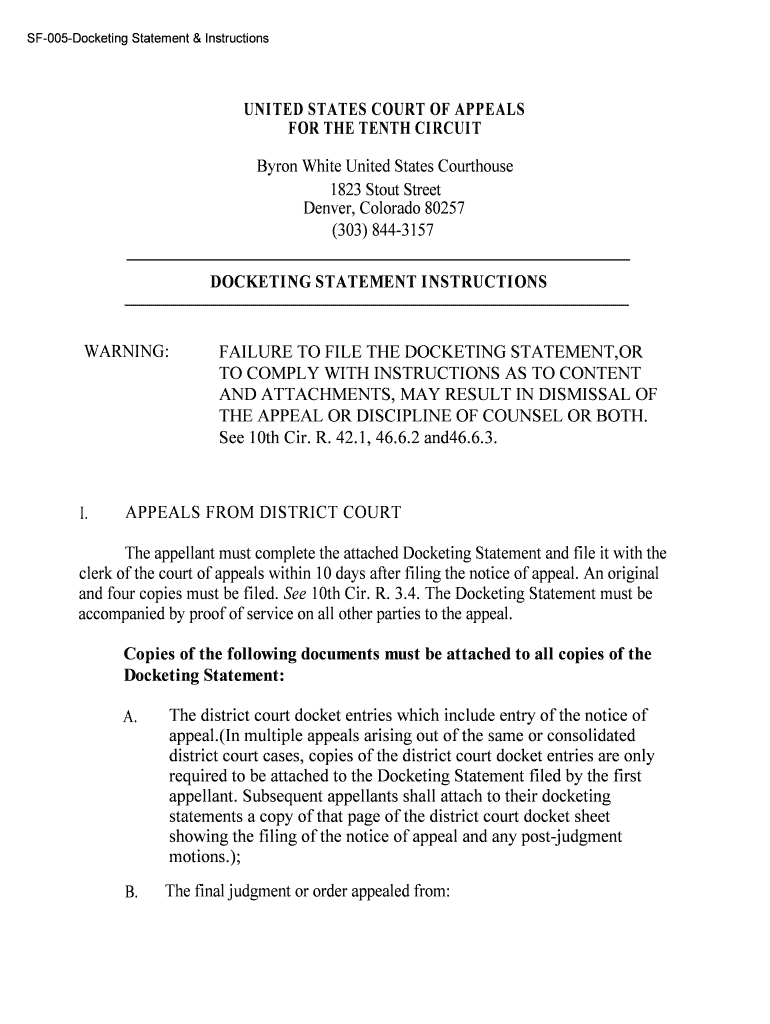
DOCKETING STATEMENT INSTRUCTIONS UNITED STATES Form


Understanding the docketing statement instructions in the United States
The docketing statement instructions in the United States serve as a crucial guide for parties involved in legal proceedings. This document outlines the necessary information and requirements for filing an appeal in a federal or state court. It typically includes details such as the case number, names of the parties involved, and the nature of the appeal. Understanding these instructions is essential for ensuring compliance with court rules and facilitating a smooth appellate process.
Steps to complete the docketing statement instructions in the United States
Completing the docketing statement instructions requires careful attention to detail. Here are the key steps to follow:
- Gather all relevant case information, including the original court's ruling and any supporting documents.
- Fill out the docketing statement form accurately, ensuring that all required fields are completed.
- Review the completed form for any errors or omissions before submission.
- Submit the form according to the court's specific guidelines, whether electronically or via mail.
Legal use of the docketing statement instructions in the United States
The legal use of the docketing statement instructions is paramount in ensuring that appeals are processed correctly. Courts rely on this document to understand the context of the appeal and to determine the appropriate course of action. Properly completing and submitting the docketing statement can impact the timeline of the appeal and the court's ability to address the case efficiently. Failure to adhere to the instructions may result in delays or dismissal of the appeal.
Key elements of the docketing statement instructions in the United States
Several key elements must be included in the docketing statement instructions to ensure completeness and accuracy. These elements typically consist of:
- The names and contact information of all parties involved in the appeal.
- The case number assigned by the original court.
- A brief description of the nature of the appeal and the issues being raised.
- Any relevant deadlines or important dates related to the appeal process.
Form submission methods for the docketing statement instructions in the United States
Submitting the docketing statement can be done through various methods, depending on the court's requirements. Common submission methods include:
- Online submission through the court's electronic filing system.
- Mailing a physical copy of the completed form to the appropriate court address.
- In-person submission at the court clerk's office.
State-specific rules for the docketing statement instructions in the United States
Each state may have its own specific rules regarding the docketing statement instructions. It is essential to review the local court rules to ensure compliance. These rules may dictate the format of the document, specific information that must be included, and deadlines for submission. Familiarizing oneself with these state-specific requirements can help avoid potential pitfalls in the appellate process.
Quick guide on how to complete docketing statement instructions united states
Effortlessly complete DOCKETING STATEMENT INSTRUCTIONS UNITED STATES on any gadget
Digital document administration has gained signNow traction among organizations and individuals alike. It serves as an ideal eco-friendly alternative to traditional printed and signed documents, allowing you to obtain the necessary form and securely keep it online. airSlate SignNow equips you with all the resources needed to create, alter, and electronically sign your documents promptly without delays. Manage DOCKETING STATEMENT INSTRUCTIONS UNITED STATES on any gadget using the airSlate SignNow Android or iOS applications and enhance any document-centric process today.
Steps to modify and electronically sign DOCKETING STATEMENT INSTRUCTIONS UNITED STATES effortlessly
- Find DOCKETING STATEMENT INSTRUCTIONS UNITED STATES and click Get Form to initiate the process.
- Utilize the tools we provide to complete your form.
- Emphasize key sections of your documents or redact sensitive information with tools specifically designed by airSlate SignNow for that purpose.
- Generate your electronic signature with the Sign feature, which takes just a few seconds and carries the same legal validity as a traditional handwritten signature.
- Review all the details and then click the Done button to save your edits.
- Choose your preferred method to send your form, whether by email, SMS, shareable link, or download it to your computer.
Eliminate concerns about lost or misfiled documents, tedious form searches, or mistakes that require printing new copies. airSlate SignNow caters to your document management needs in just a few clicks from any gadget of your choice. Modify and electronically sign DOCKETING STATEMENT INSTRUCTIONS UNITED STATES to ensure effective communication at any stage of your form preparation process with airSlate SignNow.
Create this form in 5 minutes or less
Create this form in 5 minutes!
People also ask
-
What are the DOCKETING STATEMENT INSTRUCTIONS UNITED STATES?
The DOCKETING STATEMENT INSTRUCTIONS UNITED STATES provide a guideline for filing docketing statements in federal and state courts. These instructions outline the required information and formatting to ensure compliance with court rules. Familiarizing yourself with these instructions is crucial for successful document submission.
-
How can airSlate SignNow help with DOCKETING STATEMENT INSTRUCTIONS UNITED STATES?
airSlate SignNow simplifies the process of completing and submitting documents by allowing users to eSign and send them directly. With features designed to streamline the completion of DOCKETING STATEMENT INSTRUCTIONS UNITED STATES, you can minimize errors and ensure that your filings are accurate and timely. This removes the hassle of traditional paperwork.
-
Is there a cost associated with using airSlate SignNow for DOCKETING STATEMENT INSTRUCTIONS UNITED STATES?
Yes, airSlate SignNow offers various pricing plans to cater to different business needs. These plans provide access to features that facilitate the filling out and eSigning of documents, including DOCKETING STATEMENT INSTRUCTIONS UNITED STATES. You can choose a plan that best fits your budget and requirements.
-
What features does airSlate SignNow offer for managing DOCKETING STATEMENT INSTRUCTIONS UNITED STATES?
airSlate SignNow provides numerous features such as document templates, cloud storage, and secure eSigning capabilities. These tools are designed to help users efficiently manage DOCKETING STATEMENT INSTRUCTIONS UNITED STATES and other essential forms. The platform also allows for collaboration, enabling multiple users to work on documents simultaneously.
-
Can I store my completed DOCKETING STATEMENT INSTRUCTIONS UNITED STATES in airSlate SignNow?
Absolutely! airSlate SignNow offers secure cloud storage, allowing you to store your completed DOCKETING STATEMENT INSTRUCTIONS UNITED STATES and access them anytime. This ensures that your important documents are safe and can be retrieved easily whenever needed.
-
Does airSlate SignNow integrate with other software for handling DOCKETING STATEMENT INSTRUCTIONS UNITED STATES?
Yes, airSlate SignNow integrates seamlessly with various applications, enhancing your workflow. Whether you're using CRM tools, cloud storage services, or project management software, these integrations can help you manage the entire process of handling DOCKETING STATEMENT INSTRUCTIONS UNITED STATES more efficiently.
-
What benefits do I gain from using airSlate SignNow for DOCKETING STATEMENT INSTRUCTIONS UNITED STATES?
Using airSlate SignNow streamlines the document signing process, reduces paperwork, and enhances compliance with DOCKETING STATEMENT INSTRUCTIONS UNITED STATES. Additionally, its user-friendly interface and automation features can save time and minimize errors, making it a smart choice for businesses looking to improve their document handling processes.
Get more for DOCKETING STATEMENT INSTRUCTIONS UNITED STATES
- Il services ambulance form
- Motor vehicle record inspection form
- Commercial vehicle record of inspection alberta ministry of transportation alberta form
- Oregon multi jurisdictional permit form
- Slga small raffle license form
- Bill of costs new york form
- Notification of vehicle brand form ministry of transportation ontario mto gov on
- Transfer of land form t3 dse vic gov
Find out other DOCKETING STATEMENT INSTRUCTIONS UNITED STATES
- Electronic signature Arizona Business Operations Job Offer Free
- Electronic signature Nevada Banking NDA Online
- Electronic signature Nebraska Banking Confidentiality Agreement Myself
- Electronic signature Alaska Car Dealer Resignation Letter Myself
- Electronic signature Alaska Car Dealer NDA Mobile
- How Can I Electronic signature Arizona Car Dealer Agreement
- Electronic signature California Business Operations Promissory Note Template Fast
- How Do I Electronic signature Arkansas Car Dealer Claim
- Electronic signature Colorado Car Dealer Arbitration Agreement Mobile
- Electronic signature California Car Dealer Rental Lease Agreement Fast
- Electronic signature Connecticut Car Dealer Lease Agreement Now
- Electronic signature Connecticut Car Dealer Warranty Deed Computer
- Electronic signature New Mexico Banking Job Offer Online
- How Can I Electronic signature Delaware Car Dealer Purchase Order Template
- How To Electronic signature Delaware Car Dealer Lease Template
- Electronic signature North Carolina Banking Claim Secure
- Electronic signature North Carolina Banking Separation Agreement Online
- How Can I Electronic signature Iowa Car Dealer Promissory Note Template
- Electronic signature Iowa Car Dealer Limited Power Of Attorney Myself
- Electronic signature Iowa Car Dealer Limited Power Of Attorney Fast