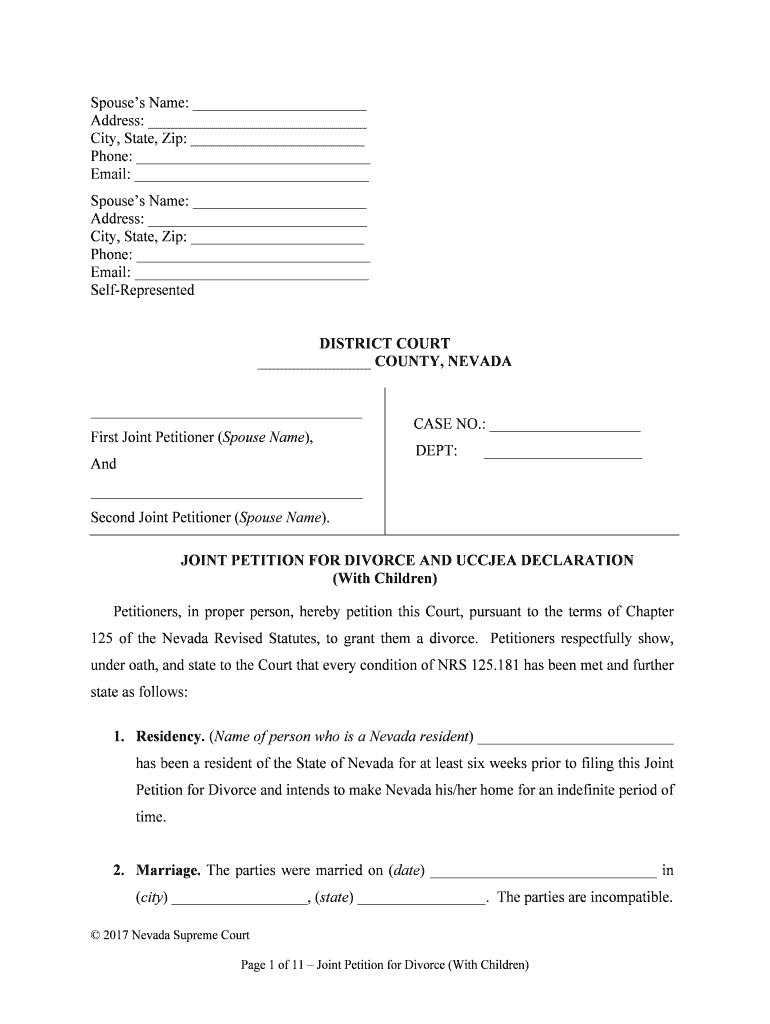
JOINT PETITION for DIVORCE and UCCJEA DECLARATION Form


Understanding the joint petition for divorce and UCCJEA declaration
The joint petition for divorce and UCCJEA declaration is a legal document used in family law cases. It serves to initiate divorce proceedings while also addressing child custody issues under the Uniform Child Custody Jurisdiction and Enforcement Act (UCCJEA). This declaration ensures that custody arrangements are recognized across state lines, providing a framework for resolving disputes regarding the jurisdiction of child custody matters. By filing this form, both parties can express their mutual agreement on the terms of their divorce and custody arrangements, streamlining the legal process.
Steps to complete the joint petition for divorce and UCCJEA declaration
Completing the joint petition for divorce and UCCJEA declaration involves several key steps:
- Gather necessary information: Collect details about both parties, including names, addresses, and any children involved.
- Complete the petition: Fill out the form accurately, ensuring all required sections are addressed. Include any agreements regarding custody and support.
- Review for accuracy: Double-check the completed form for any errors or omissions to prevent delays in processing.
- Sign the document: Both parties must sign the petition, indicating their agreement to the terms outlined.
- File with the court: Submit the completed petition to the appropriate court, following local filing procedures.
Legal use of the joint petition for divorce and UCCJEA declaration
The joint petition for divorce and UCCJEA declaration is legally binding when completed and filed correctly. It must comply with state laws governing divorce and child custody. This form serves as a formal request to the court to grant the divorce and recognize the agreed-upon custody arrangements. Courts typically require that both parties have a clear understanding of the implications of their agreement, ensuring that it is in the best interest of any children involved. Failure to adhere to legal requirements may result in the rejection of the petition.
Key elements of the joint petition for divorce and UCCJEA declaration
Several key elements must be included in the joint petition for divorce and UCCJEA declaration:
- Identification of parties: Full names and addresses of both spouses.
- Details of children: Names, birth dates, and current living arrangements of any minor children.
- Custody agreements: Clear statements regarding legal and physical custody arrangements.
- Division of property: Outline how marital assets and debts will be divided.
- Support obligations: Any agreements regarding child support or spousal support.
How to obtain the joint petition for divorce and UCCJEA declaration
The joint petition for divorce and UCCJEA declaration can typically be obtained from the local family court or its website. Many states provide downloadable forms that can be filled out electronically or printed for manual completion. It is important to ensure that the correct version of the form is used, as requirements may vary by jurisdiction. Additionally, legal aid organizations may offer assistance in obtaining and completing the form, providing guidance to ensure compliance with state laws.
State-specific rules for the joint petition for divorce and UCCJEA declaration
Each state has its own rules and regulations regarding the joint petition for divorce and UCCJEA declaration. It is essential to familiarize oneself with the specific requirements of the state where the petition will be filed. This includes understanding residency requirements, filing fees, and any additional documentation that may be necessary. Some states may also have unique provisions regarding child custody and support that must be addressed in the petition. Consulting with a legal professional can help navigate these state-specific rules effectively.
Quick guide on how to complete joint petition for divorce and uccjea declaration
Effortlessly Prepare JOINT PETITION FOR DIVORCE AND UCCJEA DECLARATION on Any Gadget
Online document handling has become increasingly favored by businesses and individuals alike. It offers an ideal eco-friendly alternative to conventional printed and signed documents, allowing you to locate the appropriate form and securely save it online. airSlate SignNow equips you with all the necessary tools to create, modify, and electronically sign your documents quickly and without delays. Manage JOINT PETITION FOR DIVORCE AND UCCJEA DECLARATION on any device using the airSlate SignNow apps for Android or iOS and streamline your document workflow today.
Conveniently Edit and Electronically Sign JOINT PETITION FOR DIVORCE AND UCCJEA DECLARATION
- Obtain JOINT PETITION FOR DIVORCE AND UCCJEA DECLARATION and click Get Form to commence.
- Take advantage of the tools we offer to complete your document.
- Highlight important sections of your documents or obscure sensitive data using tools specifically designed for that purpose by airSlate SignNow.
- Create your signature with the Sign feature, which takes mere seconds and holds the same legal validity as a traditional ink signature.
- Review the details and click the Done button to secure your changes.
- Select your preferred method for sharing your form: via email, text message (SMS), invite link, or download it to your PC.
Eliminate concerns about missing or lost documents, tedious form searching, or errors that necessitate printing new copies. airSlate SignNow addresses all your document management needs in just a few clicks from any device of your choosing. Edit and electronically sign JOINT PETITION FOR DIVORCE AND UCCJEA DECLARATION to ensure excellent communication at every stage of your form preparation with airSlate SignNow.
Create this form in 5 minutes or less
Create this form in 5 minutes!
People also ask
-
What is a UCCJEA declaration?
A UCCJEA declaration is a legal document that outlines child custody jurisdiction under the Uniform Child Custody Jurisdiction and Enforcement Act (UCCJEA). It helps determine which state's court has jurisdiction over custody matters, ensuring that custodial arrangements are honored across state lines. Understanding and properly executing a UCCJEA declaration can be vital for parents involved in custody disputes.
-
How can airSlate SignNow help with UCCJEA declarations?
AirSlate SignNow allows users to easily prepare, send, and eSign UCCJEA declarations securely and efficiently. With its intuitive interface, you can create custom documents that comply with legal requirements, ensuring that your UCCJEA declaration is properly formatted. Moreover, the platform provides tracking features so you can monitor the status of your documents in real time.
-
What are the pricing options for using airSlate SignNow for UCCJEA declarations?
AirSlate SignNow offers competitive pricing tiers that cater to various business needs, allowing you to choose the best plan for handling UCCJEA declarations. Each plan includes essential features like document templates, eSigning, and cloud storage. Additionally, prospective users can take advantage of a free trial to explore the full functionalities before making a commitment.
-
Is the UCCJEA declaration process secure with airSlate SignNow?
Yes, the UCCJEA declaration process through airSlate SignNow is highly secure. The platform uses advanced encryption and security protocols to protect your data and documents during transmission and storage. This ensures that sensitive information in your UCCJEA declaration remains confidential and secure from unauthorized access.
-
Can I integrate airSlate SignNow with other software for handling UCCJEA declarations?
Absolutely! AirSlate SignNow offers seamless integrations with various software applications that enhance the workflow for managing UCCJEA declarations. Whether you're using CRM systems, document management tools, or cloud storage solutions, you can easily connect airSlate SignNow to streamline your processes and enhance collaboration.
-
What features does airSlate SignNow provide for managing UCCJEA declarations?
AirSlate SignNow comes equipped with several features tailored for managing UCCJEA declarations efficiently. Key features include customizable document templates, automated workflows, eSignature capabilities, and real-time tracking for document status. These tools make it easy to create and manage UCCJEA declarations quickly and accurately.
-
How can I ensure my UCCJEA declaration is compliant with legal standards?
To ensure your UCCJEA declaration complies with legal standards, you can utilize airSlate SignNow's customizable templates that incorporate necessary legal language and formats. Additionally, the platform provides guidance and documentation to help you understand state-specific requirements. It’s also advisable to review your completed declaration with a legal professional.
Get more for JOINT PETITION FOR DIVORCE AND UCCJEA DECLARATION
- Cco veridian iowa form
- Arlington independent school district annual residency affidavit form
- Formatted king county open data
- Rule 1300 form
- Ps 519 f1 application for request to enroll nonresident student bcps form
- Form m r 2015
- Ubs letter of authorization form
- Amarillo police department information records r
Find out other JOINT PETITION FOR DIVORCE AND UCCJEA DECLARATION
- eSign Arkansas Commercial real estate contract Online
- eSign Hawaii Contract Easy
- How Do I eSign Texas Contract
- How To eSign Vermont Digital contracts
- eSign Vermont Digital contracts Now
- eSign Vermont Digital contracts Later
- How Can I eSign New Jersey Contract of employment
- eSignature Kansas Travel Agency Agreement Now
- How Can I eSign Texas Contract of employment
- eSignature Tennessee Travel Agency Agreement Mobile
- eSignature Oregon Amendment to an LLC Operating Agreement Free
- Can I eSign Hawaii Managed services contract template
- How Do I eSign Iowa Managed services contract template
- Can I eSignature Wyoming Amendment to an LLC Operating Agreement
- eSign Massachusetts Personal loan contract template Simple
- How Do I eSign Massachusetts Personal loan contract template
- How To eSign Mississippi Personal loan contract template
- How Do I eSign Oklahoma Personal loan contract template
- eSign Oklahoma Managed services contract template Easy
- Can I eSign South Carolina Real estate contracts