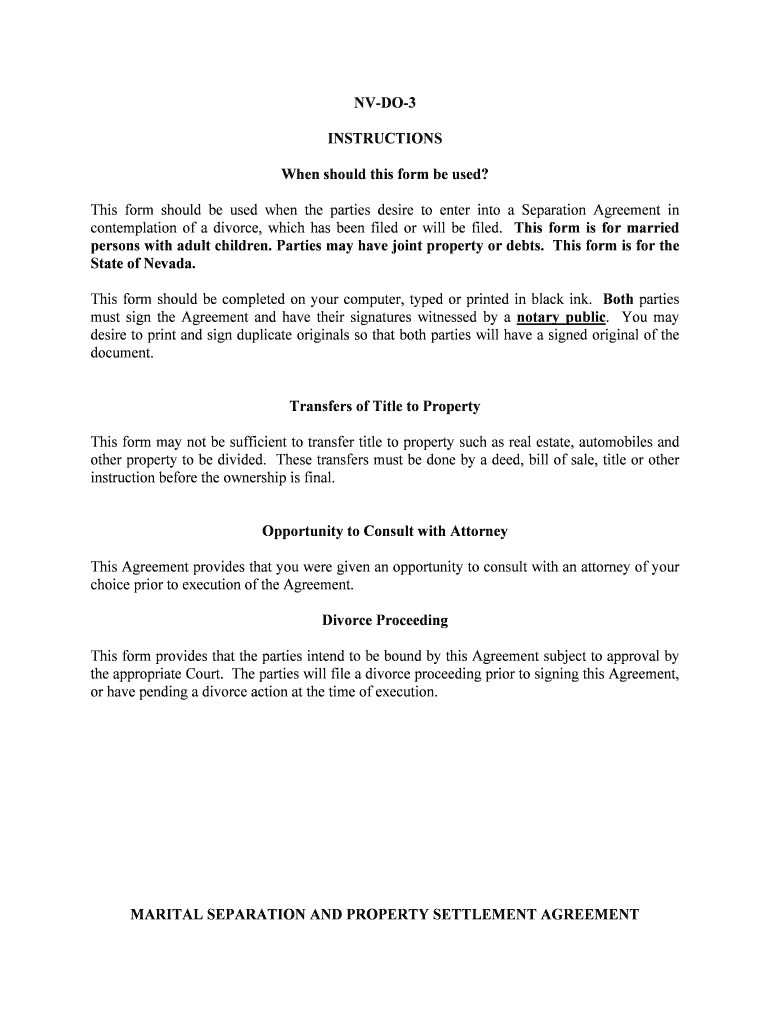
NV DO 3 Form


What is the NV DO 3
The NV DO 3 form is a crucial document used primarily for vehicle registration and titling in the state of Nevada. This form serves as an application for a certificate of title and is essential for individuals looking to register their vehicles with the Nevada Department of Motor Vehicles (DMV). It collects vital information about the vehicle, including its make, model, year, and Vehicle Identification Number (VIN), as well as details about the owner. Understanding the purpose of the NV DO 3 is essential for ensuring compliance with state regulations regarding vehicle ownership.
How to use the NV DO 3
Using the NV DO 3 form involves several straightforward steps. First, ensure you have all necessary information about the vehicle and the owner. Next, accurately fill out the form, providing details such as the VIN, odometer reading, and personal identification information. After completing the form, it must be submitted to the Nevada DMV either online, by mail, or in person, depending on your preference and the options available. It is important to review the completed form for accuracy before submission to avoid delays in processing.
Steps to complete the NV DO 3
Completing the NV DO 3 form requires careful attention to detail. Follow these steps for successful submission:
- Gather all required information, including your driver's license number and vehicle details.
- Fill out the form accurately, ensuring that all fields are completed as required.
- Review the form for any errors or omissions.
- Submit the form to the DMV through your chosen method: online, by mail, or in person.
- Keep a copy of the submitted form for your records.
Legal use of the NV DO 3
The NV DO 3 form is legally recognized as the official application for vehicle titling in Nevada. To ensure its legal validity, it must be filled out completely and accurately. Additionally, it is essential to comply with state laws regarding vehicle registration and titling. This includes providing any required supporting documentation, such as proof of ownership or identification. Failure to adhere to these legal requirements may result in delays or denial of the application.
Who Issues the Form
The NV DO 3 form is issued by the Nevada Department of Motor Vehicles (DMV). This state agency is responsible for managing vehicle registrations, titles, and related services. Individuals seeking to register their vehicles must obtain the form directly from the DMV, either through their website or at a local DMV office. The DMV ensures that all submissions are processed according to state regulations, providing a necessary service for vehicle owners in Nevada.
Required Documents
When submitting the NV DO 3 form, certain documents are required to support your application. These may include:
- A valid driver's license or state-issued ID.
- Proof of vehicle ownership, such as a bill of sale or previous title.
- Any applicable emissions or safety inspection certificates.
- Payment for registration fees, which may vary based on the vehicle type and age.
Having these documents ready can streamline the process and help ensure a successful application.
Quick guide on how to complete nv do 3
Effortlessly Manage NV DO 3 on Any Gadget
Online document administration has become favored by companies and individuals alike. It offers an ideal eco-friendly option to conventional printed and signed materials, allowing you to obtain the appropriate form and securely preserve it online. airSlate SignNow equips you with all the tools required to create, modify, and electronically sign your documents swiftly without delays. Handle NV DO 3 on any gadget using airSlate SignNow apps for Android or iOS and enhance any document-driven procedure today.
The simplest way to modify and eSign NV DO 3 with ease
- Find NV DO 3 and click Get Form to initiate.
- Use the tools provided to complete your document.
- Emphasize important sections of your documents or conceal sensitive information with tools specifically designed for that purpose by airSlate SignNow.
- Create your signature using the Sign tool, which takes mere seconds and holds the same legal validity as a conventional ink signature.
- Review the details and click on the Done button to save your changes.
- Choose how you wish to send your form, via email, SMS, invite link, or download it to your computer.
No more worries about lost or misplaced documents, tedious form searches, or mistakes that require new copies to be printed. airSlate SignNow meets all your document management needs in just a few clicks from your preferred device. Modify and eSign NV DO 3 and ensure excellent communication at any stage of your form preparation with airSlate SignNow.
Create this form in 5 minutes or less
Create this form in 5 minutes!
People also ask
-
What is NV DO 3 and how does it benefit my business?
NV DO 3 is a powerful feature of airSlate SignNow that allows businesses to streamline their document signing process. Utilizing NV DO 3 can signNowly enhance workflow efficiency by reducing turnaround time for signatures. This feature is designed to provide a user-friendly experience, making it easier for teams to manage documents.
-
How does pricing work for the NV DO 3 feature?
The NV DO 3 feature is included in the various pricing plans of airSlate SignNow, which offer flexible options suitable for different business sizes. You can choose a plan that best fits your needs, ranging from basic to premium. Each plan includes access to NV DO 3 alongside other valuable features.
-
Can NV DO 3 be integrated with other applications?
Yes, NV DO 3 seamlessly integrates with many third-party applications, enhancing your business workflow. You can easily connect airSlate SignNow with popular tools like Google Drive, Salesforce, and Dropbox. This integration ensures that your team can work efficiently across platforms using NV DO 3.
-
What are the key features of NV DO 3?
NV DO 3 offers several key features, including customizable templates, real-time tracking, and secure cloud storage. These features help you manage documents more effectively while ensuring that you maintain compliance with industry standards. Leveraging NV DO 3 ensures that your document management is both powerful and secure.
-
Is NV DO 3 secure for sending sensitive documents?
Absolutely, NV DO 3 employs advanced security measures, including encryption and secure access controls, to ensure that your sensitive documents are protected. AirSlate SignNow is compliant with industry regulations, providing peace of mind when handling confidential information. Trusting NV DO 3 means trusting in top-tier security.
-
How can NV DO 3 improve my team's efficiency?
NV DO 3 can dramatically improve your team's efficiency by automating the document signing workflow. This reduces the time spent on manual processes and allows your team to focus on core business activities. By utilizing NV DO 3, you can expect faster document turnaround and streamlined communication.
-
What support resources are available for NV DO 3 users?
Users of NV DO 3 have access to a comprehensive support center featuring tutorials, FAQs, and customer service representatives to assist with any inquiries. AirSlate SignNow is dedicated to ensuring that you can utilize NV DO 3 effectively. Our support team is available to guide you through any challenges you may face.
Get more for NV DO 3
- Nps cransdlcoin form 102
- How do i fill the isfaa form
- Vita certification test answers 2016 form
- 1701 bir form 2006 2013 2019
- Colorado post closing occupancy agreement form
- Institutionalreview board manual concordia university chicago cuchicago form
- Panola college transcrpit form
- Findlay transcript request form
Find out other NV DO 3
- eSign Oklahoma Sports Rental Application Simple
- eSign Oklahoma Sports Rental Application Easy
- eSign Missouri Courts Lease Agreement Template Mobile
- Help Me With eSign Nevada Police Living Will
- eSign New York Courts Business Plan Template Later
- Can I eSign North Carolina Courts Limited Power Of Attorney
- eSign North Dakota Courts Quitclaim Deed Safe
- How To eSign Rhode Island Sports Quitclaim Deed
- Help Me With eSign Oregon Courts LLC Operating Agreement
- eSign North Dakota Police Rental Lease Agreement Now
- eSign Tennessee Courts Living Will Simple
- eSign Utah Courts Last Will And Testament Free
- eSign Ohio Police LLC Operating Agreement Mobile
- eSign Virginia Courts Business Plan Template Secure
- How To eSign West Virginia Courts Confidentiality Agreement
- eSign Wyoming Courts Quitclaim Deed Simple
- eSign Vermont Sports Stock Certificate Secure
- eSign Tennessee Police Cease And Desist Letter Now
- Help Me With eSign Texas Police Promissory Note Template
- eSign Utah Police LLC Operating Agreement Online