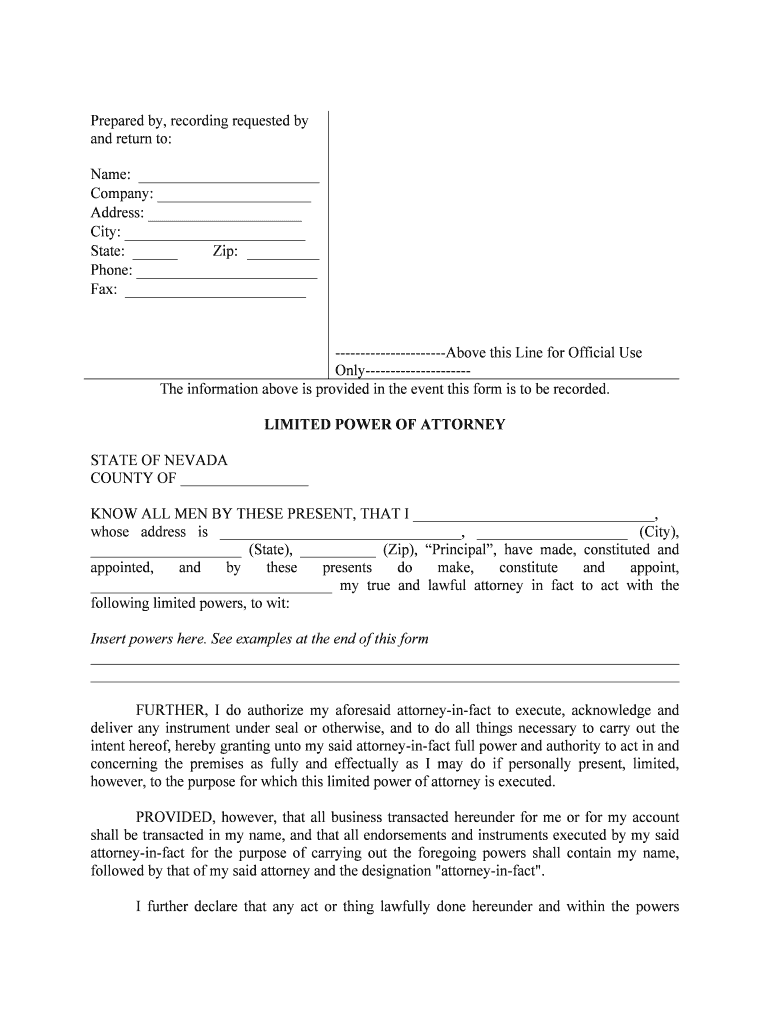
My True and Lawful Attorney in Fact to Act with the Form


What is the My True And Lawful Attorney In Fact To Act With The
The My True And Lawful Attorney In Fact To Act With The form is a legal document that designates an individual as your attorney-in-fact, granting them the authority to act on your behalf in specific matters. This form is essential for individuals who want to ensure that their financial, legal, or medical affairs are managed by a trusted person when they are unable to do so themselves. The appointed attorney-in-fact can make decisions regarding property, finances, and other legal matters, depending on the scope defined in the document.
How to use the My True And Lawful Attorney In Fact To Act With The
Using the My True And Lawful Attorney In Fact To Act With The form involves several key steps. First, you must identify the individual you wish to appoint as your attorney-in-fact. It is crucial to choose someone you trust, as they will have significant control over your affairs. Once you have selected the person, complete the form by providing necessary details such as your name, the attorney-in-fact's name, and the specific powers you wish to grant. After filling out the form, both parties should sign it, and it may require notarization to enhance its legal validity.
Steps to complete the My True And Lawful Attorney In Fact To Act With The
Completing the My True And Lawful Attorney In Fact To Act With The form involves a series of straightforward steps:
- Identify your attorney-in-fact: Choose a responsible individual who understands your wishes.
- Gather necessary information: Collect personal details for both you and your attorney-in-fact, including full names and addresses.
- Specify the powers granted: Clearly outline the authority you are giving to your attorney-in-fact, whether it is broad or limited.
- Complete the form: Fill in all required fields accurately to avoid any legal issues.
- Sign the document: Ensure both you and your attorney-in-fact sign the form, and consider having it notarized for added protection.
Legal use of the My True And Lawful Attorney In Fact To Act With The
The My True And Lawful Attorney In Fact To Act With The form is legally binding when executed correctly. To ensure its validity, it must comply with state laws regarding power of attorney documents. This includes proper signatures, possible notarization, and adherence to any specific state requirements. The form can be used in various situations, such as managing financial accounts, making healthcare decisions, or handling legal matters in your absence.
Key elements of the My True And Lawful Attorney In Fact To Act With The
Several key elements must be included in the My True And Lawful Attorney In Fact To Act With The form to ensure it serves its intended purpose:
- Principal's Information: Your full name and address.
- Attorney-in-Fact's Information: The full name and address of the person you are designating.
- Powers Granted: A detailed description of the powers you are granting to your attorney-in-fact.
- Signatures: Signatures of both the principal and the attorney-in-fact, along with the date.
- Notarization: Depending on state laws, notarization may be required for legal validity.
State-specific rules for the My True And Lawful Attorney In Fact To Act With The
Each state in the U.S. has specific regulations regarding the use of the My True And Lawful Attorney In Fact To Act With The form. It is important to familiarize yourself with your state's laws to ensure compliance. Some states may require additional witnesses or specific wording in the document. Additionally, the powers granted may vary based on state statutes, so reviewing local legal guidelines is essential for the form to be enforceable.
Quick guide on how to complete my true and lawful attorney in fact to act with the
Complete My True And Lawful Attorney In Fact To Act With The effortlessly on any device
Online document management has become increasingly favored by businesses and individuals alike. It offers a perfect eco-friendly alternative to traditional printed and signed documents, enabling you to obtain the correct form and securely store it online. airSlate SignNow equips you with all the necessary tools to create, modify, and eSign your documents quickly without delays. Manage My True And Lawful Attorney In Fact To Act With The on any device using the airSlate SignNow Android or iOS applications and streamline any document-related process today.
How to modify and eSign My True And Lawful Attorney In Fact To Act With The with ease
- Find My True And Lawful Attorney In Fact To Act With The and then click Get Form to initiate the process.
- Utilize the tools we provide to fill out your form.
- Emphasize pertinent sections of your documents or obscure confidential information with tools specifically designed for that purpose by airSlate SignNow.
- Create your eSignature using the Sign tool, which takes only seconds and carries the same legal validity as a traditional wet ink signature.
- Review the details and then click on the Done button to save your modifications.
- Choose how you would like to share your form, whether by email, text message (SMS), or invitation link, or download it to your computer.
Eliminate worries about lost or misplaced files, tedious form searches, or mistakes that require printing new document copies. airSlate SignNow addresses your document management needs in just a few clicks from any device you prefer. Modify and eSign My True And Lawful Attorney In Fact To Act With The to guarantee exceptional communication at every stage of the document preparation process with airSlate SignNow.
Create this form in 5 minutes or less
Create this form in 5 minutes!
People also ask
-
What does 'My True And Lawful Attorney In Fact To Act With The' mean?
'My True And Lawful Attorney In Fact To Act With The' refers to a legal designation allowing someone to act on behalf of another in various capacities, including signing documents. In the context of airSlate SignNow, it's essential for ensuring that your electronic signatures are valid and trustworthy.
-
How can airSlate SignNow help me designate 'My True And Lawful Attorney In Fact To Act With The'?
With airSlate SignNow, you can easily create, send, and manage documents that include the designation of 'My True And Lawful Attorney In Fact To Act With The.' Our platform simplifies the process and ensures that all signatures are legally binding and securely stored.
-
Is there a fee to use the 'My True And Lawful Attorney In Fact To Act With The' feature in airSlate SignNow?
airSlate SignNow offers competitive pricing plans that include the capability to incorporate 'My True And Lawful Attorney In Fact To Act With The' designations in your documents. Our transparent pricing structure ensures that you only pay for the features you need.
-
What are the benefits of using airSlate SignNow for 'My True And Lawful Attorney In Fact To Act With The' documents?
Using airSlate SignNow for 'My True And Lawful Attorney In Fact To Act With The' documents streamlines your workflow, enhances document security, and provides easy access to electronic signatures. It helps you save time and reduce the hassle of manual signatures.
-
Can I integrate airSlate SignNow with my existing applications for 'My True And Lawful Attorney In Fact To Act With The'?
Yes, airSlate SignNow can be seamlessly integrated with various third-party applications, enhancing your ability to handle 'My True And Lawful Attorney In Fact To Act With The' documents. Check our integration options to see how we can fit into your current ecosystem.
-
How secure is the 'My True And Lawful Attorney In Fact To Act With The' process in airSlate SignNow?
The 'My True And Lawful Attorney In Fact To Act With The' process in airSlate SignNow is secured with advanced encryption and compliance with industry standards. You can rest assured that your documents and signatures are protected from unauthorized access.
-
What types of documents can I use with 'My True And Lawful Attorney In Fact To Act With The' in airSlate SignNow?
You can use airSlate SignNow for a variety of documents that require the 'My True And Lawful Attorney In Fact To Act With The' designation. This includes power of attorney forms, contracts, and any other legal documents that necessitate signatures.
Get more for My True And Lawful Attorney In Fact To Act With The
- Fairpoint channel guide form
- Lead activity declarationdoc detroitmi form
- Shirley harte acme form
- Fringe benefit identification prime contractor and all subcontractors form
- Tdlr complaint sign form
- Download a fax cover sheet great lakes mygreatlakes form
- Consent to release information needed for vehicle buyback
- Patient report form
Find out other My True And Lawful Attorney In Fact To Act With The
- Sign Iowa Gym Membership Agreement Later
- Can I Sign Michigan Gym Membership Agreement
- Sign Colorado Safety Contract Safe
- Sign North Carolina Safety Contract Later
- Sign Arkansas Application for University Free
- Sign Arkansas Nanny Contract Template Fast
- How To Sign California Nanny Contract Template
- How Do I Sign Colorado Medical Power of Attorney Template
- How To Sign Louisiana Medical Power of Attorney Template
- How Do I Sign Louisiana Medical Power of Attorney Template
- Can I Sign Florida Memorandum of Agreement Template
- How Do I Sign Hawaii Memorandum of Agreement Template
- Sign Kentucky Accident Medical Claim Form Fast
- Sign Texas Memorandum of Agreement Template Computer
- How Do I Sign Utah Deed of Trust Template
- Sign Minnesota Declaration of Trust Template Simple
- Sign Texas Shareholder Agreement Template Now
- Sign Wisconsin Shareholder Agreement Template Simple
- Sign Nebraska Strategic Alliance Agreement Easy
- Sign Nevada Strategic Alliance Agreement Online