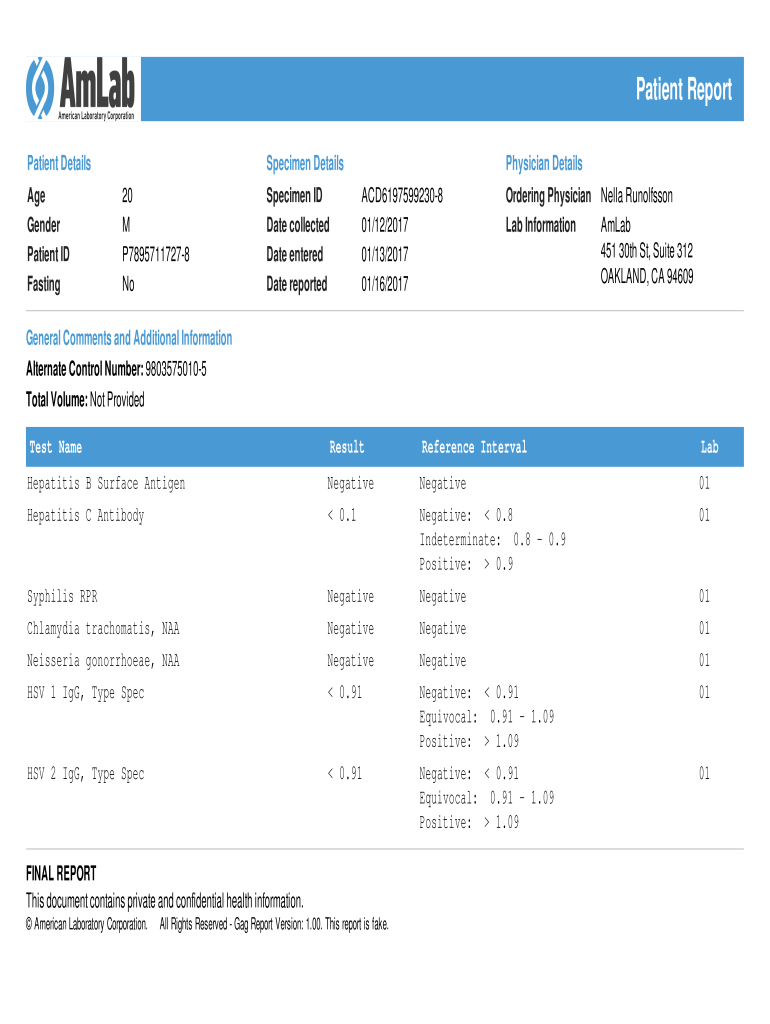
Amlab Oakland Ca Form


What is the Amlab Oakland Ca
The Amlab Oakland Ca is a facility that provides a range of medical testing services, including pregnancy testing. This lab is known for its reliability and accuracy in delivering results. It operates within the legal framework established for medical testing in the United States, ensuring compliance with health regulations. Patients can expect a professional environment where their privacy and health are prioritized.
How to use the Amlab Oakland Ca
Using the Amlab Oakland Ca involves a straightforward process. First, individuals can schedule an appointment either online or by calling the facility. Upon arrival, patients will complete necessary paperwork, including the expected patient report form. After the sample collection, results are typically available within a few days. Patients can access their results through secure online portals, ensuring confidentiality and ease of access.
Steps to complete the Amlab Oakland Ca
Completing the process at Amlab Oakland Ca includes several key steps:
- Schedule an appointment via phone or online.
- Arrive at the lab and check in with the reception.
- Fill out the expected patient report form accurately.
- Provide a sample as required for testing.
- Wait for the results, which can be accessed online.
Legal use of the Amlab Oakland Ca
The legal use of the Amlab Oakland Ca is governed by various health regulations that ensure patient rights and safety. The lab adheres to the Health Insurance Portability and Accountability Act (HIPAA), which protects patient information. Additionally, the lab follows state-specific laws regarding medical testing to maintain compliance and provide trustworthy services.
Eligibility Criteria
Eligibility for testing at Amlab Oakland Ca typically requires individuals to be of a certain age or to have parental consent if they are minors. Patients should also be prepared to provide identification and insurance information if applicable. Specific tests may have additional criteria based on medical necessity or physician recommendations.
Form Submission Methods (Online / Mail / In-Person)
Submitting forms at Amlab Oakland Ca can be done through various methods. Patients have the option to complete forms online prior to their appointment, which can expedite the check-in process. Alternatively, forms can be filled out in person at the lab. In some cases, mailing forms may be acceptable, but it is advisable to confirm this method with the lab directly to ensure timely processing.
Quick guide on how to complete patient report
Manage Amlab Oakland Ca effortlessly on any device
Online document handling has gained traction among companies and individuals. It serves as an ideal eco-friendly substitute for traditional printed and signed documents, allowing you to locate the correct form and securely archive it online. airSlate SignNow provides all the resources necessary to create, modify, and eSign your documents promptly without delays. Manage Amlab Oakland Ca on any device using airSlate SignNow’s Android or iOS applications and enhance any document-related workflow today.
How to amend and eSign Amlab Oakland Ca effortlessly
- Obtain Amlab Oakland Ca and click on Get Form to begin.
- Utilize the tools we provide to complete your document.
- Highlight pertinent sections of your documents or obscure sensitive information with tools that airSlate SignNow offers specifically for that purpose.
- Create your signature using the Sign tool, which takes mere seconds and carries the same legal validity as a traditional wet ink signature.
- Review the details and click on the Done button to save your modifications.
- Select your preferred method for submitting your form, whether by email, SMS, or invitation link, or download it to your computer.
Eliminate the hassle of lost or misplaced documents, tiring form searches, or errors that necessitate printing new document copies. airSlate SignNow meets your document management needs in just a few clicks from any device you choose. Edit and eSign Amlab Oakland Ca to ensure excellent communication throughout your document preparation process with airSlate SignNow.
Create this form in 5 minutes or less
FAQs
-
What is the biggest scam that every Indian must be aware of?
Recently I have come across a possible scam about counterfeit/fake products in India. Counterfeit/fake products are nothing new to Indian Society. These products are easily available in markets like Pallika Bazar (Delhi), Fashion street (Mumbai) etc. You can get first copy products of many branded companies included Puma, Nike, Adidas, Reebok (shoes, t-shirts etc), Micheal Kors, Guess (hand bags, Purse). There are markets where you can easily get copies of branded wrist watches and even perfumes. But people who buy products from these markets are aware of the fact that these are duplicate products.No, No… This is not the scam I am talking about. The scam starts from next level. It involves giant e-commerce websites including Snapdeal. The people who lives in India are pretty much aware of this e-commerce website and the discounts which it offers on multiple products including clothing, electronics and many other things.Recently, I was surfing on Facebook, then there was an advertisement regarding sales on Nike Shoes. It obviously got my attraction. I was amazed to see the discounts on shoes. Some discounts were close to 60% of the market value. It was a great deal. I thought of giving it a try because I did not want to miss the deal. And I am sure many people like me might have got attracted to same deals and bought the shoes from the website. I received the product within 3 days. When I opened the package, I was shocked to see that the shoes were duplicate (I am a regular user). I showed it to one of my friends, he told that “Shi to hai yaar, tujhe aise hi lag rha h” - (It is good bro, you are having false doubts). But still I wanted to get it tested from official Nike store to confirm. I visited the Nike store and they confirmed my doubt. The shoes were fake. I contacted Snapdeal regarding this problem. They told me that I can return the product and they would be refunding my money. But then I asked, what are you going to do to seller who is sending fake products using your website. He replied with standard answer - “We will look into this matter. We take extreme care before onboarding any seller. Blah Blah…..!!!” He even told me that the seller was Authorised Nike Dealer.Then, I understood the whole concept behind the huge discounts on branded materials. These websites are full of such kind of sellers. The sellers provide huge discounts on branded products (though they are cheap fake products which are easily available in market at no more than Rs. 500–700). They sell these products at Rs. 2000–3000 by showing the original price equivalent to Rs. 6000–10000 (Equivalent to original prices in showrooms). This is how these sellers are looting people by selling them fake products. It it hard to notice if the products received are fake or original for new users as they look exactly the same in every manner. Since they are coming from a trusted channel (like Snapdeal), nobody sheds a doubt and may take them as original.Now, you must be thinking why these website allow such sellers on their websites. The reason is simple, it increases the number of sales on their websites and WHO DOES NOT WANT THAT. After all, the investors are looking for these sales figures.I hope you understood the scam. Beware when you buy such items from e-commerce websites. You might be their next victim.Here are few tricks to avoid buying fake products:When you are buying from these website, look at the original price on which discount is being applied and the visit the official website of that brand. If the price is same, then it may or may not be original but if the price is different, I would suggest you to stay away from that product.Whenever you buy expensive branded products, just get it confirmed from an official store (if you can). It is completely useless to throw away your money on fake products unknowingly.Here some photographs related to this incident:Link to the product on Website: Nike Air Max 2017 Running ShoesLink to the Product on Nike Website: Look what I found at Nike online.
-
Why do so many nurses seem to suffer from a lack of compassion?
Why do so many patients suffer from a lack of knowledge regarding assault and battery being completely inappropriate, not to mention illegal, when you’re in a hospital? Or act like some degree of self efficacy isn’t expected of adults?Compassion fatigue is a very real issue. When you go to work and spend most of your day trying to help people who berate you, name call, treat you like their personal servant, insult you, try (and sometimes succeed) to physically harm you, threaten you, etc. it’s hard to do anything other than enter a survival mode. When we try to complain or report this behavior in patients, the answer is often an implication that it’s part of the job — which it most certainly is NOT — and having to fill out forms that basically ask why you were trying to hard to be a victim and get yourself attacked, and comments about how the patient or their visitor is stressed or upset. As if that would excuse me from lashing out. Or as if they wouldn’t face the law if they decided to act that way in public.Instead of being treated with gratitude and respect, nurses are frequently abused by patients and their visitors and face a culture where their management doesn’t defend them, where reporting that abuse is frowned upon and not followed up upon.Why do many nurses struggle to find express compassion? They’re too frequently not treated with any themselves.
-
Is it better to sound like you do or do not know what you're talking about when discussing medical issues with your doctor?
Is it better to sound like you do or do not know what you're talking about when discussing medical issues with your doctor?In almost every circumstance that I can conceive of it is better to be completely honest.Your doctor visit is about your health. You and your doctor need to have open, frank communication so that you can fully understand your disease process and how to address it.If you do not understand something, please ask for clarification, or repeat back what you think you heard.Here is an example of a misunderstanding that resulted in unintended consequences:Before I entered medical school I worked at a women’s health clinic in rural northern Maine. We had a client who returned to the clinic because of a couple of missed menstrual periods. She tested positive for was pregnancy. This happened after being fitted with a diaphragm (a form of barrier contraception) only months before.How did this happen?She misunderstood the directions on how to properly use her diaphragm.ANDMore importantly, we failed to recognize that she didn’t understand.The Clinic’s Family Nurse Practitioner (FNP) had demonstrated how to use the device, admonishing to always fill it with “jelly” (spermicidal gel) and to place it properly into position. Our FNP was very patient and thorough, and had repeated the instructions and supervised the patient as she practiced smearing the diaphragm with spermicide, placing and removing it. The sequence was repeated several times before the patient left the clinic, with her brown paper bag containing her new diaphragm —in it’s cute little pink clamshell case, a tube of spermicidal gel, an applicator, and a couple dozen brightly colored condoms “for just in case”—in tow.Why had the contraceptive failed?We inspected the diaphragm, no holes found.We asked the patient if she had used the diaphragm every single time she had intercourse. She insisted that she had.We asked her if she used jelly every time. Yes she had.She was asked if she kept the diaphragm in place for at least 6 hours after intercourse. Yes she had.We determined that she had inserted more jelly (vaginally) every time she had intercourse again with the diaphragm was still in place. She had.We asked her if she had experienced any problems with the technique.—Well, why yes, she had!“You know, that jelly stains just awful and it’s kind of sticky.”FNP and I looked at each other, “What?”Our patient reported that she had run out of spermicidal contraceptive gel and did not return to the clinic for a refill. Failing to grasp the concept of spermicide, she resorted to using the Welch’s Grape Jelly from the supermarket which she obtained on sale and had faithfully used. Every.Single.Time.Yup. Yes, she did.She said that she had an especially difficult time reloading the jelly into the applicator and that it was really difficult to spoon it into the little opening, but that her husband had gleefully helped and that they had made it into a game.Oh boy.Spermatozoa are especially fond of sugar, and grape jelly is full of it.Our FNP learned to be very specific with terminology, she never again referred to contraceptive gel as “jelly”. This was a lesson learned for me as well—I have tried in my practice to be very specific and clear in my communication with patients. No hinting around. Ever.You see, we really don’t know what you don’t know.By the way:No barrier method of contraception is 100% effective, but chances of it working are vastly improved with the application of spermicide, prior to intercourse— every single time.P.S. Our patient and her husband were delighted with the pregnancy, once they got used to the idea.
-
Why are patient forms at hospitals such a pain to fill out?
Usually there is a one or maybe a two-page form. I don't think they are that difficult to fill out. They copy my insurance card and that's it. Generally they include a brief list of history questions and current symptom questions. If it is a current doctor, only the current symptom questions. As I am not the one with the medical degree, I hope they use those answers to put two and two together in case my sore throat, indigestion, headache or fever is part of a bigger picture of something more seriously wrong. The HIPAA form is long to read, but you only need to do that once (although you'll be expected to sign the release each time you see a new doctor or visit a new clinic or hospital).
-
Why do patients have to fill out forms when visiting a doctor? Why isn't there a "Facebook connect" for patient history/information?
There are many (many) reasons - so I'll list a few of the ones that I can think of off-hand.Here in the U.S. - we have a multi-party system: Provider-Payer-Patient (unlike other countries that have either a single payer - or universal coverage - or both). Given all the competing interests - at various times - incentives are often mis-aligned around the sharing of actual patient dataThose mis-aligned incentives have not, historically, focused on patient-centered solutions. That's starting to change - but slowly - and only fairly recently.Small practices are the proverbial "last mile" in healthcare - so many are still paper basedThere are still tens/hundreds of thousands of small practices (1-9 docs) - and a lot of healthcare is still delivered through the small practice demographicThere are many types of specialties - and practice types - and they have different needs around patient data (an optometrist's needs are different from a dentist - which is different from a cardiologist)Both sides of the equation - doctors and patients - are very mobile (we move, change employers - doctors move, change practices) - and there is no "centralized" data store with each persons digitized health information.As we move and age - and unless we have a chronic condition - our health data can become relatively obsolete - fairly quickly (lab results from a year ago are of limited use today)Most of us (in terms of the population as a whole) are only infrequent users of the healthcare system more broadly (cold, flu, stomach, UTI etc....). In other words, we're pretty healthy, so issues around healthcare (and it's use) is a lower priorityThere is a signNow loss of productivity when a practice moves from paper to electronic health records (thus the government "stimulus" funding - which is working - but still a long way to go)The penalties for PHI data bsignNow under HIPAA are signNow - so there has been a reluctance/fear to rely on electronic data. This is also why the vast majority of data bsignNowes are paper-based (typically USPS)This is why solutions like Google Health - and Revolution Health before them - failed - and closed completely (as in please remove your data - the service will no longer be available)All of which are contributing factors to why the U.S. Healthcare System looks like this:===============Chart Source: Mary Meeker - USA, Inc. (2011) - link here:http://www.kpcb.com/insights/usa...
-
Which is your best OPD experience?
Ah, how can I forget the ObGyn OPD? The place wherein I remained glued to the seat from 9 am till 4:45 pm!I was the only person that day who turned up in hospital for the clinics. I went in the OPD at 9 am and there were probably more than 50 women already lined up.On entering the cabin, I saw the consultant alone, checking on a patient. No residents, no interns, none.The consultant knew I was a student (since I regularly attended clinics) and spoke,“Chal Accha hua beta tu aa gayi, patients dekhne chaalu kar.”(Thank God you're here beta, start seeing patients.)I told Maushi (gatekeeper) to start sending patients in.I had previously seen how an ObGyn OPD worked. So I was aware of how to deal with different kind of patients.Out of 10 pregnant women, 4 were showing signs of pre-ecclampsia. They had to be admitted, so I ran forms for them. Others needed scans, so had to fill up their forms too.Women in their 3rd trimester had to be checked by PV (per-vaginal exam). So once there were 15 women sent in the examination room, the consultant went ahead to continue their PV's, leaving the entire OPD to run by myself.There were all types of patients and of all decades of life. It was an overwhelming experience nonetheless.Just before 1 pm, we were called to examine a case of sexual assault on an 11 year old girl.We saw more patients until 2 pm and we took a short lunch break. We were seated in the OPD chairs where we had our lunch. It was quick, probably within 10–15 minutes. For a slow eater that I am, I had to literally stuff food in my mouth.I was impressed by a young lady who came in and gave a proper history about everything and discussed her options with maturity.There were those patients who were least bothered about their visits, carrying reports in hand, all crumpled and torn. It was a headache to come across such patients who weren't even aware about their LMP’s (last menstrual period).Then there were women coming for abortions. One of them was having 4th abortion in last 2 years. The consultant explained why urgently she (the patient) had to consent of introducing a Copper T.It was nearly 4:45 pm now and ma'am reminded me I had a train to catch at 4:54 pm. I sprang from my seat and started packing my bag wherein I heard from behind,“Madam zara humko check karlo”(Please check us, madam)The person that I am, quickly took her bp and scribbled a few points on her case paper, all while standing on my tiptoes.I thanked ma'am and she thanked back in return (yes she's this humble) and left eventually.Managing an OPD with 200 + patients at the disposal isn't an easy task as it appears. A shout out to all doctors out there and kudos to them who've been seeing patients in such a way, without batting an eye!It was a humbling experience, and probably my best ever.
-
At what moment in your life did you witness true evil?
(Graphic/sickening content) To this day, I hate the person who did this. I never got a good look at this person and have never seen them or their care ever since.I was doing my normal 30 minute run of the day and I would usually finish my run at a dead end street, where I would give myself a 5 minute break. Once signNowing my stop, I would always go right under a tree to block the burning sun and rest. I was a bit hidden by the tree, so no one would be able to spot me unless they truly tried.I was in the middle of having my drink, when I noticed a navy blue Ford Explorer with tinted windows make a stop right next to the empty road, almost right beside me. I continued drinking my water, but stopped when the driver slid their window fully down. I couldn't see the driver well, because the driver seat was facing the opposite way from me. So I was only able to see the silhouette of the driver through the tinted windows.I was able to hear a commotion going on in the car, but after the driver put down their window, all I heard then were two children, a boy and a girl, repeatedly crying out, “Please don’t do it mom! Please don’t do it!” I was a bit interested in what they were talking about, so I hid a bit more, so that I wouldn't be seen snooping. The mother, who was the driver, kept telling them to shut up and in her exact words said “Shut up! Shut up, you crybabies! I have enough trouble caring for you two! I'll be damned if I have to care for these stupid things!”Through the tinted window, I was able to see her pick up what seemed to be an open cardboard box that was small enough to fit through the window, but big enough to put a variety of small objects in. The children kept screaming, “NO! NO!”. As a speeding car was coming down the road, she threw the box right in its path without giving it a chance to react. At that moment, I heard tiny meows coming from in the box as it flew through the air towards the ground. I froze in horror as the box hit the front tire of the speeding car and the box went right under. All heard as the box went under the tire was a disturbing wet crackling noise that still haunts me to this day.By the time the car fully ran over the box, the mother with her children were long gone, speeding the opposite direction of the other car. I couldn’t believe what I just saw. I just stood still and watched as the man came out of his car to see what he ran over. I was hoping that it was anything other than what I thought it was. To my horror, the man pulled out the now almost fully flat box and it was oozing out this bright reddish liquid, which I believe was blood. The man took one look in the box and immediately threw up on his car. The man dropped the flat box, went in his car, and drove away.I was so stunned that I stared at the box for a good ten seconds. I couldn't believe I witnessed this. I knew what was in the box, but I refused to believe it. My sick curiosity wanted to see what was truly inside that box. I didn’t want to believe that there were kittens in there. I finally came out of my daze and went across the street towards the box. The closer I got, the faster my heart began to beat. Standing right over it, I saw the small opening the man left as he peeked inside. Looking inside the box was the biggest mistake of my life. What I saw was the most traumatizing image that still sticks to me to this day. I won’t describe it because just thinking about the image makes me sick.After seeing what was inside, it was for a fact that inside the box was a group of disfigured, flat baby kittens that weren't even given a chance to live another day. How could she? I said to myself. How could anyone be so disgusting? I knew there was nothing I could do, so instead of leaving the box on the ground exposed, I put it in a nearby garbage can. The box left a red stained road with a bit of the box left on it and all I did right after was walk straight home, leaving behind my bottle of water at the tree where this all started.I wanted to share this story because I had it as a secret from my family at home and I don't plan on ever telling them. Just writing this story was a huge struggle for me. As you can see on my profile picture, I own an orange male cat that I have taken care of since birth. I could not stand it if anything horrible were to happen to him.Thank you for reading my experience.Those poor poor children.
Create this form in 5 minutes!
How to create an eSignature for the patient report
How to create an eSignature for the Patient Report online
How to generate an electronic signature for the Patient Report in Google Chrome
How to make an eSignature for putting it on the Patient Report in Gmail
How to generate an electronic signature for the Patient Report from your smartphone
How to generate an eSignature for the Patient Report on iOS devices
How to create an electronic signature for the Patient Report on Android OS
People also ask
-
What is anlab and how does it relate to airSlate SignNow?
Anlab is a comprehensive tool integrated within airSlate SignNow that streamlines the document signing process. It empowers businesses to manage electronic signatures efficiently, ensuring compliance and security.
-
How much does it cost to use anlab with airSlate SignNow?
The pricing for using anlab with airSlate SignNow is competitive and tailored to meet the needs of various businesses. You can find detailed pricing options on our website, which provide flexibility depending on the features and volume of usage you require.
-
What features does anlab offer in airSlate SignNow?
Anlab offers a variety of features, including customizable templates, real-time tracking, and team collaboration tools. These features help businesses streamline their document management processes and enhance productivity.
-
How does anlab benefit my business?
Anlab provides signNow benefits such as improved efficiency and reduced turnaround times for document signing. By leveraging anlab within airSlate SignNow, businesses can enhance workflow, ensuring that important documents are signed quickly and securely.
-
Can anlab be integrated with other software?
Yes, anlab can seamlessly integrate with various software and applications, enhancing its functionality. This integration enables businesses to automate their workflows further and connect their document signing processes with existing systems.
-
Is anlab compatible with mobile devices?
Absolutely! Anlab within airSlate SignNow is fully compatible with mobile devices, allowing users to send and sign documents on the go. This mobile accessibility ensures that you can manage your documents anytime and anywhere.
-
How secure is the anlab document signing process?
The document signing process with anlab is highly secure, utilizing advanced encryption methods to protect sensitive information. airSlate SignNow complies with industry standards, ensuring that your documents are safe throughout the signing process.
Get more for Amlab Oakland Ca
Find out other Amlab Oakland Ca
- eSign Texas Insurance Affidavit Of Heirship Myself
- Help Me With eSign Kentucky Legal Quitclaim Deed
- eSign Louisiana Legal Limited Power Of Attorney Online
- How Can I eSign Maine Legal NDA
- eSign Maryland Legal LLC Operating Agreement Safe
- Can I eSign Virginia Life Sciences Job Description Template
- eSign Massachusetts Legal Promissory Note Template Safe
- eSign West Virginia Life Sciences Agreement Later
- How To eSign Michigan Legal Living Will
- eSign Alabama Non-Profit Business Plan Template Easy
- eSign Mississippi Legal Last Will And Testament Secure
- eSign California Non-Profit Month To Month Lease Myself
- eSign Colorado Non-Profit POA Mobile
- How Can I eSign Missouri Legal RFP
- eSign Missouri Legal Living Will Computer
- eSign Connecticut Non-Profit Job Description Template Now
- eSign Montana Legal Bill Of Lading Free
- How Can I eSign Hawaii Non-Profit Cease And Desist Letter
- Can I eSign Florida Non-Profit Residential Lease Agreement
- eSign Idaho Non-Profit Business Plan Template Free