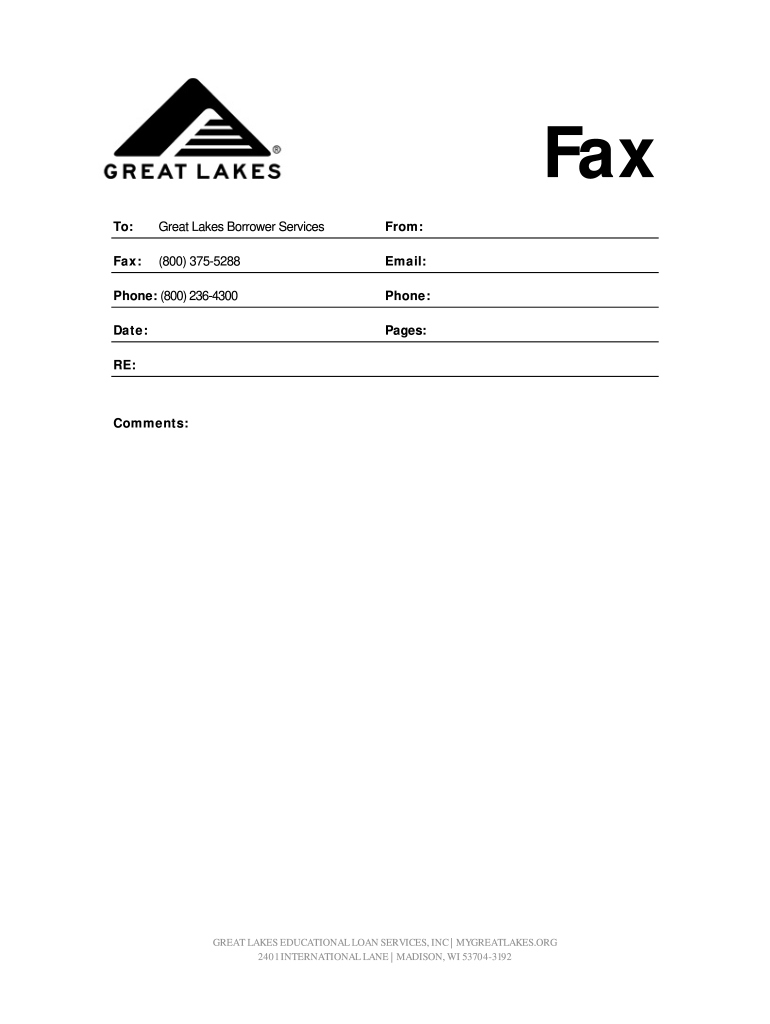
Mygreatlakes Form


What is Mygreatlakes?
Mygreatlakes is an online platform designed to assist borrowers in managing their student loans. It provides a centralized location for accessing loan information, making payments, and applying for various repayment options. This service is particularly valuable for individuals navigating the complexities of student loan management, ensuring they have the resources needed to stay informed about their financial obligations.
How to Use Mygreatlakes
Using Mygreatlakes is straightforward. Borrowers can create an account by providing their personal information, including their Social Security number and loan details. Once registered, users can log in to view their loan balances, payment history, and available repayment plans. The platform also offers tools for budgeting and financial planning, helping borrowers make informed decisions about their loans.
Steps to Complete Mygreatlakes
To complete the necessary processes on Mygreatlakes, follow these steps:
- Visit the Mygreatlakes website and click on the "Register" button.
- Enter your personal information, including your email address and Social Security number.
- Verify your identity through the confirmation email sent to you.
- Log in to your account and navigate to your loan dashboard.
- Select the option to make a payment or apply for a repayment plan.
Legal Use of Mygreatlakes
The use of Mygreatlakes is governed by federal regulations regarding student loans. Borrowers must ensure that they are using the platform in compliance with the terms set forth by their loan servicer. This includes understanding the implications of different repayment plans and maintaining accurate records of all transactions conducted through the platform.
Eligibility Criteria
Eligibility for using Mygreatlakes typically includes being a borrower of federal or private student loans serviced by Great Lakes. Borrowers must have an active loan account to access the platform's features. Additionally, individuals seeking to apply for repayment plans or loan forgiveness must meet specific criteria set by the Department of Education.
Required Documents
When using Mygreatlakes, borrowers may need to provide various documents, including:
- Proof of income, such as pay stubs or tax returns.
- Loan statements detailing current balances and payment history.
- Identification documents, such as a driver's license or Social Security card.
Form Submission Methods
Borrowers can submit forms related to their loans through Mygreatlakes in several ways. The primary method is online submission via the platform, which allows for quick processing. Alternatively, borrowers may also choose to submit forms via mail, ensuring they keep copies of all documents for their records. In-person submissions are typically not available, as Mygreatlakes operates primarily as an online service.
Quick guide on how to complete download a fax cover sheet great lakes mygreatlakes
Complete Mygreatlakes effortlessly on any gadget
Digital document management has become increasingly popular among companies and individuals. It offers an ideal eco-friendly alternative to traditional printed and signed documents, allowing you to access the necessary form and securely store it online. airSlate SignNow equips you with all the resources required to create, modify, and electronically sign your documents quickly and without delays. Manage Mygreatlakes on any device with airSlate SignNow's Android or iOS applications and simplify any document-related process today.
The easiest method to modify and electronically sign Mygreatlakes without hassle
- Obtain Mygreatlakes and click on Get Form to begin.
- Utilize the tools we provide to complete your document.
- Emphasize signNow sections of the documents or conceal sensitive information with tools that airSlate SignNow offers specifically for that purpose.
- Generate your signature using the Sign tool, which takes seconds and carries the same legal weight as a conventional wet ink signature.
- Verify all the details and click on the Done button to save your modifications.
- Choose how you would like to share your form, via email, SMS, or invite link, or download it to your computer.
Eliminate the worries of missing or lost documents, tedious form searching, or errors that require printing new document copies. airSlate SignNow meets your document management needs with just a few clicks from any device you prefer. Edit and electronically sign Mygreatlakes and ensure effective communication at any stage of your form preparation process with airSlate SignNow.
Create this form in 5 minutes or less
FAQs
-
I want to create a web app that enables users to sign up/in, fill out a form, and then fax it to a fax machine. How to difficult is this to develop?
Are you sending yourself the fax or are they able to send the fax anywhere? The latter has already been done numerous times. There are email to fax and fax to email applications that have been available for decades. I'm pretty certain that converting email to fax into app or form submission to fax is pretty trivial. They convert faxes to PDF's in many of these apps IIRC so anywhere you could view a PDF you could get a fax.
-
How do I create a fillable HTML form online that can be downloaded as a PDF? I have made a framework for problem solving and would like to give people access to an online unfilled form that can be filled out and downloaded filled out.
Create PDF Form that will be used for download and convert it to HTML Form for viewing on your website.However there’s a lot of PDF to HTML converters not many can properly convert PDF Form including form fields. If you plan to use some calculations or validations it’s even harder to find one. Try PDFix Form Converter which works fine to me.
Create this form in 5 minutes!
How to create an eSignature for the download a fax cover sheet great lakes mygreatlakes
How to create an eSignature for the Download A Fax Cover Sheet Great Lakes Mygreatlakes in the online mode
How to create an eSignature for the Download A Fax Cover Sheet Great Lakes Mygreatlakes in Google Chrome
How to generate an eSignature for putting it on the Download A Fax Cover Sheet Great Lakes Mygreatlakes in Gmail
How to make an electronic signature for the Download A Fax Cover Sheet Great Lakes Mygreatlakes from your mobile device
How to generate an eSignature for the Download A Fax Cover Sheet Great Lakes Mygreatlakes on iOS
How to make an eSignature for the Download A Fax Cover Sheet Great Lakes Mygreatlakes on Android OS
People also ask
-
What is airSlate SignNow and how does it benefit greatlakesborrower?
airSlate SignNow is a digital signature platform that allows greatlakesborrower to send, sign, and manage documents securely. It streamlines your document workflows, saving you time and reducing the risk of errors. By utilizing airSlate SignNow, greatlakesborrower can quickly complete transactions and enhance operational efficiency.
-
How much does airSlate SignNow cost for greatlakesborrower?
airSlate SignNow offers a variety of pricing plans tailored for greatlakesborrower, starting with a free trial for new users. Subscription plans are versatile, allowing flexibility for individuals and businesses. You can select a plan that fits your budget while enjoying all the essential features that facilitate document signing.
-
What features does airSlate SignNow offer for greatlakesborrower?
The platform includes advanced features like customizable templates, document routing, and secure storage, making it ideal for greatlakesborrower. It also supports in-person signing and allows users to add fields for recipients to fill out. All these features ensure that greatlakesborrower can manage their documents effortlessly.
-
Is airSlate SignNow secure for greatlakesborrower?
Yes, airSlate SignNow prioritizes the security of greatlakesborrower by implementing industry-standard encryption and compliance with various security protocols. Your documents are stored securely, and access is limited to authorized users only. This means greatlakesborrower can confidently send and sign documents without compromising sensitive information.
-
Can greatlakesborrower integrate airSlate SignNow with other apps?
Absolutely! airSlate SignNow offers seamless integrations with popular applications like Google Drive, Salesforce, and Zapier, enhancing the workflow for greatlakesborrower. This means you can easily connect your existing tools and automate processes, saving time and reducing manual work.
-
How can greatlakesborrower go paperless with airSlate SignNow?
By using airSlate SignNow, greatlakesborrower can transition to a fully paperless environment. The platform enables you to create, sign, and send documents online, eliminating the need for physical paperwork. This not only reduces costs but also contributes to a more eco-friendly business model.
-
What support options are available for greatlakesborrower using airSlate SignNow?
Greatlakesborrower can access a variety of support options, including a comprehensive knowledge base, video tutorials, and customer support via email and chat. This ensures that if you encounter any issues or have questions regarding airSlate SignNow, help is always just a few clicks away. We’re committed to supporting your success.
Get more for Mygreatlakes
Find out other Mygreatlakes
- Electronic signature Alabama Courts Quitclaim Deed Safe
- How To Electronic signature Alabama Courts Stock Certificate
- Can I Electronic signature Arkansas Courts Operating Agreement
- How Do I Electronic signature Georgia Courts Agreement
- Electronic signature Georgia Courts Rental Application Fast
- How Can I Electronic signature Hawaii Courts Purchase Order Template
- How To Electronic signature Indiana Courts Cease And Desist Letter
- How Can I Electronic signature New Jersey Sports Purchase Order Template
- How Can I Electronic signature Louisiana Courts LLC Operating Agreement
- How To Electronic signature Massachusetts Courts Stock Certificate
- Electronic signature Mississippi Courts Promissory Note Template Online
- Electronic signature Montana Courts Promissory Note Template Now
- Electronic signature Montana Courts Limited Power Of Attorney Safe
- Electronic signature Oklahoma Sports Contract Safe
- Electronic signature Oklahoma Sports RFP Fast
- How To Electronic signature New York Courts Stock Certificate
- Electronic signature South Carolina Sports Separation Agreement Easy
- Electronic signature Virginia Courts Business Plan Template Fast
- How To Electronic signature Utah Courts Operating Agreement
- Electronic signature West Virginia Courts Quitclaim Deed Computer