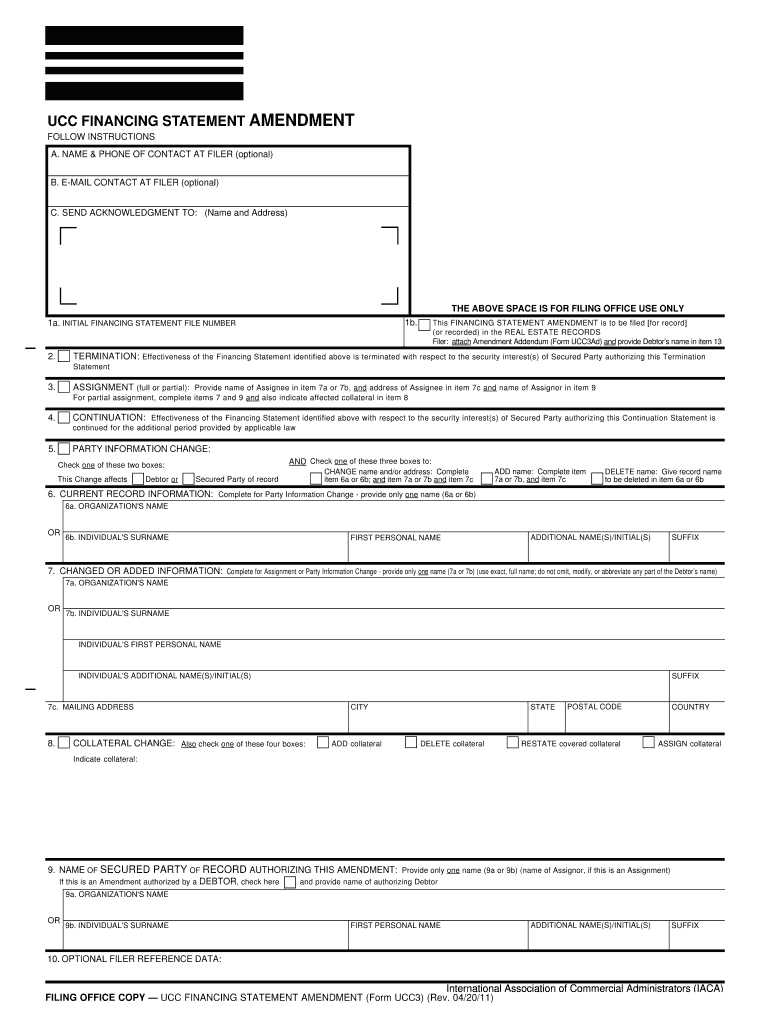
UCC FINANCING STATEMENT AMENDMENT Pg65 Form


What is the UCC Financing Statement Amendment Pg65
The UCC Financing Statement Amendment Pg65 is a legal form used to amend an existing UCC financing statement. This form is essential for businesses and individuals who need to update or correct information related to secured transactions. It allows parties to modify details such as the debtor's name, the secured party's name, or the collateral description. Understanding this form is crucial for maintaining accurate records and ensuring compliance with state regulations.
How to Use the UCC Financing Statement Amendment Pg65
Using the UCC Financing Statement Amendment Pg65 involves several steps to ensure that the amendment is properly executed. First, identify the original UCC financing statement that requires amendment. Next, complete the Pg65 form with the necessary changes. It is important to provide accurate information to avoid complications. Once the form is filled out, it should be submitted to the appropriate state office where the original statement was filed. This ensures that the amendment is officially recorded and recognized.
Steps to Complete the UCC Financing Statement Amendment Pg65
Completing the UCC Financing Statement Amendment Pg65 requires careful attention to detail. Follow these steps:
- Obtain the Pg65 form from your state’s Secretary of State website or office.
- Fill in the required fields, including the original filing number and the details that need to be amended.
- Review the form for accuracy, ensuring all information is correct and complete.
- Sign and date the form, as required by your state’s regulations.
- Submit the completed form to the appropriate state office, either online or by mail.
Legal Use of the UCC Financing Statement Amendment Pg65
The legal use of the UCC Financing Statement Amendment Pg65 is governed by the Uniform Commercial Code (UCC). This form is recognized as a valid method for amending financing statements, provided that it is completed accurately and submitted in accordance with state laws. Proper use of the Pg65 form helps protect the rights of secured parties and ensures that the amended information is publicly accessible, which is crucial for maintaining transparency in secured transactions.
Key Elements of the UCC Financing Statement Amendment Pg65
When completing the UCC Financing Statement Amendment Pg65, several key elements must be included:
- The original UCC filing number, which identifies the initial financing statement.
- The names and addresses of the debtor and secured party.
- A clear description of the amendments being made, such as changes to the collateral or names.
- The signature of the secured party or authorized representative.
- The date of the amendment submission.
State-Specific Rules for the UCC Financing Statement Amendment Pg65
Each state has its own rules and regulations regarding the UCC Financing Statement Amendment Pg65. It is important to be aware of these state-specific requirements, as they can affect the filing process. Some states may have additional documentation requirements, specific fees for filing, or unique procedures for submitting the amendment. Always check with your state’s Secretary of State office for the most current information and guidelines.
Quick guide on how to complete ucc financing statement amendment pg65
Effortlessly prepare UCC FINANCING STATEMENT AMENDMENT Pg65 on any device
Managing documents online has gained popularity among businesses and individuals alike. It offers an excellent eco-friendly substitute for conventional printed and signed documents, allowing you to locate the appropriate form and securely store it online. airSlate SignNow provides you with all the necessary tools to create, modify, and eSign your documents swiftly and efficiently. Handle UCC FINANCING STATEMENT AMENDMENT Pg65 on any device using airSlate SignNow's Android or iOS applications and enhance any document-focused process today.
How to modify and eSign UCC FINANCING STATEMENT AMENDMENT Pg65 seamlessly
- Obtain UCC FINANCING STATEMENT AMENDMENT Pg65 and click on Get Form to begin.
- Utilize the tools we provide to complete your form.
- Highlight important sections of the documents or obscure sensitive information with tools specifically designed for this purpose by airSlate SignNow.
- Create your signature with the Sign tool, which takes mere seconds and holds the same legal validity as a traditional ink signature.
- Review the details and click on the Done button to save your changes.
- Choose how you would like to send your form, whether by email, text message (SMS), invitation link, or download it to your computer.
Say goodbye to lost or misplaced documents, tedious form searches, or errors requiring new document copies. airSlate SignNow meets all your document management needs in just a few clicks from any device of your choice. Modify and eSign UCC FINANCING STATEMENT AMENDMENT Pg65 and ensure excellent communication throughout the document preparation process with airSlate SignNow.
Create this form in 5 minutes or less
Create this form in 5 minutes!
People also ask
-
What is pg65 in airSlate SignNow?
Pg65 refers to the advanced document signing features available in airSlate SignNow. This includes a streamlined interface that allows users to easily create, send, and eSign documents efficiently. With pg65, users can maximize productivity and enhance document workflows.
-
How does airSlate SignNow pricing work for pg65?
airSlate SignNow offers competitive pricing for their pg65 features, designed to accommodate various business sizes. Users can choose from multiple subscription plans that best fit their needs, ensuring cost-effective document management. Additionally, a free trial is available to explore pg65 capabilities before committing.
-
What features are included with pg65?
Pg65 includes essential features such as seamless eSigning, customizable document templates, and automated workflows. Users can easily integrate their existing tools to enhance functionality. With pg65, airSlate SignNow simplifies the document signing process, making it convenient and efficient.
-
What are the benefits of using pg65?
The benefits of using pg65 in airSlate SignNow include increased efficiency in document handling and reduced turnaround times for signed agreements. Businesses can save on paper costs and streamline their workflow with electronic signatures. Pg65 also ensures compliance with legal standards, providing peace of mind for users.
-
Can I integrate pg65 with other applications?
Yes, pg65 in airSlate SignNow supports integrations with a variety of applications, including CRM and project management tools. This ensures that you can maintain seamless document workflows across different platforms. Integrating pg65 enhances your overall productivity by connecting all your operational tools.
-
Is pg65 suitable for small businesses?
Absolutely! Pg65 is designed to be user-friendly and cost-effective, making it ideal for small businesses. It provides essential features without overwhelming complexity, allowing smaller teams to manage document signing efficiently. Small businesses can benefit greatly from the features offered by pg65.
-
Is there customer support available for pg65 users?
Yes, airSlate SignNow offers robust customer support for all pg65 users. This includes access to online resources, tutorials, and a dedicated support team available to help resolve any issues. Users can rely on this support to maximize their experience with pg65.
Get more for UCC FINANCING STATEMENT AMENDMENT Pg65
Find out other UCC FINANCING STATEMENT AMENDMENT Pg65
- eSign Michigan Sports Cease And Desist Letter Free
- How To eSign Wisconsin Real Estate Contract
- How To eSign West Virginia Real Estate Quitclaim Deed
- eSign Hawaii Police Permission Slip Online
- eSign New Hampshire Sports IOU Safe
- eSign Delaware Courts Operating Agreement Easy
- eSign Georgia Courts Bill Of Lading Online
- eSign Hawaii Courts Contract Mobile
- eSign Hawaii Courts RFP Online
- How To eSign Hawaii Courts RFP
- eSign Hawaii Courts Letter Of Intent Later
- eSign Hawaii Courts IOU Myself
- eSign Hawaii Courts IOU Safe
- Help Me With eSign Hawaii Courts Cease And Desist Letter
- How To eSign Massachusetts Police Letter Of Intent
- eSign Police Document Michigan Secure
- eSign Iowa Courts Emergency Contact Form Online
- eSign Kentucky Courts Quitclaim Deed Easy
- How To eSign Maryland Courts Medical History
- eSign Michigan Courts Lease Agreement Template Online