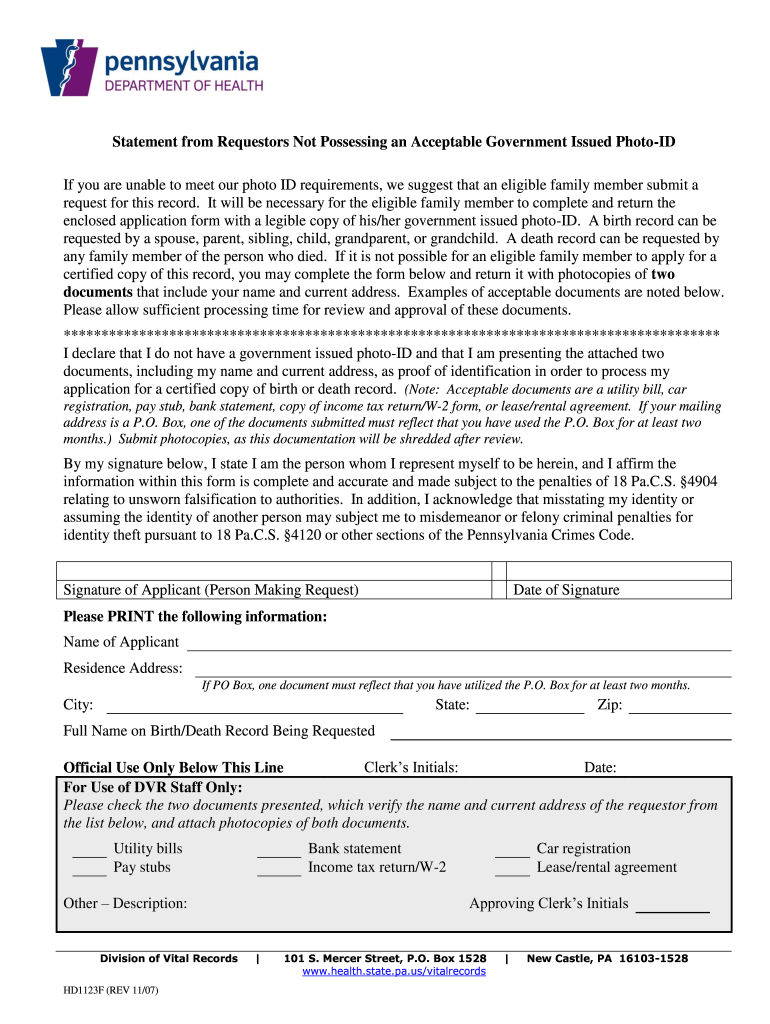
Statement from Requestors Not Possessing Acceptable Government Issued Photo ID 2007-2026


What is the Statement From Requestors Not Possessing Acceptable Government Issued Photo Id
The Statement From Requestors Not Possessing Acceptable Government Issued Photo Id is a formal document used by individuals who do not have a government-issued photo identification. This statement serves as a declaration that the individual lacks the required ID while still needing to verify their identity for various purposes, such as financial transactions or legal proceedings. It is essential for ensuring compliance with regulations that mandate identification verification, particularly in contexts where identity confirmation is critical.
How to Use the Statement From Requestors Not Possessing Acceptable Government Issued Photo Id
Using the Statement From Requestors Not Possessing Acceptable Government Issued Photo Id involves a few straightforward steps. First, the individual must complete the form accurately, providing all necessary personal information, including name, address, and any alternate forms of identification they may possess. Once completed, the statement should be submitted to the relevant authority or organization that requires it. This may include financial institutions, government agencies, or other entities that need to verify identity without a standard ID.
Steps to Complete the Statement From Requestors Not Possessing Acceptable Government Issued Photo Id
Completing the Statement From Requestors Not Possessing Acceptable Government Issued Photo Id requires careful attention to detail. Follow these steps to ensure accuracy:
- Obtain the form from the relevant source, such as a government agency or financial institution.
- Fill in your personal information, including full name, address, and contact details.
- Indicate the reason for not possessing an acceptable government-issued photo ID.
- List any alternative identification documents you have, such as a utility bill or bank statement.
- Sign and date the form to certify the information provided is true and accurate.
Key Elements of the Statement From Requestors Not Possessing Acceptable Government Issued Photo Id
The Statement From Requestors Not Possessing Acceptable Government Issued Photo Id includes several key elements that must be present for it to be considered valid. These elements typically include:
- The requestor's full name and contact information.
- A declaration stating the absence of an acceptable government-issued photo ID.
- A list of any alternative identification documents.
- The purpose for which the statement is being provided.
- The requestor's signature and date of completion.
Legal Use of the Statement From Requestors Not Possessing Acceptable Government Issued Photo Id
The legal use of the Statement From Requestors Not Possessing Acceptable Government Issued Photo Id is crucial in various contexts. This statement can be utilized in situations where identification verification is required, such as opening a bank account, applying for government benefits, or engaging in legal contracts. It is important to ensure that the statement complies with relevant laws and regulations, as improper use may lead to legal complications or penalties.
Eligibility Criteria
To use the Statement From Requestors Not Possessing Acceptable Government Issued Photo Id, individuals must meet specific eligibility criteria. Typically, this includes:
- Being a legal resident of the United States.
- Being unable to present an acceptable government-issued photo ID.
- Providing alternative forms of identification, if available.
Quick guide on how to complete statement from requestors not possessing acceptable government
Explore the simpler method to manage your Statement From Requestors Not Possessing Acceptable Government Issued Photo Id
The traditional methods of filling out and approving documents consume an excessive amount of time compared to contemporary paperwork management tools. You used to search for appropriate social forms, print them, fill in all the information, and send them via postal mail. Now, you can locate, complete, and sign your Statement From Requestors Not Possessing Acceptable Government Issued Photo Id in a single browser tab with airSlate SignNow. Preparing your Statement From Requestors Not Possessing Acceptable Government Issued Photo Id has never been easier.
Steps to finalize your Statement From Requestors Not Possessing Acceptable Government Issued Photo Id with airSlate SignNow
- Access the category page you require and find your state-specific Statement From Requestors Not Possessing Acceptable Government Issued Photo Id. Alternatively, utilize the search function.
- Ensure the version of the form is accurate by previewing it.
- Click Get form and enter editing mode.
- Fill out your document with the necessary information using the editing tools.
- Examine the additional information and click the Sign option to validate your form.
- Select the most suitable method to create your signature: generate it, draw your signature, or upload a photo of it.
- Click DONE to save the modifications.
- Download the file to your device or proceed to Sharing settings to send it electronically.
Robust online tools like airSlate SignNow simplify the process of completing and submitting your documents. Give it a try to discover how quickly document management and approval procedures can be carried out. You will save a signNow amount of time.
Create this form in 5 minutes or less
FAQs
-
How do I get updates about the government jobs to fill out the form?
Employment news is the best source to know the notifications published for govt job vacancy. The details are given in the notices. The news available on net also. One can refer the news on net too. It is published regularly on weekly basis. This paper includes some good article also written by experts which benefits the students and youths for improving their skill and knowledge. Some time it gives information regarding carrier / institution/ special advance studies.
-
How come no-one filled out our survey? I sent out a Google Form from Gmail. Out of 500, not one responded..
Are you sure the recipients got the form? Did you also send to a test account?People think it is spamThe questions are: hard to understand, illogical, stupid, not relevant, ...The form looks like crapThe form is hard to fill out, e.g., text that needs to be filled out instead of radio buttons and check boxesThe choices does not apply/are not well thought out...Did you put in a comment field where people could write anything?Did you try to get someone to fill out the form while you watched them and ask them to say out loud what were thinking while filling out the form?
-
What form does a J1 visa student who worked over the summer need to fill out to get a tax refund from the US government?
You need form 1040NR (or 1040NR-EZ) and form 8843.See Publication 519 (2014), U.S. Tax Guide for Aliens for some help as well as Page on irs.gov. You may have to file a nonresident state tax return as well but that depends on your state.Be careful when using web-based software (such as TurboTax) because not all of them support nonresident forms.
-
Why do I have to fill out a W-8BEN form, sent by TD Bank, if I am an F1-student (from Canada) that is not working?
Of course you are not working. But the bank needs to notify the IRS of the account and it using the W-8BEN for to get the info it needs about you.
-
Do I need to fill out a separate form for MDI Gurgaon as it accepts a CAT score (if I am not wrong)?
Yes you need to, CAT being conducted by IIMS, have option of applying to IIMS in the CAT exam form itself. For all other colleges, you need to fill the form. MDI forms come out and you need to apply before CAT exam typically around October.All the best
Create this form in 5 minutes!
How to create an eSignature for the statement from requestors not possessing acceptable government
How to create an electronic signature for your Statement From Requestors Not Possessing Acceptable Government in the online mode
How to make an eSignature for the Statement From Requestors Not Possessing Acceptable Government in Chrome
How to create an electronic signature for signing the Statement From Requestors Not Possessing Acceptable Government in Gmail
How to generate an electronic signature for the Statement From Requestors Not Possessing Acceptable Government straight from your smartphone
How to make an electronic signature for the Statement From Requestors Not Possessing Acceptable Government on iOS devices
How to generate an eSignature for the Statement From Requestors Not Possessing Acceptable Government on Android OS
People also ask
-
What is a statement requestors form in airSlate SignNow?
A statement requestors form in airSlate SignNow is a customizable document template that allows users to request specific statements or information from clients or customers. This form simplifies communication and ensures that all necessary data is collected efficiently. By using the statement requestors form, organizations can streamline their document workflows and enhance overall productivity.
-
How much does airSlate SignNow cost for using the statement requestors form?
The cost of using airSlate SignNow varies depending on the chosen plan, but it generally includes access to the statement requestors form and other document management features. Pricing is designed to be cost-effective, catering to businesses of all sizes. You can check our website for the most up-to-date pricing details.
-
What features does the statement requestors form offer?
The statement requestors form offers several valuable features, including customizable fields, eSignature capabilities, and automated workflows. These features make it easy to create tailored forms that meet your specific data collection needs. Additionally, the form integrates seamlessly with other tools in the airSlate SignNow ecosystem, allowing for enhanced functionality.
-
How can the statement requestors form benefit my business?
Using the statement requestors form can signNowly benefit your business by streamlining the way you gather information and requests from clients. It reduces administrative overhead and minimizes errors associated with manual processes. Moreover, the ability to eSign documents directly enhances the speed and efficiency of your operations.
-
Can I integrate the statement requestors form with other software?
Yes, the statement requestors form can be easily integrated with a variety of software applications, including CRM systems, project management tools, and more. airSlate SignNow supports multiple integrations to ensure that your workflow remains seamless. This flexibility helps in enhancing overall operational efficiency.
-
Is the statement requestors form secure?
Absolutely, the statement requestors form is designed with security in mind. airSlate SignNow employs industry-standard encryption and secure storage measures to ensure that your data and documents are fully protected. You can confidently use the form knowing that client information is safeguarded.
-
How do I create a statement requestors form in airSlate SignNow?
Creating a statement requestors form in airSlate SignNow is a straightforward process. Simply log into your account, navigate to the form creation section, and follow the guided prompts to customize your form. You can add fields, logos, and set permissions to tailor it to your requirements.
Get more for Statement From Requestors Not Possessing Acceptable Government Issued Photo Id
Find out other Statement From Requestors Not Possessing Acceptable Government Issued Photo Id
- Sign Rhode Island Courts Warranty Deed Online
- Sign Tennessee Courts Residential Lease Agreement Online
- How Do I eSign Arkansas Charity LLC Operating Agreement
- eSign Colorado Charity LLC Operating Agreement Fast
- eSign Connecticut Charity Living Will Later
- How Can I Sign West Virginia Courts Quitclaim Deed
- Sign Courts Form Wisconsin Easy
- Sign Wyoming Courts LLC Operating Agreement Online
- How To Sign Wyoming Courts Quitclaim Deed
- eSign Vermont Business Operations Executive Summary Template Mobile
- eSign Vermont Business Operations Executive Summary Template Now
- eSign Virginia Business Operations Affidavit Of Heirship Mobile
- eSign Nebraska Charity LLC Operating Agreement Secure
- How Do I eSign Nevada Charity Lease Termination Letter
- eSign New Jersey Charity Resignation Letter Now
- eSign Alaska Construction Business Plan Template Mobile
- eSign Charity PPT North Carolina Now
- eSign New Mexico Charity Lease Agreement Form Secure
- eSign Charity PPT North Carolina Free
- eSign North Dakota Charity Rental Lease Agreement Now