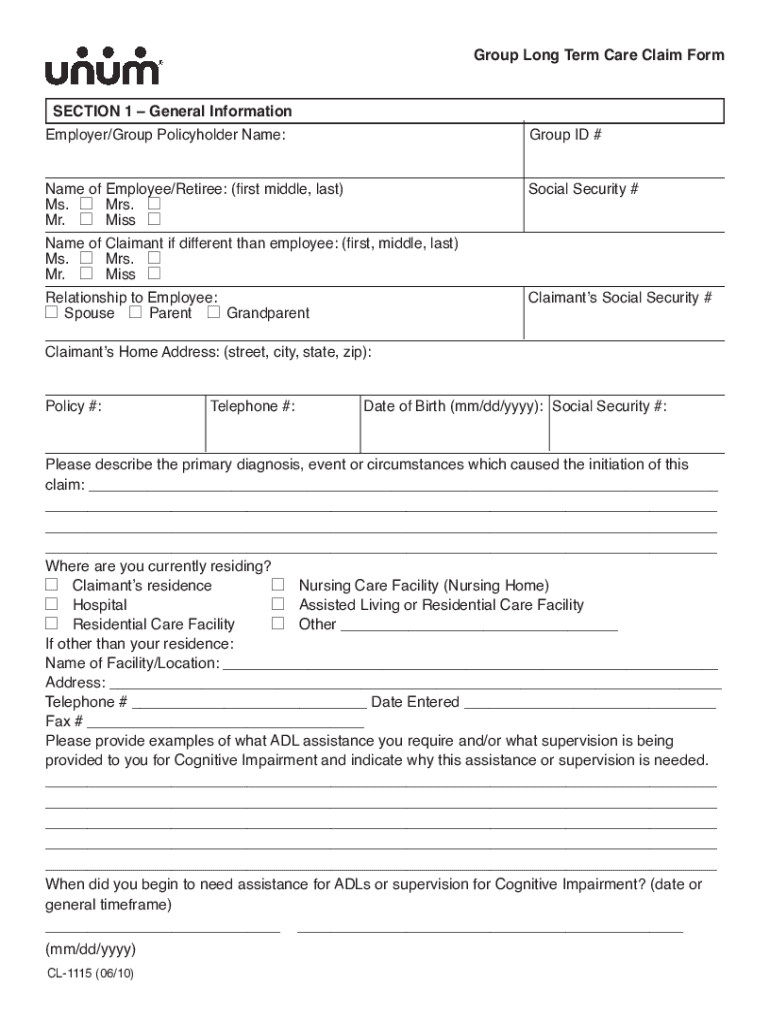
Unum Long Term Care Claim Form


What is the Unum Long Term Care Claim Form
The Unum Long Term Care Claim Form is a crucial document used to initiate a claim for long term care benefits under Unum's insurance policies. This form is designed to collect essential information about the policyholder, the care being received, and the circumstances surrounding the claim. It serves as a formal request for financial assistance to cover long term care services, which may include in-home care, assisted living, or nursing home care. Understanding this form is vital for policyholders seeking to access their benefits efficiently.
How to Use the Unum Long Term Care Claim Form
Using the Unum Long Term Care Claim Form involves several steps to ensure that all necessary information is accurately provided. First, gather relevant documentation, including your policy number and details about the care being received. Next, fill out the form carefully, ensuring that all sections are completed. Be sure to provide clear and concise information to avoid delays in processing. Once the form is completed, it must be submitted according to the instructions provided, typically via online submission, mail, or in-person delivery.
Steps to Complete the Unum Long Term Care Claim Form
Completing the Unum Long Term Care Claim Form requires attention to detail. Follow these steps for a smooth process:
- Review your insurance policy to understand the coverage and requirements.
- Collect necessary documents, including medical records and care provider information.
- Fill out the form, ensuring all fields are completed accurately.
- Double-check for any missing information or errors.
- Submit the form through the designated method, keeping a copy for your records.
Required Documents
When submitting the Unum Long Term Care Claim Form, certain documents are typically required to support the claim. These may include:
- A copy of the insurance policy.
- Medical records that detail the need for long term care.
- Invoices or receipts from care providers.
- Any additional forms or documentation specified by Unum.
Providing complete and accurate documentation is essential for the timely processing of your claim.
Form Submission Methods
The Unum Long Term Care Claim Form can be submitted through various methods to accommodate different preferences. Common submission methods include:
- Online: Submit the form electronically through Unum's secure portal.
- Mail: Send the completed form and supporting documents to the address specified in the instructions.
- In-Person: Deliver the form directly to a Unum representative if available.
Choosing the right submission method can help ensure that your claim is processed efficiently.
Eligibility Criteria
To qualify for benefits under the Unum Long Term Care Claim Form, applicants must meet specific eligibility criteria. Generally, these criteria include:
- Having an active long term care insurance policy with Unum.
- Demonstrating a need for long term care services as defined by the policy.
- Providing documentation that supports the claim for benefits.
Understanding these criteria is crucial for policyholders to ensure they meet the necessary requirements before submitting their claim.
Quick guide on how to complete unum long term care claim form laymon group
Effortlessly Prepare Unum Long Term Care Claim Form on Any Device
Managing documents online has gained traction among businesses and individuals alike. It offers an ideal environmentally friendly option compared to traditional printed and signed paperwork, allowing you to access the correct format and securely store it online. airSlate SignNow provides you with all the tools necessary to create, edit, and eSign your documents swiftly without delays. Handle Unum Long Term Care Claim Form on any device using the airSlate SignNow Android or iOS applications and enhance any document-centric process today.
The Easiest Way to Modify and eSign Unum Long Term Care Claim Form Without Stress
- Find Unum Long Term Care Claim Form and click Get Form to begin.
- Utilize the tools we offer to fill out your document.
- Emphasize important sections of the documents or redact sensitive information with tools that airSlate SignNow offers specifically for that purpose.
- Create your signature using the Sign tool, which takes just moments and carries the same legal validity as a traditional handwritten signature.
- Review the information and click the Done button to save your changes.
- Select how you wish to send your form, whether by email, SMS, or invitation link, or download it to your computer.
Say goodbye to lost or mislaid files, tedious form searches, or mistakes that require printing new copies. airSlate SignNow meets all your document management needs in just a few clicks from any device you prefer. Edit and eSign Unum Long Term Care Claim Form to ensure effective communication at every stage of your form preparation process with airSlate SignNow.
Create this form in 5 minutes or less
FAQs
-
How can I claim the VAT amount for items purchased in the UK? Do I need to fill out any online forms or formalities to claim?
Easy to follow instructions can be found here Tax on shopping and servicesThe process works like this.Get a VAT 407 form from the retailer - they might ask for proof that you’re eligible, for example your passport.Show the goods, the completed form and your receipts to customs at the point when you leave the EU (this might not be in the UK).Customs will approve your form if everything is in order. You then take the approved form to get paid.The best place to get the form is from a retailer on the airport when leaving.
-
What are the different ITR forms to be filled out to pay taxes for stock trading (intraday or long-term investing) and mutual funds?
No seperate forms are required. You can fill all your income from all different sources in the different coloumns and arrive at the totalntaxable income, pay tax and file the form online.
-
How long does it take for Facebook to get back to you after you fill out your account form when you got locked out?
Up to 48 hrs.
-
Will the NEET 2018 give admission in paramedical courses and Ayush courses too? If yes, how do you fill out the form to claim a seat if scored well?
wait for notifications.
Create this form in 5 minutes!
How to create an eSignature for the unum long term care claim form laymon group
How to make an electronic signature for the Unum Long Term Care Claim Form Laymon Group in the online mode
How to generate an eSignature for your Unum Long Term Care Claim Form Laymon Group in Google Chrome
How to make an electronic signature for signing the Unum Long Term Care Claim Form Laymon Group in Gmail
How to make an eSignature for the Unum Long Term Care Claim Form Laymon Group straight from your smartphone
How to generate an eSignature for the Unum Long Term Care Claim Form Laymon Group on iOS devices
How to make an electronic signature for the Unum Long Term Care Claim Form Laymon Group on Android devices
People also ask
-
What is the unum long term care claim form?
The unum long term care claim form is a document required for initiating a claim for long-term care benefits offered by UNUM. This form gathers essential information about the claimant’s medical condition and care needs. Completing this form accurately is crucial for a smooth claims process.
-
How does airSlate SignNow help with the unum long term care claim form?
airSlate SignNow simplifies the process of filling out and submitting the unum long term care claim form by allowing users to eSign and send documents electronically. This eliminates paperwork hassles and speeds up the claims process. Additionally, the platform ensures that all documents, including the claim form, are securely stored and easily accessible.
-
What are the benefits of using airSlate SignNow for the unum long term care claim form?
Using airSlate SignNow for the unum long term care claim form provides several benefits, including increased efficiency, reduced processing time, and enhanced security for sensitive information. The platform allows for easy collaboration, enabling users to get necessary signatures from caregivers or family members quickly. Overall, it streamlines the claims process, making it user-friendly.
-
Is there a cost associated with using airSlate SignNow for the unum long term care claim form?
Yes, airSlate SignNow offers various pricing plans to suit different business needs when managing documents, including the unum long term care claim form. While there is a subscription fee, the investment often yields savings through increased efficiency and reduced paper usage. You can find detailed pricing information on our website.
-
Can I integrate airSlate SignNow with other applications for the unum long term care claim form?
Absolutely! airSlate SignNow supports integrations with a variety of applications to enhance the process of submitting the unum long term care claim form. You can connect it with CRM systems, cloud storage services, and more, enabling seamless data flow and improved document management. This integration capability helps streamline your overall business operations.
-
How do I ensure my information is secure when submitting the unum long term care claim form through airSlate SignNow?
airSlate SignNow takes data security very seriously. When you submit the unum long term care claim form through our platform, your information is encrypted and stored securely. We comply with industry standards and regulations to maintain the confidentiality and integrity of your sensitive data.
-
What features does airSlate SignNow offer for managing the unum long term care claim form?
airSlate SignNow offers a variety of features to efficiently manage the unum long term care claim form, including eSignature functionality, automated reminders, and customizable templates. These tools help ensure that the form is completed and submitted promptly, reducing delays in processing. The user-friendly interface makes it easy for anyone to navigate and utilize these features effectively.
Get more for Unum Long Term Care Claim Form
Find out other Unum Long Term Care Claim Form
- eSign Utah Orthodontists Credit Memo Easy
- How To eSign Oklahoma Plumbing Business Plan Template
- eSign Vermont Orthodontists Rental Application Now
- Help Me With eSign Oregon Plumbing Business Plan Template
- eSign Pennsylvania Plumbing RFP Easy
- Can I eSign Pennsylvania Plumbing RFP
- eSign Pennsylvania Plumbing Work Order Free
- Can I eSign Pennsylvania Plumbing Purchase Order Template
- Help Me With eSign South Carolina Plumbing Promissory Note Template
- How To eSign South Dakota Plumbing Quitclaim Deed
- How To eSign South Dakota Plumbing Affidavit Of Heirship
- eSign South Dakota Plumbing Emergency Contact Form Myself
- eSign Texas Plumbing Resignation Letter Free
- eSign West Virginia Orthodontists Living Will Secure
- Help Me With eSign Texas Plumbing Business Plan Template
- Can I eSign Texas Plumbing Cease And Desist Letter
- eSign Utah Plumbing Notice To Quit Secure
- eSign Alabama Real Estate Quitclaim Deed Mobile
- eSign Alabama Real Estate Affidavit Of Heirship Simple
- eSign California Real Estate Business Plan Template Free