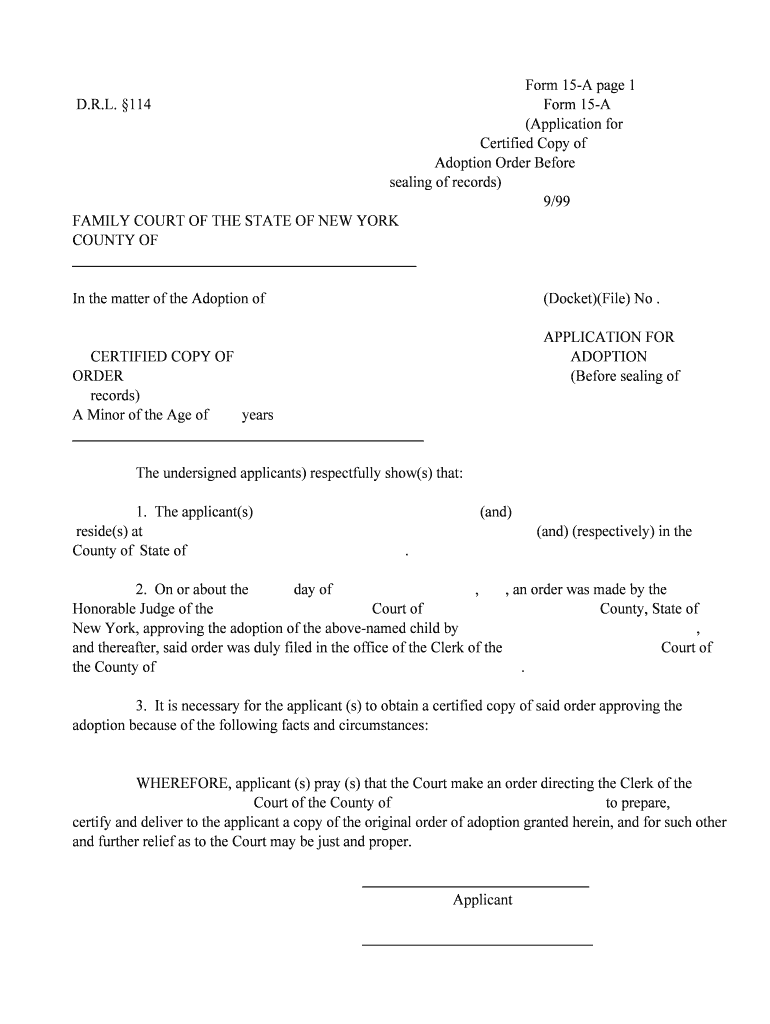
D R L 114 Form 15 a Application for Certified Copy of


What is the D R L 114 Form 15 A Application For Certified Copy Of
The D R L 114 Form 15 A Application For Certified Copy Of is a legal document utilized in the state of New York. It is specifically designed for individuals seeking a certified copy of a court order or judgment related to family law matters. This form is essential for those who need official documentation for purposes such as child custody, divorce proceedings, or modifications of existing court orders. By obtaining a certified copy, individuals can ensure that they have an accurate and legally recognized version of the court's decision.
How to obtain the D R L 114 Form 15 A Application For Certified Copy Of
To obtain the D R L 114 Form 15 A Application For Certified Copy Of, individuals can visit the official website of the New York State Unified Court System. The form is typically available for download in PDF format, allowing users to print and fill it out. Alternatively, individuals may also request a physical copy of the form at their local family court. It is important to ensure that the most current version of the form is being used to avoid any potential issues during the application process.
Steps to complete the D R L 114 Form 15 A Application For Certified Copy Of
Completing the D R L 114 Form 15 A Application For Certified Copy Of involves several key steps:
- Begin by carefully reading the instructions provided with the form to understand the requirements.
- Fill in your personal information, including your name, address, and contact details.
- Provide specific details about the court order or judgment for which you are requesting a certified copy, including the case number and the names of the parties involved.
- Sign and date the application to certify that the information provided is accurate.
- Submit the completed form along with any required fees to the appropriate family court.
Legal use of the D R L 114 Form 15 A Application For Certified Copy Of
The D R L 114 Form 15 A Application For Certified Copy Of serves a crucial legal purpose. It allows individuals to formally request a certified copy of court orders, which are often necessary for legal proceedings or personal matters. Having a certified copy can be vital when dealing with government agencies, financial institutions, or other parties that require proof of a legal decision. The certified copy holds the same legal weight as the original document, making it an essential tool for individuals navigating family law issues.
Required Documents
When submitting the D R L 114 Form 15 A Application For Certified Copy Of, applicants must typically include several supporting documents:
- A valid form of identification, such as a driver's license or passport.
- Proof of relationship to the parties involved in the court order, if applicable.
- Payment for any applicable fees, which can vary by court.
Form Submission Methods (Online / Mail / In-Person)
The D R L 114 Form 15 A Application For Certified Copy Of can be submitted through various methods, depending on the court's policies:
- In-person submission at the local family court, where applicants can hand in their forms directly.
- Mailing the completed form along with any required documents and payment to the appropriate court address.
- Some courts may offer online submission options, allowing users to complete and send the form electronically through the court's website.
Quick guide on how to complete drl 114 form 15 a application for certified copy of
Easily Prepare D R L 114 Form 15 A Application For Certified Copy Of on Any Device
Digital document management has gained popularity among businesses and individuals. It offers an ideal eco-friendly substitute for conventional printed and signed forms, as you can obtain the necessary template and securely save it online. airSlate SignNow equips you with all the tools required to create, modify, and eSign your documents quickly without delays. Handle D R L 114 Form 15 A Application For Certified Copy Of on any platform using airSlate SignNow's Android or iOS applications and enhance any document-related process today.
The Easiest Way to Modify and eSign D R L 114 Form 15 A Application For Certified Copy Of Effortlessly
- Find D R L 114 Form 15 A Application For Certified Copy Of and click on Get Form to begin.
- Utilize the tools we provide to complete your document.
- Emphasize key sections of your documents or obscure sensitive data with tools that airSlate SignNow offers specifically for that purpose.
- Create your eSignature using the Sign tool, which takes mere seconds and carries the same legal significance as a conventional wet ink signature.
- Review all the details and click on the Done button to save your changes.
- Select your preferred method to send your form, whether by email, SMS, invite link, or download it to your computer.
Eliminate the hassle of lost or misfiled documents, tedious form searching, or mistakes that require printing new copies. airSlate SignNow meets all your document management needs in just a few clicks from any device you choose. Modify and eSign D R L 114 Form 15 A Application For Certified Copy Of and ensure effective communication at every stage of your form preparation process with airSlate SignNow.
Create this form in 5 minutes or less
Create this form in 5 minutes!
People also ask
-
What is the D R L 114 Form 15 A Application For Certified Copy Of?
The D R L 114 Form 15 A Application For Certified Copy Of is a legal document used to request certified copies of certain records. It is designed to streamline the process, making it easier for individuals and businesses to obtain necessary legal documentation.
-
How can airSlate SignNow help with the D R L 114 Form 15 A Application For Certified Copy Of?
airSlate SignNow provides an easy-to-use platform for eSigning and sending the D R L 114 Form 15 A Application For Certified Copy Of. Users can complete, sign, and send this application digitally, saving time and resources in the document management process.
-
What are the pricing options available for using airSlate SignNow for the D R L 114 Form 15 A Application For Certified Copy Of?
airSlate SignNow offers various pricing plans to accommodate different business needs. Each plan includes access to features that allow for easy handling of the D R L 114 Form 15 A Application For Certified Copy Of, with options suitable for individuals and large enterprises.
-
What features does airSlate SignNow provide for managing the D R L 114 Form 15 A Application For Certified Copy Of?
With airSlate SignNow, you can easily create, edit, and eSign the D R L 114 Form 15 A Application For Certified Copy Of. Additional features include document tracking, templates, and secure storage, ensuring that your application is always accessible and well-organized.
-
Are there any integrations available with airSlate SignNow for handling the D R L 114 Form 15 A Application For Certified Copy Of?
Yes, airSlate SignNow offers integrations with various platforms that enhance the usability of the D R L 114 Form 15 A Application For Certified Copy Of. This allows users to connect seamlessly with CRM systems, cloud storage services, and other essential tools.
-
What benefits can I expect from using airSlate SignNow for the D R L 114 Form 15 A Application For Certified Copy Of?
Using airSlate SignNow for the D R L 114 Form 15 A Application For Certified Copy Of offers numerous benefits, including increased efficiency, reduced paper usage, and faster turnaround times. It simplifies the application process, allowing you to focus on more important tasks.
-
Is airSlate SignNow secure for submitting the D R L 114 Form 15 A Application For Certified Copy Of?
Absolutely! airSlate SignNow prioritizes security, ensuring that your D R L 114 Form 15 A Application For Certified Copy Of and other documents are protected with advanced encryption. You can trust that your sensitive information remains confidential and secure.
Get more for D R L 114 Form 15 A Application For Certified Copy Of
- Sji corporate sustainability report south jersey industries form
- Fei steward the united states equestrian federation h146 20 170 216 static ip windstream form
- Unconscious bias workbook cook ross form
- Notice of proposed policy 1604 pa may 2 2016 july 1 2016 michigan form
- In re the estate of deceased in the probate court number for tarrant county texas application for probate of will as muniment form
- Application pdf north central texas college nctc form
- Application for ill health retirement medical form tp5205 into
- Tent permit bapplicationb city of sherwood oregon form
Find out other D R L 114 Form 15 A Application For Certified Copy Of
- Help Me With Electronic signature Colorado Construction Rental Application
- Electronic signature Connecticut Construction Business Plan Template Fast
- Electronic signature Delaware Construction Business Letter Template Safe
- Electronic signature Oklahoma Business Operations Stock Certificate Mobile
- Electronic signature Pennsylvania Business Operations Promissory Note Template Later
- Help Me With Electronic signature North Dakota Charity Resignation Letter
- Electronic signature Indiana Construction Business Plan Template Simple
- Electronic signature Wisconsin Charity Lease Agreement Mobile
- Can I Electronic signature Wisconsin Charity Lease Agreement
- Electronic signature Utah Business Operations LLC Operating Agreement Later
- How To Electronic signature Michigan Construction Cease And Desist Letter
- Electronic signature Wisconsin Business Operations LLC Operating Agreement Myself
- Electronic signature Colorado Doctors Emergency Contact Form Secure
- How Do I Electronic signature Georgia Doctors Purchase Order Template
- Electronic signature Doctors PDF Louisiana Now
- How To Electronic signature Massachusetts Doctors Quitclaim Deed
- Electronic signature Minnesota Doctors Last Will And Testament Later
- How To Electronic signature Michigan Doctors LLC Operating Agreement
- How Do I Electronic signature Oregon Construction Business Plan Template
- How Do I Electronic signature Oregon Construction Living Will