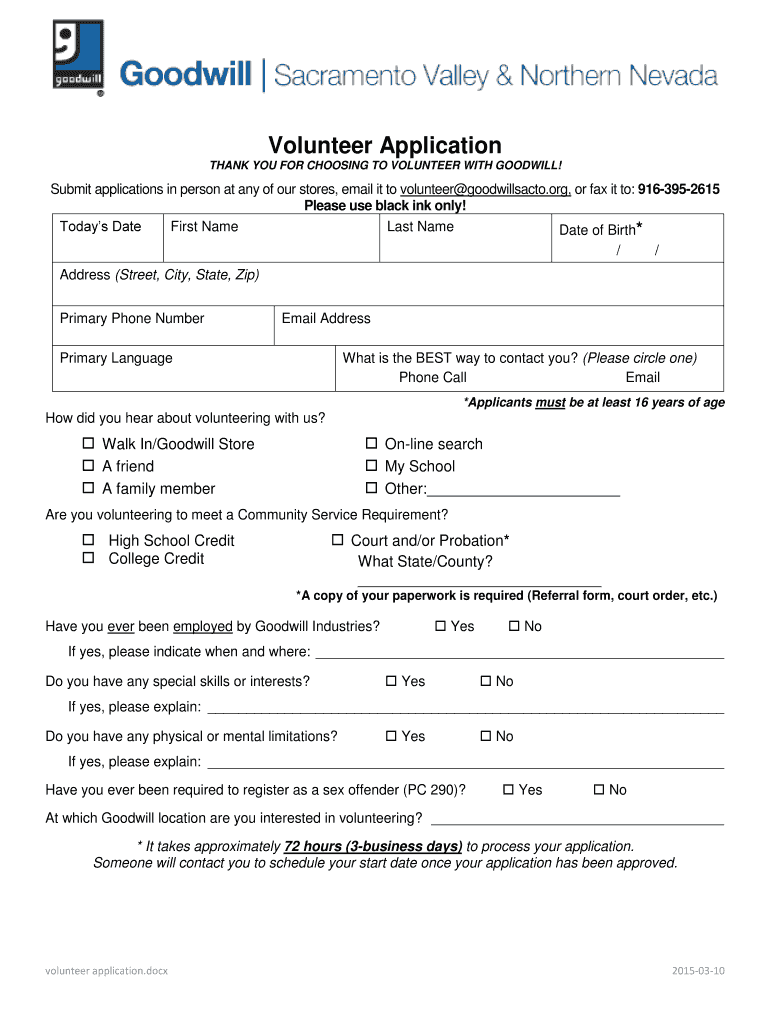
Volunteer Application Goodwill Industries of Sacramento 2015-2026


What is the Goodwill Volunteer Application?
The Goodwill volunteer application is a formal document used by individuals interested in volunteering with Goodwill Industries of Sacramento. This application collects essential information about the applicant, including personal details, skills, and availability. By completing this form, potential volunteers express their interest in contributing to the community while gaining valuable experience. The application is designed to ensure that both the organization and the volunteers align in their goals and expectations.
Steps to Complete the Goodwill Volunteer Application
Filling out the Goodwill volunteer application involves several straightforward steps:
- Access the application: Obtain the form from the Goodwill Industries Sacramento website or request a printable version.
- Provide personal information: Fill in your name, address, phone number, and email address accurately.
- Detail your skills: Highlight any relevant skills or experiences that may benefit the organization.
- Indicate availability: Specify the days and times you are available to volunteer.
- Review and sign: Ensure all information is correct, then sign and date the application to confirm its accuracy.
How to Obtain the Goodwill Volunteer Application
The Goodwill volunteer application can be obtained through multiple channels. Interested individuals can visit the official Goodwill Industries Sacramento website to download the application form directly. Alternatively, individuals may contact their local Goodwill office to request a physical copy of the application. This ensures that everyone has access to the form, regardless of their preferred method of obtaining it.
Key Elements of the Goodwill Volunteer Application
Several critical components are essential to the Goodwill volunteer application. These elements help the organization assess the suitability of applicants:
- Contact Information: Accurate details for communication purposes.
- Volunteer Interests: Areas where the applicant wishes to contribute, such as retail, administrative support, or community outreach.
- Availability: Days and times when the applicant can volunteer.
- Skills and Experience: Relevant qualifications or past volunteer experiences that may enhance their contribution.
- References: Contact information for individuals who can vouch for the applicant's character and reliability.
Legal Use of the Goodwill Volunteer Application
To ensure the legal validity of the Goodwill volunteer application, it is essential to adhere to specific guidelines. The application must be completed truthfully and signed by the applicant. This signature indicates consent for Goodwill to process the information provided. Additionally, the application must comply with local and federal regulations regarding volunteer work, ensuring that all activities are conducted legally and ethically.
Form Submission Methods
Once the Goodwill volunteer application is completed, applicants have several options for submission:
- Online Submission: If the application is available digitally, it can be submitted directly through the Goodwill website.
- Mail: Applicants can print the completed form and send it via postal service to the designated Goodwill office.
- In-Person: Individuals may choose to deliver the application in person at their local Goodwill branch, allowing for immediate confirmation of receipt.
Quick guide on how to complete volunteer application goodwill industries of sacramento
Discover how to navigate the Volunteer Application Goodwill Industries Of Sacramento process effortlessly with this straightforward tutorial
Electronic filing and document completion are becoming increasingly favored, serving as the preferred method for numerous clients. It presents numerous advantages over conventional paper forms, such as convenience, time savings, improved accuracy, and security.
With tools like airSlate SignNow, you can locate, modify, validate, enhance, and dispatch your Volunteer Application Goodwill Industries Of Sacramento without getting ensnared in endless printing and scanning. Adhere to this concise guide to initiate and finalize your document.
Follow these instructions to obtain and complete Volunteer Application Goodwill Industries Of Sacramento
- Begin by selecting the Get Form button to access your form within our editor.
- Refer to the green label on the left indicating required fields to ensure you don’t miss any.
- Utilize our professional features to annotate, revise, sign, secure, and improve your form.
- Secure your document or convert it into a fillable form using the functionalities on the right panel.
- Review the form thoroughly and check for mistakes or inconsistencies.
- Click DONE to complete your edits.
- Rename your document or keep it unchanged.
- Select the storage service where you want to retain your form, send it via USPS, or click the Download Now button to save your form.
If Volunteer Application Goodwill Industries Of Sacramento is not what you were looking for, you can explore our extensive library of pre-loaded templates that are easy to complete. Discover our solution today!
Create this form in 5 minutes or less
FAQs
-
How can I fill out the online application form of JVM Shyamli Ranchi?
Go to Jawahar Vidiya Mandir website
-
How do I fill out an application form to open a bank account?
I want to believe that most banks nowadays have made the process of opening bank account, which used to be cumbersome, less cumbersome. All you need to do is to approach the bank, collect the form, and fill. However if you have any difficulty in filling it, you can always call on one of the banks rep to help you out.
-
What is the last date to fill out the application form of the Indian Navy?
Hello VinayThe last date for filling the form has already gone. It was March 4, 2018. Kindly wait for the next application date to come.RegardsAnkita
-
With a BITSAT score of 270, is it advisable to fill out the application form?
My answer is based on applying for a B.E.(hons) degree from BITS.To be frank if I was in your position I would think :I know there's 0.00001% chances but still let's hope for a miracle, and let's apply.Now coming to giving a fair advice -Based on previous cutoffs its advisable not to apply unless you belive in miracles of such kind.(A pic to support my reasoning)Hope you understand.Remember I'm no expert but can surely say there's a tough chance with such score.
-
Which type of document do we need to fill out the KVPY application form or entrance form?
The students applying for KVPY Application Form need to upload the following documents:Scanned Image of Photograph and SignatureCaste Certificate for SC/ST StudentsMedical Certificate in case of PWD candidates
Create this form in 5 minutes!
How to create an eSignature for the volunteer application goodwill industries of sacramento
How to create an electronic signature for your Volunteer Application Goodwill Industries Of Sacramento in the online mode
How to create an electronic signature for the Volunteer Application Goodwill Industries Of Sacramento in Chrome
How to make an electronic signature for signing the Volunteer Application Goodwill Industries Of Sacramento in Gmail
How to make an electronic signature for the Volunteer Application Goodwill Industries Of Sacramento right from your smart phone
How to create an electronic signature for the Volunteer Application Goodwill Industries Of Sacramento on iOS
How to make an electronic signature for the Volunteer Application Goodwill Industries Of Sacramento on Android devices
People also ask
-
What is the goodwill volunteer application form?
The goodwill volunteer application form is a standardized document used by nonprofit organizations to streamline the process of recruiting volunteers. It allows potential volunteers to provide their information, skills, and availability, making it easier for nonprofits to match applicants with suitable roles.
-
How can airSlate SignNow assist with the goodwill volunteer application form?
airSlate SignNow offers an efficient platform for organizations to create, send, and eSign the goodwill volunteer application form electronically. This not only speeds up the application process but also reduces paper usage, making it a more sustainable option for nonprofits.
-
Is airSlate SignNow free for nonprofit organizations using the goodwill volunteer application form?
airSlate SignNow provides various pricing plans, including discounts for nonprofit organizations. While there are costs associated with premium features, the basic functionalities required for the goodwill volunteer application form are reasonably priced, enabling nonprofits to manage their volunteer recruitment effectively.
-
What features does airSlate SignNow offer for the goodwill volunteer application form?
airSlate SignNow offers features such as customizable templates, unlimited signing, and secure storage for the goodwill volunteer application form. These functionalities help organizations create a tailored application process while ensuring data security and compliance.
-
Can the goodwill volunteer application form be integrated with other software?
Yes, airSlate SignNow allows integration with various applications, including CRM systems and project management tools. This capability makes it easy to automate workflows and keep track of volunteer applications alongside other organizational functions.
-
What are the benefits of using airSlate SignNow for the goodwill volunteer application form?
Using airSlate SignNow for the goodwill volunteer application form enhances efficiency, reduces processing time, and improves data accuracy. It empowers organizations to focus on their core mission rather than administrative tasks, ultimately benefiting both the organization and its volunteers.
-
Is it easy to customize the goodwill volunteer application form with airSlate SignNow?
Absolutely! airSlate SignNow allows users to easily customize the goodwill volunteer application form to fit their specific needs. You can add fields, adjust formatting, and include your organization's branding, making it a versatile tool for volunteer recruitment.
Get more for Volunteer Application Goodwill Industries Of Sacramento
- Additional person single page supplement cover virginia form
- Wcwt 6 wilmingtonde form
- Birth certificate hennepin county form
- Printable x ray request form
- To request direct deposit the payee and joint payee if applicable must read form
- Form 941bn me fillable
- Sample church facility use form
- Before the board of county commissioners of lewis county washington form
Find out other Volunteer Application Goodwill Industries Of Sacramento
- How Can I Electronic signature Virginia Real Estate PPT
- How Can I Electronic signature Massachusetts Sports Presentation
- How To Electronic signature Colorado Courts PDF
- How To Electronic signature Nebraska Sports Form
- How To Electronic signature Colorado Courts Word
- How To Electronic signature Colorado Courts Form
- How To Electronic signature Colorado Courts Presentation
- Can I Electronic signature Connecticut Courts PPT
- Can I Electronic signature Delaware Courts Document
- How Do I Electronic signature Illinois Courts Document
- How To Electronic signature Missouri Courts Word
- How Can I Electronic signature New Jersey Courts Document
- How Can I Electronic signature New Jersey Courts Document
- Can I Electronic signature Oregon Sports Form
- How To Electronic signature New York Courts Document
- How Can I Electronic signature Oklahoma Courts PDF
- How Do I Electronic signature South Dakota Courts Document
- Can I Electronic signature South Dakota Sports Presentation
- How To Electronic signature Utah Courts Document
- Can I Electronic signature West Virginia Courts PPT