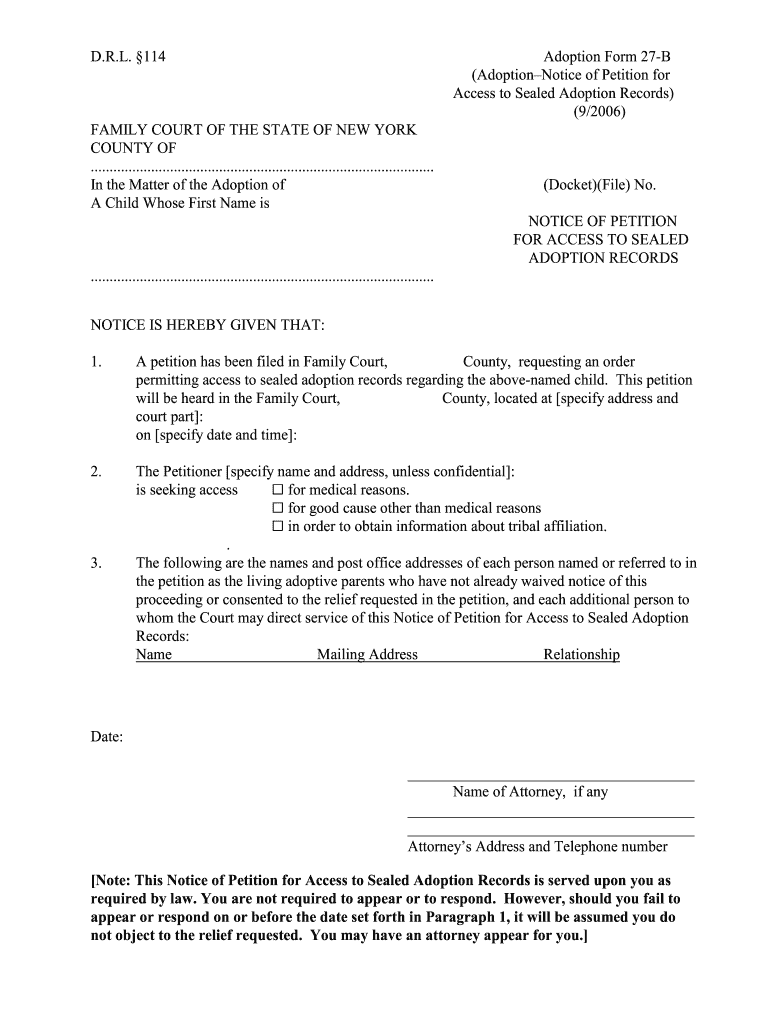
Adoption Form 27 B


What is the Adoption Form 27 B
The Adoption Form 27 B is a legal document used in the adoption process within the United States. This form serves as a formal request for the adoption of a child and is typically required by state courts. It outlines essential information about the adoptive parents, the child being adopted, and the circumstances surrounding the adoption. The form plays a crucial role in ensuring that the adoption process adheres to legal standards and protects the rights of all parties involved.
How to use the Adoption Form 27 B
Using the Adoption Form 27 B involves several key steps. First, obtain the form from your state’s adoption agency or court. Once you have the form, fill it out completely, providing accurate information about yourself, the child, and any other required details. After completing the form, review it for accuracy and completeness. Finally, submit the form to the appropriate court or agency, following any specific submission guidelines they may have.
Steps to complete the Adoption Form 27 B
Completing the Adoption Form 27 B requires careful attention to detail. Here are the steps to follow:
- Gather necessary documents, such as identification and background checks.
- Fill out the form, ensuring all sections are completed accurately.
- Provide information about the child, including their current living situation and background.
- Include details about your relationship with the child and your reasons for adoption.
- Review the form for any errors or missing information.
- Sign and date the form, ensuring you comply with any witness or notary requirements.
- Submit the completed form to the designated court or agency.
Legal use of the Adoption Form 27 B
The Adoption Form 27 B is legally binding when completed correctly and submitted to the appropriate authorities. It must comply with state laws governing adoption, which can vary significantly across different jurisdictions. Proper execution of the form is essential for the adoption process to move forward, as it establishes the legal intent to adopt and provides the necessary information for the court to make a determination in the best interest of the child.
Key elements of the Adoption Form 27 B
Several key elements are essential to the Adoption Form 27 B. These include:
- Adoptive Parent Information: Names, addresses, and background of the adoptive parents.
- Child Information: Details about the child, including name, age, and current living situation.
- Legal Grounds for Adoption: Explanation of the reasons for the adoption and the relationship with the child.
- Consent: Signatures from all parties involved, including biological parents if applicable.
- Notary Section: A space for notarization to verify the authenticity of the signatures.
How to obtain the Adoption Form 27 B
The Adoption Form 27 B can typically be obtained from your state’s adoption agency or family court. Many states also provide downloadable versions of the form on their official websites. It is advisable to check with local authorities to ensure you have the most current version of the form, as requirements may change. Additionally, some legal aid organizations may offer assistance in obtaining and completing the form.
Quick guide on how to complete adoption form 27 b
Complete Adoption Form 27 B effortlessly on any device
Web-based document management has become favored by businesses and individuals alike. It offers an ideal environmentally friendly substitute for traditional printed and signed documents, as you can search for the correct form and securely keep it online. airSlate SignNow equips you with all the resources needed to create, modify, and eSign your documents swiftly without interruptions. Manage Adoption Form 27 B on any device with airSlate SignNow's Android or iOS applications and simplify any document-related task today.
How to modify and eSign Adoption Form 27 B without stress
- Find Adoption Form 27 B and click Get Form to begin.
- Utilize the tools we provide to complete your document.
- Highlight important sections of the documents or redact sensitive information with tools that airSlate SignNow offers specifically for that purpose.
- Create your eSignature with the Sign tool, which takes seconds and carries the same legal authority as a traditional handwritten signature.
- Review all the details and click on the Done button to save your changes.
- Select your preferred method of delivering your form, whether by email, SMS, or invite link, or download it to your computer.
Eliminate concerns about lost or disorganized files, tedious form searches, or mistakes that necessitate printing new document copies. airSlate SignNow addresses your document management needs in just a few clicks from any device of your choice. Modify and eSign Adoption Form 27 B and guarantee excellent communication at every stage of your form preparation process with airSlate SignNow.
Create this form in 5 minutes or less
Create this form in 5 minutes!
People also ask
-
What is the Adoption Form 27 B?
The Adoption Form 27 B is a document used in the adoption process to formalize the adoption of a child. This form is essential for legal compliance and ensures that all necessary information is properly recorded. It can be easily filled and eSigned using the airSlate SignNow platform.
-
How can airSlate SignNow assist with the Adoption Form 27 B?
airSlate SignNow provides an easy-to-use platform for sending and eSigning the Adoption Form 27 B. Users can securely share the document with relevant parties and track its status in real-time. The platform simplifies the entire process, making it efficient and convenient.
-
What are the pricing options for using airSlate SignNow for the Adoption Form 27 B?
airSlate SignNow offers competitive pricing plans tailored for businesses and individuals needing to manage documents like the Adoption Form 27 B. You can choose from monthly or annual subscriptions, with various features included. This makes it a cost-effective solution for eSigning and sending important documents.
-
Are there any features specifically designed for the Adoption Form 27 B on airSlate SignNow?
Yes, airSlate SignNow includes specific features for the Adoption Form 27 B, such as customizable templates, eSignature capabilities, and document tracking. These tools allow users to seamlessly handle all aspects of the adoption documentation process. The robust feature set makes compliance with legal requirements straightforward.
-
What are the benefits of using airSlate SignNow for the Adoption Form 27 B?
Using airSlate SignNow for the Adoption Form 27 B offers numerous benefits, including faster processing times, enhanced security, and easy collaboration with stakeholders. The platform reduces paper usage and saves time, allowing families to focus more on their adoption journey. Additionally, it ensures that all documents remain legally binding and secure.
-
How does airSlate SignNow ensure the security of the Adoption Form 27 B?
airSlate SignNow prioritizes the security of your documents, including the Adoption Form 27 B. The platform utilizes advanced encryption protocols and secure cloud storage to protect sensitive information. Regular security audits and compliance with industry standards further ensure the safety of your documents.
-
Can I integrate airSlate SignNow with other applications for managing the Adoption Form 27 B?
Absolutely! airSlate SignNow offers seamless integrations with various applications and software, making it easy to manage the Adoption Form 27 B alongside other tools you use. Whether it's CRM systems, productivity suites, or cloud storage, these integrations enhance workflow efficiency and ensure that all necessary documentation is accessible.
Get more for Adoption Form 27 B
- Contract application form
- Op 201 form
- Tceq form 20680
- Form scc 759921 virginia state corporation commission scc virginia
- Cbt 100 v 2014 state of new jersey nj form
- Application for entry of default maricopa county justice courts justicecourts maricopa form
- Ol 248u used dealer and autobroker application forms index ready this packet containins forms required to be completed when
- Texas als 1101 form
Find out other Adoption Form 27 B
- eSignature Kansas Plumbing Lease Agreement Template Myself
- eSignature Louisiana Plumbing Rental Application Secure
- eSignature Maine Plumbing Business Plan Template Simple
- Can I eSignature Massachusetts Plumbing Business Plan Template
- eSignature Mississippi Plumbing Emergency Contact Form Later
- eSignature Plumbing Form Nebraska Free
- How Do I eSignature Alaska Real Estate Last Will And Testament
- Can I eSignature Alaska Real Estate Rental Lease Agreement
- eSignature New Jersey Plumbing Business Plan Template Fast
- Can I eSignature California Real Estate Contract
- eSignature Oklahoma Plumbing Rental Application Secure
- How Can I eSignature Connecticut Real Estate Quitclaim Deed
- eSignature Pennsylvania Plumbing Business Plan Template Safe
- eSignature Florida Real Estate Quitclaim Deed Online
- eSignature Arizona Sports Moving Checklist Now
- eSignature South Dakota Plumbing Emergency Contact Form Mobile
- eSignature South Dakota Plumbing Emergency Contact Form Safe
- Can I eSignature South Dakota Plumbing Emergency Contact Form
- eSignature Georgia Real Estate Affidavit Of Heirship Later
- eSignature Hawaii Real Estate Operating Agreement Online