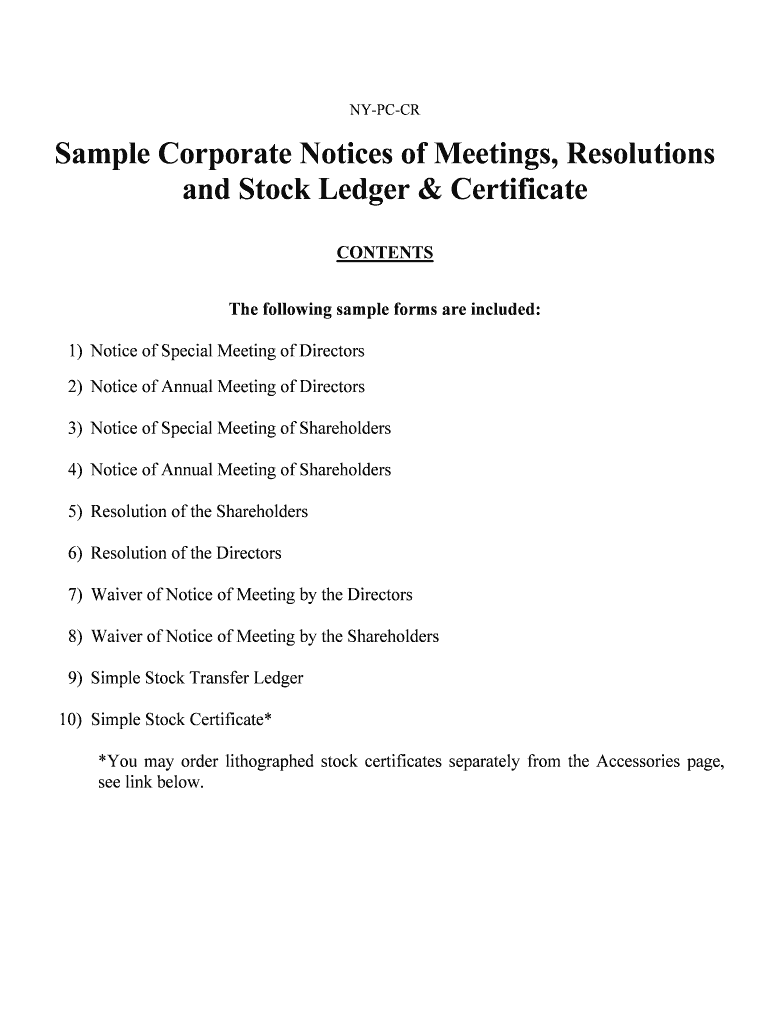
NY PC CR Form


What is the NY PC CR
The NY PC CR, or New York Professional Corporation Certificate of Registration, is a legal document required for professional corporations in New York. This form serves as a declaration that a corporation is organized under the New York Business Corporation Law to provide professional services. These services may include fields such as law, medicine, engineering, and accounting. The NY PC CR ensures that the corporation complies with state regulations governing professional entities, helping to maintain standards and accountability within these professions.
How to use the NY PC CR
The NY PC CR is used primarily to register a professional corporation in New York. To utilize this form, individuals must first ensure they meet the eligibility criteria for forming a professional corporation. Once eligibility is confirmed, the NY PC CR must be completed accurately, providing essential information about the corporation, including its name, address, and the nature of its professional services. After completing the form, it must be submitted to the New York Department of State along with any required fees and supporting documents.
Steps to complete the NY PC CR
Completing the NY PC CR involves several key steps:
- Gather necessary information, including the corporation's name, address, and details about the professional services offered.
- Ensure that the chosen name complies with New York naming requirements for professional corporations.
- Fill out the NY PC CR form, ensuring all sections are completed accurately.
- Review the form for any errors or omissions to avoid delays in processing.
- Submit the completed form along with any required fees to the New York Department of State.
Legal use of the NY PC CR
The NY PC CR is legally binding and must be filed in compliance with New York state laws. It provides the necessary legal recognition for a professional corporation to operate within its designated field. Failure to file the NY PC CR or to comply with its stipulations can result in penalties or the inability to legally practice as a professional corporation in New York. Therefore, understanding the legal implications of this form is crucial for compliance and operational legitimacy.
Key elements of the NY PC CR
Several key elements must be included in the NY PC CR for it to be considered complete:
- The official name of the professional corporation, which must include "Professional Corporation" or its abbreviation "P.C."
- The address of the corporation's principal office.
- A description of the professional services to be provided.
- The names and addresses of the initial directors and officers.
- Signature of the incorporator, attesting to the accuracy of the information provided.
Who Issues the Form
The NY PC CR is issued by the New York Department of State, Division of Corporations. This state agency is responsible for the registration and regulation of business entities, including professional corporations. The Division of Corporations ensures that all filings comply with state laws and maintains records of registered entities, providing transparency and accountability within the professional sectors.
Quick guide on how to complete ny pc cr
Complete NY PC CR effortlessly on any device
Digital document management has become increasingly favored by companies and individuals alike. It offers a sustainable substitute for conventional printed and signed documents, allowing you to locate the appropriate form and securely store it online. airSlate SignNow equips you with all the necessary tools to create, edit, and electronically sign your documents rapidly and without delays. Manage NY PC CR on any platform using airSlate SignNow's Android or iOS applications and enhance any document-centric process today.
How to edit and eSign NY PC CR with ease
- Obtain NY PC CR and click on Get Form to begin.
- Utilize the tools we provide to finalize your document.
- Emphasize important sections of your documents or obscure sensitive data using tools specifically designed for that purpose by airSlate SignNow.
- Generate your eSignature with the Sign tool, which takes mere seconds and holds the same legal validity as a conventional wet ink signature.
- Verify all details and click on the Done button to save your updates.
- Choose your preferred method for delivering your form, be it via email, text message (SMS), or invite link, or download it to your computer.
Say goodbye to lost or mislaid documents, tedious form searching, or errors requiring new document copies. airSlate SignNow meets your document management needs in just a few clicks from any device you prefer. Edit and eSign NY PC CR to ensure exceptional communication at every stage of the form preparation workflow with airSlate SignNow.
Create this form in 5 minutes or less
Create this form in 5 minutes!
People also ask
-
What is NY PC CR in relation to airSlate SignNow?
NY PC CR refers to the capabilities within airSlate SignNow that facilitate secure document signing and management for businesses in New York. The platform is designed to simplify the eSigning process, ensuring compliance with local regulations and making it easier for companies to gain legal agreements seamlessly.
-
How much does airSlate SignNow cost for NY PC CR users?
The pricing for airSlate SignNow varies based on the package chosen, but it remains a cost-effective solution for NY PC CR users. Generally, the platform offers flexible pricing tiers that cater to businesses of all sizes, ensuring that you get the essential features needed for efficient document management without overspending.
-
What features does airSlate SignNow offer for NY PC CR?
airSlate SignNow offers a wide range of features optimized for NY PC CR, including electronic signatures, templates for frequently used documents, and audit trails for compliance. These features help streamline your workflow and ensure that all documents are securely handled, enhancing efficiency across your business operations.
-
Is airSlate SignNow suitable for small businesses in New York?
Yes, airSlate SignNow is particularly suitable for small businesses in New York looking to implement efficient document signing processes. The platform is user-friendly and helps in reducing the time spent on paperwork, allowing small businesses to focus more on growth and customer service.
-
Can I integrate airSlate SignNow with other tools for NY PC CR?
Absolutely! airSlate SignNow offers several integrations with popular software tools, making it easier for NY PC CR users to incorporate eSigning into their existing workflows. Whether you use CRM systems, project management tools, or cloud storage services, the integrations are designed to optimize your operations.
-
What are the benefits of using airSlate SignNow for NY PC CR?
Using airSlate SignNow for NY PC CR provides numerous benefits, including increased efficiency, reduced paperwork, and enhanced security for document signing. Its compliance with local regulations also ensures that your business adheres to necessary standards while enjoying a streamlined eSigning process.
-
How secure is the eSigning process with airSlate SignNow for NY PC CR?
The eSigning process with airSlate SignNow for NY PC CR is highly secure, featuring encryption, secure storage, and compliance with industry standards. This ensures that your documents are protected from unauthorized access while maintaining the integrity of the signing process throughout.
Get more for NY PC CR
Find out other NY PC CR
- How To Integrate Sign in Banking
- How To Use Sign in Banking
- Help Me With Use Sign in Banking
- Can I Use Sign in Banking
- How Do I Install Sign in Banking
- How To Add Sign in Banking
- How Do I Add Sign in Banking
- How Can I Add Sign in Banking
- Can I Add Sign in Banking
- Help Me With Set Up Sign in Government
- How To Integrate eSign in Banking
- How To Use eSign in Banking
- How To Install eSign in Banking
- How To Add eSign in Banking
- How To Set Up eSign in Banking
- How To Save eSign in Banking
- How To Implement eSign in Banking
- How To Set Up eSign in Construction
- How To Integrate eSign in Doctors
- How To Use eSign in Doctors