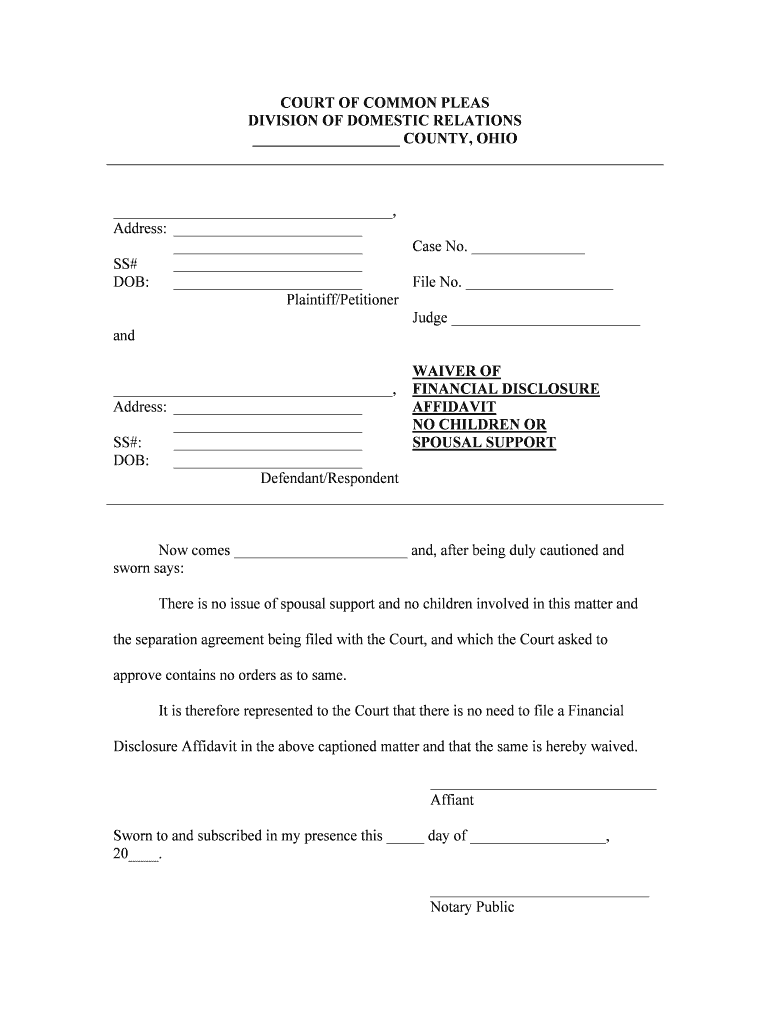
Instructions for Filing Domestic Cases Holmes County Form


What is the Instructions For Filing Domestic Cases Holmes County
The Instructions for Filing Domestic Cases in Holmes County provide essential guidelines for individuals seeking to navigate the legal process related to domestic matters. This form outlines the necessary steps, requirements, and procedures for filing cases such as divorce, child custody, and domestic violence. Understanding this document is crucial for ensuring compliance with local laws and regulations, which can vary significantly by jurisdiction.
Steps to Complete the Instructions For Filing Domestic Cases Holmes County
Completing the Instructions for Filing Domestic Cases in Holmes County involves several key steps:
- Review the form thoroughly to understand the specific requirements for your case.
- Gather all necessary documents, including identification, financial records, and any prior court orders.
- Fill out the form accurately, ensuring all information is complete and truthful.
- Sign the document where required, adhering to any specific signature guidelines.
- Submit the form to the appropriate court, either online, by mail, or in person, as specified in the instructions.
Legal Use of the Instructions For Filing Domestic Cases Holmes County
The legal use of the Instructions for Filing Domestic Cases in Holmes County is critical for ensuring that your case is processed correctly. This document serves as a formal request to the court and must be completed in accordance with local laws. Failure to follow the instructions can result in delays or dismissals of your case. It is advisable to consult legal counsel if you have questions about the implications of your filing.
Required Documents for Filing
When preparing to file domestic cases in Holmes County, several documents are typically required. These may include:
- Proof of residency in Holmes County.
- Identification, such as a driver's license or state ID.
- Financial statements to support claims regarding child support or alimony.
- Any existing court orders related to the case.
Form Submission Methods
Submitting the Instructions for Filing Domestic Cases in Holmes County can be done through various methods:
- Online: Many courts offer online submission options for convenience.
- By Mail: Forms can be mailed to the designated court address.
- In Person: Individuals may choose to deliver their forms directly to the court clerk.
State-Specific Rules for the Instructions For Filing Domestic Cases Holmes County
Each state, including Ohio, has specific rules governing the filing of domestic cases. In Holmes County, it is essential to familiarize yourself with local court rules, which may dictate filing fees, deadlines, and specific forms required. These rules ensure that all filings are processed efficiently and in accordance with state law.
Quick guide on how to complete instructions for filing domestic cases holmes county
Accomplish Instructions For Filing Domestic Cases Holmes County effortlessly on any device
Web-based document management has become widely adopted by businesses and individuals. It serves as an ideal eco-friendly substitute for conventional printed and signed documents, allowing you to obtain the correct form and securely save it online. airSlate SignNow equips you with all the necessary tools to create, modify, and eSign your documents swiftly without delays. Administer Instructions For Filing Domestic Cases Holmes County on any device using airSlate SignNow's Android or iOS applications and enhance any document-focused workflow today.
How to alter and eSign Instructions For Filing Domestic Cases Holmes County with ease
- Obtain Instructions For Filing Domestic Cases Holmes County and click Get Form to begin.
- Utilize the tools we offer to complete your form.
- Emphasize pertinent sections of the documents or redact sensitive details using the tools specifically designed by airSlate SignNow for this purpose.
- Create your eSignature with the Sign feature, which takes seconds and holds the same legal validity as a traditional handwritten signature.
- Review all the information and click on the Done button to save your modifications.
- Select your preferred method to submit your form, via email, text message (SMS), invitation link, or download it to your computer.
Eliminate concerns about lost or misplaced documents, tedious form searches, or errors requiring new document copies. airSlate SignNow manages all your document administration requirements in just a few clicks from whichever device you choose. Edit and eSign Instructions For Filing Domestic Cases Holmes County to ensure excellent communication at any stage of the form preparation process with airSlate SignNow.
Create this form in 5 minutes or less
Create this form in 5 minutes!
People also ask
-
What are the general Instructions For Filing Domestic Cases in Holmes County?
The general Instructions For Filing Domestic Cases in Holmes County include understanding the necessary paperwork, completing forms accurately, and submitting them to the correct court. It's vital to follow all local requirements to avoid delays in your case. Local legal aids and court websites provide detailed guidance.
-
How can airSlate SignNow assist with the Instructions For Filing Domestic Cases in Holmes County?
airSlate SignNow offers a streamlined solution to manage your documents, enabling you to eSign and prepare forms required for the Instructions For Filing Domestic Cases in Holmes County. This not only speeds up the filing process but also ensures compliance with local regulations. Our platform is designed to provide a hassle-free experience.
-
What are the costs associated with using airSlate SignNow for filing domestic cases?
airSlate SignNow offers competitive pricing tailored to your needs, making it a cost-effective solution for managing the Instructions For Filing Domestic Cases in Holmes County. Pricing plans vary based on features, and there's a free trial available to ensure it meets your requirements before committing. Check our website for the latest pricing details.
-
What features does airSlate SignNow offer that are relevant to filing domestic cases?
Key features of airSlate SignNow include document templates, eSignature capabilities, and secure cloud storage, all of which facilitate the Instructions For Filing Domestic Cases in Holmes County. These features reduce paperwork, enhance collaboration, and ensure that your documents are organized and easily accessible from anywhere.
-
Are there integrations available with airSlate SignNow that support the filing process?
Yes, airSlate SignNow integrates seamlessly with various business applications such as Google Drive, Dropbox, and Salesforce. These integrations can streamline your filing process for the Instructions For Filing Domestic Cases in Holmes County, allowing you to upload and manage documents easily alongside your existing workflows.
-
How does airSlate SignNow enhance the efficiency of filing domestic cases?
airSlate SignNow enhances efficiency by providing automated workflows that simplify the Instructions For Filing Domestic Cases in Holmes County. By minimizing manual processes and increasing collaboration, users can quickly prepare and file necessary documents without unnecessary delays, allowing for a faster resolution.
-
Is airSlate SignNow compliant with legal standards for domestic case filings?
Absolutely! airSlate SignNow is designed to comply with legal standards required for document preparation and eSigning. When following the Instructions For Filing Domestic Cases in Holmes County, you can rest assured that our platform meets all necessary legal requirements, making your filing process reliable and secure.
Get more for Instructions For Filing Domestic Cases Holmes County
Find out other Instructions For Filing Domestic Cases Holmes County
- Sign Pennsylvania Courts Quitclaim Deed Mobile
- eSign Washington Car Dealer Bill Of Lading Mobile
- eSign Wisconsin Car Dealer Resignation Letter Myself
- eSign Wisconsin Car Dealer Warranty Deed Safe
- eSign Business Operations PPT New Hampshire Safe
- Sign Rhode Island Courts Warranty Deed Online
- Sign Tennessee Courts Residential Lease Agreement Online
- How Do I eSign Arkansas Charity LLC Operating Agreement
- eSign Colorado Charity LLC Operating Agreement Fast
- eSign Connecticut Charity Living Will Later
- How Can I Sign West Virginia Courts Quitclaim Deed
- Sign Courts Form Wisconsin Easy
- Sign Wyoming Courts LLC Operating Agreement Online
- How To Sign Wyoming Courts Quitclaim Deed
- eSign Vermont Business Operations Executive Summary Template Mobile
- eSign Vermont Business Operations Executive Summary Template Now
- eSign Virginia Business Operations Affidavit Of Heirship Mobile
- eSign Nebraska Charity LLC Operating Agreement Secure
- How Do I eSign Nevada Charity Lease Termination Letter
- eSign New Jersey Charity Resignation Letter Now