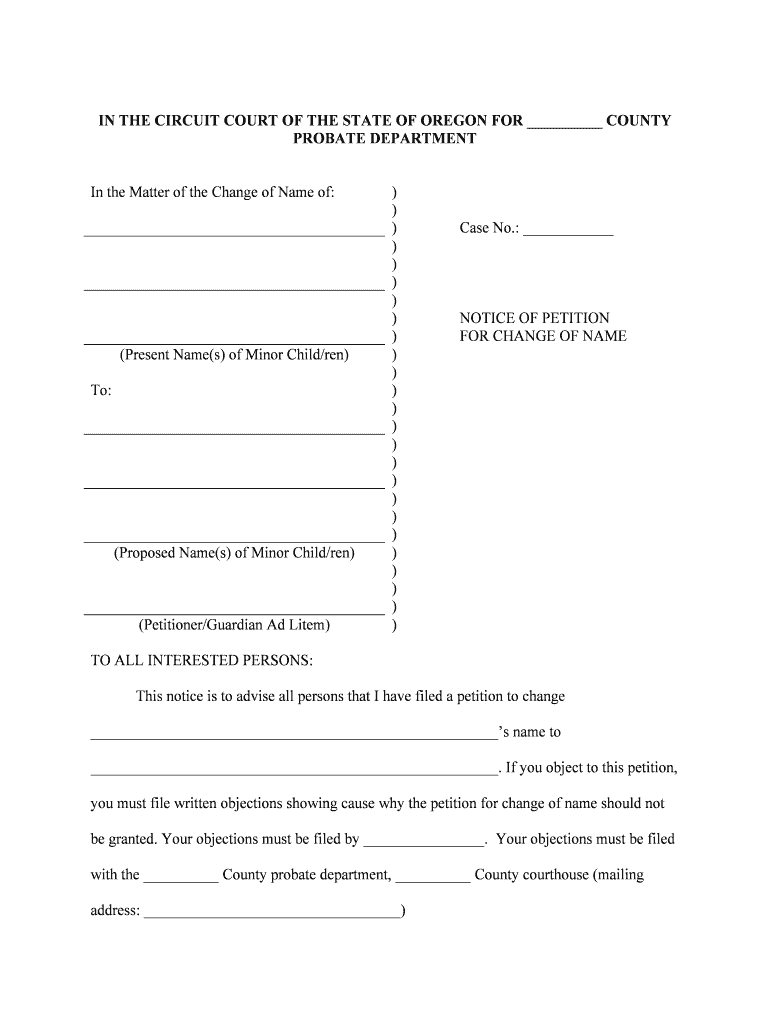
This Notice is to Advise All Persons that I Have Filed a Petition to Change Form


What is the This Notice Is To Advise All Persons That I Have Filed A Petition To Change
The notice titled "This Notice Is To Advise All Persons That I Have Filed A Petition To Change" serves as a formal declaration to inform relevant parties about a petition that has been filed for a change in status, name, or other legal matters. This document is often utilized in legal proceedings to ensure that all interested parties are aware of the changes being sought and can respond accordingly. It is crucial for maintaining transparency and compliance with legal requirements.
Steps to complete the This Notice Is To Advise All Persons That I Have Filed A Petition To Change
Completing the notice involves several key steps to ensure accuracy and compliance with legal standards. Start by gathering all necessary information related to the petition, including the names of all parties involved and the specific changes requested. Next, fill out the notice form clearly, ensuring that all details are correct. Once completed, review the document for any errors before signing it. Finally, file the notice with the appropriate court or agency, and distribute copies to all relevant parties as required by law.
Legal use of the This Notice Is To Advise All Persons That I Have Filed A Petition To Change
The legal use of this notice is essential in various contexts, such as family law, business name changes, or other civil matters. It serves to formally notify individuals or entities that a legal petition has been filed, which may affect their rights or obligations. By adhering to the legal protocols associated with this notice, individuals ensure that the petition is recognized and that they are in compliance with statutory requirements. This helps prevent disputes and ensures that all parties have the opportunity to respond or take necessary actions.
State-specific rules for the This Notice Is To Advise All Persons That I Have Filed A Petition To Change
Each state in the U.S. may have specific rules and regulations governing the use of the notice. It is important to consult the local court rules or legal guidelines to understand any particular requirements, such as formatting, filing procedures, or notification timelines. Some states may require additional documentation or specific wording in the notice to ensure compliance with local laws. Familiarizing oneself with these state-specific rules can help avoid delays or complications in the legal process.
Required Documents
When filing the notice, certain documents may be required to accompany it. Typically, this includes a copy of the petition itself, identification documents, and any other relevant legal papers that support the request for change. It is advisable to check with the local court or legal authority to ensure that all necessary documents are included to avoid any issues during the filing process.
Examples of using the This Notice Is To Advise All Persons That I Have Filed A Petition To Change
Examples of situations where this notice may be utilized include a name change following marriage or divorce, a business entity changing its registered name, or an individual seeking to modify custody arrangements. In each case, the notice serves to inform all affected parties of the changes being pursued and ensures that they have the opportunity to respond or take appropriate action.
Form Submission Methods (Online / Mail / In-Person)
The submission of the notice can typically be done through various methods, depending on the local court's rules. Many jurisdictions allow for online filing, which can expedite the process. Alternatively, the notice may be submitted via mail or delivered in person to the appropriate court office. It is important to verify the preferred submission method for the specific court to ensure compliance and timely processing.
Quick guide on how to complete this notice is to advise all persons that i have filed a petition to change
Complete This Notice Is To Advise All Persons That I Have Filed A Petition To Change effortlessly on any device
Online document management has become increasingly favored by businesses and individuals alike. It offers an ideal environmentally friendly substitute to traditional printed and signed paperwork, as you can easily locate the appropriate form and securely preserve it online. airSlate SignNow provides you with all the tools necessary to create, modify, and eSign your documents quickly without delays. Manage This Notice Is To Advise All Persons That I Have Filed A Petition To Change on any device with airSlate SignNow Android or iOS applications and streamline any document-based task today.
How to modify and eSign This Notice Is To Advise All Persons That I Have Filed A Petition To Change with ease
- Locate This Notice Is To Advise All Persons That I Have Filed A Petition To Change and click Get Form to begin.
- Utilize the tools we provide to fill out your document.
- Select important sections of the documents or mask sensitive information with tools that airSlate SignNow provides specifically for this need.
- Generate your signature using the Sign feature, which takes only seconds and holds the same legal validity as a conventional wet ink signature.
- Review the details and click on the Done button to save your modifications.
- Select how you would like to send your form, either via email, text message (SMS), or an invitation link, or save it to the desktop.
Eliminate concerns about lost or misplaced documents, tedious form hunting, or mistakes that necessitate printing new copies. airSlate SignNow fulfills your needs in document management within a few clicks from any device of your choice. Edit and eSign This Notice Is To Advise All Persons That I Have Filed A Petition To Change and guarantee effective communication at every stage of the form preparation process with airSlate SignNow.
Create this form in 5 minutes or less
Create this form in 5 minutes!
People also ask
-
What does 'This Notice Is To Advise All Persons That I Have Filed A Petition To Change' mean in relation to airSlate SignNow?
In the context of airSlate SignNow, 'This Notice Is To Advise All Persons That I Have Filed A Petition To Change' refers to the acknowledgment that official documents can be securely signed and managed using our platform. This ensures that all parties are informed about the changes being made, fostering transparency and trust.
-
How can airSlate SignNow assist with legal documents like changing petitions?
airSlate SignNow provides a streamlined approach to eSigning legal documents, including notices like 'This Notice Is To Advise All Persons That I Have Filed A Petition To Change.' Our platform enables users to create, send, and track documents effortlessly, ensuring all signatories are up-to-date on important changes.
-
What are the pricing plans for using airSlate SignNow?
airSlate SignNow offers flexible pricing plans designed to accommodate various business needs. Whether you're an individual looking to send one document or a large organization requiring numerous eSignatures, we have a plan that suits your budget while providing the same reliable service, especially for notifications like 'This Notice Is To Advise All Persons That I Have Filed A Petition To Change.'
-
How does airSlate SignNow ensure the security of documents?
Security is a top priority for airSlate SignNow. Our platform uses industry-leading encryption methods to protect sensitive information, including documents that include notices like 'This Notice Is To Advise All Persons That I Have Filed A Petition To Change.' This ensures that all signers' data remains confidential and secure throughout the process.
-
Can airSlate SignNow integrate with other applications?
Yes, airSlate SignNow seamlessly integrates with a variety of applications, enhancing your workflow efficiency. This means you can easily send documents that require signatures, such as 'This Notice Is To Advise All Persons That I Have Filed A Petition To Change,' directly from the applications you already use.
-
What features does airSlate SignNow offer for document management?
airSlate SignNow offers a host of features that simplify document management, including templates, automatic reminders, and multifunctional dashboards. These features are particularly useful when you're managing important notifications like 'This Notice Is To Advise All Persons That I Have Filed A Petition To Change,' ensuring that you stay organized and efficient.
-
Is airSlate SignNow suitable for small businesses?
Absolutely! airSlate SignNow is designed to be user-friendly and cost-effective, making it ideal for small businesses. Users can easily handle documents like 'This Notice Is To Advise All Persons That I Have Filed A Petition To Change' without needing extensive technical skills, which helps small teams streamline their processes.
Get more for This Notice Is To Advise All Persons That I Have Filed A Petition To Change
- Claim for lost stolen or destroyed united states savings bonds form
- Gcaar sales contract form
- Application for a certificate of eligibility new york state form
- Ui 28 refund request form
- Licensed vehicle storage facility lien foreclosure form vtr 265 vsf dmv state tx
- 211 055 2015 2019 form
- Rfq dss21 002 emergency shelter services as posted 2 form
- De 101 intestate petition maine probate courts form
Find out other This Notice Is To Advise All Persons That I Have Filed A Petition To Change
- Sign Ohio Police Promissory Note Template Easy
- Sign Alabama Courts Affidavit Of Heirship Simple
- How To Sign Arizona Courts Residential Lease Agreement
- How Do I Sign Arizona Courts Residential Lease Agreement
- Help Me With Sign Arizona Courts Residential Lease Agreement
- How Can I Sign Arizona Courts Residential Lease Agreement
- Sign Colorado Courts LLC Operating Agreement Mobile
- Sign Connecticut Courts Living Will Computer
- How Do I Sign Connecticut Courts Quitclaim Deed
- eSign Colorado Banking Rental Application Online
- Can I eSign Colorado Banking Medical History
- eSign Connecticut Banking Quitclaim Deed Free
- eSign Connecticut Banking Business Associate Agreement Secure
- Sign Georgia Courts Moving Checklist Simple
- Sign Georgia Courts IOU Mobile
- How Can I Sign Georgia Courts Lease Termination Letter
- eSign Hawaii Banking Agreement Simple
- eSign Hawaii Banking Rental Application Computer
- eSign Hawaii Banking Agreement Easy
- eSign Hawaii Banking LLC Operating Agreement Fast