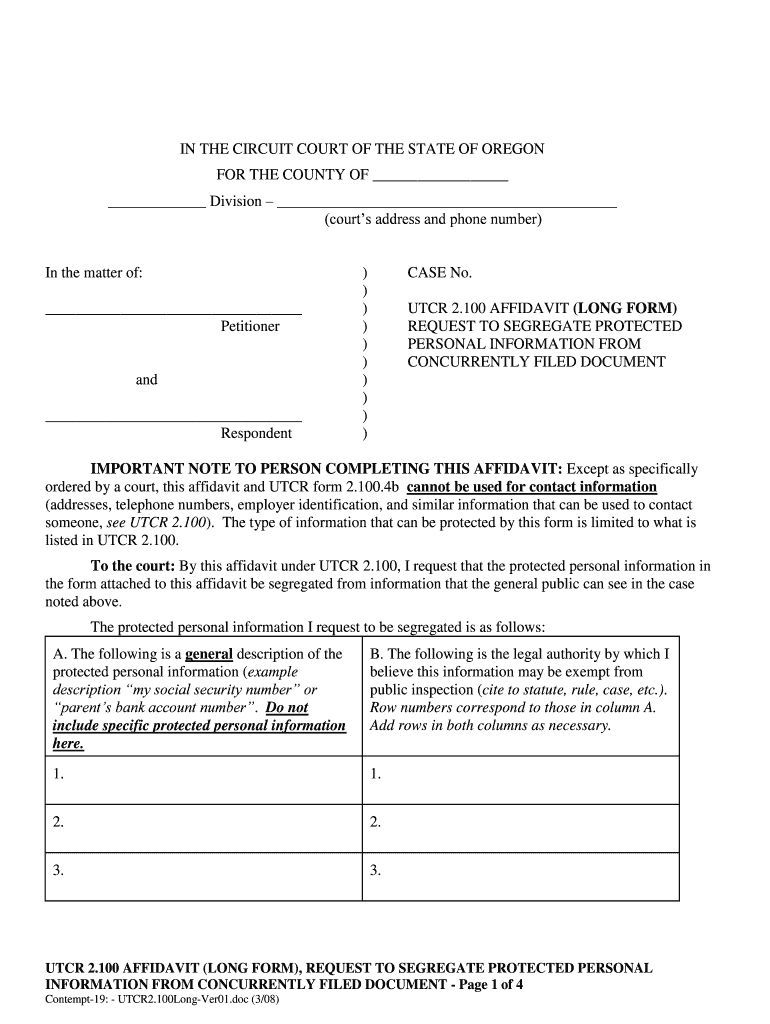
100 AFFIDAVIT LONG FORM


What is the 100 Affidavit Long Form
The 100 Affidavit Long Form is a legal document used to provide a sworn statement of facts, typically in situations requiring formal verification of information. This form is often utilized in various legal and administrative processes, including court proceedings and applications for certain benefits. It serves as a means to affirm the truthfulness of the information provided, which can be crucial in legal contexts.
How to use the 100 Affidavit Long Form
Using the 100 Affidavit Long Form involves several steps to ensure that the document is completed accurately and in compliance with legal requirements. First, gather all necessary information that needs to be included in the affidavit. This may include personal details, specific facts being attested to, and any relevant dates. Next, fill out the form clearly and legibly, ensuring that all information is truthful and complete. Finally, the form must be signed in the presence of a notary public to authenticate the affidavit.
Steps to complete the 100 Affidavit Long Form
Completing the 100 Affidavit Long Form requires careful attention to detail. Follow these steps:
- Gather required information, including names, addresses, and pertinent facts.
- Fill out the form, ensuring all sections are completed accurately.
- Review the document for any errors or omissions.
- Sign the affidavit in front of a notary public to validate the document.
- Make copies of the signed affidavit for your records.
Legal use of the 100 Affidavit Long Form
The legal use of the 100 Affidavit Long Form is essential in various scenarios, such as court cases, administrative hearings, or when applying for certain licenses. The affidavit must meet specific legal standards to be considered valid. This includes being signed under oath and notarized, which adds a layer of authenticity. Courts and government agencies often rely on such affidavits to verify claims or statements made by individuals.
Key elements of the 100 Affidavit Long Form
Several key elements must be included in the 100 Affidavit Long Form to ensure its validity:
- Affiant's Information: The full name, address, and contact details of the person making the affidavit.
- Statement of Facts: A clear and concise description of the facts being attested to.
- Notary Section: A designated area for the notary public to sign and seal the document.
- Date of Execution: The date when the affidavit is signed.
Who Issues the Form
The 100 Affidavit Long Form can be issued by various entities, depending on its intended use. Typically, legal professionals, government agencies, or organizations requiring formal declarations may provide the form. It is important to ensure that the version used is appropriate for the specific legal context in which it will be utilized.
Quick guide on how to complete 100 affidavit long form
Easily Prepare 100 AFFIDAVIT LONG FORM on Any Device
Managing documents online has gained traction among businesses and individuals alike. It offers an ideal eco-friendly substitute to traditional printed and signed paperwork, as you can obtain the necessary form and securely archive it online. airSlate SignNow equips you with all the resources required to create, edit, and electronically sign your documents promptly without delays. Manage 100 AFFIDAVIT LONG FORM on any device using airSlate SignNow's Android or iOS applications and enhance any document-centric process today.
How to Modify and Electronically Sign 100 AFFIDAVIT LONG FORM Effortlessly
- Obtain 100 AFFIDAVIT LONG FORM and click Get Form to initiate the process.
- Utilize the tools at your disposal to complete your form.
- Emphasize pertinent sections of your documents or obscure sensitive information with tools provided specifically for that purpose by airSlate SignNow.
- Generate your electronic signature using the Sign tool, which takes only seconds and carries the same legal validity as a conventional wet ink signature.
- Review all details and click the Done button to save your modifications.
- Choose your preferred method of delivering your form, whether by email, SMS, invitation link, or download it to your computer.
Say goodbye to lost or misfiled documents, tedious form searches, or mistakes that necessitate printing new copies. airSlate SignNow fulfills your document management needs in just a few clicks from any device you prefer. Edit and electronically sign 100 AFFIDAVIT LONG FORM and ensure excellent communication at every stage of your form preparation with airSlate SignNow.
Create this form in 5 minutes or less
Create this form in 5 minutes!
People also ask
-
What is a 100 AFFIDAVIT LONG FORM?
The 100 AFFIDAVIT LONG FORM is a detailed document used to provide sworn statements under oath. It is frequently required for various legal proceedings or applications. By using airSlate SignNow, you can easily create, fill out, and eSign this essential document securely.
-
How does airSlate SignNow help with the 100 AFFIDAVIT LONG FORM?
airSlate SignNow streamlines the process of preparing the 100 AFFIDAVIT LONG FORM by offering intuitive templates and a user-friendly interface. You can quickly customize the form, ensuring all required fields are included for compliance. Additionally, our platform allows for easy electronic signing, making it efficient and convenient.
-
Is there a cost associated with the 100 AFFIDAVIT LONG FORM on airSlate SignNow?
Yes, there is a cost to access the 100 AFFIDAVIT LONG FORM and other document features on airSlate SignNow. However, we offer competitive pricing plans that are tailored to different business needs. Investing in our solution ensures you have the tools necessary for efficient document management and eSigning.
-
Can I integrate airSlate SignNow with other tools for managing the 100 AFFIDAVIT LONG FORM?
Absolutely! airSlate SignNow integrates seamlessly with various applications, allowing you to manage the 100 AFFIDAVIT LONG FORM alongside your other business tools. This integration capability helps streamline workflows and improve productivity when handling legal documents.
-
What are the benefits of using airSlate SignNow for the 100 AFFIDAVIT LONG FORM?
Using airSlate SignNow for the 100 AFFIDAVIT LONG FORM provides numerous benefits, including increased efficiency, secure storage, and audit trails for your documents. Additionally, our platform enhances collaboration, making it easier to share and sign documents with multiple parties. Ultimately, it simplifies the entire affidavit process.
-
Is the 100 AFFIDAVIT LONG FORM customizable within airSlate SignNow?
Yes, the 100 AFFIDAVIT LONG FORM can be customized within airSlate SignNow to meet specific needs or legal requirements. You can add or modify fields, incorporate branding, and adjust layout settings as necessary. This flexibility ensures that your document meets all relevant standards and expectations.
-
How secure is the 100 AFFIDAVIT LONG FORM when using airSlate SignNow?
Security is a top priority for airSlate SignNow, especially for sensitive documents like the 100 AFFIDAVIT LONG FORM. We utilize advanced encryption methods to protect your data during transmission and storage. Furthermore, our platform complies with industry standards, ensuring your documents remain confidential and secure.
Get more for 100 AFFIDAVIT LONG FORM
- What type of doctor specializes in sleep disorders form
- Application to sell foreign currency cross border foreign exchange transaction reporting applicable bank purchase from customer form
- Toyota motor engineering amp manufacturing north form
- Form omha 100 request for administrative law judge alj hearing or review of dismissal hhs
- Entry form dressage 2017 2019
- Jdf 1103 formpdffillercom
- Dd 2535 2010 2019 form
- Ps 850 change of address cs ny form
Find out other 100 AFFIDAVIT LONG FORM
- Electronic signature West Virginia Plumbing Memorandum Of Understanding Simple
- Electronic signature Sports PDF Alaska Fast
- Electronic signature Mississippi Real Estate Contract Online
- Can I Electronic signature Missouri Real Estate Quitclaim Deed
- Electronic signature Arkansas Sports LLC Operating Agreement Myself
- How Do I Electronic signature Nevada Real Estate Quitclaim Deed
- How Can I Electronic signature New Jersey Real Estate Stock Certificate
- Electronic signature Colorado Sports RFP Safe
- Can I Electronic signature Connecticut Sports LLC Operating Agreement
- How Can I Electronic signature New York Real Estate Warranty Deed
- How To Electronic signature Idaho Police Last Will And Testament
- How Do I Electronic signature North Dakota Real Estate Quitclaim Deed
- Can I Electronic signature Ohio Real Estate Agreement
- Electronic signature Ohio Real Estate Quitclaim Deed Later
- How To Electronic signature Oklahoma Real Estate Business Plan Template
- How Can I Electronic signature Georgia Sports Medical History
- Electronic signature Oregon Real Estate Quitclaim Deed Free
- Electronic signature Kansas Police Arbitration Agreement Now
- Electronic signature Hawaii Sports LLC Operating Agreement Free
- Electronic signature Pennsylvania Real Estate Quitclaim Deed Fast