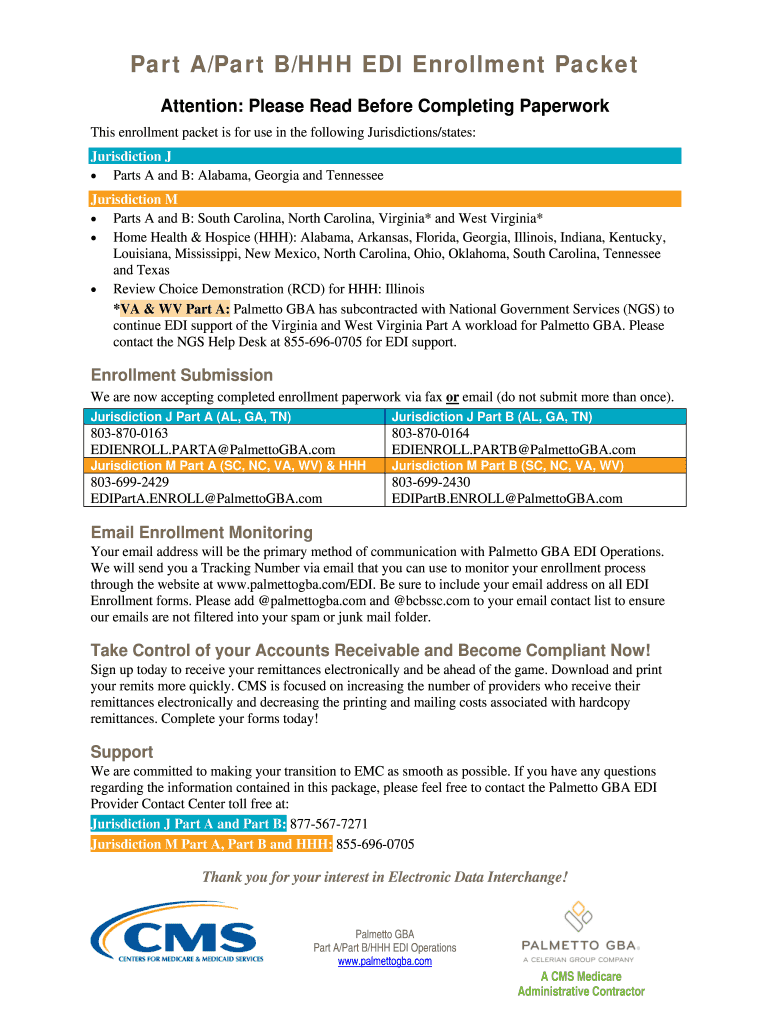
Medicare Edi Enrollment Form 2019


What is the Medicare EDI Enrollment Form
The Medicare EDI Enrollment Form is a crucial document for healthcare providers seeking to participate in the electronic claims submission process. This form allows providers to enroll in the Medicare program, enabling them to submit claims electronically for reimbursement. By completing the Medicare EDI Enrollment Form, providers can streamline their billing processes, reduce paperwork, and enhance the efficiency of their operations. The form captures essential information about the provider, including their National Provider Identifier (NPI), tax identification number, and banking details for direct deposit of payments.
Steps to Complete the Medicare EDI Enrollment Form
Completing the Medicare EDI Enrollment Form involves several key steps to ensure accuracy and compliance. First, gather all necessary information, including your NPI and tax identification number. Next, fill out the form carefully, ensuring that all fields are completed accurately. Pay special attention to the banking information, as this is vital for direct deposit payments. Once the form is filled out, review it for any errors or omissions. Finally, submit the form according to the specified submission methods, which may include online submission or mailing the completed form to the appropriate Medicare administrative contractor.
Legal Use of the Medicare EDI Enrollment Form
The Medicare EDI Enrollment Form is legally binding once submitted and accepted by Medicare. It is essential for providers to understand that the information provided must be accurate and truthful, as any discrepancies can lead to penalties or denial of claims. Compliance with federal regulations, such as the Health Insurance Portability and Accountability Act (HIPAA), is also critical when handling patient information. Providers should ensure that they maintain confidentiality and security of the data submitted through the enrollment process.
Required Documents for the Medicare EDI Enrollment Form
When completing the Medicare EDI Enrollment Form, certain documents are required to support the application. These typically include:
- A copy of the provider's National Provider Identifier (NPI) confirmation.
- Tax identification number documentation.
- Banking information for direct deposit, including a voided check or bank letter.
- Any relevant licenses or certifications that verify the provider's eligibility to bill Medicare.
Having these documents ready will facilitate a smoother enrollment process and help avoid delays in approval.
Form Submission Methods
The Medicare EDI Enrollment Form can be submitted through various methods, depending on the preferences of the provider and the requirements of the Medicare administrative contractor. Common submission methods include:
- Online submission through the Medicare Provider Enrollment, Chain, and Ownership System (PECOS).
- Mailing the completed paper form to the designated Medicare administrative contractor.
- In-person submission at local Medicare offices, if applicable.
Choosing the right submission method can enhance the efficiency of the enrollment process and ensure timely processing of the application.
Eligibility Criteria for the Medicare EDI Enrollment Form
To be eligible to complete the Medicare EDI Enrollment Form, providers must meet specific criteria set by Medicare. These typically include:
- Possessing a valid National Provider Identifier (NPI).
- Being enrolled in Medicare as a participating provider.
- Having a valid tax identification number.
- Complying with all applicable state and federal regulations related to healthcare delivery.
Understanding these eligibility criteria is essential for providers to ensure they can successfully enroll and participate in the Medicare electronic claims process.
Quick guide on how to complete palmetto gba jm part a part a part b ampamp hhh edi enrollment packet
Complete Medicare Edi Enrollment Form seamlessly on any device
Online document management has become increasingly popular among businesses and individuals. It offers an ideal environmentally friendly alternative to conventional printed and signed documents, as you can access the necessary form and securely store it online. airSlate SignNow provides you with all the resources required to create, modify, and eSign your documents quickly without delays. Manage Medicare Edi Enrollment Form on any device with airSlate SignNow's Android or iOS applications and simplify any document-related task today.
How to modify and eSign Medicare Edi Enrollment Form effortlessly
- Locate Medicare Edi Enrollment Form and then click Get Form to begin.
- Utilize the tools we provide to complete your document.
- Emphasize important sections of your documents or redact sensitive details using tools that airSlate SignNow specifically offers for that purpose.
- Create your signature with the Sign tool, which takes seconds and holds the same legal validity as a traditional wet ink signature.
- Review the information and then click on the Done button to save your changes.
- Select how you want to share your form, via email, text message (SMS), invitation link, or download it to your computer.
Eliminate worries about lost or missing documents, tedious form searches, or errors that necessitate printing new copies. airSlate SignNow addresses all your document management needs in just a few clicks from any device you prefer. Edit and eSign Medicare Edi Enrollment Form and ensure excellent communication at every stage of your form preparation process with airSlate SignNow.
Create this form in 5 minutes or less
Find and fill out the correct palmetto gba jm part a part a part b ampamp hhh edi enrollment packet
Create this form in 5 minutes!
How to create an eSignature for the palmetto gba jm part a part a part b ampamp hhh edi enrollment packet
How to generate an eSignature for your Palmetto Gba Jm Part A Part A Part B Ampamp Hhh Edi Enrollment Packet online
How to make an electronic signature for the Palmetto Gba Jm Part A Part A Part B Ampamp Hhh Edi Enrollment Packet in Google Chrome
How to make an electronic signature for putting it on the Palmetto Gba Jm Part A Part A Part B Ampamp Hhh Edi Enrollment Packet in Gmail
How to generate an eSignature for the Palmetto Gba Jm Part A Part A Part B Ampamp Hhh Edi Enrollment Packet from your smartphone
How to make an electronic signature for the Palmetto Gba Jm Part A Part A Part B Ampamp Hhh Edi Enrollment Packet on iOS devices
How to generate an electronic signature for the Palmetto Gba Jm Part A Part A Part B Ampamp Hhh Edi Enrollment Packet on Android
People also ask
-
What are palmetto gba edi forms?
Palmetto GBA EDI forms are electronic documents used for submitting and processing claims in a standardized format. These forms help healthcare providers streamline their billing processes, making it easier to manage patient claims and reimbursements efficiently.
-
How does airSlate SignNow support palmetto gba edi forms?
AirSlate SignNow provides an intuitive platform to create, send, and eSign palmetto gba edi forms easily. With our extensive features, users can ensure their documentation meets compliance standards while optimizing workflow efficiency.
-
What are the benefits of using airSlate SignNow for palmetto gba edi forms?
Using airSlate SignNow for palmetto gba edi forms can signNowly reduce processing time, eliminate paper-based workflows, and enhance document security. This leads to improved accuracy and faster reimbursements, benefiting both providers and patients.
-
Are there any integration options for palmetto gba edi forms?
Yes, airSlate SignNow offers seamless integration with various electronic health record (EHR) systems and billing software used for palmetto gba edi forms. These integrations ensure that you can automate your document workflows without disrupting your current processes.
-
Is airSlate SignNow cost-effective for managing palmetto gba edi forms?
Definitely! AirSlate SignNow offers pricing plans that cater to businesses of all sizes, allowing you to manage palmetto gba edi forms without breaking the bank. The cost-effectiveness of our solutions enhances your organization's ROI by saving you time and resources.
-
How secure are the palmetto gba edi forms processed through airSlate SignNow?
AirSlate SignNow prioritizes security, implementing advanced encryption and authentication protocols to protect palmetto gba edi forms. This ensures that your sensitive documents remain safe from unauthorized access while in transit and at rest.
-
Can I track the status of palmetto gba edi forms sent through airSlate SignNow?
Yes, airSlate SignNow includes tracking features that allow you to monitor the status of your palmetto gba edi forms in real-time. You will receive notifications when the documents are viewed, signed, or completed, keeping you informed throughout the process.
Get more for Medicare Edi Enrollment Form
- Notice of teacher alternative assessment plan form
- Ps 217 f1 application affidavit of informal kinship care fillable pdf
- Contractor safety agreement form georgia tech
- Partnering for growth illinois tollway form
- Lineofcredit lineofcredit org reviews information about all domains
- Invoice template service 1tax basic xlsx form
- File motion to amend alimony form
- Edi 8292p jh jl novitasphere portal enrollment form this form is for providers in the jh jl areas to enroll for using the
Find out other Medicare Edi Enrollment Form
- How To Electronic signature Idaho Police Last Will And Testament
- How Do I Electronic signature North Dakota Real Estate Quitclaim Deed
- Can I Electronic signature Ohio Real Estate Agreement
- Electronic signature Ohio Real Estate Quitclaim Deed Later
- How To Electronic signature Oklahoma Real Estate Business Plan Template
- How Can I Electronic signature Georgia Sports Medical History
- Electronic signature Oregon Real Estate Quitclaim Deed Free
- Electronic signature Kansas Police Arbitration Agreement Now
- Electronic signature Hawaii Sports LLC Operating Agreement Free
- Electronic signature Pennsylvania Real Estate Quitclaim Deed Fast
- Electronic signature Michigan Police Business Associate Agreement Simple
- Electronic signature Mississippi Police Living Will Safe
- Can I Electronic signature South Carolina Real Estate Work Order
- How To Electronic signature Indiana Sports RFP
- How Can I Electronic signature Indiana Sports RFP
- Electronic signature South Dakota Real Estate Quitclaim Deed Now
- Electronic signature South Dakota Real Estate Quitclaim Deed Safe
- Electronic signature Indiana Sports Forbearance Agreement Myself
- Help Me With Electronic signature Nevada Police Living Will
- Electronic signature Real Estate Document Utah Safe