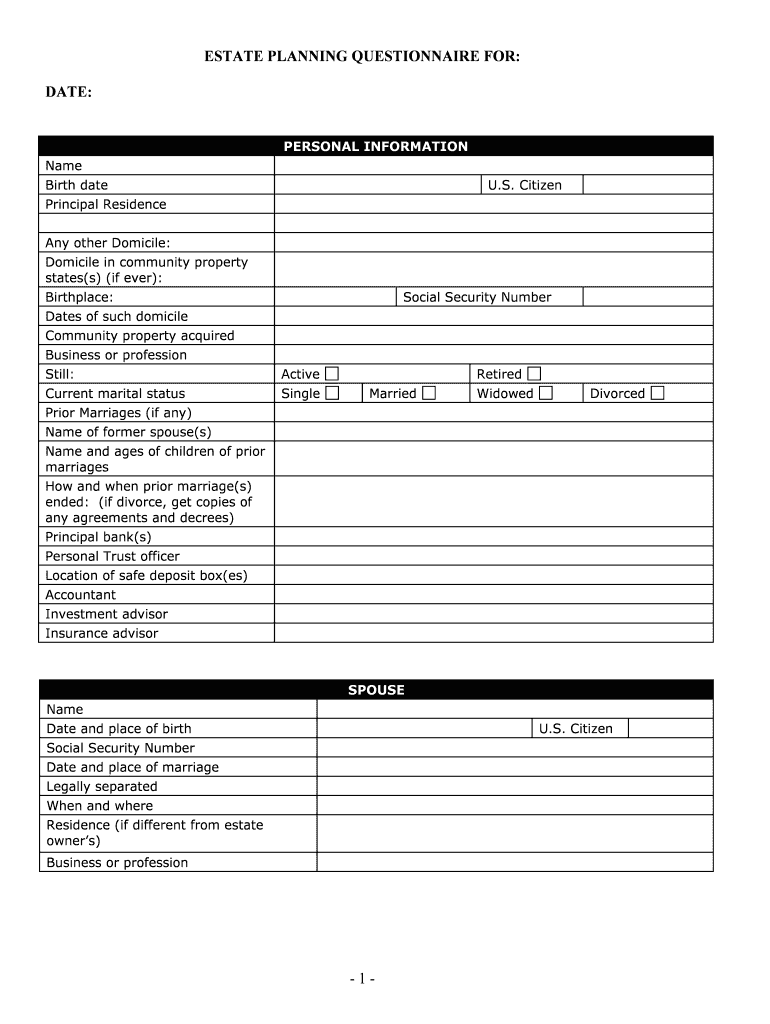
Obtain Copies of Instruments of Transfer and Gift Tax Returns Form


What is the obtain Copies Of Instruments Of Transfer And Gift Tax Returns
The obtain copies of instruments of transfer and gift tax returns form is a crucial document that allows individuals and entities to request copies of specific tax-related documents. These instruments typically include records related to the transfer of property and any associated gift tax returns. Understanding this form is essential for anyone needing to access historical tax information for personal or legal purposes.
How to obtain the obtain Copies Of Instruments Of Transfer And Gift Tax Returns
To obtain copies of instruments of transfer and gift tax returns, individuals should first identify the relevant tax authority, typically the Internal Revenue Service (IRS) or the appropriate state tax agency. The process generally involves submitting a formal request, which can often be done online, by mail, or in person. It is important to provide accurate details, such as the taxpayer's identification information and specific tax years in question, to ensure a smooth retrieval process.
Steps to complete the obtain Copies Of Instruments Of Transfer And Gift Tax Returns
Completing the obtain copies of instruments of transfer and gift tax returns form involves several key steps:
- Gather necessary information, including your taxpayer identification number and details of the documents you are requesting.
- Choose the method of submission: online, by mail, or in person, based on the guidelines provided by the relevant tax authority.
- Fill out the request form accurately, ensuring all required fields are completed.
- Submit the form along with any necessary fees, if applicable, and retain a copy for your records.
Legal use of the obtain Copies Of Instruments Of Transfer And Gift Tax Returns
The legal use of the obtain copies of instruments of transfer and gift tax returns form is significant in various contexts. Individuals may need these documents for estate planning, legal disputes, or verifying past transactions. Ensuring that the request is made in accordance with legal guidelines is essential for the documents to be considered valid and usable in legal proceedings.
IRS Guidelines
The IRS provides specific guidelines for obtaining copies of instruments of transfer and gift tax returns. These guidelines outline the eligibility criteria, required documentation, and the process for submitting requests. Familiarizing oneself with these guidelines is crucial for ensuring compliance and avoiding delays in receiving the requested documents.
Form Submission Methods (Online / Mail / In-Person)
Requests for copies of instruments of transfer and gift tax returns can typically be submitted through various methods. Online submissions are often the fastest option, allowing users to fill out and send the request electronically. Alternatively, individuals may choose to mail their requests or visit a local tax office in person. Each method has its own set of instructions and processing times, so it is advisable to check the specific guidelines provided by the tax authority.
Quick guide on how to complete obtain copies of instruments of transfer and gift tax returns
Complete obtain Copies Of Instruments Of Transfer And Gift Tax Returns effortlessly on any device
Digital document management has become increasingly popular with businesses and individuals. It offers an ideal eco-friendly substitute for traditional printed and signed documents, allowing you to find the correct form and securely store it online. airSlate SignNow provides you with all the necessary tools to create, edit, and eSign your documents swiftly without delays. Manage obtain Copies Of Instruments Of Transfer And Gift Tax Returns on any device with airSlate SignNow Android or iOS applications and enhance any document-based process today.
The easiest way to edit and eSign obtain Copies Of Instruments Of Transfer And Gift Tax Returns without hassle
- Find obtain Copies Of Instruments Of Transfer And Gift Tax Returns and click Get Form to begin.
- Utilize the tools we offer to fill out your form.
- Emphasize important sections of the documents or obscure sensitive information with tools that airSlate SignNow provides specifically for that purpose.
- Create your eSignature using the Sign tool, which takes seconds and holds the same legal validity as a conventional wet ink signature.
- Review the information and then click on the Done button to save your updates.
- Select how you wish to share your form, by email, SMS, or invitation link, or download it to your computer.
Say goodbye to lost or misplaced documents, tedious form searches, or mistakes that necessitate printing new document copies. airSlate SignNow meets your requirements in document management in just a few clicks from any device you prefer. Edit and eSign obtain Copies Of Instruments Of Transfer And Gift Tax Returns and guarantee exceptional communication at any stage of the form preparation process with airSlate SignNow.
Create this form in 5 minutes or less
Create this form in 5 minutes!
People also ask
-
What steps do I need to take to obtain copies of instruments of transfer and gift tax returns?
To obtain copies of instruments of transfer and gift tax returns, you will first need to contact the relevant tax authority. Ensure you have all necessary identification and details about the documents you are requesting. Utilizing airSlate SignNow's eSign capabilities can simplify the process of signing and submitting any forms required for your request.
-
Is there a fee associated with obtaining copies of instruments of transfer and gift tax returns?
Yes, typically there may be a nominal fee for obtaining copies of instruments of transfer and gift tax returns, which varies by jurisdiction. It's best to check with the relevant tax authority for their specific fee structure. airSlate SignNow can help you prepare and authorize payment documentation efficiently.
-
How quickly can I obtain copies of instruments of transfer and gift tax returns?
The time it takes to obtain copies of instruments of transfer and gift tax returns can vary depending on the tax authority's processing time. Generally, if you use airSlate SignNow to submit your request electronically, you may receive your documents faster than through traditional mail.
-
Are there electronic options for obtaining copies of instruments of transfer and gift tax returns?
Yes, many tax authorities offer electronic options through their websites for obtaining copies of instruments of transfer and gift tax returns. Using airSlate SignNow allows you to digitally sign and send requests securely, streamlining the process.
-
What information do I need to provide to obtain copies of instruments of transfer and gift tax returns?
To obtain copies of instruments of transfer and gift tax returns, you typically need to provide your personal information, details about the documents being requested, and proof of identity. Make sure to check with the relevant authority for any specific requirements. airSlate SignNow can help you organize and eSign any required forms.
-
Can airSlate SignNow help me manage my tax documents including instruments of transfer and gift tax returns?
Absolutely! airSlate SignNow offers an easy-to-use platform for managing all your tax documents, including instruments of transfer and gift tax returns. You can securely store, send, and eSign documents, ensuring that you have everything you need at your fingertips.
-
What are the benefits of using airSlate SignNow to obtain copies of instruments of transfer and gift tax returns?
Using airSlate SignNow allows for a more efficient and secure process to obtain copies of instruments of transfer and gift tax returns. With features like electronic signatures, document tracking, and organized storage, you can save time and ensure all your paperwork is handled accurately.
Get more for obtain Copies Of Instruments Of Transfer And Gift Tax Returns
- From wages of employees must file a quarterly l 1 return form
- Title 43 revenue and taxation chapter 05 administration of form
- 2019 state business tax climate index form
- Form 4572 electronic filing trading partner agreement tpa dor mo
- Kansas department of revenue search results form
- Tc 410 form
- Tc 938 instructions for utah special fuel user sfu renewal application and decal request forms ampamp publications
- Contact us utah state tax commission utahgov form
Find out other obtain Copies Of Instruments Of Transfer And Gift Tax Returns
- eSign Michigan Escrow Agreement Now
- eSign Hawaii Sales Receipt Template Online
- eSign Utah Sales Receipt Template Free
- eSign Alabama Sales Invoice Template Online
- eSign Vermont Escrow Agreement Easy
- How Can I eSign Wisconsin Escrow Agreement
- How To eSign Nebraska Sales Invoice Template
- eSign Nebraska Sales Invoice Template Simple
- eSign New York Sales Invoice Template Now
- eSign Pennsylvania Sales Invoice Template Computer
- eSign Virginia Sales Invoice Template Computer
- eSign Oregon Assignment of Mortgage Online
- Can I eSign Hawaii Follow-Up Letter To Customer
- Help Me With eSign Ohio Product Defect Notice
- eSign Mississippi Sponsorship Agreement Free
- eSign North Dakota Copyright License Agreement Free
- How Do I eSign Idaho Medical Records Release
- Can I eSign Alaska Advance Healthcare Directive
- eSign Kansas Client and Developer Agreement Easy
- eSign Montana Domain Name Registration Agreement Now