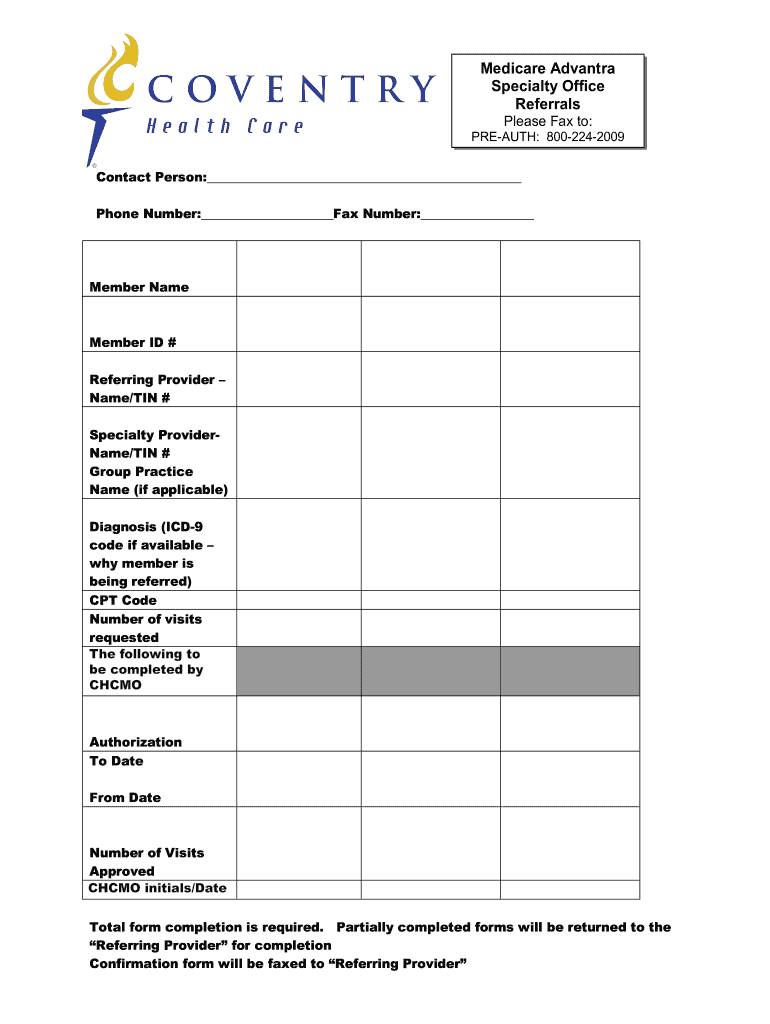
Resident Health Assessment Form Ahca 3110 1023


What is the Resident Health Assessment Form AHCA 3
The Resident Health Assessment Form AHCA 3 is a crucial document used in the healthcare sector, specifically for assessing the health status of residents in various care facilities. This form is designed to gather comprehensive information about a resident's medical history, current health conditions, and any specific needs they may have. It plays a significant role in ensuring that residents receive appropriate care tailored to their individual circumstances.
How to Use the Resident Health Assessment Form AHCA 3
Using the Resident Health Assessment Form AHCA 3 involves several key steps. First, healthcare providers should ensure that they have the most current version of the form. Next, they should fill out the form with accurate and detailed information regarding the resident’s health status. It is essential to involve the resident or their legal representative in this process to ensure all relevant information is captured. Once completed, the form should be reviewed for accuracy before being submitted to the appropriate health authority.
Steps to Complete the Resident Health Assessment Form AHCA 3
Completing the Resident Health Assessment Form AHCA 3 requires careful attention to detail. Follow these steps:
- Gather all necessary medical documents and information about the resident.
- Fill in personal details, including name, date of birth, and contact information.
- Document the resident’s medical history, including past illnesses and treatments.
- Assess current health conditions and any medications being taken.
- Include information about the resident’s functional abilities and any special needs.
- Review the completed form for accuracy and completeness.
- Submit the form to the relevant health authority or facility.
Key Elements of the Resident Health Assessment Form AHCA 3
The Resident Health Assessment Form AHCA 3 includes several key elements that are vital for a comprehensive assessment. These elements typically consist of:
- Personal Information: Basic details about the resident.
- Medical History: A detailed account of past and current health issues.
- Medications: A list of all medications currently being taken.
- Functional Status: Information on the resident’s ability to perform daily activities.
- Care Needs: Specific requirements for medical or personal care.
Legal Use of the Resident Health Assessment Form AHCA 3
The legal use of the Resident Health Assessment Form AHCA 3 is governed by various health regulations. It is essential that the information collected is kept confidential and used solely for the purpose of providing care. Compliance with laws such as HIPAA is necessary to protect the privacy of residents. Additionally, accurate completion of this form can help facilities avoid legal issues related to inadequate care or documentation.
State-Specific Rules for the Resident Health Assessment Form AHCA 3
Each state may have specific regulations regarding the use of the Resident Health Assessment Form AHCA 3. It is important for healthcare providers to be aware of these rules, as they can affect how the form is completed and submitted. Providers should consult state health department guidelines to ensure compliance with local laws and regulations, which may include additional documentation or specific submission processes.
Quick guide on how to complete resident health assessment form ahca 3110 1023
Explore the simpler method to handle your Resident Health Assessment Form Ahca 3110 1023
The traditional methods of finishing and authorizing documents require an excessively long duration when compared to contemporary document management systems. Previously, you would search for appropriate social forms, print them out, fill in all the information, and dispatch them via postal services. Now, you can locate, fill out, and sign your Resident Health Assessment Form Ahca 3110 1023 all within a single web browser tab using airSlate SignNow. Completing your Resident Health Assessment Form Ahca 3110 1023 is more straightforward than ever.
Steps to complete your Resident Health Assessment Form Ahca 3110 1023 with airSlate SignNow
- Access the category page you need and locate your state-specific Resident Health Assessment Form Ahca 3110 1023. Alternatively, utilize the search bar.
- Confirm the version of the form is accurate by previewing it.
- Select Get form to enter editing mode.
- Fill in your document with the required information using the editing tools.
- Examine the added information and click the Sign tool to validate your form.
- Choose the most preferable method to generate your signature: create it, draw your name, or upload an image of it.
- Click DONE to finalize modifications.
- Download the document to your device or go to Sharing settings to send it digitally.
Robust online tools like airSlate SignNow make it easier to complete and submit your forms. Try it to discover how long document management and approval tasks are truly meant to take. You’ll save an extraordinary amount of time.
Create this form in 5 minutes or less
FAQs
-
I have a class lesson assessment form that I need to have filled out for 75 lessons. The form will be exactly the same except for the course number. How would you do this?
Another way would be to use the option of getting pre-filled answers with the course numbers entered. A custom URL is created and the form would collect the answers for all of the courses in the same spreadsheet. Not sure if that creates another problem for you, but you could sort OR filter the sheet once all the forms had been submitted. This is what the URL would look like for a Text Box https://docs.google.com/forms/d/1Ia6-paRijdUOn8U2L2H0bF1yujktcqgDsdBJQy2yO30/viewform?entry.14965048=COURSE+NUMBER+75 The nice thing about this is you can just change the part of the URL that Contains "COURSE+NUMBER+75" to a different number...SO for course number 1 it would be https://docs.google.com/forms/d/1Ia6-paRijdUOn8U2L2H0bF1yujktcqgDsdBJQy2yO30/viewform?entry.14965048=COURSE+NUMBER+1This is what the URL would look like for a Text Box radio button, same concept. https://docs.google.com/forms/d/1Ia6-paRijdUOn8U2L2H0bF1yujktcqgDsdBJQy2yO30/viewform?entry.14965048&entry.1934317001=Option+1 OR https://docs.google.com/forms/d/1Ia6-paRijdUOn8U2L2H0bF1yujktcqgDsdBJQy2yO30/viewform?entry.14965048&entry.1934317001=Option+6The Google Doc would look like this Quora pre-filled form I'm not sure if this helps at all or makes too complicated and prone to mistakes.
-
How a Non-US residence company owner (has EIN) should fill the W-7 ITIN form out? Which option is needed to be chosen in the first part?
Depends on the nature of your business and how it is structured.If you own an LLC taxed as a passthrough entity, then you probably will check option b and submit the W7 along with your US non-resident tax return. If your LLC’s income is not subject to US tax, then you will check option a.If the business is a C Corp, then you probably don’t need an ITIN, unless you are receiving taxable compensation from the corporation and then we are back to option b.
-
How can I convince my mother to take me seriously when it comes to my mental health? When I went to the doctor, the form I filled out indicated that I have severe anxiety and depression. It's been 5 months, and she still hasn't made an appointment.
ask her again. Do you know why she wont take you? that can be helpful. time, money, or perhaps just very very uncomfortable with this? do you have anyone else to ask if she still doesnt respond? can you go to a school nurse and maybe she can talk to your mom? ok, another option, pretend you are sick somehow or need a dr check up and note for some school sport, running, whatevee, that she would take you to the dr for. Even though she may be in the appt room with you , you can also ask your dr for a few minutes alone with the nurse and dr. good luck! wishing you the best
Create this form in 5 minutes!
How to create an eSignature for the resident health assessment form ahca 3110 1023
How to create an electronic signature for your Resident Health Assessment Form Ahca 3110 1023 in the online mode
How to generate an electronic signature for your Resident Health Assessment Form Ahca 3110 1023 in Chrome
How to make an electronic signature for signing the Resident Health Assessment Form Ahca 3110 1023 in Gmail
How to make an eSignature for the Resident Health Assessment Form Ahca 3110 1023 straight from your mobile device
How to generate an eSignature for the Resident Health Assessment Form Ahca 3110 1023 on iOS
How to create an electronic signature for the Resident Health Assessment Form Ahca 3110 1023 on Android devices
People also ask
-
What is the AHCA form 3110 1023, and why is it important?
The AHCA form 3110 1023 is a crucial document required for the certification of health care facilities in Florida. Completing this form accurately is essential for compliance with state regulations, ensuring that your facility meets the necessary standards for operation.
-
How can airSlate SignNow help me with the AHCA form 3110 1023?
airSlate SignNow streamlines the process of completing the AHCA form 3110 1023 by allowing you to fill out and eSign documents electronically. This reduces paperwork, saves time, and enhances accuracy, making it easier to submit your forms promptly.
-
Is there a cost associated with using airSlate SignNow to manage the AHCA form 3110 1023?
Yes, airSlate SignNow offers various pricing plans that cater to different business needs. The cost is competitive and reflects the invaluable features provided, such as secure eSigning and document tracking for the AHCA form 3110 1023.
-
What features does airSlate SignNow offer for processing the AHCA form 3110 1023?
airSlate SignNow provides features such as customizable templates, automated workflows, and real-time collaboration, all designed to streamline the completion of the AHCA form 3110 1023. Additionally, it offers robust security measures to protect sensitive information.
-
Can I integrate airSlate SignNow with my existing systems for the AHCA form 3110 1023?
Absolutely! airSlate SignNow seamlessly integrates with various applications, enabling you to manage the AHCA form 3110 1023 alongside your current software. This integration ensures an efficient workflow and centralizes document management.
-
What are the benefits of electronically signing the AHCA form 3110 1023?
Electronically signing the AHCA form 3110 1023 through airSlate SignNow enhances efficiency by speeding up the approval process. It also ensures that your documents are securely stored and easily retrievable, reducing the risk of lost paperwork.
-
Is airSlate SignNow compliant with regulations related to the AHCA form 3110 1023?
Yes, airSlate SignNow is designed to comply with industry standards and regulations, ensuring that your handling of the AHCA form 3110 1023 meets legal requirements. This compliance helps safeguard your business against potential legal issues.
Get more for Resident Health Assessment Form Ahca 3110 1023
- Demand for acknowledgement of satisfaction form
- To be kept by form
- The importance of a legal description in real estate contracts form
- Quitclaim grant and convey unto a limited liability company form
- Hereinafter referred to as grantor does hereby grant convey form
- Response to owners request corporation llc etc form
- San francisco sf dph form
- Objection to lien individual form
Find out other Resident Health Assessment Form Ahca 3110 1023
- Can I Sign Virginia Business Letter Template
- Can I Sign Ohio Startup Costs Budget Worksheet
- How Do I Sign Maryland 12 Month Sales Forecast
- How Do I Sign Maine Profit and Loss Statement
- How To Sign Wisconsin Operational Budget Template
- Sign North Carolina Profit and Loss Statement Computer
- Sign Florida Non-Compete Agreement Fast
- How Can I Sign Hawaii Non-Compete Agreement
- Sign Oklahoma General Partnership Agreement Online
- Sign Tennessee Non-Compete Agreement Computer
- Sign Tennessee Non-Compete Agreement Mobile
- Sign Utah Non-Compete Agreement Secure
- Sign Texas General Partnership Agreement Easy
- Sign Alabama LLC Operating Agreement Online
- Sign Colorado LLC Operating Agreement Myself
- Sign Colorado LLC Operating Agreement Easy
- Can I Sign Colorado LLC Operating Agreement
- Sign Kentucky LLC Operating Agreement Later
- Sign Louisiana LLC Operating Agreement Computer
- How Do I Sign Massachusetts LLC Operating Agreement