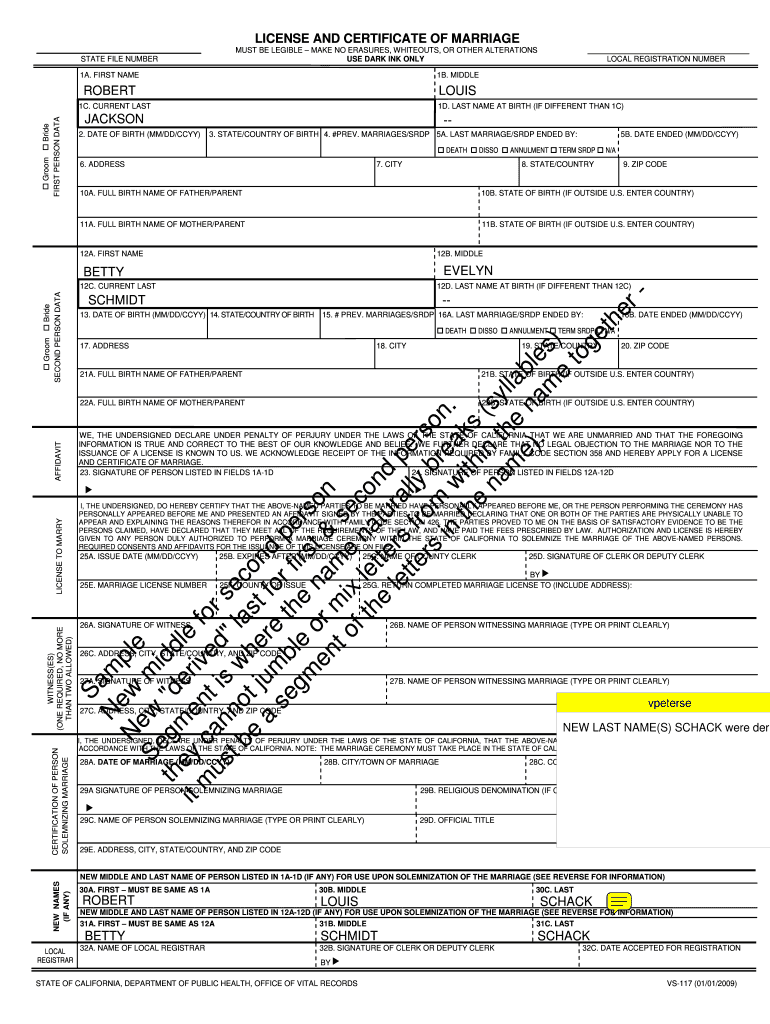
LICENSE and CERTIFICATE of MARRIAGE California Caceo58 Form


Understanding the California License and Certificate of Marriage
The California License and Certificate of Marriage, often referred to as the marriage license, is a legal document that authorizes a couple to marry. This document is essential for couples planning to tie the knot in California. Once issued, it allows the couple to proceed with their wedding ceremony, which must take place within a specific timeframe, typically within 90 days of issuance. The certificate serves as proof of the marriage after the ceremony is completed and filed with the appropriate county office.
Steps to Complete the California License and Certificate of Marriage
Completing the California License and Certificate of Marriage involves several key steps:
- Gather necessary documents, such as identification and prior marriage dissolution papers if applicable.
- Visit a county clerk's office to apply for the marriage license. Some counties allow online applications.
- Fill out the application form accurately, providing all required information.
- Pay the applicable fee, which varies by county.
- Receive the marriage license, which must be signed by the officiant after the wedding ceremony.
Legal Use of the California License and Certificate of Marriage
The California License and Certificate of Marriage holds significant legal weight. It is required for the marriage to be recognized by the state. The license must be signed by the officiant and returned to the county clerk's office to be officially recorded. This process ensures that the marriage is legally binding and provides couples with legal rights and responsibilities. It is also necessary for various legal matters, such as name changes, tax filings, and benefits.
Eligibility Criteria for the California License and Certificate of Marriage
To obtain a California License and Certificate of Marriage, couples must meet specific eligibility criteria:
- Both parties must be at least eighteen years old. If younger, parental consent and court approval are required.
- Couples must not be currently married to another person.
- Identification, such as a driver's license or passport, is required to verify identity.
- There are no residency requirements; couples from outside California can apply.
Obtaining the California License and Certificate of Marriage
Obtaining the California License and Certificate of Marriage is a straightforward process. Couples should start by visiting their local county clerk's office, where they can apply in person or, in some cases, online. It is advisable to check the specific requirements and procedures of the county where the application will be submitted, as they may vary. After completing the application and paying the fee, couples will receive their marriage license, allowing them to proceed with their wedding plans.
Key Elements of the California License and Certificate of Marriage
The California License and Certificate of Marriage includes several key elements that are crucial for its validity:
- The names and personal details of both parties.
- The date of issuance and expiration of the license.
- The signature of the officiant who performs the marriage ceremony.
- The county where the license was issued.
Quick guide on how to complete license and certificate of marriage california caceo58
Effortlessly prepare LICENSE AND CERTIFICATE OF MARRIAGE California Caceo58 on any device
Digital document management has become increasingly popular among organizations and individuals. It offers an excellent eco-friendly substitute for traditional printed and signed documents, enabling you to acquire the appropriate form and securely store it online. airSlate SignNow equips you with all the necessary tools to swiftly create, modify, and electronically sign your documents without any delays. Manage LICENSE AND CERTIFICATE OF MARRIAGE California Caceo58 on any device using the airSlate SignNow Android or iOS applications and simplify any document-related process today.
The easiest way to modify and electronically sign LICENSE AND CERTIFICATE OF MARRIAGE California Caceo58 effortlessly
- Locate LICENSE AND CERTIFICATE OF MARRIAGE California Caceo58 and click Get Form to begin.
- Use the tools available to complete your document.
- Highlight important sections of the documents or redact sensitive information with the specific tools provided by airSlate SignNow.
- Create your signature using the Sign tool, which takes mere seconds and holds the same legal validity as a conventional wet ink signature.
- Review all details and click the Done button to preserve your changes.
- Select how you wish to share your form: via email, text message (SMS), invite link, or download it to your computer.
Eliminate concerns about lost or misplaced documents, tedious form searches, or errors that require new document copies. airSlate SignNow meets your document management needs in just a few clicks from any device of your choice. Modify and electronically sign LICENSE AND CERTIFICATE OF MARRIAGE California Caceo58 and ensure effective communication at every step of the document preparation process with airSlate SignNow.
Create this form in 5 minutes or less
FAQs
-
How do I find out if Nevada recognizes a California marriage certificate? We recently moved from California to Nevada and were told we will have to remarry.
You do not have to remarry. Who ever told you that is wrong. Your marriage is legal anywhere in the US according to section 1 of the Full Faith and Credit Clause of the US Constitution[1].Full faith and credit shall be given in each state to the public acts, records, and judicial proceedings of every other state. And the Congress may by general laws prescribe the manner in which such acts, records, and proceedings shall be proved, and the effect thereof.Marriage is a legal contract in the US no matter what state you marry. As long as the marriage certificate was filed correctly in the state you were married, you are married in every state.Note: I am not a lawyer but easily found this information online.Footnotes[1] Article IV
-
What happens to all of the paper forms you fill out for immigration and customs?
Years ago I worked at document management company. There is cool software that can automate aspects of hand-written forms. We had an airport as a customer - they scanned plenty and (as I said before) this was several years ago...On your airport customs forms, the "boxes" that you 'need' to write on - are basically invisible to the scanner - but are used because then us humans will tend to write neater and clearer which make sit easier to recognize with a computer. Any characters with less than X% accuracy based on a recognition engine are flagged and shown as an image zoomed into the particular character so a human operator can then say "that is an "A". This way, you can rapidly go through most forms and output it to say - an SQL database, complete with link to original image of the form you filled in.If you see "black boxes" at three corners of the document - it is likely set up for scanning (they help to identify and orient the page digitally). If there is a unique barcode on the document somewhere I would theorize there is an even higher likelihood of it being scanned - the document is of enough value to be printed individually which costs more, which means it is likely going to be used on the capture side. (I've noticed in the past in Bahamas and some other Caribbean islands they use these sorts of capture mechanisms, but they have far fewer people entering than the US does everyday)The real answer is: it depends. Depending on each country and its policies and procedures. Generally I would be surprised if they scanned and held onto the paper. In the US, they proably file those for a set period of time then destroy them, perhaps mining them for some data about travellers. In the end, I suspect the "paper-to-data capture" likelihood of customs forms ranges somewhere on a spectrum like this:Third world Customs Guy has paper to show he did his job, paper gets thrown out at end of shift. ------> We keep all the papers! everything is scanned as you pass by customs and unique barcodes identify which flight/gate/area the form was handed out at, so we co-ordinate with cameras in the airport and have captured your image. We also know exactly how much vodka you brought into the country. :)
Create this form in 5 minutes!
How to create an eSignature for the license and certificate of marriage california caceo58
How to make an electronic signature for your License And Certificate Of Marriage California Caceo58 in the online mode
How to make an eSignature for your License And Certificate Of Marriage California Caceo58 in Chrome
How to generate an eSignature for putting it on the License And Certificate Of Marriage California Caceo58 in Gmail
How to create an electronic signature for the License And Certificate Of Marriage California Caceo58 right from your smart phone
How to make an eSignature for the License And Certificate Of Marriage California Caceo58 on iOS
How to create an electronic signature for the License And Certificate Of Marriage California Caceo58 on Android
People also ask
-
What is the LICENSE AND CERTIFICATE OF MARRIAGE California Caceo58?
The LICENSE AND CERTIFICATE OF MARRIAGE California Caceo58 is an official document issued by the state of California that legally recognizes a marriage. This certificate serves as proof of the marriage and is essential for various legal and personal purposes, including name changes and spousal rights.
-
How can airSlate SignNow help me obtain the LICENSE AND CERTIFICATE OF MARRIAGE California Caceo58?
airSlate SignNow streamlines the process of obtaining the LICENSE AND CERTIFICATE OF MARRIAGE California Caceo58 by allowing you to fill out and eSign necessary documents online. Our platform simplifies the documentation process, ensuring you have the correct forms ready for submission to the appropriate authorities without any hassle.
-
What are the benefits of using airSlate SignNow for marriage documentation?
Using airSlate SignNow for your marriage documentation offers several benefits. You can complete the LICENSE AND CERTIFICATE OF MARRIAGE California Caceo58 quickly and efficiently, ensuring accuracy and compliance. Additionally, our user-friendly interface makes it easy to track your documents and receive updates in real-time.
-
Is there a cost associated with obtaining the LICENSE AND CERTIFICATE OF MARRIAGE California Caceo58 through airSlate SignNow?
Yes, there is a nominal fee associated with using airSlate SignNow to obtain your LICENSE AND CERTIFICATE OF MARRIAGE California Caceo58. This fee covers the processing of your documents and provides you with a secure and reliable way to eSign and manage your marriage certificate.
-
Can I integrate airSlate SignNow with other software to manage my marriage documents?
Absolutely! airSlate SignNow offers seamless integrations with various software platforms. You can easily connect with tools like Google Drive, Dropbox, and other document management systems, making it easier to manage your LICENSE AND CERTIFICATE OF MARRIAGE California Caceo58 alongside other important documents.
-
How secure is the airSlate SignNow platform for handling sensitive documents like marriage certificates?
Security is a top priority at airSlate SignNow. Our platform uses advanced encryption technologies to safeguard your LICENSE AND CERTIFICATE OF MARRIAGE California Caceo58 and other sensitive documents. You can trust that your information is protected throughout the entire eSigning and document management process.
-
What features does airSlate SignNow offer for managing the LICENSE AND CERTIFICATE OF MARRIAGE California Caceo58?
airSlate SignNow provides robust features for managing the LICENSE AND CERTIFICATE OF MARRIAGE California Caceo58, including customizable templates, bulk sending options, and automated reminders. These features enhance the efficiency of the document signing process and ensure timely completion of your marriage documentation.
Get more for LICENSE AND CERTIFICATE OF MARRIAGE California Caceo58
- Sample letter to return the security depositapartmentscom form
- Ohio rules of juvenile procedure supreme court of ohio form
- Return deposit to tenant fill online printable fillable form
- In the circuit court of county alabama form
- Specifically list amounts withheld and reason why such withholding is wrongful form
- Get the district of columbia letter from tenant to landlord form
- Notice of dismissal pursuant to rule 41a1i form
- Roommates subletting and assignment landlord and tenant form
Find out other LICENSE AND CERTIFICATE OF MARRIAGE California Caceo58
- How To Electronic signature Missouri High Tech Lease Termination Letter
- Electronic signature Montana High Tech Warranty Deed Mobile
- Electronic signature Florida Lawers Cease And Desist Letter Fast
- Electronic signature Lawers Form Idaho Fast
- Electronic signature Georgia Lawers Rental Lease Agreement Online
- How Do I Electronic signature Indiana Lawers Quitclaim Deed
- How To Electronic signature Maryland Lawers Month To Month Lease
- Electronic signature North Carolina High Tech IOU Fast
- How Do I Electronic signature Michigan Lawers Warranty Deed
- Help Me With Electronic signature Minnesota Lawers Moving Checklist
- Can I Electronic signature Michigan Lawers Last Will And Testament
- Electronic signature Minnesota Lawers Lease Termination Letter Free
- Electronic signature Michigan Lawers Stock Certificate Mobile
- How Can I Electronic signature Ohio High Tech Job Offer
- How To Electronic signature Missouri Lawers Job Description Template
- Electronic signature Lawers Word Nevada Computer
- Can I Electronic signature Alabama Legal LLC Operating Agreement
- How To Electronic signature North Dakota Lawers Job Description Template
- Electronic signature Alabama Legal Limited Power Of Attorney Safe
- How To Electronic signature Oklahoma Lawers Cease And Desist Letter