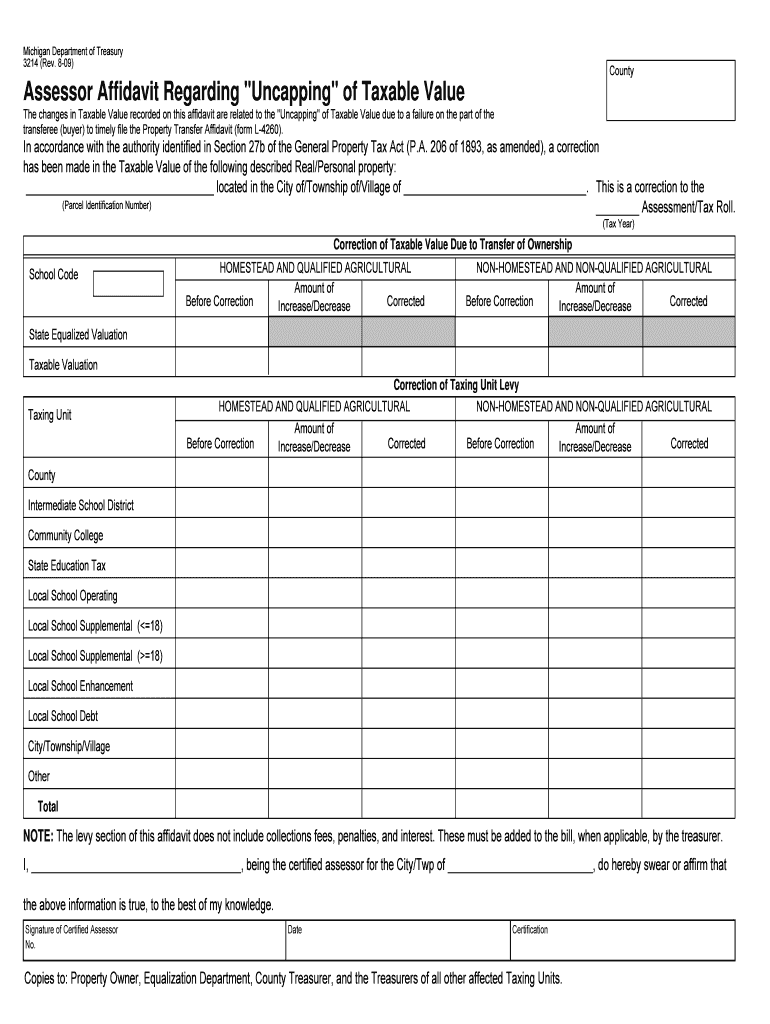
Mi Transfer Form 2014


What is the Mi Transfer Form
The Mi Transfer Form is a document used primarily for the transfer of ownership of assets, such as vehicles or property, within the state of Michigan. This form facilitates the legal transition of ownership from one party to another, ensuring that all necessary information is documented and that the transfer complies with state regulations. It is crucial for individuals and businesses to utilize this form to avoid potential disputes and ensure a clear record of ownership.
How to use the Mi Transfer Form
Using the Mi Transfer Form involves several straightforward steps. First, ensure you have the correct version of the form, which can typically be obtained from the appropriate state department or online resources. Next, fill out the required fields, including details about the current owner, the new owner, and the asset being transferred. Once completed, both parties should review the form for accuracy before signing it. Finally, submit the form to the relevant state authority, either online or by mail, to finalize the transfer.
Steps to complete the Mi Transfer Form
Completing the Mi Transfer Form requires careful attention to detail. Follow these steps:
- Obtain the Mi Transfer Form from a reliable source.
- Fill in the current owner's information accurately.
- Provide the new owner's details, ensuring all names and addresses are correct.
- Describe the asset being transferred, including any identification numbers.
- Both parties should sign and date the form to validate the transfer.
- Submit the completed form to the appropriate state office, ensuring you keep a copy for your records.
Legal use of the Mi Transfer Form
The Mi Transfer Form is legally binding when completed and signed according to state laws. To ensure its validity, both parties must adhere to all legal requirements, including providing accurate information and obtaining necessary signatures. Additionally, the form must be submitted to the appropriate state agency to officially record the transfer. Compliance with these regulations helps protect both parties from future legal disputes regarding ownership.
Key elements of the Mi Transfer Form
Several key elements must be included in the Mi Transfer Form to ensure its effectiveness and legality:
- Current Owner Information: Full name, address, and contact details of the current owner.
- New Owner Information: Full name, address, and contact details of the new owner.
- Description of the Asset: Detailed information about the asset being transferred, including identification numbers.
- Signatures: Signatures of both the current and new owners, along with the date of signing.
- Notary Public Signature: In some cases, a notarization may be required to validate the transfer.
Form Submission Methods
The Mi Transfer Form can be submitted through various methods, depending on the requirements of the state agency. Common submission methods include:
- Online Submission: Many state agencies offer online portals for submitting forms electronically.
- Mail: The completed form can be mailed to the designated state office for processing.
- In-Person: Individuals may also choose to submit the form in person at the local state office.
Quick guide on how to complete mi transfer form 2014
Complete Mi Transfer Form seamlessly on any device
Online document management has gained traction among businesses and individuals alike. It offers an ideal eco-friendly alternative to traditional printed and signed paperwork, allowing you to obtain the correct form and safely keep it online. airSlate SignNow equips you with all the tools necessary to create, modify, and eSign your documents quickly without delays. Manage Mi Transfer Form across any platform with airSlate SignNow's Android or iOS applications and enhance any document-driven workflow today.
How to modify and eSign Mi Transfer Form effortlessly
- Obtain Mi Transfer Form and then click Get Form to begin.
- Utilize the tools we provide to complete your form.
- Select pertinent sections of your documents or obscure sensitive information with tools that airSlate SignNow offers specifically for that purpose.
- Generate your eSignature with the Sign tool, which takes moments and carries the same legal validity as a conventional wet ink signature.
- Review all the details and then click the Done button to save your updates.
- Decide how you wish to send your form, whether by email, SMS, or invitation link, or download it to your computer.
Say goodbye to lost or misfiled documents, tedious form searches, or errors that necessitate printing new copies. airSlate SignNow addresses your requirements in document management with just a few clicks from any device you prefer. Modify and eSign Mi Transfer Form and ensure effective communication at any phase of your form preparation workflow with airSlate SignNow.
Create this form in 5 minutes or less
Find and fill out the correct mi transfer form 2014
Create this form in 5 minutes!
How to create an eSignature for the mi transfer form 2014
How to make an eSignature for your Mi Transfer Form 2014 in the online mode
How to make an electronic signature for your Mi Transfer Form 2014 in Chrome
How to generate an eSignature for putting it on the Mi Transfer Form 2014 in Gmail
How to make an eSignature for the Mi Transfer Form 2014 from your smart phone
How to make an electronic signature for the Mi Transfer Form 2014 on iOS devices
How to create an eSignature for the Mi Transfer Form 2014 on Android devices
People also ask
-
What is a Mi Transfer Form and how does it work?
The Mi Transfer Form is a document that enables users to officially request the transfer of ownership or rights related to various processes. With airSlate SignNow, you can easily create, send, and eSign your Mi Transfer Form securely. This makes the process efficient and helps ensure that all parties involved can sign documents from anywhere, at any time.
-
How much does it cost to use the Mi Transfer Form with airSlate SignNow?
airSlate SignNow offers flexible pricing plans that cater to businesses of all sizes looking to manage their Mi Transfer Form needs. The pricing is competitive and designed to provide a cost-effective solution for eSigning and document management. You can select a plan based on your volume and features required to facilitate your Mi Transfer Form transactions.
-
What are the key features of airSlate SignNow for handling Mi Transfer Forms?
airSlate SignNow includes features specifically designed to simplify the management of Mi Transfer Forms, such as customizable templates, automated workflows, and real-time tracking of document status. Additionally, users benefit from enhanced security measures to protect sensitive information contained within the Mi Transfer Form. This streamlines the signing process and increases efficiency.
-
Can I integrate the Mi Transfer Form with other applications?
Yes, airSlate SignNow allows seamless integration with numerous applications, enhancing the functionality of your Mi Transfer Form. You can connect it with tools like CRM systems, cloud storage services, and other productivity software to streamline your processes. This integration capability ensures that you can manage your documents effectively without switching between multiple platforms.
-
What are the benefits of using airSlate SignNow for Mi Transfer Forms?
Using airSlate SignNow for your Mi Transfer Form offers numerous benefits, including improved document security, faster turnaround times, and reduced paper waste. The platform provides an intuitive user interface that makes it easy for all parties to eSign documents without needing technical expertise. These advantages ultimately lead to a more efficient workflow and enhanced customer satisfaction.
-
Is airSlate SignNow compliant with legal eSigning regulations for Mi Transfer Forms?
Absolutely! airSlate SignNow complies with all major eSigning regulations, ensuring that your Mi Transfer Form is legally binding and recognized by jurisdictions worldwide. This compliance provides peace of mind and assures you that your electronic signatures are valid. With airSlate, you can confidently manage your documents while adhering to legal standards.
-
How can I track the status of my Mi Transfer Form?
With airSlate SignNow, you can easily track the status of your Mi Transfer Form through the dashboard. It provides real-time updates on who has viewed, signed, or completed the document. This transparency allows you to manage your eSigning process effectively and ensures that nothing falls through the cracks.
Get more for Mi Transfer Form
- Death certificate form 2003 2019
- Ats dld 78 questionnaire form
- Oppenheimerfunds single k plandesignation of beneficiary forms
- Great western insurance death claim form
- Cpps arts grant san diego form
- Dhhs2124 form
- Address change request colorado supreme court form
- Boat power of attorney pennsylvania untitled boat form
Find out other Mi Transfer Form
- How To eSign Rhode Island Sports Quitclaim Deed
- Help Me With eSign Oregon Courts LLC Operating Agreement
- eSign North Dakota Police Rental Lease Agreement Now
- eSign Tennessee Courts Living Will Simple
- eSign Utah Courts Last Will And Testament Free
- eSign Ohio Police LLC Operating Agreement Mobile
- eSign Virginia Courts Business Plan Template Secure
- How To eSign West Virginia Courts Confidentiality Agreement
- eSign Wyoming Courts Quitclaim Deed Simple
- eSign Vermont Sports Stock Certificate Secure
- eSign Tennessee Police Cease And Desist Letter Now
- Help Me With eSign Texas Police Promissory Note Template
- eSign Utah Police LLC Operating Agreement Online
- eSign West Virginia Police Lease Agreement Online
- eSign Wyoming Sports Residential Lease Agreement Online
- How Do I eSign West Virginia Police Quitclaim Deed
- eSignature Arizona Banking Moving Checklist Secure
- eSignature California Banking Warranty Deed Later
- eSignature Alabama Business Operations Cease And Desist Letter Now
- How To eSignature Iowa Banking Quitclaim Deed