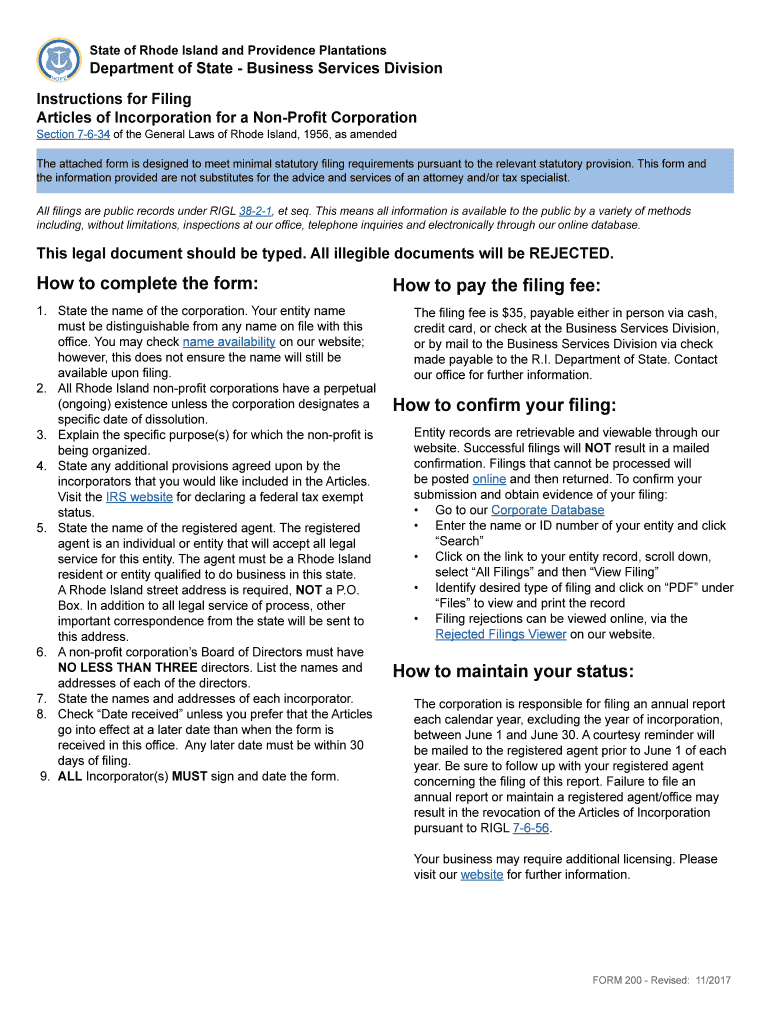
How to Pay the Filing Fee Rhode Island Department of State Form


What is the How To Pay The Filing Fee Rhode Island Department Of State
The process of paying the filing fee to the Rhode Island Department of State is essential for various legal and administrative procedures. This fee is typically required for business registrations, annual reports, and other official filings. Understanding the specifics of this process can help ensure compliance and avoid unnecessary delays.
Steps to complete the How To Pay The Filing Fee Rhode Island Department Of State
To successfully pay the filing fee to the Rhode Island Department of State, follow these steps:
- Determine the specific fee required for your filing. Different types of filings may have varying fees.
- Visit the official Rhode Island Department of State website to access the payment portal.
- Select the appropriate filing type and follow the prompts to enter your information.
- Choose your payment method. Options may include credit/debit cards or electronic checks.
- Review your information for accuracy and submit your payment.
- Save or print the confirmation receipt for your records.
Legal use of the How To Pay The Filing Fee Rhode Island Department Of State
Paying the filing fee is a legally binding step in the process of submitting documents to the Rhode Island Department of State. This payment signifies your commitment to comply with state regulations and ensures that your filing is processed. Without this payment, your submission may be deemed incomplete, delaying your business operations or legal matters.
Form Submission Methods (Online / Mail / In-Person)
The filing fee can be paid through various submission methods, depending on your convenience and preference:
- Online: The most efficient method is to pay through the Rhode Island Department of State's online portal, where you can complete the process quickly.
- Mail: You can also send a check or money order along with your filing documents to the appropriate department address.
- In-Person: Payments can be made in person at designated state offices, allowing for immediate processing.
State-specific rules for the How To Pay The Filing Fee Rhode Island Department Of State
Rhode Island has specific rules governing the payment of filing fees. It is essential to be aware of the following:
- Fees may vary based on the type of filing and the entity structure.
- Payments must be made in U.S. dollars and are typically non-refundable.
- Late payments may incur additional penalties, so timely submission is crucial.
Who Issues the Form
The Rhode Island Department of State is responsible for issuing the forms related to filing fees. This department oversees business registrations, annual reports, and other official documents, ensuring that all filings comply with state laws.
Quick guide on how to complete how to pay the filing fee rhode island department of state
Effortlessly Prepare [SKS] on Any Device
Digital document management has become increasingly popular among businesses and individuals. It offers an excellent eco-friendly alternative to traditional printed and signed documents, as you can obtain the necessary form and securely save it online. airSlate SignNow provides you with all the resources needed to create, edit, and eSign your documents quickly and without hassle. Manage [SKS] on any device with airSlate SignNow's Android or iOS applications and simplify any document-related tasks today.
How to Edit and eSign [SKS] with Ease
- Locate [SKS] and click Get Form to begin.
- Use the features we offer to fill out your document.
- Emphasize important sections of the documents or redact sensitive information using tools that airSlate SignNow provides specifically for that purpose.
- Generate your eSignature with the Sign tool, which takes moments and carries the same legal value as a conventional wet ink signature.
- Review the details and click the Done button to save your changes.
- Select your preferred method to send your form, whether by email, SMS, or invite link, or download it to your computer.
Eliminate concerns about lost or misplaced documents, the hassle of searching for forms, or mistakes that require printing new copies. airSlate SignNow addresses your document management needs in just a few clicks from any device you prefer. Edit and eSign [SKS] and ensure excellent communication at every step of the form preparation process with airSlate SignNow.
Create this form in 5 minutes or less
Related searches to How To Pay The Filing Fee Rhode Island Department Of State
Create this form in 5 minutes!
People also ask
-
What is the process on how to pay the filing fee Rhode Island Department of State?
To pay the filing fee to the Rhode Island Department of State, you can visit their official website, where you'll find detailed instructions. Typically, you can pay via credit card, check, or electronic transfer. Ensure you have all necessary documents ready before initiating the payment.
-
What methods can I use to pay the filing fee Rhode Island Department of State?
The Rhode Island Department of State accepts several payment methods for filing fees. You can pay online using a credit card, pay by mail with a check, or through electronic funds transfer. Be sure to follow the specific instructions for each method to avoid delays.
-
Are there any additional fees when paying the filing fee Rhode Island Department of State?
Yes, there may be additional processing fees associated with the method you choose for paying the filing fee in Rhode Island. For example, credit card payments often incur a service charge. It's important to check the Department of State's website for the most current information on additional costs.
-
How can airSlate SignNow help me with filing fees in Rhode Island?
airSlate SignNow can simplify the documentation process for your filing fees in Rhode Island by providing a secure platform to eSign and send all necessary forms. Our tool is user-friendly, making it easy to prepare your documents for submission to the Rhode Island Department of State. This can save you time and ensure accuracy when filing your fees.
-
What are the benefits of using airSlate SignNow for filing documents?
Using airSlate SignNow provides numerous benefits, such as reducing paperwork, enhancing efficiency, and ensuring compliance when submitting documents like filing fees to the Rhode Island Department of State. With airSlate SignNow, you can track changes, collaborate in real-time, and access documents from anywhere.
-
Is there a cost associated with using airSlate SignNow to pay filing fees?
Yes, while using airSlate SignNow streamlines your document management, there is a subscription fee for accessing its features. However, this cost is often outweighed by the time saved and the improved accuracy in managing filings, including those for the Rhode Island Department of State.
-
Can I integrate airSlate SignNow with other tools for my business?
Absolutely! airSlate SignNow offers seamless integrations with various business applications, making it easier to manage your filing processes. Whether you are using CRM tools or accounting software, integrating airSlate SignNow will enhance your workflow, especially when handling fees with the Rhode Island Department of State.
Get more for How To Pay The Filing Fee Rhode Island Department Of State
Find out other How To Pay The Filing Fee Rhode Island Department Of State
- eSignature New Jersey High Tech Executive Summary Template Free
- eSignature Oklahoma Insurance Warranty Deed Safe
- eSignature Pennsylvania High Tech Bill Of Lading Safe
- eSignature Washington Insurance Work Order Fast
- eSignature Utah High Tech Warranty Deed Free
- How Do I eSignature Utah High Tech Warranty Deed
- eSignature Arkansas Legal Affidavit Of Heirship Fast
- Help Me With eSignature Colorado Legal Cease And Desist Letter
- How To eSignature Connecticut Legal LLC Operating Agreement
- eSignature Connecticut Legal Residential Lease Agreement Mobile
- eSignature West Virginia High Tech Lease Agreement Template Myself
- How To eSignature Delaware Legal Residential Lease Agreement
- eSignature Florida Legal Letter Of Intent Easy
- Can I eSignature Wyoming High Tech Residential Lease Agreement
- eSignature Connecticut Lawers Promissory Note Template Safe
- eSignature Hawaii Legal Separation Agreement Now
- How To eSignature Indiana Legal Lease Agreement
- eSignature Kansas Legal Separation Agreement Online
- eSignature Georgia Lawers Cease And Desist Letter Now
- eSignature Maryland Legal Quitclaim Deed Free