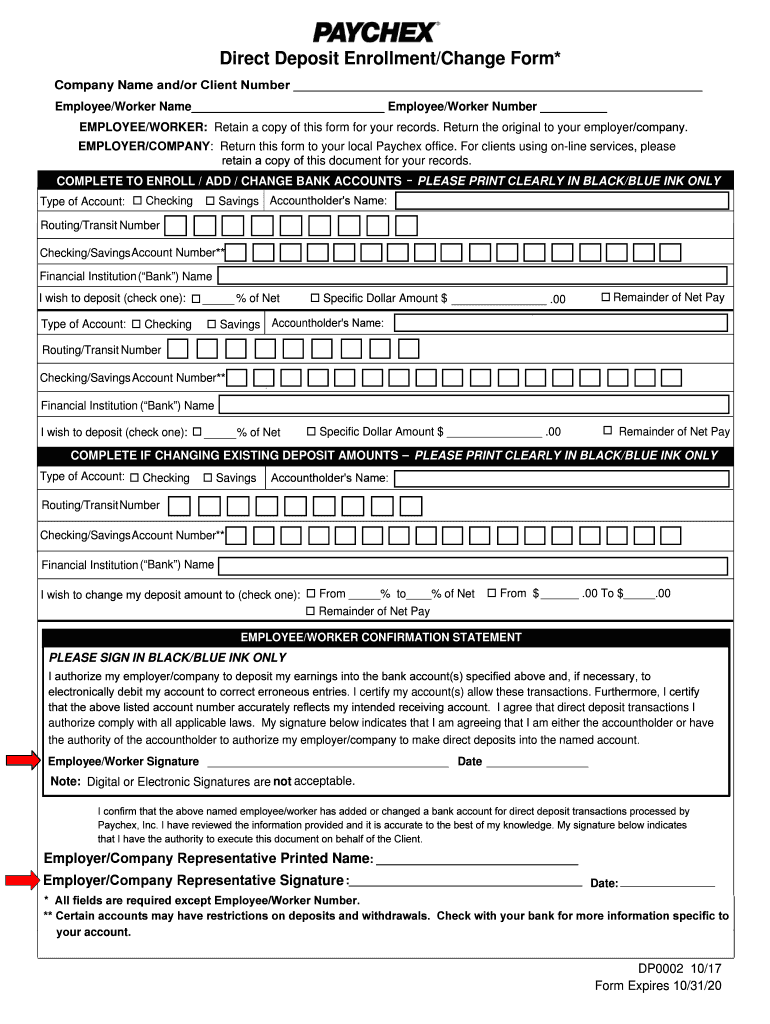
Paychex Direct Deposit Form 2017-2026


What is the Paychex Direct Deposit Form
The Paychex Direct Deposit Form is a crucial document used by employees to authorize their employer to deposit their paychecks directly into their bank accounts. This form streamlines the payroll process, ensuring timely and secure payments without the need for physical checks. By providing essential banking information, employees can enjoy the convenience of having their earnings automatically deposited, which reduces the risk of lost or stolen checks.
How to use the Paychex Direct Deposit Form
Using the Paychex Direct Deposit Form involves several straightforward steps. First, employees need to obtain the form from their employer or download it from the Paychex website. Once in possession of the form, employees should fill in their personal information, including their name, address, and Social Security number. Next, they must provide their bank account details, such as the account number and routing number. After completing the form, it should be submitted to the payroll department for processing.
Steps to complete the Paychex Direct Deposit Form
Completing the Paychex Direct Deposit Form requires attention to detail. Follow these steps:
- Obtain the Paychex Direct Deposit Form from your employer.
- Fill in your personal information accurately, including your full name and contact details.
- Provide your bank account information, ensuring that the account number and routing number are correct.
- Indicate whether you want to deposit your entire paycheck or a specific amount.
- Sign and date the form to authorize the direct deposit.
- Submit the completed form to your employer's payroll department.
Legal use of the Paychex Direct Deposit Form
The Paychex Direct Deposit Form is legally binding once signed by the employee. It authorizes the employer to deposit funds directly into the employee's bank account. To ensure compliance with federal and state regulations, employers must keep the signed forms on file. This legal framework protects both parties by establishing clear consent for direct deposit transactions and safeguarding personal banking information.
Key elements of the Paychex Direct Deposit Form
Several key elements must be included in the Paychex Direct Deposit Form to ensure its validity:
- Employee Information: Full name, address, and Social Security number.
- Bank Account Details: Account number and routing number.
- Deposit Amount: Specification of whether the entire paycheck or a partial amount is to be deposited.
- Signature: Employee's signature and date to authorize the transaction.
Form Submission Methods
Employees can submit the Paychex Direct Deposit Form through various methods, depending on their employer's policies. Common submission methods include:
- Online: Some employers may allow electronic submission through a payroll portal.
- Mail: Employees can send the completed form via postal mail to their payroll department.
- In-Person: Submitting the form directly to the payroll office may be an option for those who prefer face-to-face interaction.
Quick guide on how to complete direct deposit enrollmentchange form astronaut scholarship
Effortlessly Prepare Paychex Direct Deposit Form on Any Device
Digital document management has gained signNow traction among businesses and individuals alike. It offers a fantastic sustainable alternative to traditional printed documents that require signatures, enabling you to easily find the necessary form and securely store it online. airSlate SignNow equips you with all the resources needed to swiftly create, modify, and eSign your documents without any hold-ups. Manage Paychex Direct Deposit Form on any device using the airSlate SignNow applications for Android or iOS and simplify any document-related tasks today.
The easiest method to adjust and eSign Paychex Direct Deposit Form without hassle
- Locate Paychex Direct Deposit Form and click on Get Form to begin.
- Utilize the tools we offer to fill out your document.
- Emphasize important sections of your documents or obscure sensitive information with the specific tools provided by airSlate SignNow.
- Generate your eSignature using the Sign tool, which takes mere seconds and holds the same legal validity as a conventional handwritten signature.
- Review all the details and click the Done button to save your modifications.
- Choose your preferred method to send your form: via email, SMS, invitation link, or download it to your computer.
Eliminate concerns about lost or misplaced documents, tedious form searches, or mistakes that necessitate printing new copies. airSlate SignNow fulfills all your document management requirements in just a few clicks from any device you choose. Adjust and eSign Paychex Direct Deposit Form to ensure effective communication throughout your document preparation process with airSlate SignNow.
Create this form in 5 minutes or less
Find and fill out the correct direct deposit enrollmentchange form astronaut scholarship
Create this form in 5 minutes!
How to create an eSignature for the direct deposit enrollmentchange form astronaut scholarship
How to make an eSignature for your Direct Deposit Enrollmentchange Form Astronaut Scholarship online
How to create an eSignature for the Direct Deposit Enrollmentchange Form Astronaut Scholarship in Google Chrome
How to make an electronic signature for putting it on the Direct Deposit Enrollmentchange Form Astronaut Scholarship in Gmail
How to make an electronic signature for the Direct Deposit Enrollmentchange Form Astronaut Scholarship right from your smartphone
How to make an electronic signature for the Direct Deposit Enrollmentchange Form Astronaut Scholarship on iOS devices
How to generate an electronic signature for the Direct Deposit Enrollmentchange Form Astronaut Scholarship on Android devices
People also ask
-
What is a Paychex direct deposit form?
A Paychex direct deposit form is a document that allows employees to authorize their employer to deposit their paycheck directly into their bank accounts. Using this form ensures that employees receive their earnings promptly and securely, eliminating the need for paper checks.
-
How can airSlate SignNow help with the Paychex direct deposit form?
airSlate SignNow offers an efficient solution for electronically signing and sending the Paychex direct deposit form. Our platform streamlines the process, allowing businesses to manage their payroll documents securely and efficiently, ensuring all employee information is accurately captured.
-
What are the benefits of using the Paychex direct deposit form?
Using the Paychex direct deposit form simplifies payroll processes and enhances employee satisfaction by providing timely payments. Additionally, it reduces the administrative burden of handling physical checks and minimizes the risk of lost or delayed payments.
-
Is the Paychex direct deposit form secure with airSlate SignNow?
Yes, the Paychex direct deposit form is secure when handled through airSlate SignNow. We implement advanced encryption protocols and compliance measures to ensure that all sensitive information remains protected during the signing and sharing processes.
-
Can I customize the Paychex direct deposit form in airSlate SignNow?
Absolutely! With airSlate SignNow, you can easily customize the Paychex direct deposit form to fit your organization’s branding and specific requirements. This flexibility ensures that your documents align with your company’s professional standards.
-
Does airSlate SignNow integrate with Paychex for processing forms?
Yes, airSlate SignNow seamlessly integrates with Paychex to facilitate the efficient processing of the Paychex direct deposit form. This integration helps streamline workflows and enhances overall productivity by connecting the signing process directly with your payroll system.
-
What is the cost of using airSlate SignNow for the Paychex direct deposit form?
airSlate SignNow offers competitive pricing plans based on your business's specific needs. The cost effectively covers unlimited eSigning capabilities, access to templates including the Paychex direct deposit form, and robust support features, ensuring great value for your company.
Get more for Paychex Direct Deposit Form
- Form 1446
- Ge14 game contract form pdf kentucky high school athletic khsaa
- Sc isp 3210 form
- Pdf sc isp 25192014 05 09 service canada servicecanada gc form
- B 569 notice to register for work coloradogov form
- 6 team consolation tournament tournament brackets form
- 19206c ch 5 department of the navy issuances doni daps dla form
- Up2cd form pdf
Find out other Paychex Direct Deposit Form
- How To eSign Maryland Courts Medical History
- eSign Michigan Courts Lease Agreement Template Online
- eSign Minnesota Courts Cease And Desist Letter Free
- Can I eSign Montana Courts NDA
- eSign Montana Courts LLC Operating Agreement Mobile
- eSign Oklahoma Sports Rental Application Simple
- eSign Oklahoma Sports Rental Application Easy
- eSign Missouri Courts Lease Agreement Template Mobile
- Help Me With eSign Nevada Police Living Will
- eSign New York Courts Business Plan Template Later
- Can I eSign North Carolina Courts Limited Power Of Attorney
- eSign North Dakota Courts Quitclaim Deed Safe
- How To eSign Rhode Island Sports Quitclaim Deed
- Help Me With eSign Oregon Courts LLC Operating Agreement
- eSign North Dakota Police Rental Lease Agreement Now
- eSign Tennessee Courts Living Will Simple
- eSign Utah Courts Last Will And Testament Free
- eSign Ohio Police LLC Operating Agreement Mobile
- eSign Virginia Courts Business Plan Template Secure
- How To eSign West Virginia Courts Confidentiality Agreement