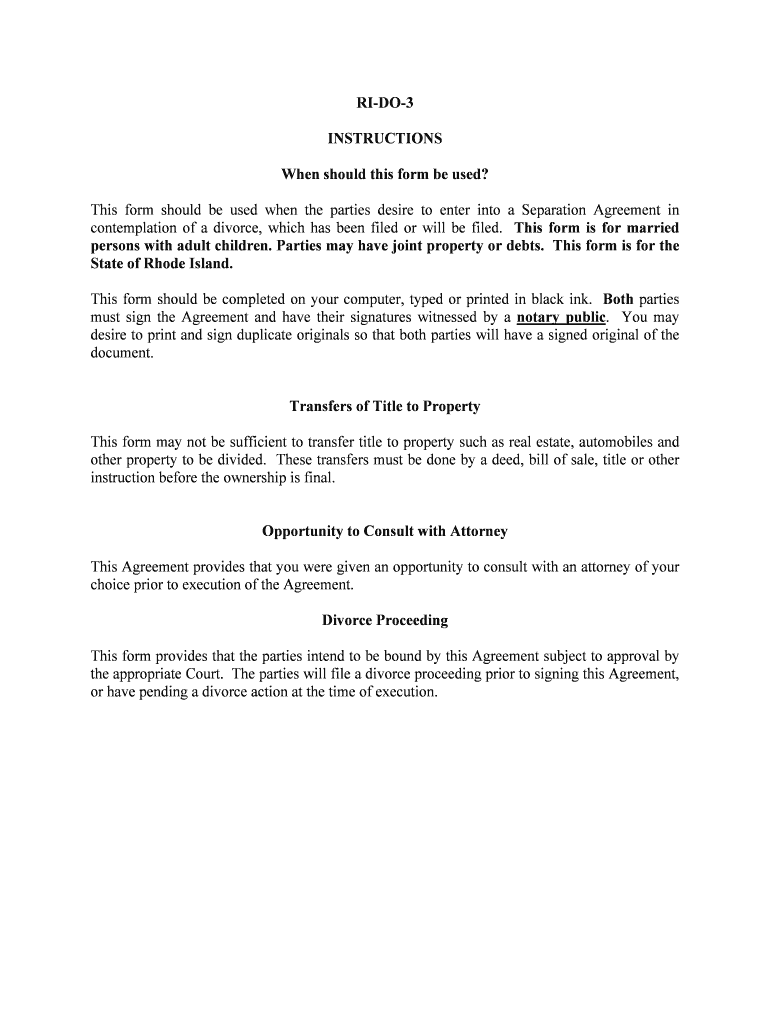
RI DO 3 Form


What is the RI DO 3
The RI DO 3 form is a specific document used for reporting certain financial information in the state of Rhode Island. It is primarily utilized by businesses and individuals for various tax-related purposes, including the reporting of income, deductions, and credits. Understanding the purpose of this form is essential for compliance with state tax regulations.
How to use the RI DO 3
Using the RI DO 3 form involves several steps to ensure accurate completion and submission. First, gather all necessary financial documents, including income statements and expense records. Next, fill out the form with the required information, ensuring that all entries are accurate and complete. Finally, submit the completed form to the appropriate state agency, either electronically or by mail, depending on the submission guidelines provided by the Rhode Island Department of Revenue.
Steps to complete the RI DO 3
Completing the RI DO 3 form requires careful attention to detail. Here are the steps to follow:
- Review the instructions provided with the form to understand the requirements.
- Gather all relevant financial documents, including previous tax returns, income statements, and receipts for deductions.
- Fill out the form, ensuring that all sections are completed accurately.
- Double-check all entries for accuracy, including Social Security numbers and financial figures.
- Submit the form electronically through the state’s online portal or mail it to the designated address.
Legal use of the RI DO 3
The legal use of the RI DO 3 form is governed by Rhode Island state tax laws. It is crucial to ensure that the information provided on the form is truthful and complete, as inaccuracies can lead to penalties or audits. The form must be submitted within the specified deadlines to maintain compliance with state regulations, and it should reflect the most current financial data available.
Key elements of the RI DO 3
Key elements of the RI DO 3 form include personal identification information, income details, deductions, and credits. Each section of the form is designed to capture specific financial data that is essential for accurate tax reporting. Understanding these elements helps ensure that users can complete the form correctly and maximize any potential tax benefits.
Filing Deadlines / Important Dates
Filing deadlines for the RI DO 3 form are critical for compliance. Generally, the form must be submitted by the state’s tax filing deadline, which aligns with federal deadlines for individual and business tax returns. It is important to stay informed about any changes to these dates, as late submissions may incur penalties or interest charges.
Quick guide on how to complete ri do 3
Finalize RI DO 3 effortlessly on any device
Digital document management has gained traction among businesses and individuals alike. It serves as an ideal environmentally friendly alternative to traditional printed and signed papers, as you can easily access the necessary form and securely keep it online. airSlate SignNow equips you with all the tools required to create, modify, and eSign your documents quickly without any hassle. Handle RI DO 3 on any platform using airSlate SignNow's Android or iOS applications and simplify any document-related task today.
How to modify and eSign RI DO 3 with ease
- Find RI DO 3 and then click Get Form to initiate the process.
- Utilize the tools we provide to complete your document.
- Emphasize relevant sections of the documents or redact sensitive information with tools that airSlate SignNow offers specifically for that purpose.
- Generate your signature using the Sign tool, which takes mere seconds and holds the same legal validity as a conventional wet ink signature.
- Review the details and then click on the Done button to save your changes.
- Choose your preferred method to send your form, via email, text message (SMS), or invitation link, or download it to your computer.
Put an end to lost or misplaced files, laborious form searches, or mistakes that necessitate printing new document copies. airSlate SignNow caters to all your document management requirements in just a few clicks from any device you choose. Modify and eSign RI DO 3 and ensure excellent communication at every stage of the form preparation process with airSlate SignNow.
Create this form in 5 minutes or less
Create this form in 5 minutes!
People also ask
-
What is RI DO 3 and how does it work with airSlate SignNow?
RI DO 3 refers to the third phase in a series of document management processes that airSlate SignNow optimizes. This phase focuses on creating, sending, and tracking signatures seamlessly. With our platform, RI DO 3 enhances workflow efficiency by enabling real-time collaboration and document handling.
-
What are the pricing options for using RI DO 3 with airSlate SignNow?
airSlate SignNow offers competitive pricing plans tailored to businesses of all sizes. For RI DO 3 functionalities, our plans start at a cost-effective monthly rate. Each package provides access to essential features that streamline your document workflows, allowing you to choose what fits your needs best.
-
What features does RI DO 3 include in airSlate SignNow?
RI DO 3 includes features such as customizable templates, automated reminders, and real-time tracking of document status. These tools are designed to simplify the eSigning process and improve overall productivity. With airSlate SignNow, your team can efficiently manage each step of document handling through RI DO 3.
-
How does RI DO 3 benefit my business?
Implementing RI DO 3 allows your business to enhance document workflows and reduce processing time. By leveraging airSlate SignNow's user-friendly interface, you can improve collaboration among team members and clients. This efficiency leads to quicker decision-making and a more agile business environment.
-
Can RI DO 3 integrate with other software applications?
Yes, airSlate SignNow supports integrations with various popular software applications, enhancing the RI DO 3 experience. You can connect seamlessly with CRM systems, cloud storage platforms, and more to ensure a streamlined workflow. This versatility makes it easy to incorporate RI DO 3 into your existing business processes.
-
Is airSlate SignNow secure for handling sensitive documents in RI DO 3?
Absolutely! airSlate SignNow prioritizes the security of your documents through advanced encryption and compliance with industry standards. When using RI DO 3, you can trust that your sensitive information is protected throughout the eSigning process, ensuring confidentiality and integrity.
-
How does airSlate SignNow assist with compliance when using RI DO 3?
When engaging with RI DO 3, airSlate SignNow ensures compliance with legal standards and regulations involved in eSigning. Our platform provides audit trails and verification tools to maintain the integrity of your documents. This compliance-focused approach helps businesses mitigate risks in their document management processes.
Get more for RI DO 3
Find out other RI DO 3
- eSignature Delaware Business Operations Forbearance Agreement Fast
- How To eSignature Ohio Banking Business Plan Template
- eSignature Georgia Business Operations Limited Power Of Attorney Online
- Help Me With eSignature South Carolina Banking Job Offer
- eSignature Tennessee Banking Affidavit Of Heirship Online
- eSignature Florida Car Dealer Business Plan Template Myself
- Can I eSignature Vermont Banking Rental Application
- eSignature West Virginia Banking Limited Power Of Attorney Fast
- eSignature West Virginia Banking Limited Power Of Attorney Easy
- Can I eSignature Wisconsin Banking Limited Power Of Attorney
- eSignature Kansas Business Operations Promissory Note Template Now
- eSignature Kansas Car Dealer Contract Now
- eSignature Iowa Car Dealer Limited Power Of Attorney Easy
- How Do I eSignature Iowa Car Dealer Limited Power Of Attorney
- eSignature Maine Business Operations Living Will Online
- eSignature Louisiana Car Dealer Profit And Loss Statement Easy
- How To eSignature Maryland Business Operations Business Letter Template
- How Do I eSignature Arizona Charity Rental Application
- How To eSignature Minnesota Car Dealer Bill Of Lading
- eSignature Delaware Charity Quitclaim Deed Computer