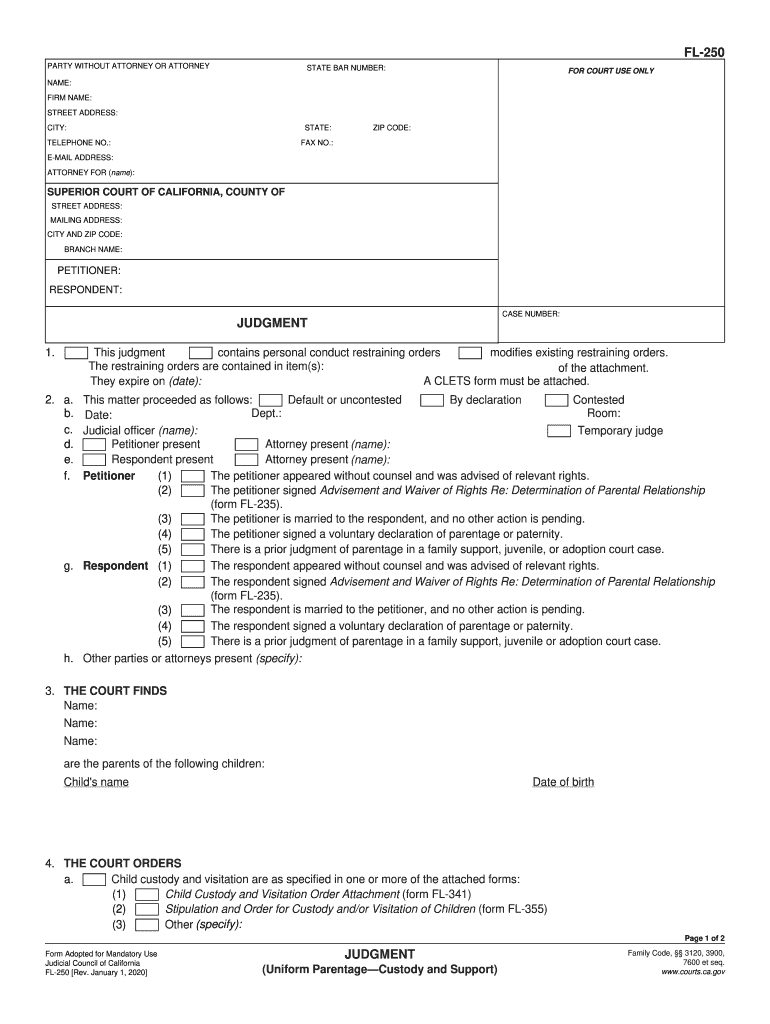
Judgment Uniform 2020-2026


What is the Judgment Uniform?
The Judgment Uniform, specifically the FL-250 form, is a legal document used in California to outline custody and support arrangements for children following a judgment of parentage. This form is part of the Uniform Parentage Act, which aims to establish a consistent framework for handling custody and support issues across the state. It provides essential details regarding the responsibilities of each parent, ensuring that the best interests of the child are prioritized. The FL-250 form is crucial for legal proceedings related to custody and support, making it a vital tool for parents navigating these circumstances.
Steps to Complete the Judgment Uniform
Completing the FL-250 form involves several key steps to ensure accuracy and compliance with legal requirements. Begin by gathering all necessary information, including personal details of both parents and the child. Next, clearly outline the custody arrangement, specifying physical and legal custody terms. It is important to detail the support obligations, including any financial contributions. After filling out all sections, review the form for completeness and accuracy. Finally, sign and date the document, as signatures are essential for the form's validity. Ensuring that all information is correct will help facilitate a smoother legal process.
Legal Use of the Judgment Uniform
The FL-250 form serves a critical legal function in custody and support cases. It is recognized by California courts as a binding document that outlines the terms of custody and support arrangements. To be legally enforceable, the form must be completed accurately and submitted to the appropriate court. This ensures that both parents are aware of their rights and responsibilities. Additionally, the form is often used in legal proceedings to resolve disputes regarding custody and support, making it an essential component of family law in California.
Key Elements of the Judgment Uniform
Several key elements are included in the FL-250 form that are crucial for establishing custody and support arrangements. These elements typically encompass:
- Parent Information: Names, addresses, and contact details of both parents.
- Child Information: Full name and date of birth of the child involved.
- Custody Arrangements: Detailed descriptions of physical and legal custody agreements.
- Support Obligations: Financial responsibilities, including child support amounts and payment schedules.
- Signatures: Required signatures from both parents, affirming their agreement to the terms outlined in the form.
How to Obtain the Judgment Uniform
The FL-250 form can be obtained through several channels to ensure accessibility for parents. It is available at local family law courts, where individuals can request a copy in person. Additionally, the form can be downloaded from the California Judicial Branch website, providing a convenient option for those who prefer to complete it at home. Legal aid organizations may also offer assistance in obtaining and filling out the form, ensuring that parents have the resources they need to navigate the process effectively.
Form Submission Methods
Submitting the FL-250 form can be done through various methods, depending on the preferences of the parents and the requirements of the court. The form can be filed in person at the local family law court, allowing for immediate processing. Alternatively, some courts may accept submissions via mail, which provides a more convenient option for those unable to visit in person. It is essential to verify the specific submission methods accepted by the court to ensure compliance with local regulations. Additionally, some jurisdictions may offer online filing options, streamlining the process for parents.
Quick guide on how to complete judgment uniform
Easily prepare Judgment Uniform on any device
Digital document management has gained popularity among businesses and individuals alike. It offers an ideal environmentally friendly alternative to conventional printed and signed paperwork, enabling you to access the correct form and securely store it online. airSlate SignNow equips you with all the tools required to generate, modify, and eSign your documents quickly and efficiently. Manage Judgment Uniform on any platform with the airSlate SignNow Android or iOS applications and streamline your document-oriented processes today.
How to modify and eSign Judgment Uniform effortlessly
- Find Judgment Uniform and click Get Form to begin.
- Use the tools at your disposal to fill out your form.
- Highlight pertinent sections of your documents or redact sensitive information with tools that airSlate SignNow offers specifically for this purpose.
- Generate your signature with the Sign tool, which only takes seconds and holds the same legal validity as a traditional wet ink signature.
- Review the details and click on the Done button to save your changes.
- Select your preferred method to send your form, via email, SMS, invitation link, or download it to your computer.
Eliminate the hassle of lost or misplaced documents, tedious form searches, or mistakes that require printing new document versions. airSlate SignNow fulfills your document management needs in just a few clicks from any device of your choice. Alter and eSign Judgment Uniform and ensure effective communication at every stage of the form preparation process with airSlate SignNow.
Create this form in 5 minutes or less
Find and fill out the correct judgment uniform
Create this form in 5 minutes!
How to create an eSignature for the judgment uniform
How to create an electronic signature for the Judgment Uniform in the online mode
How to generate an electronic signature for your Judgment Uniform in Chrome
How to create an eSignature for putting it on the Judgment Uniform in Gmail
How to make an eSignature for the Judgment Uniform straight from your smartphone
How to make an eSignature for the Judgment Uniform on iOS devices
How to generate an eSignature for the Judgment Uniform on Android OS
People also ask
-
What is the fl 250 feature in airSlate SignNow?
The fl 250 feature in airSlate SignNow allows users to streamline document signing processes efficiently. This feature helps businesses enhance their eSignature capabilities while ensuring compliance with legal standards.
-
How much does airSlate SignNow cost for the fl 250 option?
Pricing for the fl 250 option in airSlate SignNow is competitively structured to offer value to businesses of all sizes. We provide various plans that cater to different needs, ensuring you get the best possible pricing for your eSignature solutions.
-
What benefits does airSlate SignNow's fl 250 offer?
The fl 250 feature provides numerous benefits including enhanced security, speed in document processing, and a user-friendly interface. Businesses can save time and reduce paperwork, leading to increased productivity through seamless electronic signatures.
-
Can I integrate fl 250 with other software applications?
Yes, airSlate SignNow's fl 250 integrates seamlessly with various software applications like CRM and document management systems. This integration ensures that your workflow remains efficient and that you can manage all your documents in one place.
-
Is the fl 250 feature suitable for small businesses?
Absolutely, the fl 250 feature in airSlate SignNow is designed to cater to the needs of small businesses. Its cost-effective solution helps small enterprises digitize their document workflows without breaking the bank.
-
What types of documents can I sign using fl 250?
With airSlate SignNow's fl 250, you can sign a wide range of documents, including contracts, agreements, and forms. This versatility makes it suitable for various industries such as real estate, healthcare, and finance.
-
How secure is the fl 250 in airSlate SignNow?
Security is a top priority for airSlate SignNow, and the fl 250 feature adheres to stringent security measures. All documents are encrypted, and our platform complies with major regulatory standards, ensuring peace of mind for your sensitive information.
Get more for Judgment Uniform
- Donation receipt form
- Personal representative form gold coast health plan goldcoasthealthplan
- Sponsorship agreement formpub relay for life relay acsevents
- Odometer discolosure affidavit form 43230
- Alzheimeramp39s dementia special care unit disclosure form usaindiana
- Social communication questionnaire scq lifetime archildrens form
- Transfer ownership formpdffillercom
- Absent owner treatment consent form the bark
Find out other Judgment Uniform
- Electronic signature Oregon Police Living Will Now
- Electronic signature Pennsylvania Police Executive Summary Template Free
- Electronic signature Pennsylvania Police Forbearance Agreement Fast
- How Do I Electronic signature Pennsylvania Police Forbearance Agreement
- How Can I Electronic signature Pennsylvania Police Forbearance Agreement
- Electronic signature Washington Real Estate Purchase Order Template Mobile
- Electronic signature West Virginia Real Estate Last Will And Testament Online
- Electronic signature Texas Police Lease Termination Letter Safe
- How To Electronic signature Texas Police Stock Certificate
- How Can I Electronic signature Wyoming Real Estate Quitclaim Deed
- Electronic signature Virginia Police Quitclaim Deed Secure
- How Can I Electronic signature West Virginia Police Letter Of Intent
- How Do I Electronic signature Washington Police Promissory Note Template
- Electronic signature Wisconsin Police Permission Slip Free
- Electronic signature Minnesota Sports Limited Power Of Attorney Fast
- Electronic signature Alabama Courts Quitclaim Deed Safe
- How To Electronic signature Alabama Courts Stock Certificate
- Can I Electronic signature Arkansas Courts Operating Agreement
- How Do I Electronic signature Georgia Courts Agreement
- Electronic signature Georgia Courts Rental Application Fast