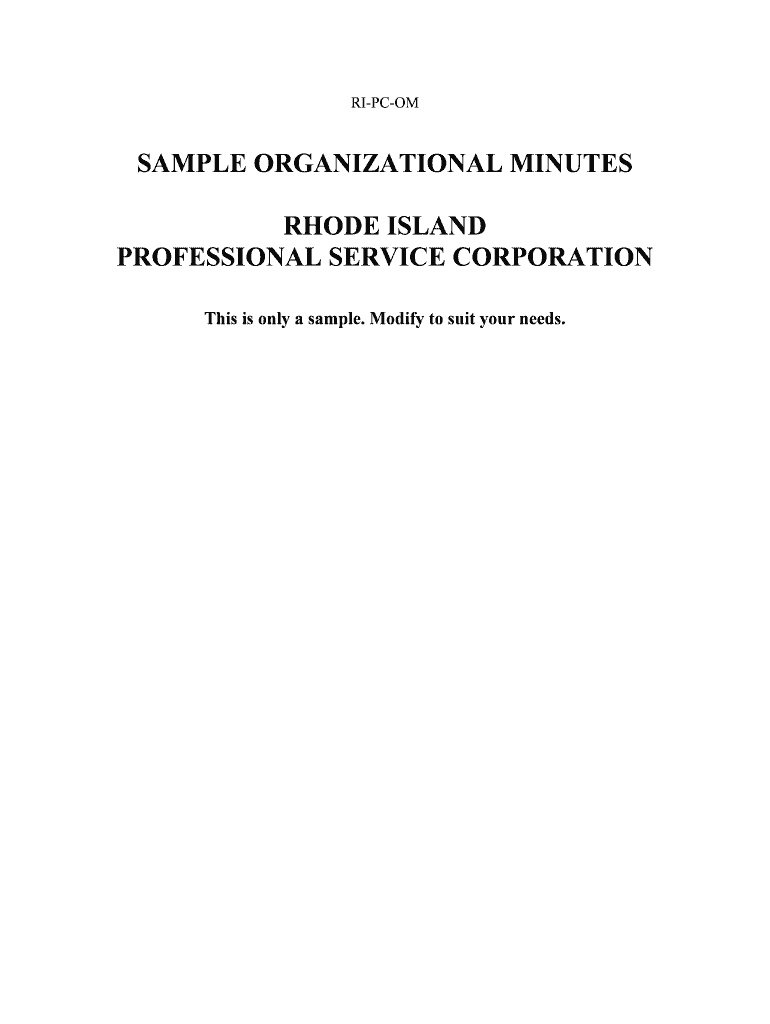
Open Meetings Rhode Island Department of State RI Gov Form


What is the Open Meetings Rhode Island Department Of State RI gov
The Open Meetings Rhode Island Department Of State RI gov form is a vital document that ensures transparency in government proceedings. It is designed to promote public access to meetings held by public bodies in Rhode Island. This form outlines the requirements for notifying the public about meetings, including the time, location, and agenda. By adhering to these guidelines, public entities foster accountability and allow citizens to participate in the democratic process, ensuring that governmental actions are conducted openly.
How to use the Open Meetings Rhode Island Department Of State RI gov
Using the Open Meetings Rhode Island Department Of State RI gov form involves several steps. First, public bodies must determine the meetings that require notice under the Open Meetings Act. They should then complete the form with details such as the date, time, and location of the meeting, along with the agenda items to be discussed. Once filled out, the form must be submitted to the appropriate authorities and made available to the public, ensuring compliance with state regulations.
Steps to complete the Open Meetings Rhode Island Department Of State RI gov
Completing the Open Meetings Rhode Island Department Of State RI gov form involves a series of clear steps:
- Identify the meeting that requires notification.
- Gather necessary details, including date, time, location, and agenda.
- Fill out the form accurately, ensuring all required information is included.
- Submit the completed form to the designated authority.
- Make the form accessible to the public, as mandated by law.
Legal use of the Open Meetings Rhode Island Department Of State RI gov
The legal use of the Open Meetings Rhode Island Department Of State RI gov form is governed by the Open Meetings Act. This legislation mandates that all public bodies conduct their meetings in a manner that is open and accessible to the public. The form serves as a tool to comply with these legal requirements, ensuring that the public is informed about governmental activities. Failure to adhere to these guidelines may result in legal repercussions for the public body involved.
State-specific rules for the Open Meetings Rhode Island Department Of State RI gov
Rhode Island has specific rules regarding the Open Meetings Act that public bodies must follow. These include requirements for advance notice of meetings, the manner in which the notice is disseminated, and the content that must be included in the meeting agenda. Additionally, certain exceptions allow for closed sessions, but these must be justified according to established criteria. Understanding these state-specific rules is essential for compliance and maintaining public trust.
Examples of using the Open Meetings Rhode Island Department Of State RI gov
Examples of using the Open Meetings Rhode Island Department Of State RI gov form can be seen in various public bodies, such as city councils, school boards, and state agencies. For instance, a city council may use the form to notify residents about an upcoming meeting where budget allocations will be discussed. Similarly, a school board may publish the form to inform parents and community members about a meeting focused on educational policy changes. These examples illustrate the form's role in facilitating public engagement and transparency.
Quick guide on how to complete open meetings rhode island department of state rigov
Easily Prepare Open Meetings Rhode Island Department Of State RI gov on Any Device
Digital document management has become increasingly favored by both organizations and individuals. It serves as an ideal environmentally friendly substitute for traditional printed and signed documents, allowing you to access the correct form and store it securely online. airSlate SignNow provides all the necessary tools to generate, adjust, and electronically sign your documents swiftly without delays. Handle Open Meetings Rhode Island Department Of State RI gov on any device with airSlate SignNow’s Android or iOS applications and simplify any document-related workflow today.
The simplest way to modify and electronically sign Open Meetings Rhode Island Department Of State RI gov with ease
- Find Open Meetings Rhode Island Department Of State RI gov and click Get Form to begin.
- Use the tools available to complete your document.
- Emphasize important sections of your documents or redact sensitive information with tools specifically offered by airSlate SignNow for this purpose.
- Create your electronic signature using the Sign feature, which takes mere seconds and holds the same legal validity as a conventional wet ink signature.
- Review the details and click on the Done button to save your changes.
- Select your preferred method for sending your form, whether by email, SMS, invitation link, or download it to your computer.
Eliminate worries about lost or misplaced documents, tedious form searches, or errors that necessitate printing additional copies. airSlate SignNow meets your document management requirements in just a few clicks from any device you choose. Alter and electronically sign Open Meetings Rhode Island Department Of State RI gov to ensure outstanding communication at every step of your document preparation with airSlate SignNow.
Create this form in 5 minutes or less
Create this form in 5 minutes!
People also ask
-
What are the main features of airSlate SignNow for handling Open Meetings in Rhode Island?
airSlate SignNow offers a variety of features tailored for managing Open Meetings in Rhode Island Department Of State RI gov. These include secure electronic signatures, document templates, and real-time collaboration tools that streamline the meeting preparation process. With its user-friendly interface, businesses can efficiently handle the documentation required for open meetings.
-
How does airSlate SignNow ensure compliance with Open Meetings guidelines in Rhode Island?
airSlate SignNow is designed to support compliance with Open Meetings Rhode Island Department Of State RI gov regulations. Our electronic signature process adheres to legal standards, ensuring that all documents are binding and verifiable. This compliance helps organizations maintain transparency and adhere to state requirements.
-
What pricing plans does airSlate SignNow offer for organizations focusing on Open Meetings?
airSlate SignNow provides various pricing plans to accommodate different organizational needs for managing Open Meetings in Rhode Island Department Of State RI gov. Plans are competitive and scale according to the number of users and features required. This flexibility allows businesses to choose a solution that fits their budget while ensuring effective meeting management.
-
Can airSlate SignNow integrate with other tools to enhance Open Meetings management?
Yes, airSlate SignNow integrates seamlessly with various tools that enhance the management of Open Meetings in Rhode Island Department Of State RI gov. You can connect with platforms such as Google Drive, Salesforce, and others to streamline your workflow. These integrations make it easier to organize, share, and sign documents related to open meetings.
-
What benefits can organizations expect using airSlate SignNow for Open Meetings?
By using airSlate SignNow for Open Meetings in Rhode Island Department Of State RI gov, organizations can expect increased efficiency and reduced paperwork. The digital process speeds up document handling, allowing for faster approvals and signoffs. Additionally, it enhances collaboration among team members, ensuring that everyone stays informed throughout the meeting process.
-
Is airSlate SignNow suitable for small businesses conducting Open Meetings?
Absolutely! airSlate SignNow is an ideal solution for small businesses addressing Open Meetings Rhode Island Department Of State RI gov. Its intuitive features and cost-effective pricing make it accessible for organizations of all sizes, ensuring that small businesses can efficiently manage their meeting processes without breaking the bank.
-
How secure is airSlate SignNow for Open Meetings documentation?
Security is a top priority at airSlate SignNow, especially when handling Open Meetings Rhode Island Department Of State RI gov documentation. We utilize advanced encryption and secure access controls to protect sensitive information. This commitment to security ensures that your meeting documents remain confidential and secure against unauthorized access.
Get more for Open Meetings Rhode Island Department Of State RI gov
- 20 printable deed of reconveyance format templates fillable
- Control number fl sdeed 8 18 form
- This indenture made the day of in the year 20 between form
- Trust to individual form
- Two individuals to llc form
- Lease return centerland rover north dade form
- Goals of estate planning gudorf law group llc form
- Estate planning questionnaire for form
Find out other Open Meetings Rhode Island Department Of State RI gov
- How Can I eSign Colorado Plumbing PDF
- Can I eSign Hawaii Plumbing PDF
- How Do I eSign Hawaii Plumbing Form
- Can I eSign Hawaii Plumbing Form
- How To eSign Hawaii Plumbing Word
- Help Me With eSign Hawaii Plumbing Document
- How To eSign Hawaii Plumbing Presentation
- How To eSign Maryland Plumbing Document
- How Do I eSign Mississippi Plumbing Word
- Can I eSign New Jersey Plumbing Form
- How Can I eSign Wisconsin Plumbing PPT
- Can I eSign Colorado Real Estate Form
- How To eSign Florida Real Estate Form
- Can I eSign Hawaii Real Estate Word
- How Do I eSign Hawaii Real Estate Word
- How To eSign Hawaii Real Estate Document
- How Do I eSign Hawaii Real Estate Presentation
- How Can I eSign Idaho Real Estate Document
- How Do I eSign Hawaii Sports Document
- Can I eSign Hawaii Sports Presentation