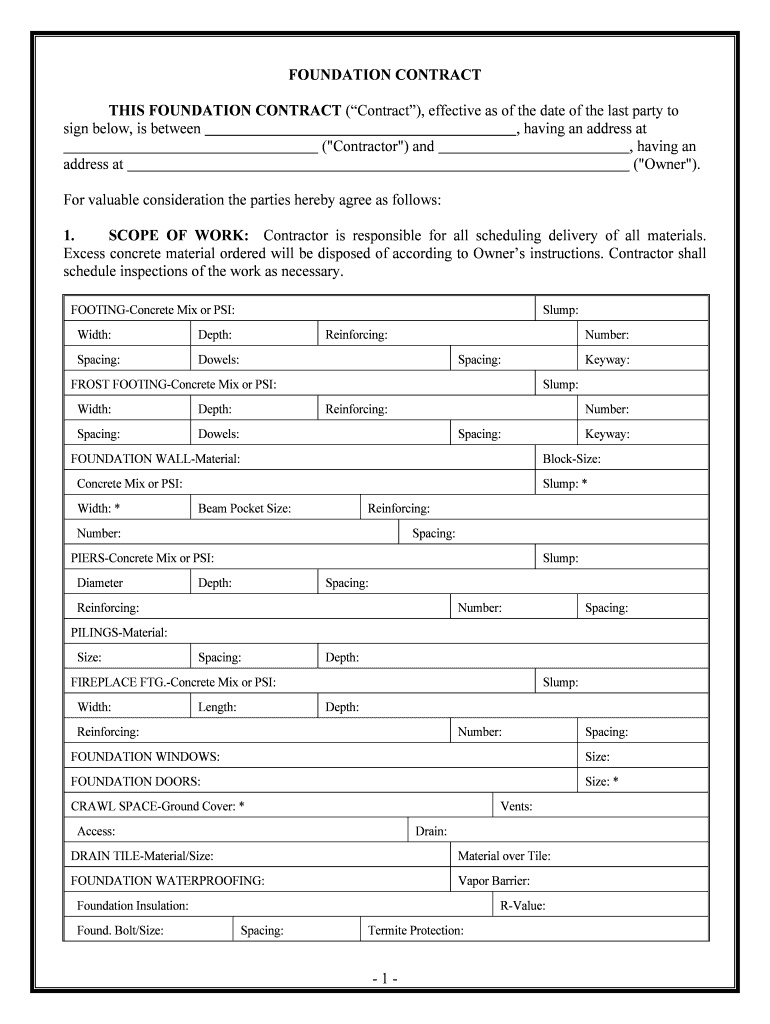
FOUNDATION WINDOWS Form


What is the FOUNDATION WINDOWS
The FOUNDATION WINDOWS form is a crucial document used primarily in the context of property ownership and real estate transactions. It serves to provide essential information regarding the structural integrity and safety of foundation windows in buildings. This form is often required by local building authorities to ensure compliance with safety regulations and building codes.
Foundation windows are integral to the design of basements and crawl spaces, allowing natural light and ventilation while providing access for emergency exits. The form typically includes details about the window specifications, installation practices, and adherence to local zoning laws.
How to use the FOUNDATION WINDOWS
Using the FOUNDATION WINDOWS form involves several steps to ensure that all necessary information is accurately captured. Begin by gathering all relevant data regarding the property and the specific foundation windows being addressed. This includes measurements, materials used, and installation methods.
Once the information is collected, complete the form by filling in all required fields. It is important to review the form for accuracy and completeness before submission. Utilizing digital tools for this process can streamline the completion and enhance the overall efficiency of managing the document.
Steps to complete the FOUNDATION WINDOWS
Completing the FOUNDATION WINDOWS form requires attention to detail. Follow these steps for a successful submission:
- Gather all necessary documentation, including property details and window specifications.
- Fill in the form with accurate information, ensuring all required fields are completed.
- Review the form for any errors or omissions.
- Submit the form electronically or via traditional mail, depending on local requirements.
- Keep a copy of the submitted form for your records.
Legal use of the FOUNDATION WINDOWS
The legal use of the FOUNDATION WINDOWS form is essential for ensuring compliance with local building codes and safety regulations. When properly completed and submitted, the form can serve as a legally binding document that verifies the adherence to safety standards for foundation windows.
It is important to ensure that the form is filled out accurately and submitted to the appropriate authority. Failure to comply with legal requirements can lead to penalties or delays in property transactions.
Key elements of the FOUNDATION WINDOWS
Several key elements are critical to the FOUNDATION WINDOWS form. These include:
- Property Information: Details about the property location and type.
- Window Specifications: Information on the size, type, and materials of the windows.
- Installation Details: Methods and practices used during installation.
- Compliance Statements: Affirmations that the installation meets local codes.
Examples of using the FOUNDATION WINDOWS
Examples of using the FOUNDATION WINDOWS form can be found in various real estate scenarios. For instance, when a homeowner is renovating a basement, they may need to submit this form to ensure that the new foundation windows meet safety standards.
Additionally, real estate agents may require the form during property transactions to provide potential buyers with assurance regarding the safety and compliance of the property’s foundation windows.
Quick guide on how to complete foundation windows
Effortlessly Prepare FOUNDATION WINDOWS on Any Device
The management of online documents has gained signNow traction among businesses and individuals alike. It offers an ideal eco-friendly alternative to conventional printed and signed papers, as you can easily locate the necessary form and securely store it online. airSlate SignNow equips you with all the tools required to create, modify, and electronically sign your documents quickly and without hindrances. Handle FOUNDATION WINDOWS on any device using airSlate SignNow apps for Android or iOS, and streamline any document-related tasks today.
How to Edit and Electronically Sign FOUNDATION WINDOWS with Ease
- Find FOUNDATION WINDOWS and click on Get Form to commence.
- Utilize the tools at your disposal to complete your document.
- Emphasize important sections of the documents or redact sensitive details using tools specifically designed for this purpose by airSlate SignNow.
- Create your signature using the Sign tool, which takes moments and carries the same legal authority as a conventional wet ink signature.
- Review the details and click on the Done button to save your edits.
- Select your preferred method of sharing your form, whether by email, SMS, or via an invitation link, or download it to your computer.
Say goodbye to lost or misplaced documents, cumbersome form searches, and mistakes that necessitate printing new copies. airSlate SignNow caters to your document management needs in a few clicks from any chosen device. Edit and eSign FOUNDATION WINDOWS to ensure effective communication throughout every phase of the form preparation process with airSlate SignNow.
Create this form in 5 minutes or less
Create this form in 5 minutes!
People also ask
-
What are FOUNDATION WINDOWS and how do they function?
FOUNDATION WINDOWS are specially designed windows installed in the foundation of a building to provide light and ventilation to basements and crawl spaces. They enhance the structural integrity while allowing natural light to penetrate, improving the overall ambiance of your lower living spaces.
-
Why should I choose FOUNDATION WINDOWS for my home?
Choosing FOUNDATION WINDOWS can signNowly improve your home's energy efficiency and livability. By providing ventilation and natural light, they reduce the need for artificial lighting and help prevent moisture accumulation, which can lead to mold growth.
-
How much do FOUNDATION WINDOWS typically cost?
The cost of FOUNDATION WINDOWS varies based on size, materials, and installation complexity. Generally, homeowners can expect to pay anywhere from $200 to $600 per window, but getting a personalized quote is advisable depending on your specific needs.
-
What features should I look for in FOUNDATION WINDOWS?
When selecting FOUNDATION WINDOWS, consider features such as energy efficiency ratings, frame materials, and ease of operation. Look for windows that are built to withstand moisture and provide a good seal to prevent drafts.
-
Do FOUNDATION WINDOWS require any special maintenance?
Yes, FOUNDATION WINDOWS require regular maintenance to ensure proper functionality. This includes checking seals for leaks, cleaning the glass, and inspecting any opening mechanisms for smooth operation, all of which help prolong the lifespan of your foundation windows.
-
Can FOUNDATION WINDOWS be integrated with smart home technology?
Certainly! Many modern FOUNDATION WINDOWS can be integrated with smart home systems, allowing you to control ventilation and natural light from your smartphone or tablet. This adds convenience and can enhance your home's energy efficiency.
-
What benefits do FOUNDATION WINDOWS offer for energy efficiency?
FOUNDATION WINDOWS can signNowly improve your home's energy efficiency by reducing reliance on artificial lighting and promoting better airflow. Well-placed foundation windows can help regulate indoor temperatures, leading to lower energy bills.
Get more for FOUNDATION WINDOWS
- Alcoholdrug evaluation form
- State form 54266 r2 6 15 form 236
- Maryland officer inclusion for workers compensation 2015 2019 form
- Physical agility test confirmation form 2015 2019
- Form shared housing 2014 2019
- Authorization to requestrelease student records 550 2 montgomeryschoolsmd form
- Ucr 2 form 2017 2019
- Revoke or change your current power of attorney representation form
Find out other FOUNDATION WINDOWS
- Help Me With Sign Illinois Non-Profit Business Plan Template
- Sign Maryland Non-Profit Business Plan Template Fast
- How To Sign Nevada Life Sciences LLC Operating Agreement
- Sign Montana Non-Profit Warranty Deed Mobile
- Sign Nebraska Non-Profit Residential Lease Agreement Easy
- Sign Nevada Non-Profit LLC Operating Agreement Free
- Sign Non-Profit Document New Mexico Mobile
- Sign Alaska Orthodontists Business Plan Template Free
- Sign North Carolina Life Sciences Purchase Order Template Computer
- Sign Ohio Non-Profit LLC Operating Agreement Secure
- Can I Sign Ohio Non-Profit LLC Operating Agreement
- Sign South Dakota Non-Profit Business Plan Template Myself
- Sign Rhode Island Non-Profit Residential Lease Agreement Computer
- Sign South Carolina Non-Profit Promissory Note Template Mobile
- Sign South Carolina Non-Profit Lease Agreement Template Online
- Sign Oregon Life Sciences LLC Operating Agreement Online
- Sign Texas Non-Profit LLC Operating Agreement Online
- Can I Sign Colorado Orthodontists Month To Month Lease
- How Do I Sign Utah Non-Profit Warranty Deed
- Help Me With Sign Colorado Orthodontists Purchase Order Template