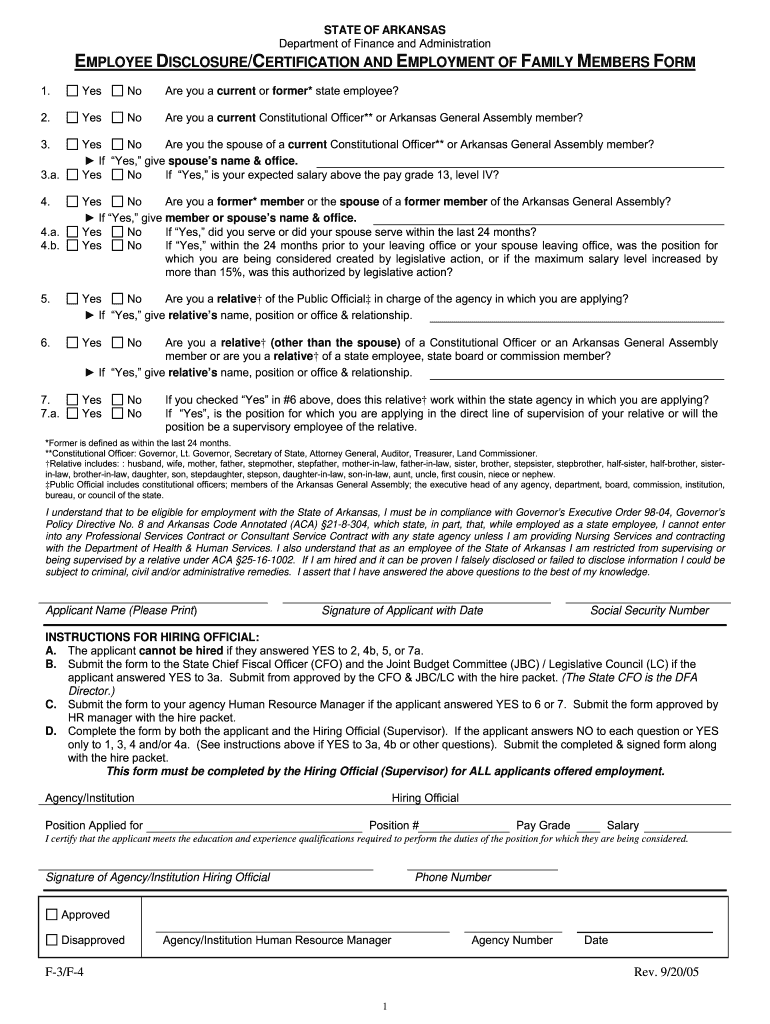
State of Arkansas Employment Application Form


What is the State of Arkansas Employment Application
The State of Arkansas Employment Application is a formal document used by individuals seeking employment with state agencies and departments. This application collects essential information about the applicant, including personal details, work history, education, and references. It serves as a standardized method for evaluating candidates and ensuring that all applicants meet the necessary qualifications for state positions.
How to Use the State of Arkansas Employment Application
Using the State of Arkansas Employment Application involves several steps. First, applicants should obtain the application form, which can typically be found on the official state employment website. Once the form is acquired, individuals need to fill it out completely and accurately, ensuring all sections are addressed. After completing the application, applicants must submit it according to the instructions provided, which may include online submission, mailing, or in-person delivery.
Steps to Complete the State of Arkansas Employment Application
Completing the State of Arkansas Employment Application requires attention to detail. Here are the key steps:
- Obtain the application form from the official state website.
- Fill in personal information, including name, address, and contact details.
- Detail your employment history, including job titles, responsibilities, and dates of employment.
- List your educational background, including degrees obtained and institutions attended.
- Provide references who can speak to your qualifications and character.
- Review the application for accuracy and completeness before submission.
Legal Use of the State of Arkansas Employment Application
The State of Arkansas Employment Application is legally binding once submitted. It must be filled out truthfully, as providing false information can lead to disqualification from the hiring process or termination if employed. The application complies with federal and state employment laws, ensuring that all applicants are treated fairly and equitably throughout the hiring process.
Key Elements of the State of Arkansas Employment Application
Several key elements make up the State of Arkansas Employment Application. These include:
- Personal Information: Basic details such as name, address, and contact information.
- Employment History: A comprehensive list of previous jobs, including titles and responsibilities.
- Education: Information about educational qualifications and relevant certifications.
- References: Contact details for individuals who can provide insights into the applicant's qualifications.
- Signature: A declaration of the truthfulness of the information provided.
Application Process & Approval Time
The application process for the State of Arkansas Employment Application typically involves several stages. After submission, the application is reviewed by hiring personnel, who assess qualifications against job requirements. The approval time can vary depending on the position and the number of applicants. Generally, candidates can expect feedback within a few weeks, although this may extend during peak hiring seasons.
Quick guide on how to complete arkansas state application for employment form
Prepare State Of Arkansas Employment Application effortlessly on any gadget
Digital document management has gained traction among organizations and individuals. It serves as an ideal environmentally friendly alternative to traditional printed and signed papers, enabling you to locate the correct form and securely archive it online. airSlate SignNow equips you with all the tools necessary to create, modify, and eSign your documents promptly without delays. Manage State Of Arkansas Employment Application on any gadget with airSlate SignNow Android or iOS applications and enhance any document-related task today.
The easiest way to modify and eSign State Of Arkansas Employment Application without stress
- Obtain State Of Arkansas Employment Application and then click Get Form to initiate.
- Utilize the tools we offer to fill out your document.
- Emphasize important sections of your documents or conceal sensitive information with tools that airSlate SignNow provides specifically for that purpose.
- Create your eSignature with the Sign feature, which takes seconds and carries the same legal validity as a conventional wet ink signature.
- Review all the details and then click on the Done button to save your modifications.
- Choose how you wish to send your form, by email, text message (SMS), or invitation link, or download it to your computer.
Say goodbye to missing or misplaced documents, tedious form searching, or errors that necessitate reprinting new document copies. airSlate SignNow meets all your document management needs in just a few clicks from a device of your choice. Modify and eSign State Of Arkansas Employment Application and ensure outstanding communication at any stage of your form preparation process with airSlate SignNow.
Create this form in 5 minutes or less
FAQs
-
How do I find out the state number while filling up the DU application form?
Go through prospectus of du on its website , it's mention over there in a table of every states
-
Does it make you uncomfortable to fill out equal opportunity employment forms with job applications because of your disability?
I’ve never actually had to do this in job-seeking; I already had a job, then had a stroke, then, when I returned to my job, I filed for Accommodation.I wouldn’t have even done that, but my District-level person was being a butthead. I wasn’t coming back to full-time fast enough for her; a month after my stroke, my doctor allowed me 25 hours, two weeks later, I requested being ticked up to thirty hours, and my doctor held me there until I’d had my whole first round of PT/OT. My DD started making noises about me stepping down from managerial and going on-call (more hands-on/physical *snort*) so I asked my doctor for forty.When I took that paper to the DD- forty hours, back at full-time- my DD immediately put me back into the on-call manager rotation, and, lo! and behold! I was scheduled as primary on-call that very weekend! Doc said, “No- forty hours, no nights or weekends,” and castigated my DD for wanting to kill me so soon after almost killing me. So, with that paper in hand, I wrote a letter to HR explaining what I was requesting and why, including my Doctor’s Note, and was granted my accommodation.They nearly had to do this. When I was hired into my position, I was assured then I was not on-call, I worked straight eight M - F, no OT unless I volunteered to take a shift somewhere else in the district to cover a call-out. Both the President and Vice-President told me directly I was not on-call. It was the DD who had instituted a weekend on-call rotation a few months after starting her own position, because too many of her younger, more vibrant, managers liked to party on the weekends and so were not covering their programs correctly, and, because I try to be a good employee, I didn’t fuss, I pulled my call-weekends like a good little soldier, covering for others. But not anymore.Not anymore. HR granted my accommodation; DD wasn’t happy and still isn’t. I get notes to record for any little thing she can find- it gets old. I know she’s covering her ass, she knows I’m covering mine, so here we are, in a state of detente; neither one of us giving an inch.My job is difficult; all mandated paperwork for 35 people- and it has to be exactly, meticulously, correct. I do it. I do it and manage a program which is richer and more widely varied than any other in the company, but, as boxed-in as I am, I boxed them in, with me. So, here we are- it isn't fun, it isn’t “right”, it just is.I despise that I had to force my company to do the right thing; but I wasn’t going to allow them to brush me away simply because I can no longer pick up the slack in other departments.
-
Do I have to state the amount in my account when filling out the Schengen application form?
Nope, you don’t need to. While filling out the form you can state that most of the expenditures are prepaid (like accommodation) and you are having enough cash to support your travel.When i was applying for Schengen visa, I did attach my bank statement but I don’t think it’s mandatory.
Create this form in 5 minutes!
How to create an eSignature for the arkansas state application for employment form
How to generate an electronic signature for the Arkansas State Application For Employment Form online
How to create an eSignature for your Arkansas State Application For Employment Form in Google Chrome
How to generate an eSignature for signing the Arkansas State Application For Employment Form in Gmail
How to create an electronic signature for the Arkansas State Application For Employment Form right from your mobile device
How to generate an electronic signature for the Arkansas State Application For Employment Form on iOS devices
How to generate an electronic signature for the Arkansas State Application For Employment Form on Android OS
People also ask
-
How can airSlate SignNow ease Arkansas state employees' document signing process?
airSlate SignNow helps ease Arkansas state employees by providing a streamlined and efficient platform for sending and eSigning documents. With its intuitive interface, employees can manage their documents quickly, reducing the time spent on administrative tasks and allowing them to focus on their core responsibilities.
-
What pricing plans are available for Arkansas state employees using airSlate SignNow?
airSlate SignNow offers various pricing plans that cater to different needs, making it easy for Arkansas state employees to find a suitable option. These plans are designed to be cost-effective, ensuring that state employees can access essential features without unnecessary financial burden.
-
What key features of airSlate SignNow benefit Arkansas state employees?
Key features of airSlate SignNow that benefit Arkansas state employees include document templates, real-time collaboration, and advanced signature verification. These tools help employees complete paperwork efficiently and securely, making their duties more manageable and less stressful.
-
How does airSlate SignNow enhance the productivity of Arkansas state employees?
By simplifying the eSigning and document management processes, airSlate SignNow signNowly enhances the productivity of Arkansas state employees. With quicker turnaround times and fewer errors in documentation, employees can allocate their time to more important tasks within their roles.
-
Can airSlate SignNow integrate with other tools used by Arkansas state employees?
Yes, airSlate SignNow seamlessly integrates with various applications that Arkansas state employees may already be using, such as Google Drive, Salesforce, and Microsoft Office. These integrations help employees maintain workflow continuity and increase overall efficiency.
-
Is airSlate SignNow secure for use by Arkansas state employees?
Absolutely! airSlate SignNow employs high-level security measures, ensuring that all documents are protected, which is essential for Arkansas state employees handling sensitive information. With features like encryption and audit trails, employees can sign and manage documents with confidence.
-
How can airSlate SignNow improve compliance for Arkansas state employees?
airSlate SignNow aids Arkansas state employees in maintaining compliance with various regulations by providing legally binding eSignatures and audit logs for all transactions. This feature not only simplifies the compliance process but also reduces the risks associated with document handling.
Get more for State Of Arkansas Employment Application
- Notice is hereby given pursuant to the provision of our lease agreement with form
- How to serve the other party using acceptance of service form
- 20 between the assignor and the assignee the quotloan agreementquot the assignee has form
- Quotlesseequot concerning premises located at form
- Agreement with creditor form
- Divorce with children petition pima county superior court form
- Lessor and lessee for the leased premises addressed as follows form
- Non covenant marriage divorce form
Find out other State Of Arkansas Employment Application
- How Can I eSign Colorado Plumbing PDF
- Can I eSign Hawaii Plumbing PDF
- How Do I eSign Hawaii Plumbing Form
- Can I eSign Hawaii Plumbing Form
- How To eSign Hawaii Plumbing Word
- Help Me With eSign Hawaii Plumbing Document
- How To eSign Hawaii Plumbing Presentation
- How To eSign Maryland Plumbing Document
- How Do I eSign Mississippi Plumbing Word
- Can I eSign New Jersey Plumbing Form
- How Can I eSign Wisconsin Plumbing PPT
- Can I eSign Colorado Real Estate Form
- How To eSign Florida Real Estate Form
- Can I eSign Hawaii Real Estate Word
- How Do I eSign Hawaii Real Estate Word
- How To eSign Hawaii Real Estate Document
- How Do I eSign Hawaii Real Estate Presentation
- How Can I eSign Idaho Real Estate Document
- How Do I eSign Hawaii Sports Document
- Can I eSign Hawaii Sports Presentation