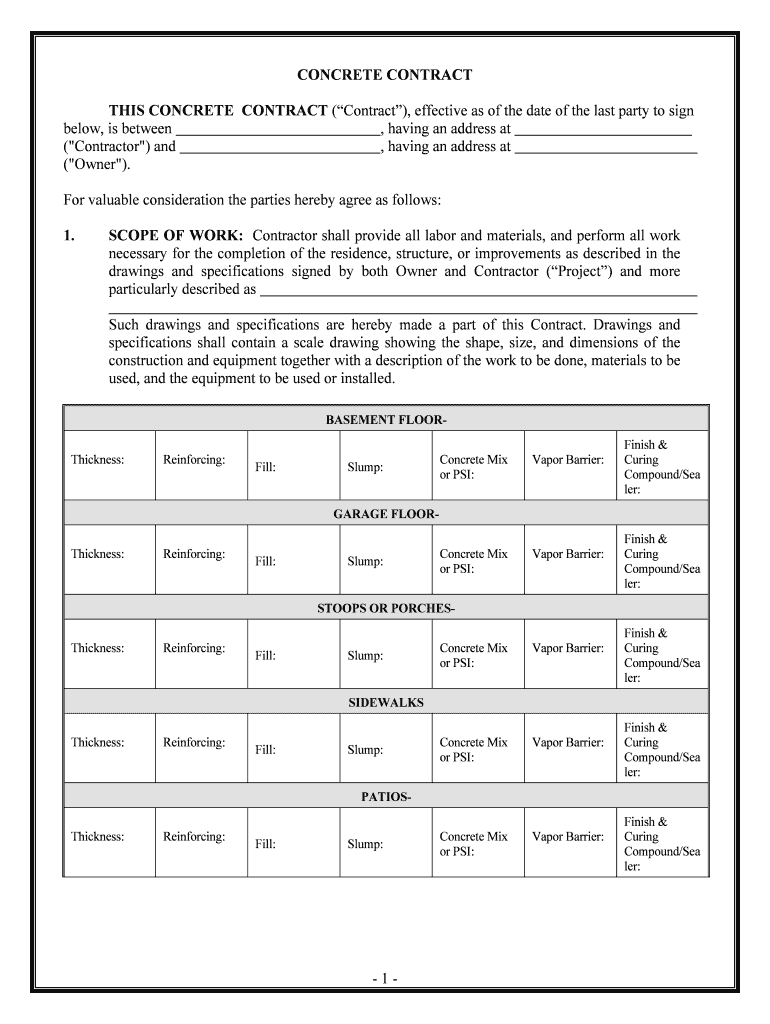
Upon Termination by Form


What is the Upon Termination By
The "Upon Termination By" form is a legal document used to outline the conditions under which a contract or agreement may be terminated by one party. This form serves to clarify the responsibilities and obligations of each party involved, ensuring that all parties understand the terms of termination. It is commonly utilized in various business contexts, including employment contracts, service agreements, and partnership arrangements.
How to use the Upon Termination By
Using the "Upon Termination By" form involves several key steps. Initially, both parties should review the existing contract to identify the specific termination clauses. Next, the form should be filled out with relevant details, including the names of the parties, the effective date of termination, and any conditions that must be met. Once completed, both parties should sign the document to validate the termination process.
Steps to complete the Upon Termination By
Completing the "Upon Termination By" form requires careful attention to detail. Follow these steps:
- Review the existing contract for termination clauses.
- Gather necessary information, such as party names and contract details.
- Fill in the form with accurate and complete information.
- Specify any conditions or obligations that must be fulfilled prior to termination.
- Have both parties sign the document to ensure mutual agreement.
Legal use of the Upon Termination By
The legal use of the "Upon Termination By" form is crucial for ensuring that the termination process adheres to relevant laws and regulations. This form must comply with state and federal laws governing contracts. Proper execution of the form can help prevent disputes and provide legal protection for both parties. It is advisable to consult with a legal professional when drafting or executing this form to ensure compliance with applicable legal standards.
Key elements of the Upon Termination By
Several key elements must be included in the "Upon Termination By" form to ensure its effectiveness:
- Identification of Parties: Clearly state the names and addresses of all parties involved.
- Termination Date: Specify the effective date of termination.
- Conditions of Termination: Outline any specific conditions that must be met for the termination to be valid.
- Signatures: Ensure that all parties sign the document to acknowledge their agreement.
Examples of using the Upon Termination By
The "Upon Termination By" form can be used in various scenarios, including:
- Ending an employment relationship when an employee resigns or is terminated.
- Canceling a service agreement when one party no longer requires the services provided.
- Dissolving a partnership when partners decide to part ways.
Quick guide on how to complete upon termination by
Effortlessly prepare Upon Termination By on any device
Digital document management has become increasingly favored by businesses and individuals. It offers an excellent environmentally friendly alternative to traditional printed and signed documents, as you can easily find the appropriate form and securely keep it online. airSlate SignNow provides all the essentials you need to create, modify, and eSign your documents swiftly without delays. Manage Upon Termination By on any platform using airSlate SignNow's Android or iOS applications and enhance any document-focused process today.
How to alter and eSign Upon Termination By without hassle
- Find Upon Termination By and click on Get Form to begin.
- Utilize the tools we provide to fill out your document.
- Emphasize key sections of the documents or conceal sensitive information with tools that airSlate SignNow specifically provides for that purpose.
- Create your eSignature using the Sign feature, which takes seconds and holds the same legal validity as a conventional wet ink signature.
- Verify all the details and click on the Done button to save your changes.
- Choose how you want to send your form, via email, SMS, or invitation link, or download it to your computer.
Eliminate concerns about lost or misplaced files, boring form searches, or mistakes that necessitate printing new copies of documents. airSlate SignNow meets your document management requirements in just a few clicks from any device of your preference. Modify and eSign Upon Termination By and ensure excellent communication at every step of your form preparation process with airSlate SignNow.
Create this form in 5 minutes or less
Create this form in 5 minutes!
People also ask
-
What happens Upon Termination By a user of airSlate SignNow?
Upon Termination By a user, all uploaded documents and signed agreements remain secure and accessible for a predefined period. Users can still retrieve essential information and download their documents before complete termination. Additionally, airSlate SignNow provides guidance on how to handle document disposition.
-
How does airSlate SignNow handle pricing Upon Termination By a subscription?
Upon Termination By your subscription, you will retain access to your account until the end of your billing cycle. After termination, you will not be charged further, and your documents will remain accessible for a limited timeframe. Be sure to review our pricing plans for a smooth transition.
-
What features are available in airSlate SignNow Upon Termination By a subscription plan?
Upon Termination By any subscription plan, users will still benefit from features used during their subscription, as long as it's before the termination date. This includes full access to eSigning, document templates, and integrations. After the termination, some functionalities may be limited based on the account status.
-
Can integrations be affected Upon Termination By an airSlate SignNow account?
Yes, Upon Termination By your airSlate SignNow account, any integrations with other applications will also be severed. It is advisable to secure any data or documentation linked through these integrations before the termination occurs. Review our integration guidelines for further details.
-
What should I do Upon Termination By my airSlate SignNow trial?
Upon Termination By your airSlate SignNow trial, you will lose access to premium features but can still retain limited access to your account. It is advisable to download any documents or information needed before the trial period ends. Consider our various subscription options if you wish to continue enjoying full features.
-
How can I maintain compliance Upon Termination By a contract signed with airSlate SignNow?
Upon Termination By a contract signed through airSlate SignNow, you must keep a record of all agreements as part of your compliance requirements. The platform allows you to store and retrieve signed documents for reference, ensuring you remain in compliance with legal obligations even after termination.
-
What are the benefits of using airSlate SignNow Upon Termination By other competitors?
Upon Termination By other competitors, you may find that airSlate SignNow offers a more user-friendly interface, robust integrations, and cost-effective solutions. Our platform is designed to empower businesses to seamlessly transition while offering comprehensive support. Explore our user reviews to see the benefits that our clients experience.
Get more for Upon Termination By
Find out other Upon Termination By
- How To eSignature Michigan Disclosure Notice
- How To Electronic signature Ohio Product Defect Notice
- Electronic signature California Customer Complaint Form Online
- Electronic signature Alaska Refund Request Form Later
- How Can I Electronic signature Texas Customer Return Report
- How Do I Electronic signature Florida Reseller Agreement
- Electronic signature Indiana Sponsorship Agreement Free
- Can I Electronic signature Vermont Bulk Sale Agreement
- Electronic signature Alaska Medical Records Release Mobile
- Electronic signature California Medical Records Release Myself
- Can I Electronic signature Massachusetts Medical Records Release
- How Do I Electronic signature Michigan Medical Records Release
- Electronic signature Indiana Membership Agreement Easy
- How Can I Electronic signature New Jersey Medical Records Release
- Electronic signature New Mexico Medical Records Release Easy
- How Can I Electronic signature Alabama Advance Healthcare Directive
- How Do I Electronic signature South Carolina Advance Healthcare Directive
- eSignature Kentucky Applicant Appraisal Form Evaluation Later
- Electronic signature Colorado Client and Developer Agreement Later
- Electronic signature Nevada Affiliate Program Agreement Secure