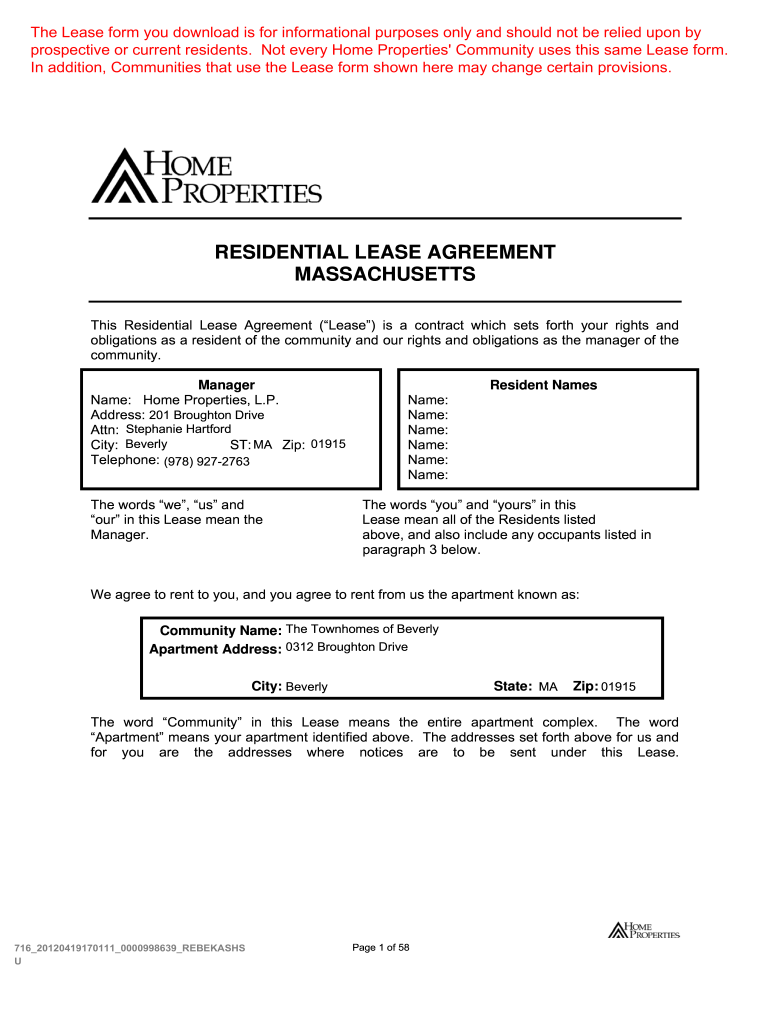
Mass Residential Lease Agreement PDF Form


What is the Massachusetts Residential Lease Agreement PDF?
The Massachusetts Residential Lease Agreement PDF is a legal document that outlines the terms and conditions between a landlord and a tenant for renting a residential property in Massachusetts. This agreement typically includes essential details such as the rental amount, lease duration, security deposit requirements, and responsibilities of both parties. It serves as a binding contract that protects the rights of both landlords and tenants, ensuring clarity and legal compliance throughout the rental period.
Key Elements of the Massachusetts Residential Lease Agreement PDF
Understanding the key elements of the Massachusetts Residential Lease Agreement PDF is crucial for both landlords and tenants. The primary components usually include:
- Parties Involved: Names and contact information of the landlord and tenant.
- Property Description: Address and details of the rental property.
- Lease Term: Duration of the lease, including start and end dates.
- Rent Amount: Monthly rent amount and payment due dates.
- Security Deposit: Amount required for the security deposit and conditions for its return.
- Maintenance Responsibilities: Duties of both parties regarding property upkeep.
- Termination Conditions: Grounds for terminating the lease and notice requirements.
Steps to Complete the Massachusetts Residential Lease Agreement PDF
Completing the Massachusetts Residential Lease Agreement PDF involves several straightforward steps:
- Download the Form: Obtain the latest version of the lease agreement from a reliable source.
- Fill in the Details: Enter the necessary information, including names, property address, and lease terms.
- Review the Agreement: Both parties should review the document to ensure all terms are clear and acceptable.
- Sign the Document: Both landlord and tenant must sign the lease to make it legally binding.
- Distribute Copies: Provide copies of the signed agreement to all parties involved.
Legal Use of the Massachusetts Residential Lease Agreement PDF
The Massachusetts Residential Lease Agreement PDF is legally binding when it meets specific requirements set forth by state law. To ensure its legal validity, the agreement must be signed by both parties, and it should comply with local housing regulations. Additionally, it is essential to include all necessary disclosures as mandated by Massachusetts law, such as lead paint disclosure for properties built before 1978.
State-Specific Rules for the Massachusetts Residential Lease Agreement PDF
Massachusetts has specific rules that govern residential leases. These include:
- Security Deposit Limits: Landlords may not charge more than one month's rent as a security deposit.
- Notice Requirements: Landlords must provide a written notice for lease termination, typically 30 days in advance.
- Rent Control: Some municipalities may have rent control laws that affect rental agreements.
Understanding these rules helps ensure that both landlords and tenants comply with state regulations, reducing the risk of disputes.
How to Obtain the Massachusetts Residential Lease Agreement PDF
Obtaining the Massachusetts Residential Lease Agreement PDF is a simple process. It can be accessed through various online platforms that provide legal forms, including government websites and legal service providers. Additionally, local real estate offices and property management companies may offer standardized lease agreements tailored to Massachusetts laws. It is advisable to use the most current version to ensure compliance with any recent legal changes.
Quick guide on how to complete mass residential lease agreement pdf
Prepare Mass Residential Lease Agreement Pdf effortlessly on any device
Digital document management has become prevalent among organizations and individuals alike. It serves as an ideal environmentally friendly alternative to traditional printed and signed documents, enabling you to access the necessary form and securely store it online. airSlate SignNow equips you with all the features required to create, edit, and eSign your documents promptly without delays. Handle Mass Residential Lease Agreement Pdf on any device with airSlate SignNow's Android or iOS apps and simplify any document-related processes today.
The easiest way to edit and eSign Mass Residential Lease Agreement Pdf without hassle
- Obtain Mass Residential Lease Agreement Pdf and click on Get Form to begin.
- Utilize the tools we offer to complete your form.
- Highlight pertinent sections of your documents or obscure sensitive information with tools that airSlate SignNow offers specifically for that purpose.
- Create your signature using the Sign tool, which takes moments and holds the same legal validity as a conventional wet ink signature.
- Review the information and click on the Done button to save your changes.
- Choose how you would like to send your form, whether by email, SMS, or invitation link, or download it to your computer.
Eliminate concerns about lost or misplaced files, tedious form searching, or errors that require printing new document copies. airSlate SignNow meets your document management needs in just a few clicks from any device you prefer. Modify and eSign Mass Residential Lease Agreement Pdf and ensure effective communication at every stage of the form preparation process with airSlate SignNow.
Create this form in 5 minutes or less
Create this form in 5 minutes!
How to create an eSignature for the mass residential lease agreement pdf
The way to generate an eSignature for a PDF document in the online mode
The way to generate an eSignature for a PDF document in Chrome
How to generate an eSignature for putting it on PDFs in Gmail
The way to generate an eSignature from your mobile device
The way to create an eSignature for a PDF document on iOS devices
The way to generate an eSignature for a PDF file on Android devices
People also ask
-
What is a MA residential agreement?
A MA residential agreement is a legally binding contract that outlines the terms and conditions of renting a residential property in Massachusetts. This agreement covers essential aspects such as rent, duration, and responsibilities of tenants and landlords. Understanding the MA residential agreement is crucial for both parties to protect their rights.
-
How does airSlate SignNow simplify the signing of a MA residential agreement?
airSlate SignNow streamlines the signing process for a MA residential agreement by allowing users to send, eSign, and manage documents electronically. Its user-friendly interface ensures that both parties can easily navigate the signing process. This efficiency saves time and eliminates the hassle of physical paperwork.
-
What are the benefits of using airSlate SignNow for a MA residential agreement?
Using airSlate SignNow for a MA residential agreement provides several benefits, including enhanced security for document storage and compliance with legal standards. Additionally, the platform offers state-of-the-art tracking features, which allow you to monitor the signing status. This transparency ensures a smoother transaction for both landlords and tenants.
-
Is there a mobile app for signing a MA residential agreement?
Yes, airSlate SignNow offers a mobile app that allows users to sign a MA residential agreement on-the-go. This convenience ensures that users can finalize their agreements anytime and anywhere, making it ideal for busy landlords and tenants. The mobile app maintains the same security and ease of use as the desktop platform.
-
Can I integrate airSlate SignNow with other tools for managing a MA residential agreement?
Absolutely! airSlate SignNow can be integrated with various tools and software, such as CRMs and property management systems, to facilitate a seamless workflow for managing a MA residential agreement. Integrations can help automate processes, further reducing administrative tasks and improving efficiency.
-
What pricing plans does airSlate SignNow offer for managing a MA residential agreement?
airSlate SignNow provides a range of pricing plans tailored to different needs, including options for individuals, small businesses, and enterprises. Each plan caters to varying document signing volumes, allowing you to choose the best fit for managing a MA residential agreement efficiently. Free trials are also available for new users to explore the features.
-
How secure is the airSlate SignNow platform for a MA residential agreement?
Security is a top priority for airSlate SignNow, especially when handling sensitive documents like a MA residential agreement. The platform uses advanced encryption technology to protect your data, alongside secure authentication methods. This ensures that your documents remain confidential and safeguarded against unauthorized access.
Get more for Mass Residential Lease Agreement Pdf
Find out other Mass Residential Lease Agreement Pdf
- How To Electronic signature Pennsylvania Government Document
- Can I Electronic signature Texas Government PPT
- How To Electronic signature Utah Government Document
- How To Electronic signature Washington Government PDF
- How Can I Electronic signature New Mexico Finance & Tax Accounting Word
- How Do I Electronic signature New York Education Form
- How To Electronic signature North Carolina Education Form
- How Can I Electronic signature Arizona Healthcare / Medical Form
- How Can I Electronic signature Arizona Healthcare / Medical Presentation
- How To Electronic signature Oklahoma Finance & Tax Accounting PDF
- How Can I Electronic signature Oregon Finance & Tax Accounting PDF
- How To Electronic signature Indiana Healthcare / Medical PDF
- How Do I Electronic signature Maryland Healthcare / Medical Presentation
- How To Electronic signature Tennessee Healthcare / Medical Word
- Can I Electronic signature Hawaii Insurance PDF
- Help Me With Electronic signature Colorado High Tech Form
- How To Electronic signature Indiana Insurance Document
- Can I Electronic signature Virginia Education Word
- How To Electronic signature Louisiana Insurance Document
- Can I Electronic signature Florida High Tech Document