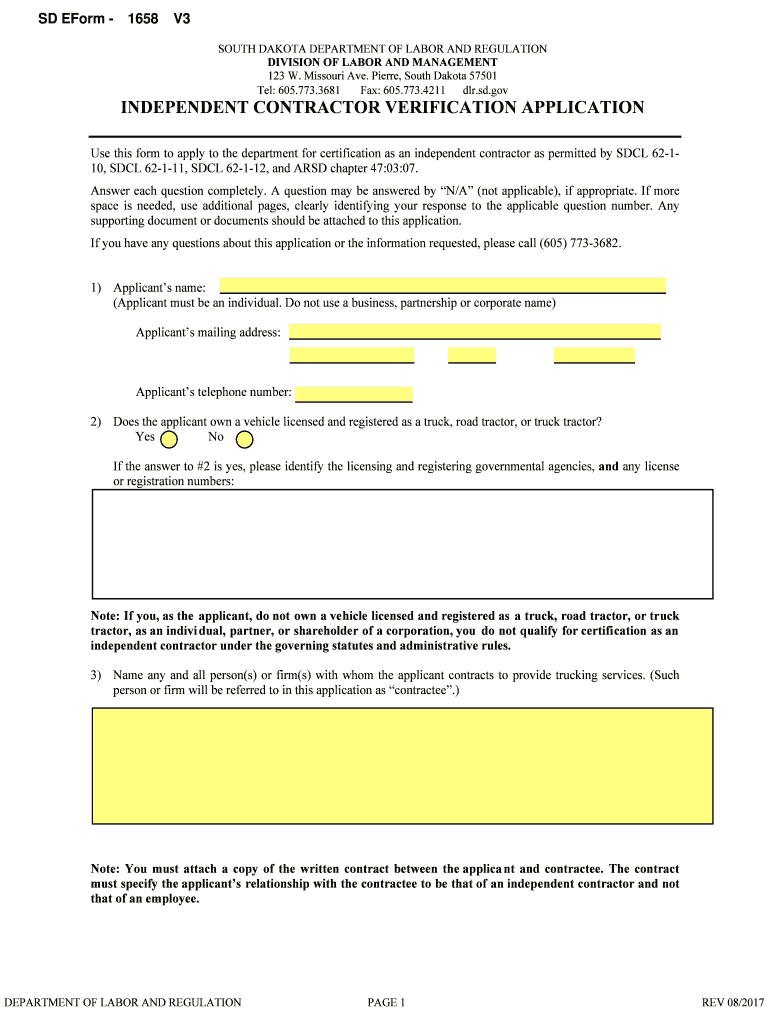
SD Form 1658 Download Fillable PDF, Independent Contractor


What is the SD Form 1658 Download Fillable PDF, Independent Contractor
The SD Form 1658 is a document used by independent contractors in the United States to report their income and expenses. This form is essential for those who operate as self-employed individuals, allowing them to provide necessary information to the appropriate tax authorities. The fillable PDF format makes it convenient for users to complete the form digitally, ensuring that all required fields can be easily filled out and submitted without the need for printing. This form is particularly relevant for contractors who need to maintain accurate records for tax purposes and comply with federal regulations.
How to use the SD Form 1658 Download Fillable PDF, Independent Contractor
Using the SD Form 1658 in its fillable PDF format is straightforward. First, download the form from a reliable source. Once downloaded, open the PDF using a compatible PDF reader. You can then click on the fields to enter your information. The fillable format allows for easy data entry, and users can save their progress. After completing the form, review all entries for accuracy. Finally, the form can be printed for submission or signed electronically if using an eSignature tool, ensuring compliance with legal requirements.
Steps to complete the SD Form 1658 Download Fillable PDF, Independent Contractor
Completing the SD Form 1658 involves several key steps:
- Download the fillable PDF from a trusted source.
- Open the document in a PDF reader that supports fillable forms.
- Fill in your personal information, including your name, address, and taxpayer identification number.
- Provide details about your income and any applicable deductions or expenses.
- Review the completed form for accuracy and completeness.
- Save the filled form to your device.
- Print or electronically sign the form as required.
Legal use of the SD Form 1658 Download Fillable PDF, Independent Contractor
The legal use of the SD Form 1658 is crucial for independent contractors to ensure compliance with tax laws. This form serves as a record of income and expenses, which is necessary for accurate tax reporting. When completed correctly, the form is recognized by the IRS and other relevant authorities. It is important to retain a copy of the form for personal records, as it may be requested during audits or for verification purposes. Additionally, using a secure platform for electronic signatures can enhance the legal validity of the document.
Key elements of the SD Form 1658 Download Fillable PDF, Independent Contractor
Several key elements are essential when filling out the SD Form 1658:
- Personal Information: Accurate details about the contractor, including name and contact information.
- Income Reporting: A comprehensive account of all income earned during the reporting period.
- Expense Documentation: Clear records of all deductible expenses incurred while conducting business.
- Signature: An electronic or handwritten signature to validate the form.
- Date of Submission: The date when the form is completed and submitted.
Who Issues the SD Form 1658 Download Fillable PDF, Independent Contractor
The SD Form 1658 is typically issued by the state tax authority or relevant government agency responsible for overseeing independent contractors. Each state may have its own version of the form, tailored to local tax laws and regulations. It is essential for contractors to ensure they are using the correct version applicable to their state to maintain compliance and avoid potential penalties.
Quick guide on how to complete sd form 1658 download fillable pdf independent contractor
Effortlessly Prepare SD Form 1658 Download Fillable PDF, Independent Contractor on Any Gadget
Digital document management has gained signNow traction among businesses and individuals. It serves as an excellent eco-friendly alternative to traditional printed and signed papers, allowing you to obtain the correct format and securely store it online. airSlate SignNow equips you with all the tools necessary to create, modify, and electronically sign your documents swiftly without any hold-ups. Manage SD Form 1658 Download Fillable PDF, Independent Contractor on any gadget using airSlate SignNow's Android or iOS applications and enhance any document-centered operation today.
How to Edit and Electronically Sign SD Form 1658 Download Fillable PDF, Independent Contractor with Ease
- Find SD Form 1658 Download Fillable PDF, Independent Contractor and click on Get Form to begin.
- Utilize the tools we offer to complete your form.
- Emphasize important sections of your documents or mask sensitive details using the tools that airSlate SignNow provides specifically for that purpose.
- Create your electronic signature with the Sign tool, which takes mere moments and holds the same legal validity as a conventional wet ink signature.
- Review all information and press the Done button to save your changes.
- Decide how you wish to send your form, whether by email, SMS, or invitation link, or download it to your computer.
Forget about lost or mislaid documents, tedious form searching, or errors that necessitate printing new copies. airSlate SignNow meets all your document management needs in just a few clicks from any device you prefer. Modify and eSign SD Form 1658 Download Fillable PDF, Independent Contractor and ensure excellent communication at any stage of your form preparation process with airSlate SignNow.
Create this form in 5 minutes or less
Create this form in 5 minutes!
People also ask
-
What is the SD Form 1658 Download Fillable PDF, Independent Contractor?
The SD Form 1658 Download Fillable PDF, Independent Contractor, is a document used to establish an independent contractor's eligibility for payment. This form can be easily filled out and submitted online, streamlining your document management processes.
-
How do I access the SD Form 1658 Download Fillable PDF, Independent Contractor?
You can access the SD Form 1658 Download Fillable PDF, Independent Contractor by visiting our airSlate SignNow platform. Simply navigate to our forms library, where you can easily download and fill out the document for your needs.
-
Is there a fee for using the SD Form 1658 Download Fillable PDF, Independent Contractor?
Using the SD Form 1658 Download Fillable PDF, Independent Contractor is part of our subscription plans at airSlate SignNow. Our pricing is competitive, providing you with a cost-effective solution for eSigning and document management.
-
What features are included with the SD Form 1658 Download Fillable PDF, Independent Contractor?
The SD Form 1658 Download Fillable PDF, Independent Contractor comes with features such as easy editing, digital signing, and cloud storage. Additionally, you can manage multiple documents from a single platform, ensuring efficiency in your workflows.
-
How does the SD Form 1658 Download Fillable PDF, Independent Contractor improve my workflow?
By utilizing the SD Form 1658 Download Fillable PDF, Independent Contractor through airSlate SignNow, you can streamline your workflow signNowly. The form allows for quick completion and eSigning, minimizing delays and ensuring a smoother process for contractor agreements.
-
Can I integrate the SD Form 1658 Download Fillable PDF, Independent Contractor with other tools?
Yes, the airSlate SignNow platform allows seamless integration with various tools and software, enhancing your ability to manage the SD Form 1658 Download Fillable PDF, Independent Contractor. This integration supports better data flow and improved efficiency in handling documents.
-
What are the benefits of using the SD Form 1658 Download Fillable PDF, Independent Contractor?
Using the SD Form 1658 Download Fillable PDF, Independent Contractor offers numerous benefits, including saving time on paperwork and reducing the risk of errors. Furthermore, our secure platform ensures that your documents are protected while remaining easily accessible.
Get more for SD Form 1658 Download Fillable PDF, Independent Contractor
Find out other SD Form 1658 Download Fillable PDF, Independent Contractor
- How Do I Electronic signature Vermont Doctors NDA
- Electronic signature Utah Doctors Promissory Note Template Secure
- Electronic signature West Virginia Doctors Bill Of Lading Online
- Electronic signature West Virginia Construction Quitclaim Deed Computer
- Electronic signature Construction PDF Wisconsin Myself
- How Do I Electronic signature Wyoming Doctors Rental Lease Agreement
- Help Me With Electronic signature Wyoming Doctors Rental Lease Agreement
- How Do I Electronic signature Colorado Education RFP
- Electronic signature Colorado Education Lease Agreement Form Online
- How To Electronic signature Colorado Education Business Associate Agreement
- Can I Electronic signature California Education Cease And Desist Letter
- Electronic signature Arizona Finance & Tax Accounting Promissory Note Template Computer
- Electronic signature California Finance & Tax Accounting Warranty Deed Fast
- Can I Electronic signature Georgia Education Quitclaim Deed
- Electronic signature California Finance & Tax Accounting LLC Operating Agreement Now
- Electronic signature Connecticut Finance & Tax Accounting Executive Summary Template Myself
- Can I Electronic signature California Government Stock Certificate
- Electronic signature California Government POA Simple
- Electronic signature Illinois Education Business Plan Template Secure
- How Do I Electronic signature Colorado Government POA