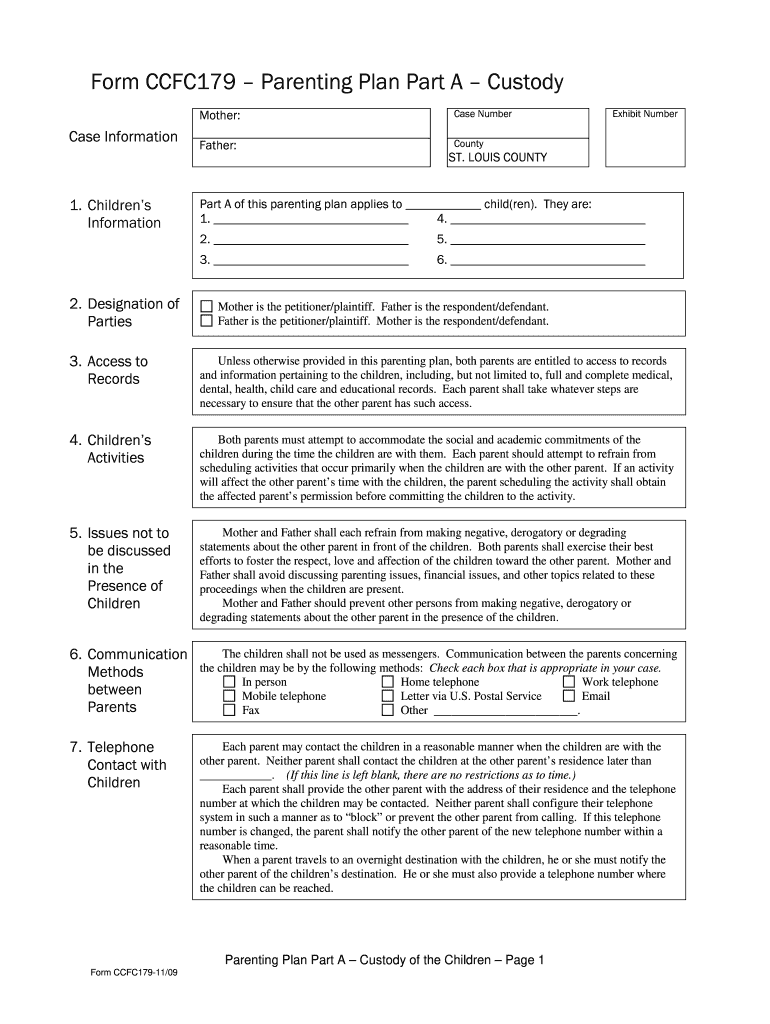
Form CCFC179 Parenting Plan Part a Custody 2009


What is the Form CCFC179 Parenting Plan Part A Custody
The Form CCFC179 Parenting Plan Part A Custody is a legal document used in child custody cases to outline the custody arrangements between parents. This form is designed to ensure that both parents have a clear understanding of their rights and responsibilities regarding their child's upbringing. It typically includes details about physical custody, legal custody, visitation schedules, and decision-making responsibilities. The form is essential in establishing a structured plan that prioritizes the child's best interests while providing a framework for co-parenting.
How to use the Form CCFC179 Parenting Plan Part A Custody
Using the Form CCFC179 Parenting Plan Part A Custody involves several steps to ensure that all necessary information is accurately captured. First, both parents should review the form together to discuss their preferences and expectations regarding custody arrangements. Once both parties agree on the terms, they can fill out the form by providing relevant details, such as the child's name, the parents' contact information, and specific custody arrangements. After completing the form, both parents should sign it to indicate their agreement. It is advisable to keep a copy for personal records and submit the original to the appropriate court or agency as required.
Steps to complete the Form CCFC179 Parenting Plan Part A Custody
Completing the Form CCFC179 Parenting Plan Part A Custody requires careful attention to detail. Here are the steps to follow:
- Gather necessary information: Collect details about the child, including their full name, date of birth, and any relevant medical information.
- Discuss custody arrangements: Both parents should agree on the type of custody (physical and legal) and visitation schedules.
- Fill out the form: Carefully enter all required information in the designated fields of the form.
- Review the completed form: Ensure that all information is accurate and that both parents agree on the terms outlined.
- Sign and date the form: Both parents must sign the document to validate the agreement.
- Submit the form: File the completed form with the appropriate court or agency as required.
Key elements of the Form CCFC179 Parenting Plan Part A Custody
The Form CCFC179 Parenting Plan Part A Custody includes several key elements that are crucial for establishing a comprehensive custody agreement. These elements typically encompass:
- Custody type: Specification of physical and legal custody arrangements.
- Visitation schedule: Detailed times and days for visitation by the non-custodial parent.
- Decision-making authority: Clarification of which parent has the authority to make significant decisions regarding the child's education, healthcare, and welfare.
- Communication guidelines: Recommendations for how parents should communicate regarding the child.
- Dispute resolution: Procedures for resolving disagreements between parents regarding the plan.
Legal use of the Form CCFC179 Parenting Plan Part A Custody
The legal use of the Form CCFC179 Parenting Plan Part A Custody is essential for ensuring that custody arrangements are recognized by the court. Once the form is completed and signed by both parents, it should be filed with the appropriate court. This formal submission makes the plan legally binding and enforceable. Courts typically review the plan to ensure it meets the child's best interests before issuing an order that incorporates the custody agreement. Adhering to the legal requirements associated with this form helps protect the rights of both parents and the welfare of the child.
Who Issues the Form CCFC179 Parenting Plan Part A Custody
The Form CCFC179 Parenting Plan Part A Custody is typically issued by family courts or child services agencies within the state where the custody case is being processed. Parents may also find the form available through legal aid organizations or family law resources. It is important for parents to use the correct version of the form as specified by their local jurisdiction to ensure compliance with state laws and regulations.
Quick guide on how to complete form ccfc179 parenting plan part a custody
Complete Form CCFC179 Parenting Plan Part A Custody seamlessly on any device
Digital document management has gained traction among businesses and individuals. It offers an ideal sustainable alternative to conventional printed and signed documents, as you can easily find the necessary form and securely save it online. airSlate SignNow equips you with all the resources needed to create, modify, and electronically sign your documents swiftly without interruptions. Manage Form CCFC179 Parenting Plan Part A Custody on any device using airSlate SignNow Android or iOS applications and enhance any document-focused workflow today.
The easiest way to modify and electronically sign Form CCFC179 Parenting Plan Part A Custody effortlessly
- Locate Form CCFC179 Parenting Plan Part A Custody and click Get Form to begin.
- Use the tools at your disposal to fill out your form.
- Highlight important sections of your documents or redact sensitive information with tools that airSlate SignNow provides specifically for that purpose.
- Create your signature with the Sign tool, which takes seconds and carries the same legal significance as a conventional handwritten signature.
- Review all the details and click on the Done button to apply your changes.
- Choose how you wish to deliver your form, via email, SMS, or invitation link, or download it to your computer.
Say goodbye to lost or mislaid files, frustrating form searches, or mistakes that necessitate printing new document copies. airSlate SignNow meets your document management needs in just a few clicks from any device you prefer. Modify and electronically sign Form CCFC179 Parenting Plan Part A Custody and ensure outstanding communication at every step of the form preparation process with airSlate SignNow.
Create this form in 5 minutes or less
Find and fill out the correct form ccfc179 parenting plan part a custody
Create this form in 5 minutes!
How to create an eSignature for the form ccfc179 parenting plan part a custody
The way to make an eSignature for a PDF document in the online mode
The way to make an eSignature for a PDF document in Chrome
The way to generate an eSignature for putting it on PDFs in Gmail
The best way to make an electronic signature right from your mobile device
The way to make an eSignature for a PDF document on iOS devices
The best way to make an electronic signature for a PDF on Android devices
People also ask
-
What is Form CCFC179 Parenting Plan Part A Custody?
Form CCFC179 Parenting Plan Part A Custody is a legal document designed to outline the custody arrangements for children in a family law context. This form helps parents establish clear guidelines for custody and visitation, ensuring that the best interests of the child are prioritized. Using airSlate SignNow, you can easily fill out and eSign this important document.
-
How can airSlate SignNow help with Form CCFC179 Parenting Plan Part A Custody?
airSlate SignNow offers a streamlined solution for completing and eSigning Form CCFC179 Parenting Plan Part A Custody. Our platform provides user-friendly templates, allowing parents to collaborate efficiently and ensure all necessary details are included. You can access your documents anytime, making it easier to manage your custody arrangements.
-
Is there a fee to use airSlate SignNow for Form CCFC179 Parenting Plan Part A Custody?
Yes, there is a fee associated with using airSlate SignNow, depending on the plan you choose. However, our service is cost-effective, offering various pricing tiers that cater to individual and business needs. By utilizing our platform for Form CCFC179 Parenting Plan Part A Custody, you save time and resources.
-
What features does airSlate SignNow offer for Form CCFC179 Parenting Plan Part A Custody?
airSlate SignNow includes features such as document templates, real-time collaboration, secure eSigning, and cloud storage. These features make it easy to complete Form CCFC179 Parenting Plan Part A Custody with all necessary details, while ensuring the document is securely signed and stored. Additionally, our platform allows for seamless tracking of document status.
-
Are there any integrations available with airSlate SignNow for Form CCFC179 Parenting Plan Part A Custody?
Yes, airSlate SignNow integrates with various tools and applications to enhance your experience. You can connect with platforms like Google Drive, Dropbox, and various CRM systems to streamline your workflow. These integrations facilitate easy access and management of your Form CCFC179 Parenting Plan Part A Custody.
-
Can I customize Form CCFC179 Parenting Plan Part A Custody using airSlate SignNow?
Absolutely! airSlate SignNow allows for extensive customization of Form CCFC179 Parenting Plan Part A Custody. You can easily modify templates to fit your unique situation and add any specific clauses that may be necessary, ensuring that the document meets your family's needs.
-
How can I ensure the security of my Form CCFC179 Parenting Plan Part A Custody with airSlate SignNow?
Security is a top priority for airSlate SignNow. We use industry-leading encryption and secure access protocols to protect your Form CCFC179 Parenting Plan Part A Custody and other sensitive documents. You can rest assured that your information is safe while using our platform.
Get more for Form CCFC179 Parenting Plan Part A Custody
Find out other Form CCFC179 Parenting Plan Part A Custody
- How Can I eSignature Oregon Government PDF
- How Can I eSignature Oklahoma Government Document
- How To eSignature Texas Government Document
- Can I eSignature Vermont Government Form
- How Do I eSignature West Virginia Government PPT
- How Do I eSignature Maryland Healthcare / Medical PDF
- Help Me With eSignature New Mexico Healthcare / Medical Form
- How Do I eSignature New York Healthcare / Medical Presentation
- How To eSignature Oklahoma Finance & Tax Accounting PPT
- Help Me With eSignature Connecticut High Tech Presentation
- How To eSignature Georgia High Tech Document
- How Can I eSignature Rhode Island Finance & Tax Accounting Word
- How Can I eSignature Colorado Insurance Presentation
- Help Me With eSignature Georgia Insurance Form
- How Do I eSignature Kansas Insurance Word
- How Do I eSignature Washington Insurance Form
- How Do I eSignature Alaska Life Sciences Presentation
- Help Me With eSignature Iowa Life Sciences Presentation
- How Can I eSignature Michigan Life Sciences Word
- Can I eSignature New Jersey Life Sciences Presentation