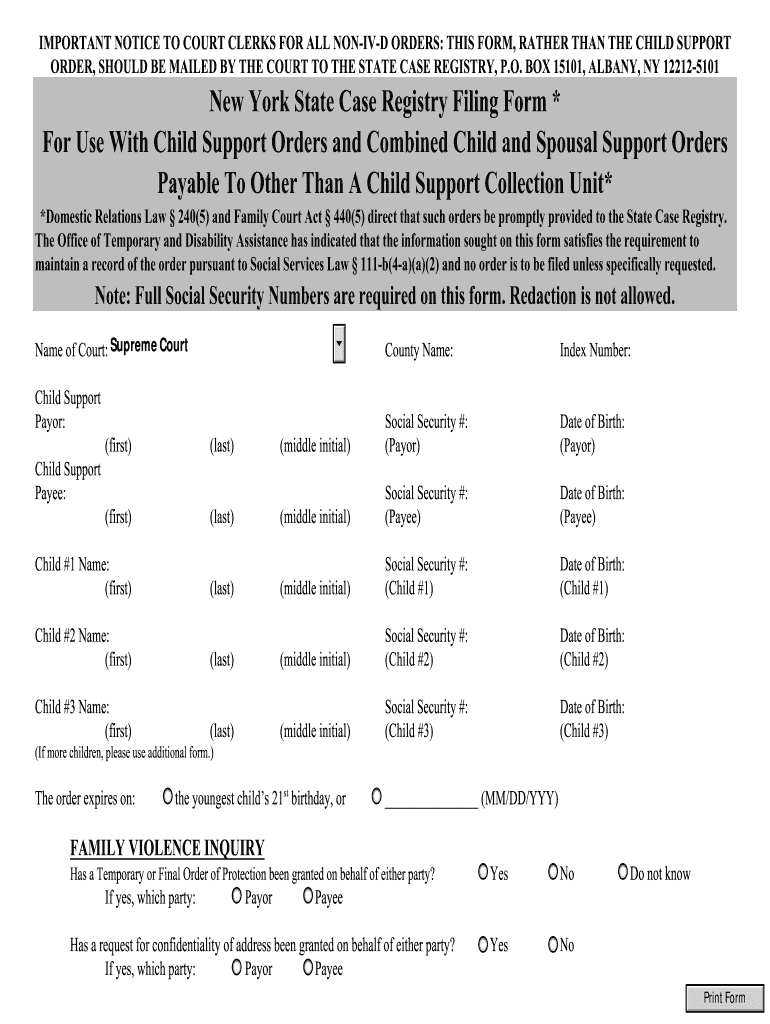
New York State Case Registry Filing Form


What is the New York State Case Registry Filing Form
The New York State Case Registry Filing Form is a crucial document used in child support cases. It serves to register child support orders and facilitate the collection and distribution of payments. This form is essential for ensuring that all relevant information regarding child support cases is accurately recorded in the state's database. By filing this form, custodial and non-custodial parents can ensure compliance with state regulations and maintain proper records of child support obligations.
Steps to Complete the New York State Case Registry Filing Form
Completing the New York State Case Registry Filing Form involves several important steps to ensure accuracy and compliance. First, gather all necessary information, including details about the child, the custodial parent, and the non-custodial parent. Next, fill out the form carefully, ensuring that all sections are completed. It is vital to double-check for any errors or omissions, as these can lead to delays in processing. After completing the form, sign and date it before submitting it to the appropriate agency.
Legal Use of the New York State Case Registry Filing Form
The New York State Case Registry Filing Form must be used in accordance with state laws governing child support. This form is legally binding and helps establish a formal record of child support obligations. To ensure its legal validity, the form must be filled out completely and accurately. Additionally, it is important to submit the form to the correct agency to avoid any legal complications. Compliance with state regulations ensures that the child support order is enforceable and recognized by the courts.
Form Submission Methods
The New York State Case Registry Filing Form can be submitted through various methods. Individuals may choose to file the form online, which is often the quickest and most efficient option. Alternatively, the form can be mailed to the appropriate agency or submitted in person at designated offices. Each submission method has its own processing times, so it is advisable to check the specific requirements and timelines associated with each option to ensure timely registration.
Key Elements of the New York State Case Registry Filing Form
The New York State Case Registry Filing Form includes several key elements that must be accurately completed. These elements typically consist of the names and addresses of both parents, the child’s information, and details regarding the child support order. Additionally, the form may require information about any previous child support cases or modifications. Ensuring that all key elements are filled out correctly is essential for the form's acceptance and processing.
How to Obtain the New York State Case Registry Filing Form
The New York State Case Registry Filing Form can be obtained through various channels. It is available online through state agency websites, where users can download and print the form. Additionally, physical copies may be available at local child support offices or legal aid organizations. It is important to ensure that the most current version of the form is used to avoid any issues during submission.
Quick guide on how to complete new york state case registry filing form
Complete New York State Case Registry Filing Form effortlessly on any gadget
Online document management has gained immense popularity among businesses and individuals. It offers an ideal eco-friendly substitute to conventional printed and signed documents, as you can locate the appropriate form and securely store it online. airSlate SignNow equips you with all the resources you require to create, modify, and eSign your documents rapidly without any holdups. Handle New York State Case Registry Filing Form on any gadget with airSlate SignNow Android or iOS applications and simplify any document-related task today.
The simplest way to alter and eSign New York State Case Registry Filing Form without breaking a sweat
- Find New York State Case Registry Filing Form and click on Get Form to begin.
- Use the tools we offer to complete your form.
- Highlight pertinent sections of the documents or obscure sensitive information with tools that airSlate SignNow provides specifically for that purpose.
- Create your signature using the Sign tool, which takes mere seconds and holds the same legal validity as a traditional wet ink signature.
- Review all the information and click on the Done button to save your modifications.
- Choose how you want to send your form, via email, text message (SMS), or an invitation link, or download it to your PC.
Forget about lost or mislaid files, tedious form searching, or mistakes that necessitate printing new document copies. airSlate SignNow addresses all your document management needs in just a few clicks from any device of your preference. Alter and eSign New York State Case Registry Filing Form and guarantee exceptional communication at any stage of your form preparation process with airSlate SignNow.
Create this form in 5 minutes or less
FAQs
-
Which forms do I need to fill in order to file New York state taxes?
You must determine your New York State residency status. You need to answer these questions:Did you live in an on-campus apartment or an apartment or house off-campus in New York State in 2012?Did you maintain, or rent, the on-campus apartment or off-campus residence for at least 11 months in 2012?Were you physically present in New York State for at least 183 days in 2012?If the answers to all three questions are "Yes", and you were not a full-time undergraduate student (which as an F-1 OPT I assume you were not), you are a New York State resident for tax purposes. Otherwise you are a nonresident.You file Form IT-201, http://www.tax.ny.gov/pdf/curren..., if you are a resident of New York State, Form IT-203, http://www.tax.ny.gov/pdf/curren..., if you are not.
-
Do we need to file form IT-2 this year for New York's state tax?
It is not discontinued, but rather they now have a new signNow fill-in form that they prefer you use. They really prefer that you just file electronically, but if you insist on sending in paper forms use the electronic fill in the blanks form as it will generate a bar code that they can scan.
-
I am applying for a job as Interaction Designer in New York, the company has an online form to fill out and they ask about my current salary, I am freelancing.. What should I fill in?
As Sarah said, leave it blank or, if it's a free-form text field, put in "Freelancer".If you put in $50k and they were thinking of paying $75k, you just lost $25k/year. If you put in $75k, but their budget only allows $50k, you may have lost the job on that alone.If you don't put in anything, leave it to the interview, and tell thm that you're a freelancer and adjust your fee according to the difficulty of the job, so there's no set income. If they ask for how much you made last year, explain that that would include periods between jobs, where you made zero, so it's not a fair number.In any financial negotiation, an old saying will always hold true - he who comes up with a number first, loses. Jobs, buying houses - they're both the same. Asking "How much?" is the better side to be on. then if they say they were thinking of $50k-$75k, you can tell them that it's just a little less than you were charging, but the job looks to be VERY interesting, the company seems to be a good one to work for and you're sure that when they see what you're capable of, they'll adjust your increases. (IOW, "I'll take the $75k, but I expect to be making about $90k in a year.")They know how to play the game - show them that you do too.
-
How to decide my bank name city and state if filling out a form, if the bank is a national bank?
Somewhere on that form should be a blank for routing number and account number. Those are available from your check and/or your bank statements. If you can't find them, call the bank and ask or go by their office for help with the form. As long as those numbers are entered correctly, any error you make in spelling, location or naming should not influence the eventual deposit into your proper account.
-
How do I fill out the SS-4 form for a new Delaware C-Corp to get an EIN?
You indicate this is a Delaware C Corp so check corporation and you will file Form 1120.Check that you are starting a new corporation.Date business started is the date you actually started the business. Typically you would look on the paperwork from Delaware and put the date of incorporation.December is the standard closing month for most corporations. Unless you have a signNow business reason to pick a different month use Dec.If you plan to pay yourself wages put one. If you don't know put zero.Unless you are fairly sure you will owe payroll taxes the first year check that you will not have payroll or check that your liability will be less than $1,000. Anything else and the IRS will expect you to file quarterly payroll tax returns.Indicate the type of SaaS services you will offer.
-
How do I store form values to a JSON file after filling the HTML form and submitting it using Node.js?
//on submit you can do like this
Create this form in 5 minutes!
How to create an eSignature for the new york state case registry filing form
How to create an eSignature for your New York State Case Registry Filing Form in the online mode
How to create an eSignature for the New York State Case Registry Filing Form in Chrome
How to generate an eSignature for putting it on the New York State Case Registry Filing Form in Gmail
How to make an electronic signature for the New York State Case Registry Filing Form right from your mobile device
How to generate an eSignature for the New York State Case Registry Filing Form on iOS devices
How to make an electronic signature for the New York State Case Registry Filing Form on Android OS
People also ask
-
What is the NYS case registry form, and how can airSlate SignNow help?
The NYS case registry form is a vital document used for tracking child support cases in New York State. airSlate SignNow simplifies the process of filling out and submitting this form by providing an easy-to-use platform for electronic signatures and document management, ensuring efficiency and compliance.
-
What are the pricing options for using airSlate SignNow for the NYS case registry form?
airSlate SignNow offers flexible pricing plans that cater to different business needs, starting with a free trial. Each plan provides access to features that streamline the completion and e-signing of the NYS case registry form without hidden fees or long-term commitments.
-
What features does airSlate SignNow offer for managing the NYS case registry form?
With airSlate SignNow, users can easily upload, fill, and eSign the NYS case registry form securely. Key features include customizable templates, real-time collaboration, and document tracking, ensuring that all parties can efficiently complete and manage the process.
-
Is airSlate SignNow compliant with legal regulations for the NYS case registry form?
Yes, airSlate SignNow is designed to meet all legal compliance requirements for electronic signatures, making it a secure choice for managing the NYS case registry form. The platform ensures that all signed documents are legally binding and maintain the integrity of the information.
-
Can I integrate airSlate SignNow with other applications while working on the NYS case registry form?
Absolutely! airSlate SignNow offers seamless integration with various applications, including Google Workspace, Microsoft Office, and CRM systems. This integration allows you to streamline workflows related to the NYS case registry form, enhancing productivity and collaboration.
-
How does airSlate SignNow enhance the efficiency of submitting the NYS case registry form?
By using airSlate SignNow, the submission process for the NYS case registry form becomes faster and more efficient. Real-time updates and notifications ensure that all parties are informed, reducing the chances of delays and minimizing paperwork.
-
What support does airSlate SignNow provide for questions about the NYS case registry form?
airSlate SignNow offers comprehensive customer support, accessible via live chat, email, or phone. Whether you have questions about completing the NYS case registry form or troubleshooting, the support team is ready to assist you.
Get more for New York State Case Registry Filing Form
- Lewis ctaishoff attorney at law suite 111oeb 160broadway form
- Notice of waiver of court fees notice of waiver of court fees form
- 1 person who asked for the hearing form
- Person who asked the court to waive court fees form
- Fw 010 california courts cagov form
- Fw 011 v6 031109 cleanofm form
- Which you sued someone or someone sued you you must generally pay a filing fee to the court form
- Fee waivers gettingstartedselfhelp california courts form
Find out other New York State Case Registry Filing Form
- Can I eSignature Louisiana Education Document
- Can I eSignature Massachusetts Education Document
- Help Me With eSignature Montana Education Word
- How To eSignature Maryland Doctors Word
- Help Me With eSignature South Dakota Education Form
- How Can I eSignature Virginia Education PDF
- How To eSignature Massachusetts Government Form
- How Can I eSignature Oregon Government PDF
- How Can I eSignature Oklahoma Government Document
- How To eSignature Texas Government Document
- Can I eSignature Vermont Government Form
- How Do I eSignature West Virginia Government PPT
- How Do I eSignature Maryland Healthcare / Medical PDF
- Help Me With eSignature New Mexico Healthcare / Medical Form
- How Do I eSignature New York Healthcare / Medical Presentation
- How To eSignature Oklahoma Finance & Tax Accounting PPT
- Help Me With eSignature Connecticut High Tech Presentation
- How To eSignature Georgia High Tech Document
- How Can I eSignature Rhode Island Finance & Tax Accounting Word
- How Can I eSignature Colorado Insurance Presentation