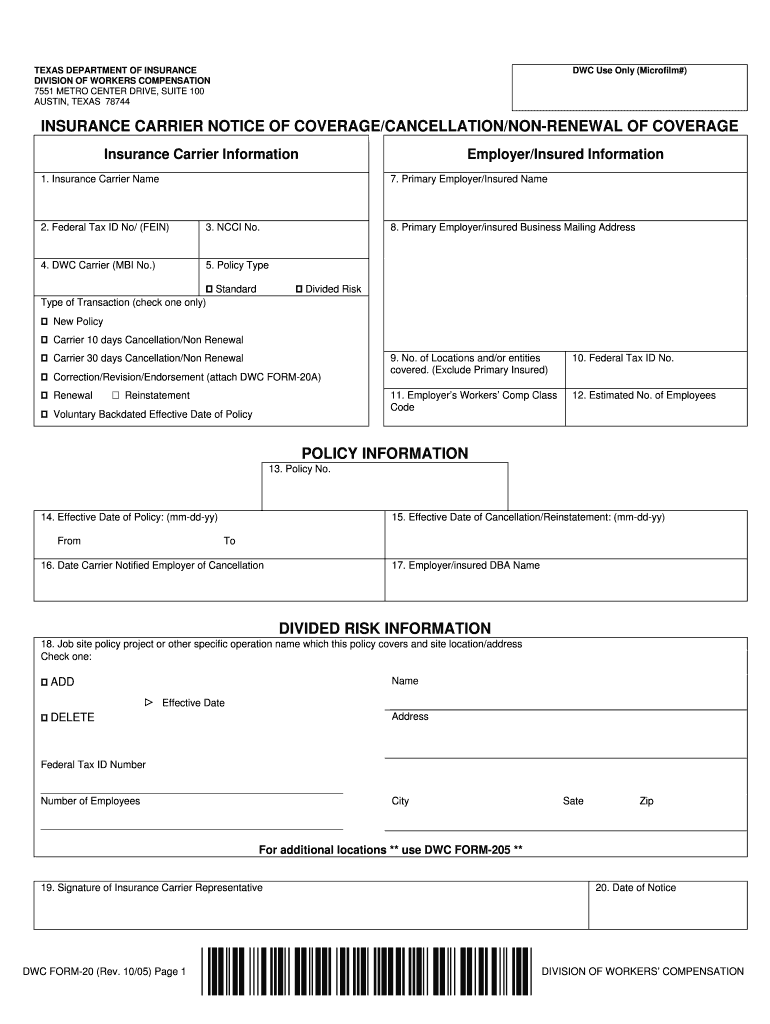
DWC Use Only Microfilm# Form


What is the DWC Use Only Microfilm#
The DWC Use Only Microfilm# is a specialized form utilized primarily in the context of workers' compensation claims in the United States. This form is specifically designed for the submission and processing of claims that require microfilm documentation. It serves as an official record for both the claimant and the insurance provider, ensuring that all necessary information is accurately captured and stored. The use of microfilm allows for efficient archiving and retrieval of documents, which is essential in managing claims over time.
How to use the DWC Use Only Microfilm#
Using the DWC Use Only Microfilm# involves several key steps to ensure proper completion and submission. First, gather all relevant information and documentation related to the workers' compensation claim. This may include medical records, incident reports, and witness statements. Next, fill out the form accurately, ensuring that all fields are completed as required. After completing the form, it is essential to submit it through the appropriate channels, whether electronically or via mail, depending on the specific instructions provided by the relevant authority.
Steps to complete the DWC Use Only Microfilm#
Completing the DWC Use Only Microfilm# requires careful attention to detail. Begin by reviewing the instructions associated with the form to understand the necessary information. Follow these steps:
- Collect all supporting documents related to your claim.
- Fill out the form, ensuring that all required fields are filled in accurately.
- Double-check for any errors or omissions before finalizing the form.
- Submit the form according to the specified submission methods, which may include online submission or mailing it to the designated office.
Legal use of the DWC Use Only Microfilm#
The legal use of the DWC Use Only Microfilm# is governed by various regulations that ensure compliance with state and federal laws. This form must be filled out accurately to be considered valid in legal proceedings. The information contained within the form can be used as evidence in disputes regarding workers' compensation claims. Therefore, it is crucial to ensure that all details are correct and that the form is submitted in accordance with legal requirements to avoid potential issues.
Key elements of the DWC Use Only Microfilm#
Several key elements are essential for the DWC Use Only Microfilm# to be effective:
- Claimant Information: Accurate details about the individual filing the claim.
- Incident Details: Comprehensive information regarding the circumstances of the incident that led to the claim.
- Medical Documentation: Relevant medical records that support the claim.
- Signature: A valid signature from the claimant or authorized representative is necessary for legal validation.
Examples of using the DWC Use Only Microfilm#
Examples of using the DWC Use Only Microfilm# can vary based on individual circumstances. For instance, if an employee is injured on the job and files a workers' compensation claim, they may need to use this form to submit their medical records and incident reports. Additionally, employers may use the form to document claims for their employees, ensuring all necessary information is recorded for processing. Each case will have unique details, but the underlying purpose of the form remains consistent across different scenarios.
Quick guide on how to complete dwc use only microfilm
Manage DWC Use Only Microfilm# effortlessly on any device
Online document organization has gained popularity among businesses and individuals. It offers an ideal environmentally friendly substitute for traditional printed and signed papers, as you can easily locate the right form and securely keep it online. airSlate SignNow equips you with everything necessary to create, modify, and eSign your documents rapidly without interruptions. Handle DWC Use Only Microfilm# on any platform with airSlate SignNow Android or iOS applications and streamline any document-related process today.
The easiest method to alter and eSign DWC Use Only Microfilm# without stress
- Locate DWC Use Only Microfilm# and click Obtain Form to begin.
- Utilize the tools we offer to fill out your document.
- Emphasize signNow parts of the documents or obscure sensitive information with tools that airSlate SignNow provides specifically for that purpose.
- Generate your signature using the Sign feature, which takes seconds and carries the same legal validity as a conventional wet ink signature.
- Verify all the details and click on the Completed button to save your changes.
- Choose how you would like to send your form, via email, text message (SMS), or an invitation link, or download it to your computer.
Eliminate the worry of lost or misplaced documents, tedious form searching, or errors that require printing new document copies. airSlate SignNow meets your document management needs in just a few clicks from any device of your choosing. Modify and eSign DWC Use Only Microfilm# and ensure outstanding communication at every stage of the form preparation process with airSlate SignNow.
Create this form in 5 minutes or less
Create this form in 5 minutes!
People also ask
-
What is DWC Use Only Microfilm# and how does it work?
DWC Use Only Microfilm# is a specialized document management solution that allows users to securely manage and access microfilm documents. It integrates with existing systems to streamline workflows, ensuring that crucial information is readily available. This feature enhances overall efficiency by providing a centralized repository for important documents.
-
How does airSlate SignNow support DWC Use Only Microfilm#?
airSlate SignNow offers seamless integration with DWC Use Only Microfilm#, allowing users to eSign and manage documents effectively. By utilizing this solution, businesses can reduce paperwork and enhance productivity. The platform is designed to facilitate easy access and management of microfilm records.
-
What are the pricing options for DWC Use Only Microfilm#?
The pricing for DWC Use Only Microfilm# varies based on user requirements and the scale of operations. airSlate SignNow provides cost-effective subscription plans that cater to businesses of all sizes. For tailored pricing information, it's best to consult directly with the airSlate SignNow sales team.
-
What are the key features of DWC Use Only Microfilm#?
Key features of DWC Use Only Microfilm# include advanced document searching, secure access controls, and integration with various applications. The solution is designed to simplify the management of microfilm documents while enhancing security and compliance. Users can also benefit from automated workflows that save time and resources.
-
What benefits can businesses gain from using DWC Use Only Microfilm#?
Businesses utilizing DWC Use Only Microfilm# can expect improved document access and reduced operational costs. The solution allows for better organization of records, which can lead to increased efficiency and enhanced decision-making. Additionally, it supports compliance with legal and regulatory requirements by ensuring document security.
-
Is DWC Use Only Microfilm# suitable for small businesses?
Yes, DWC Use Only Microfilm# is ideal for small businesses looking to streamline their document management processes. The solution provides an affordable and user-friendly interface, making it accessible for teams of all sizes. With its focus on efficiency, small businesses can effectively manage their microfilm documents without overwhelming complexity.
-
Can DWC Use Only Microfilm# be integrated with other software solutions?
Absolutely, DWC Use Only Microfilm# is designed for easy integration with a variety of software solutions, enhancing overall productivity. airSlate SignNow enriches this feature by offering built-in integrations with platforms like CRM systems and cloud storage solutions. This ensures smooth workflows across different applications.
Get more for DWC Use Only Microfilm#
Find out other DWC Use Only Microfilm#
- How Can I eSignature Florida Car Lease Agreement Template
- How To eSignature Indiana Car Lease Agreement Template
- How Can I eSignature Wisconsin Car Lease Agreement Template
- Electronic signature Tennessee House rent agreement format Myself
- How To Electronic signature Florida House rental agreement
- eSignature Connecticut Retainer Agreement Template Myself
- How To Electronic signature Alaska House rental lease agreement
- eSignature Illinois Retainer Agreement Template Free
- How Do I Electronic signature Idaho Land lease agreement
- Electronic signature Illinois Land lease agreement Fast
- eSignature Minnesota Retainer Agreement Template Fast
- Electronic signature Louisiana Land lease agreement Fast
- How Do I eSignature Arizona Attorney Approval
- How Can I eSignature North Carolina Retainer Agreement Template
- Electronic signature New York Land lease agreement Secure
- eSignature Ohio Attorney Approval Now
- eSignature Pennsylvania Retainer Agreement Template Secure
- Electronic signature Texas Land lease agreement Free
- Electronic signature Kentucky Landlord lease agreement Later
- Electronic signature Wisconsin Land lease agreement Myself