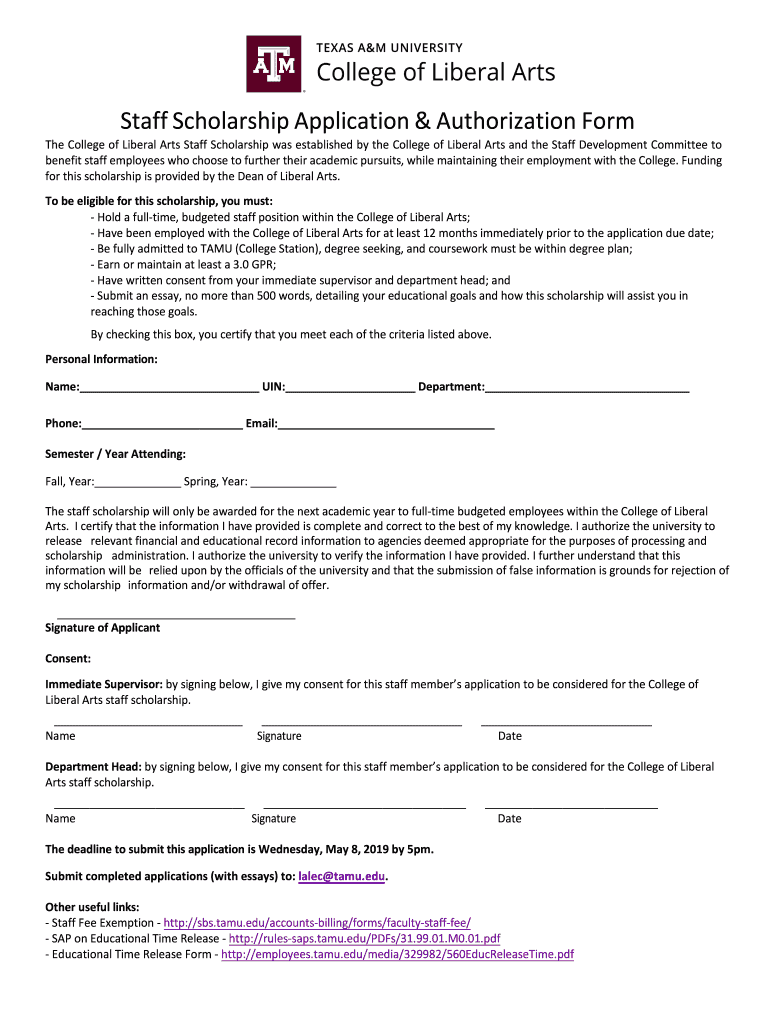
CLLA Staff Scholarship Form 2019-2026


Understanding the University of Texas Scholarship
The University of Texas scholarship is designed to provide financial assistance to eligible students pursuing their education at the University of Texas system. This scholarship aims to alleviate the financial burden of tuition and related expenses, making higher education more accessible. Various types of scholarships are available, including merit-based, need-based, and departmental scholarships, each with specific eligibility criteria.
Eligibility Criteria for the University of Texas Scholarship
To qualify for the University of Texas scholarship, applicants typically need to meet several criteria, which may include:
- Enrollment in a degree program at the University of Texas.
- Demonstration of financial need or academic merit, depending on the specific scholarship.
- Submission of required documents, such as transcripts and letters of recommendation.
- Meeting any additional requirements set by the scholarship committee.
Application Process for the University of Texas Scholarship
The application process for the University of Texas scholarship involves several key steps:
- Complete the Free Application for Federal Student Aid (FAFSA) to determine financial need.
- Gather necessary documentation, including academic records and personal statements.
- Submit the scholarship application by the specified deadline, which varies by scholarship type.
- Monitor the application status and respond to any requests for additional information.
Required Documents for the University of Texas Scholarship
When applying for the University of Texas scholarship, applicants need to prepare and submit various documents. Commonly required documents include:
- Official high school or college transcripts.
- Completed FAFSA form.
- Personal statement or essay outlining academic goals and financial need.
- Letters of recommendation from teachers or mentors.
Form Submission Methods for the University of Texas Scholarship
Applicants can submit their scholarship applications through multiple methods, ensuring accessibility. Common submission methods include:
- Online submission via the University of Texas scholarship portal.
- Mailing physical copies of the application and supporting documents to the scholarship office.
- In-person submission at designated offices on campus.
Key Elements of the University of Texas Scholarship
Understanding the key elements of the University of Texas scholarship can help applicants prepare effectively. Important aspects include:
- Scholarship amount, which can vary based on funding and eligibility.
- Renewal criteria, as some scholarships require recipients to maintain a certain GPA.
- Specific deadlines for application submission and notification of awards.
Quick guide on how to complete clla staff scholarship form
Complete CLLA Staff Scholarship Form effortlessly on any device
Digital document management has gained traction among businesses and individuals alike. It offers an ideal eco-friendly substitute for conventional printed and signed papers, as you can access the correct form and securely store it online. airSlate SignNow equips you with all the resources necessary to create, modify, and electronically sign your documents swiftly without hindrances. Manage CLLA Staff Scholarship Form on any platform with the airSlate SignNow Android or iOS applications and streamline any document-oriented process today.
The easiest method to edit and eSign CLLA Staff Scholarship Form without hassle
- Obtain CLLA Staff Scholarship Form and then click Get Form to begin.
- Make use of the tools we offer to complete your form.
- Emphasize relevant sections of the documents or redact sensitive information with tools specifically designed by airSlate SignNow for that purpose.
- Craft your signature using the Sign feature, which takes mere seconds and carries the same legal validity as a traditional handwritten signature.
- Review all the information and then click on the Done button to save your changes.
- Select how you wish to send your form, whether by email, SMS, or invite link, or download it to your computer.
Eliminate concerns about lost or misplaced documents, tedious form searches, or errors that necessitate printing new copies. airSlate SignNow addresses all your document management needs in just a few clicks from any device you choose. Modify and eSign CLLA Staff Scholarship Form and ensure outstanding communication throughout your form preparation process with airSlate SignNow.
Create this form in 5 minutes or less
Find and fill out the correct clla staff scholarship form
Create this form in 5 minutes!
How to create an eSignature for the clla staff scholarship form
How to generate an electronic signature for a PDF file online
How to generate an electronic signature for a PDF file in Google Chrome
The way to create an electronic signature for signing PDFs in Gmail
The way to generate an eSignature straight from your mobile device
How to make an eSignature for a PDF file on iOS
The way to generate an eSignature for a PDF document on Android devices
People also ask
-
What is the University of Texas scholarship program?
The University of Texas scholarship program offers financial assistance to students based on academic merit, financial need, or specific talents. These scholarships help students alleviate their educational expenses and focus more on their studies. For potential applicants, understanding the criteria and application process is crucial.
-
How can I apply for a University of Texas scholarship?
To apply for a University of Texas scholarship, students should first ensure they meet the eligibility requirements. The application process typically involves submitting an application form along with supporting documents such as transcripts and essays. Be sure to check deadlines to ensure your application is considered.
-
What types of scholarships are available at the University of Texas?
The University of Texas offers a variety of scholarships, including merit-based, need-based, and departmental scholarships. Each scholarship has distinct eligibility criteria and funding amounts. It’s important for students to explore all options to find the best fit for their specific circumstances.
-
What are the benefits of receiving a University of Texas scholarship?
Receiving a University of Texas scholarship can signNowly reduce the financial burden of tuition and fees. It allows students to focus on their academic pursuits without the distraction of financial stress. Additionally, scholarships can enhance a student’s resume and make them more competitive in the job market.
-
Are there different deadlines for University of Texas scholarships?
Yes, the University of Texas scholarship program has different deadlines depending on the type of scholarship and whether you're a new or continuing student. It's essential to check the university's scholarship webpage for specific dates to ensure that your application is submitted on time.
-
Can I renew my University of Texas scholarship each year?
Many University of Texas scholarships are renewable, but they often have specific criteria that must be met, such as maintaining a certain GPA. Students should review the terms of their scholarship and follow any required steps to renew it for subsequent years.
-
How can airSlate SignNow help with my University of Texas scholarship application?
airSlate SignNow provides an efficient way to manage and eSign the necessary documents for your University of Texas scholarship application. Its user-friendly interface simplifies the process, ensuring that you can focus on crafting a strong application without getting bogged down by paperwork.
Get more for CLLA Staff Scholarship Form
Find out other CLLA Staff Scholarship Form
- eSignature Washington Government Arbitration Agreement Simple
- Can I eSignature Massachusetts Finance & Tax Accounting Business Plan Template
- Help Me With eSignature Massachusetts Finance & Tax Accounting Work Order
- eSignature Delaware Healthcare / Medical NDA Secure
- eSignature Florida Healthcare / Medical Rental Lease Agreement Safe
- eSignature Nebraska Finance & Tax Accounting Business Letter Template Online
- Help Me With eSignature Indiana Healthcare / Medical Notice To Quit
- eSignature New Jersey Healthcare / Medical Credit Memo Myself
- eSignature North Dakota Healthcare / Medical Medical History Simple
- Help Me With eSignature Arkansas High Tech Arbitration Agreement
- eSignature Ohio Healthcare / Medical Operating Agreement Simple
- eSignature Oregon Healthcare / Medical Limited Power Of Attorney Computer
- eSignature Pennsylvania Healthcare / Medical Warranty Deed Computer
- eSignature Texas Healthcare / Medical Bill Of Lading Simple
- eSignature Virginia Healthcare / Medical Living Will Computer
- eSignature West Virginia Healthcare / Medical Claim Free
- How To eSignature Kansas High Tech Business Plan Template
- eSignature Kansas High Tech Lease Agreement Template Online
- eSignature Alabama Insurance Forbearance Agreement Safe
- How Can I eSignature Arkansas Insurance LLC Operating Agreement