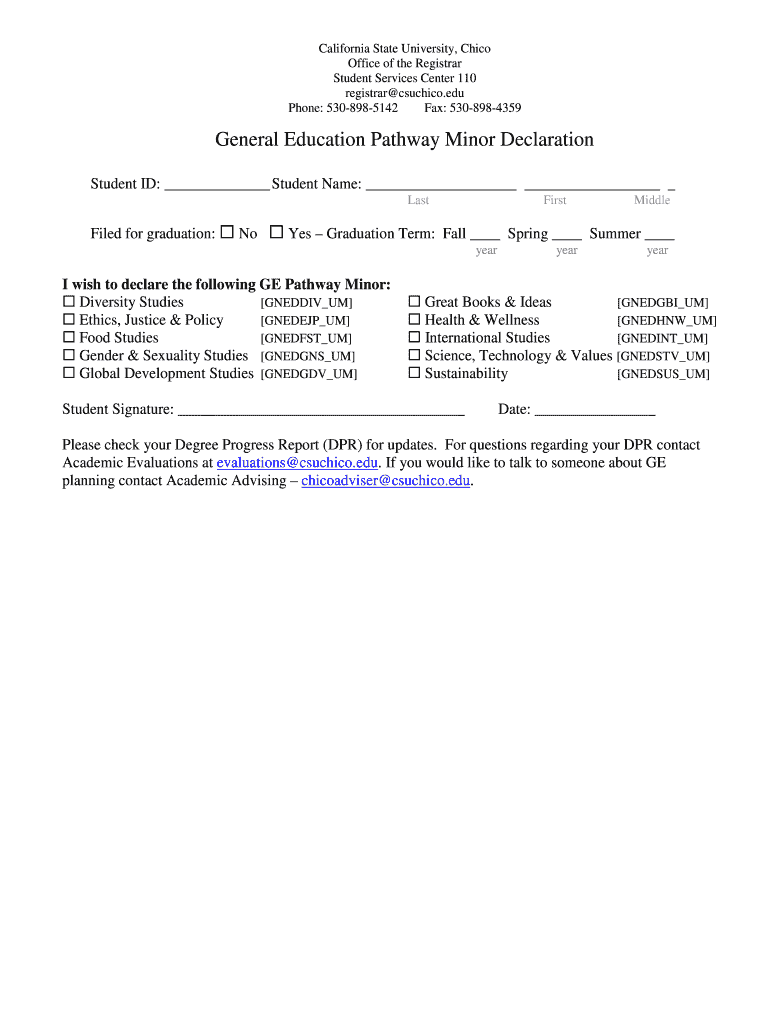
Pathway Minor Declaration Form


What is the Marist Pathway Declaration Form
The Marist Pathway Declaration Form is a crucial document for students at Marist College who wish to officially declare a minor in a specific academic pathway. This form serves as a formal request to the college administration, indicating the student's intent to pursue a particular area of study outside their major. By completing this form, students can ensure that their academic records accurately reflect their educational goals and aspirations.
How to Use the Marist Pathway Declaration Form
Using the Marist Pathway Declaration Form involves a straightforward process. Students must first obtain the form, which is typically available through the college's academic advising office or online portal. After filling out the required fields, including personal information and the chosen minor, students should review the form for accuracy. Once completed, the form must be submitted to the appropriate department for processing. Keeping a copy for personal records is also recommended.
Steps to Complete the Marist Pathway Declaration Form
Completing the Marist Pathway Declaration Form requires several steps to ensure accuracy and compliance:
- Obtain the form from the designated source, such as the academic advising office.
- Fill in personal details, including your name, student ID, and contact information.
- Select the minor you wish to declare from the available options.
- Review the form for any errors or omissions.
- Submit the form to the appropriate department, either electronically or in person.
- Keep a copy of the submitted form for your records.
Legal Use of the Marist Pathway Declaration Form
The Marist Pathway Declaration Form is legally binding once submitted and accepted by the college. This means that the declaration of a minor is recognized by the institution and affects the student's academic trajectory. It is essential for students to understand that any changes to their declared minor may require additional paperwork and adherence to college policies. Compliance with institutional guidelines ensures that the declaration is valid and recognized in the student's academic record.
Key Elements of the Marist Pathway Declaration Form
Several key elements must be included in the Marist Pathway Declaration Form to ensure its validity:
- Personal Information: Student's name, ID number, and contact details.
- Chosen Minor: Clearly indicate the specific minor being declared.
- Signature: A signature may be required to validate the form.
- Date: Include the date of submission to track the declaration timeline.
Form Submission Methods
The Marist Pathway Declaration Form can typically be submitted through various methods, depending on the college's policies:
- Online Submission: Many colleges offer an online portal for electronic submissions.
- Mail: Students may also send the completed form via postal mail to the designated office.
- In-Person: Submitting the form in person allows for immediate confirmation of receipt.
Quick guide on how to complete pathway minor declaration form
Effortlessly Prepare Pathway Minor Declaration Form on Any Device
Digital document management has gained traction among businesses and individuals alike. It serves as an ideal environmentally friendly substitute for traditional printed and signed documents, allowing you to obtain the correct form and securely store it online. airSlate SignNow offers all the features required to create, modify, and eSign your documents quickly without delays. Manage Pathway Minor Declaration Form on any device using airSlate SignNow apps for Android or iOS and streamline any document-related process today.
How to Edit and eSign Pathway Minor Declaration Form with Ease
- Obtain Pathway Minor Declaration Form and click on Get Form to begin.
- Utilize the tools we provide to complete your form.
- Highlight important sections of your documents or redact sensitive information using the tools available from airSlate SignNow specifically for that purpose.
- Generate your signature with the Sign feature, which takes mere seconds and holds the same legal validity as a conventional wet ink signature.
- Verify the details and click on the Done button to save your modifications.
- Choose your preferred method of sending your form, whether by email, SMS, invite link, or download it to your computer.
Eliminate worries about lost or misplaced files, tedious form searches, or errors necessitating the printing of new document copies. airSlate SignNow meets all your document management needs in a few clicks from any device you choose. Modify and eSign Pathway Minor Declaration Form and ensure effective communication at every stage of the form preparation process with airSlate SignNow.
Create this form in 5 minutes or less
Create this form in 5 minutes!
How to create an eSignature for the pathway minor declaration form
How to generate an electronic signature for a PDF document online
How to generate an electronic signature for a PDF document in Google Chrome
The way to generate an eSignature for signing PDFs in Gmail
The way to generate an electronic signature right from your smart phone
How to make an eSignature for a PDF document on iOS
The way to generate an electronic signature for a PDF on Android OS
People also ask
-
What are Marist Pathways and how can they benefit my business?
Marist Pathways are designed to provide a structured way for students to transition into professional settings. By leveraging airSlate SignNow, businesses can streamline their document signing processes, ensuring that all forms related to Marist Pathways are executed efficiently, which ultimately enhances productivity.
-
How does airSlate SignNow integrate with Marist Pathways?
airSlate SignNow integrates seamlessly with Marist Pathways, enabling businesses to manage all their signing needs in one place. This integration allows for easy access to documents necessary for students and businesses participating in Marist Pathways, which simplifies workflows and reduces administrative burdens.
-
What features does airSlate SignNow offer for managing Marist Pathways documentation?
With airSlate SignNow, you can utilize features like customizable templates, automated reminders, and real-time tracking for all documents related to Marist Pathways. These features ensure that all necessary paperwork is handled promptly and securely, enhancing the overall management process.
-
Is airSlate SignNow cost-effective for Marist Pathways users?
Yes, airSlate SignNow offers a cost-effective solution for users involved in Marist Pathways. Our pricing plans are designed to accommodate businesses of all sizes, ensuring that you can access the necessary tools for electronic signatures without breaking the bank.
-
Can I customize documents for Marist Pathways using airSlate SignNow?
Absolutely! airSlate SignNow allows users to create and customize documents specifically for Marist Pathways. This means you can tailor your documentation to meet the specific needs of your students and improve engagement through personalized content.
-
What are the security measures in place for documents related to Marist Pathways?
Security is a top priority at airSlate SignNow. We utilize advanced encryption and robust authentication measures to ensure that all documents associated with Marist Pathways are kept secure and confidential, giving you peace of mind when handling sensitive information.
-
How can airSlate SignNow enhance collaboration in Marist Pathways projects?
airSlate SignNow enhances collaboration in Marist Pathways projects by allowing multiple users to review and sign documents in real-time. This collaborative approach ensures that all stakeholders remain informed and can contribute efficiently to the pathways initiative.
Get more for Pathway Minor Declaration Form
- Ny sun incentive program addendum to agreement form
- Dos 1338 f l 2012 form
- Licensingnc state board of examiners of electrical contractors form
- Termination affiliation form
- Ny a authority form
- Washington state library archives building form
- Certificate of incorporation ny photo 2012 form
- 20 c license 2011 form
Find out other Pathway Minor Declaration Form
- eSign Maryland Legal LLC Operating Agreement Safe
- Can I eSign Virginia Life Sciences Job Description Template
- eSign Massachusetts Legal Promissory Note Template Safe
- eSign West Virginia Life Sciences Agreement Later
- How To eSign Michigan Legal Living Will
- eSign Alabama Non-Profit Business Plan Template Easy
- eSign Mississippi Legal Last Will And Testament Secure
- eSign California Non-Profit Month To Month Lease Myself
- eSign Colorado Non-Profit POA Mobile
- How Can I eSign Missouri Legal RFP
- eSign Missouri Legal Living Will Computer
- eSign Connecticut Non-Profit Job Description Template Now
- eSign Montana Legal Bill Of Lading Free
- How Can I eSign Hawaii Non-Profit Cease And Desist Letter
- Can I eSign Florida Non-Profit Residential Lease Agreement
- eSign Idaho Non-Profit Business Plan Template Free
- eSign Indiana Non-Profit Business Plan Template Fast
- How To eSign Kansas Non-Profit Business Plan Template
- eSign Indiana Non-Profit Cease And Desist Letter Free
- eSign Louisiana Non-Profit Quitclaim Deed Safe