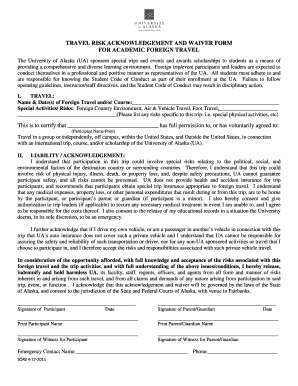
Travel Risk Acknowledgement and Waiver Form University of Alaska Alaska 2011


What is the Travel Risk Acknowledgement and Waiver Form University of Alaska Alaska
The Travel Risk Acknowledgement and Waiver Form from the University of Alaska is a crucial document designed to inform participants about the potential risks associated with travel, particularly in relation to university-sponsored activities. This form serves to protect both the university and the individual by ensuring that all parties understand the inherent risks involved in travel, including but not limited to health, safety, and legal considerations. By signing this form, individuals acknowledge their awareness of these risks and agree to waive certain liabilities that may arise during their travel experience.
How to Use the Travel Risk Acknowledgement and Waiver Form University of Alaska Alaska
Using the Travel Risk Acknowledgement and Waiver Form is straightforward. Participants should first read the document thoroughly to understand the risks outlined. After reviewing the content, individuals must complete the required sections, which typically include personal information and acknowledgment of the risks. Once filled out, the form should be signed and dated. It is advisable to keep a copy for personal records while submitting the original to the designated university department, ensuring compliance with institutional requirements.
Steps to Complete the Travel Risk Acknowledgement and Waiver Form University of Alaska Alaska
Completing the Travel Risk Acknowledgement and Waiver Form involves several key steps:
- Obtain the form from the University of Alaska's official website or through the relevant department.
- Read the entire document carefully to understand the risks associated with travel.
- Fill in your personal information as required, including your name, contact details, and any relevant identification numbers.
- Sign and date the form to indicate your acknowledgment of the risks and your agreement to waive certain liabilities.
- Submit the completed form to the appropriate university office, either in person or via the specified electronic submission method.
Key Elements of the Travel Risk Acknowledgement and Waiver Form University of Alaska Alaska
The Travel Risk Acknowledgement and Waiver Form contains several key elements that are essential for its effectiveness:
- Participant Information: This section requires the individual’s name, contact information, and any relevant identification details.
- Risk Disclosure: A detailed outline of potential risks associated with travel, including health, safety, and legal issues.
- Acknowledgment Statement: A declaration that the participant understands the risks and agrees to waive certain liabilities.
- Signature and Date: The participant’s signature confirms their acknowledgment and acceptance of the terms outlined in the form.
Legal Use of the Travel Risk Acknowledgement and Waiver Form University of Alaska Alaska
The legal use of the Travel Risk Acknowledgement and Waiver Form hinges on its compliance with relevant laws and regulations governing liability waivers. For the form to be legally binding, it must clearly outline the risks and be signed voluntarily by the participant. The document should also comply with the Electronic Signatures in Global and National Commerce (ESIGN) Act and other applicable state laws. This ensures that the form holds up in legal contexts, protecting both the university and the individual from potential claims arising from travel-related incidents.
State-Specific Rules for the Travel Risk Acknowledgement and Waiver Form University of Alaska Alaska
State-specific rules may apply to the Travel Risk Acknowledgement and Waiver Form, particularly concerning liability waivers and the enforceability of such documents. In Alaska, as in other states, the form must comply with state laws that govern waivers of liability, including the need for clear language and informed consent. It is important for participants to be aware of these regulations to ensure that their acknowledgment and waiver are legally valid. Consulting with legal counsel or the university's legal office can provide additional clarity on these matters.
Quick guide on how to complete travel risk acknowledgement and waiver form university of alaska alaska
Prepare Travel Risk Acknowledgement And Waiver Form University Of Alaska Alaska effortlessly on any device
Digital document management has become increasingly popular among companies and individuals. It offers an excellent eco-friendly alternative to conventional printed and signed documents, allowing you to access the correct template and securely save it online. airSlate SignNow equips you with all the necessary tools to create, modify, and eSign your documents quickly and without hindrances. Handle Travel Risk Acknowledgement And Waiver Form University Of Alaska Alaska across any platform using airSlate SignNow's Android or iOS applications and simplify any document-related task today.
The most efficient way to modify and eSign Travel Risk Acknowledgement And Waiver Form University Of Alaska Alaska with ease
- Obtain Travel Risk Acknowledgement And Waiver Form University Of Alaska Alaska and click Get Form to begin.
- Utilize the tools we offer to complete your document.
- Emphasize pertinent sections of the documents or redact sensitive information with the specific tools that airSlate SignNow provides for this purpose.
- Create your signature using the Sign tool, which takes mere seconds and has the same legal validity as a traditional wet ink signature.
- Review the information and click on the Done button to finalize your modifications.
- Choose your preferred method for delivering your form, whether by email, text message (SMS), invitation link, or download it to your computer.
Eliminate concerns about lost or misplaced documents, tedious form searching, or mistakes that necessitate printing new document copies. airSlate SignNow meets your document management needs in just a few clicks from any device you select. Edit and eSign Travel Risk Acknowledgement And Waiver Form University Of Alaska Alaska to ensure outstanding communication at any point in your form preparation process with airSlate SignNow.
Create this form in 5 minutes or less
Find and fill out the correct travel risk acknowledgement and waiver form university of alaska alaska
Create this form in 5 minutes!
How to create an eSignature for the travel risk acknowledgement and waiver form university of alaska alaska
How to make an eSignature for your PDF file online
How to make an eSignature for your PDF file in Google Chrome
The way to make an eSignature for signing PDFs in Gmail
How to create an electronic signature from your mobile device
The best way to make an electronic signature for a PDF file on iOS
How to create an electronic signature for a PDF file on Android devices
People also ask
-
What is the Travel Risk Acknowledgement And Waiver Form University Of Alaska Alaska?
The Travel Risk Acknowledgement And Waiver Form University Of Alaska Alaska is a legal document that outlines the risks associated with travel and requires participants to acknowledge these risks. This form is essential for protecting the university and its affiliates from liability. By using airSlate SignNow, you can seamlessly create and manage this form for your travel activities.
-
How can I create a Travel Risk Acknowledgement And Waiver Form University Of Alaska Alaska using airSlate SignNow?
Creating a Travel Risk Acknowledgement And Waiver Form University Of Alaska Alaska is simple with airSlate SignNow. You can start by selecting a template, customizing it to your needs, and then sending it for electronic signatures. The platform’s intuitive interface makes the entire process quick and efficient.
-
What are the key benefits of using the Travel Risk Acknowledgement And Waiver Form University Of Alaska Alaska?
The key benefits of the Travel Risk Acknowledgement And Waiver Form University Of Alaska Alaska include enhanced legal protection, streamlined documentation processes, and improved participant accountability. By utilizing airSlate SignNow, you ensure that all necessary paperwork is completed efficiently and stored securely, minimizing potential risks.
-
Is there a cost associated with the Travel Risk Acknowledgement And Waiver Form University Of Alaska Alaska?
Yes, using airSlate SignNow involves a subscription fee depending on the chosen plan. However, the cost is competitive compared to traditional paper-based processes, and it ultimately saves you time and resources in handling the Travel Risk Acknowledgement And Waiver Form University Of Alaska Alaska electronically.
-
Can I integrate the Travel Risk Acknowledgement And Waiver Form University Of Alaska Alaska with other tools?
Absolutely! airSlate SignNow offers integration capabilities with various third-party applications such as Google Drive, Dropbox, and CRM systems. This means you can manage your Travel Risk Acknowledgement And Waiver Form University Of Alaska Alaska alongside other business processes for improved workflow efficiency.
-
Is the Travel Risk Acknowledgement And Waiver Form University Of Alaska Alaska legally binding?
Yes, the Travel Risk Acknowledgement And Waiver Form University Of Alaska Alaska created using airSlate SignNow is legally binding. The electronic signatures collected through the platform comply with the E-Sign Act and UETA, ensuring that your waiver form holds legal weight in the event of a dispute.
-
How do I ensure the security of the Travel Risk Acknowledgement And Waiver Form University Of Alaska Alaska?
airSlate SignNow prioritizes security by employing encryption protocols and secure cloud storage to protect your documents, including the Travel Risk Acknowledgement And Waiver Form University Of Alaska Alaska. Additionally, you have control over who can access and sign your forms, further enhancing security measures.
Get more for Travel Risk Acknowledgement And Waiver Form University Of Alaska Alaska
Find out other Travel Risk Acknowledgement And Waiver Form University Of Alaska Alaska
- How Can I eSign Maine Construction Quitclaim Deed
- eSign Colorado Education Promissory Note Template Easy
- eSign North Dakota Doctors Affidavit Of Heirship Now
- eSign Oklahoma Doctors Arbitration Agreement Online
- eSign Oklahoma Doctors Forbearance Agreement Online
- eSign Oregon Doctors LLC Operating Agreement Mobile
- eSign Hawaii Education Claim Myself
- eSign Hawaii Education Claim Simple
- eSign Hawaii Education Contract Simple
- eSign Hawaii Education NDA Later
- How To eSign Hawaii Education NDA
- How Do I eSign Hawaii Education NDA
- eSign Hawaii Education Arbitration Agreement Fast
- eSign Minnesota Construction Purchase Order Template Safe
- Can I eSign South Dakota Doctors Contract
- eSign Mississippi Construction Rental Application Mobile
- How To eSign Missouri Construction Contract
- eSign Missouri Construction Rental Lease Agreement Easy
- How To eSign Washington Doctors Confidentiality Agreement
- Help Me With eSign Kansas Education LLC Operating Agreement