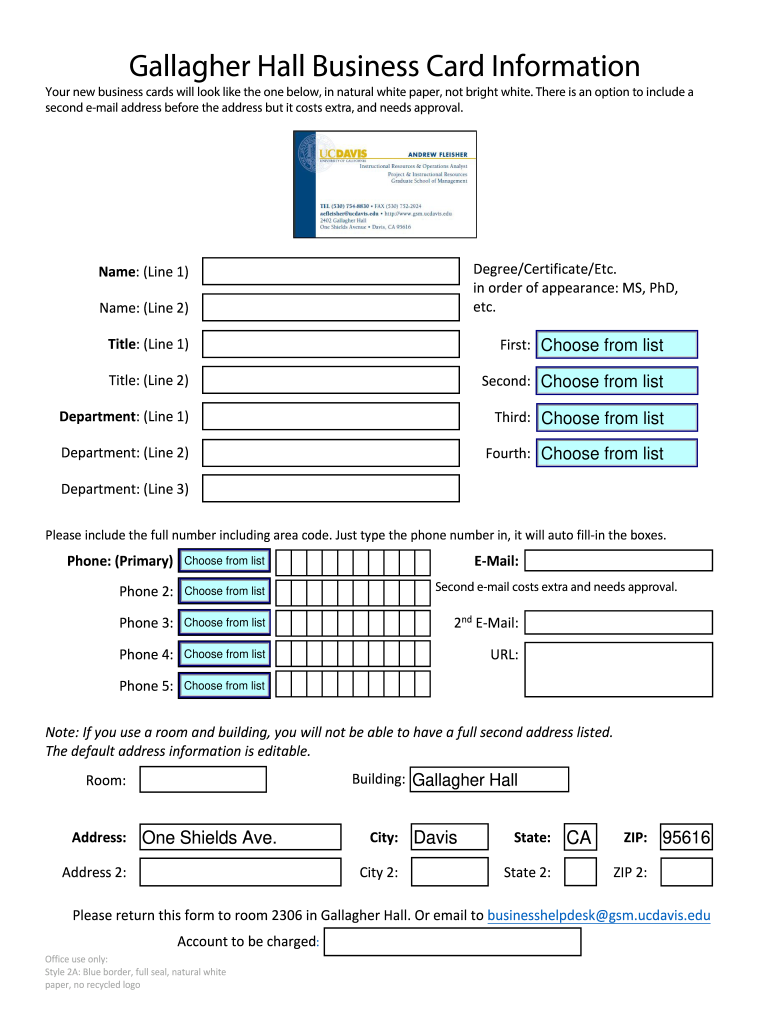
How to Make and Print Business Cards at Home Form


Understanding how to make and print business cards at home
Creating business cards at home from a PDF is a straightforward process that allows for customization and convenience. To begin, you need a design template, which can be found online or created using design software. Ensure that the template is formatted correctly for printing, typically in a standard size like three and a half by two inches. Once your design is ready, save it as a PDF file, as this format preserves the quality and layout of your design.
Steps to print business cards at home from a PDF
Follow these steps to successfully print your business cards:
- Choose a high-quality paper suitable for business cards, such as cardstock.
- Load the paper into your printer, ensuring it is aligned correctly.
- Open the PDF file of your business card design on your computer.
- Select the print option, and adjust the settings to ensure the card prints at the correct size and quality.
- Print a test page to check alignment and quality before printing the entire batch.
- Once satisfied, print the desired number of cards.
Key elements of effective business card design
When designing your business cards, consider the following key elements:
- Brand Identity: Incorporate your logo and brand colors to ensure consistency.
- Contact Information: Include essential details such as your name, title, phone number, email, and website.
- Readability: Choose fonts that are easy to read and maintain a good contrast between text and background.
- White Space: Use white space effectively to avoid clutter and enhance visual appeal.
Legal use of business cards
Business cards serve as a professional representation of you or your business. While there are no specific legal requirements for the content of business cards, it is essential to ensure that all information is accurate and not misleading. Misrepresentation can lead to legal issues, especially if you are using the cards for networking or promotional purposes.
Digital vs. paper versions of business cards
Digital business cards are becoming increasingly popular due to their convenience and eco-friendliness. They can be shared via email or through apps, allowing for easy updates and modifications. However, traditional paper business cards remain valuable in face-to-face interactions, as they provide a tangible representation of your brand. Consider your audience and the context when deciding between digital and paper formats.
Examples of using business cards effectively
Effective use of business cards can enhance networking opportunities. Here are some examples:
- Distributing cards at networking events or trade shows to connect with potential clients.
- Including cards in product shipments to promote your business to new customers.
- Handing out cards during meetings or presentations to leave a lasting impression.
Quick guide on how to complete how to make and print business cards at home
Complete How To Make And Print Business Cards At Home effortlessly on any device
Digital document management has gained traction among organizations and individuals. It offers an ideal eco-friendly substitute for traditional printed and signed documents, as you can easily access the required form and securely store it online. airSlate SignNow equips you with all the tools necessary to create, modify, and eSign your documents swiftly without delays. Manage How To Make And Print Business Cards At Home on any platform with airSlate SignNow Android or iOS applications and simplify any document-related task today.
The easiest way to edit and eSign How To Make And Print Business Cards At Home without breaking a sweat
- Obtain How To Make And Print Business Cards At Home and then click Get Form to begin.
- Use the tools we offer to fill out your document.
- Highlight pertinent sections of your documents or obscure sensitive information with tools that airSlate SignNow provides specifically for that purpose.
- Create your signature using the Sign tool, which takes mere seconds and carries the same legal standing as a conventional wet ink signature.
- Review the details and then click on the Done button to save your modifications.
- Select how you wish to share your form, via email, SMS, or invitation link, or download it to your computer.
Forget about lost or misplaced documents, cumbersome form searches, or mistakes that require printing new document copies. airSlate SignNow meets all your document management needs in just a few clicks from any device you prefer. Modify and eSign How To Make And Print Business Cards At Home and ensure exceptional communication at any stage of your form preparation process with airSlate SignNow.
Create this form in 5 minutes or less
Create this form in 5 minutes!
How to create an eSignature for the how to make and print business cards at home
The way to make an eSignature for your PDF document in the online mode
The way to make an eSignature for your PDF document in Chrome
The way to make an electronic signature for putting it on PDFs in Gmail
The best way to make an electronic signature straight from your mobile device
The way to make an electronic signature for a PDF document on iOS devices
The best way to make an electronic signature for a PDF document on Android devices
People also ask
-
What software do I need to design and print business cards at home?
To design and print business cards at home, you can use software like Canva, signNow Illustrator, or Microsoft Word. These programs offer templates and design tools specifically for business cards, making it easier for you to create professional-looking cards.
-
What type of printer is best for printing business cards at home?
For optimal results, a high-quality inkjet printer is often recommended for printing business cards at home. Inkjet printers produce vibrant colors and sharp images, which are essential for a polished finish. Be sure to use thick cardstock paper designed for business cards for the best outcome.
-
How can I save money when I design and print business cards at home?
To save money while you design and print business cards at home, consider using free online design tools like Canva or leveraging templates in word processing software. Additionally, buying cardstock in bulk can signNowly reduce costs per card, making it a cost-effective solution.
-
Can I create unique designs for business cards at home?
Absolutely! When you learn how to design and print business cards at home, you have the freedom to customize your designs entirely. Use various colors, fonts, and images to reflect your brand identity and make your business cards stand out.
-
What are the benefits of designing and printing business cards at home?
Designing and printing business cards at home offers several benefits including cost savings, flexibility, and convenience. You can create instant prototypes and print them as needed, ensuring that your cards are always fresh and relevant without the need for professional printing services.
-
Is it possible to use online templates for designing business cards at home?
Yes, using online templates is an excellent way to start designing business cards at home. Websites like Canva or Vistaprint provide numerous free templates that can guide you in layout and design choices, making the process much easier, especially for beginners.
-
What features should I consider when designing my business cards at home?
When designing your business cards at home, consider features such as size, layout, and material. Standard sizes are typically easier to print but make sure to choose a visually appealing layout and quality cardstock to ensure a professional finish.
Get more for How To Make And Print Business Cards At Home
- So that the order of protection is valid you must replace this page with cover sheet order of protection state of indiana form
- So that the order of protection is valid after you print you must replace this page with the cover sheet order of protection form
- State of california indoor lighting cecnrcilti01e revised 0515 california energy commission certificate of installation indoor form
- City of aztec request for quotation rfq date may 23 2014 rfq 140413 due date june 11 2014 time 200 pm return to city of aztec form
- Para los condados que presentan una peticin de dependencia por separado para cada menor o para los condados que utilizan el form
- Jv 535 s findings and orders limiting right to make educational decisions for the child appointing educational representative form
- Gc 150 attorney or party without attorney name state bar number and address after recording return to to keep other people from form
- Jv 251 s application and order for reissuance of order to show cause family lawgovernmentaluniform parentagecustody and
Find out other How To Make And Print Business Cards At Home
- How To Sign Alaska Insurance Promissory Note Template
- Sign Arizona Insurance Moving Checklist Secure
- Sign New Mexico High Tech Limited Power Of Attorney Simple
- Sign Oregon High Tech POA Free
- Sign South Carolina High Tech Moving Checklist Now
- Sign South Carolina High Tech Limited Power Of Attorney Free
- Sign West Virginia High Tech Quitclaim Deed Myself
- Sign Delaware Insurance Claim Online
- Sign Delaware Insurance Contract Later
- Sign Hawaii Insurance NDA Safe
- Sign Georgia Insurance POA Later
- How Can I Sign Alabama Lawers Lease Agreement
- How Can I Sign California Lawers Lease Agreement
- Sign Colorado Lawers Operating Agreement Later
- Sign Connecticut Lawers Limited Power Of Attorney Online
- Sign Hawaii Lawers Cease And Desist Letter Easy
- Sign Kansas Insurance Rental Lease Agreement Mobile
- Sign Kansas Insurance Rental Lease Agreement Free
- Sign Kansas Insurance Rental Lease Agreement Fast
- Sign Kansas Insurance Rental Lease Agreement Safe