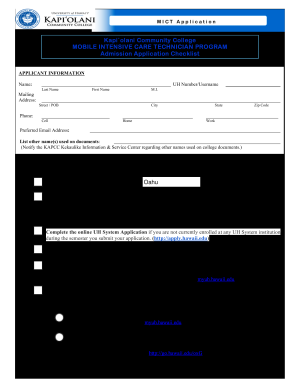
Certificate of Achievement Associates in Science Degree 2020-2026


What is the associate degree certificate?
The associate degree certificate is an official document awarded to students who successfully complete a two-year program at a college or university. This certificate signifies that the recipient has acquired a foundational level of education in a specific field, such as arts, sciences, or applied sciences. It often serves as a stepping stone for further education or entry into the workforce, demonstrating a commitment to academic achievement and skill development.
Key elements of the associate degree certificate
An associate degree certificate typically includes several critical components that validate its authenticity and significance:
- Institution Name: The name of the college or university that awarded the degree.
- Degree Title: The specific type of associate degree, such as Associate of Arts (AA) or Associate of Science (AS).
- Recipient's Name: The full name of the graduate as it appears in official records.
- Date of Award: The date when the degree was conferred.
- Signature: The signature of the institution's authorized official, often the registrar or president.
- Seal: The official seal of the institution, providing further validation.
How to obtain the associate degree certificate
To obtain an associate degree certificate, students typically follow a structured process:
- Complete Required Coursework: Students must fulfill all academic requirements of their chosen program, including credits and specific courses.
- Application for Graduation: Submit an application for graduation to the registrar's office, usually during the final semester.
- Clear Financial Obligations: Ensure that all tuition and fees are paid to the institution.
- Verification Process: The institution will verify that all requirements have been met before issuing the certificate.
- Receive Certificate: Once verified, the institution will provide the official certificate, which may be mailed or available for pick-up.
Legal use of the associate degree certificate
The associate degree certificate holds legal significance in various contexts. It can be used to:
- Apply for Jobs: Many employers require proof of educational qualifications, making the certificate essential for job applications.
- Transfer to a Bachelor's Program: Students may use their associate degree to gain admission to a four-year college or university.
- Professional Licensing: Certain professions may require an associate degree as part of the licensing process.
Steps to complete the associate degree certificate
Completing the requirements for an associate degree certificate involves several steps:
- Choose a Program: Select a field of study that aligns with career goals and interests.
- Enroll in Courses: Register for and complete the necessary courses, maintaining a satisfactory academic record.
- Participate in Advising: Meet with academic advisors to ensure all requirements are on track for graduation.
- Submit Graduation Application: Follow the institution's guidelines for submitting the graduation application.
- Receive Confirmation: Await confirmation of graduation eligibility from the institution.
Examples of using the associate degree certificate
There are various scenarios where an associate degree certificate can be beneficial:
- Job Applications: Many entry-level positions in fields like healthcare, technology, and business require at least an associate degree.
- Continuing Education: Graduates may choose to pursue further education in specialized areas, leveraging their associate degree.
- Professional Development: The certificate can enhance a resume, showcasing dedication to learning and skill acquisition.
Quick guide on how to complete certificate of achievement associates in science degree
Complete Certificate Of Achievement Associates In Science Degree easily on any device
Online document organization has become favored by businesses and individuals. It offers an excellent environmentally friendly substitute to conventional printed and signed documents, as you can obtain the appropriate form and securely keep it online. airSlate SignNow equips you with all the necessary tools to create, alter, and eSign your documents swiftly without delays. Handle Certificate Of Achievement Associates In Science Degree on any platform using airSlate SignNow's Android or iOS applications and enhance any document-centric process today.
How to modify and eSign Certificate Of Achievement Associates In Science Degree effortlessly
- Find Certificate Of Achievement Associates In Science Degree and click Get Form to begin.
- Utilize the tools we provide to finalize your document.
- Emphasize key sections of your documents or redact sensitive details with tools that airSlate SignNow offers specifically for that purpose.
- Generate your signature with the Sign feature, which takes seconds and carries the same legal weight as a conventional wet ink signature.
- Review all the details and click on the Done button to save your modifications.
- Choose how you wish to submit your form, either by email, text message (SMS), invitation link, or download it to your computer.
Say goodbye to lost or misfiled documents, tedious form navigation, or mistakes that necessitate printing new document copies. airSlate SignNow meets your document management needs in just a few clicks from any device you choose. Modify and eSign Certificate Of Achievement Associates In Science Degree and guarantee excellent communication at every phase of your form preparation process with airSlate SignNow.
Create this form in 5 minutes or less
Find and fill out the correct certificate of achievement associates in science degree
Create this form in 5 minutes!
How to create an eSignature for the certificate of achievement associates in science degree
The way to generate an electronic signature for a PDF in the online mode
The way to generate an electronic signature for a PDF in Chrome
The way to create an eSignature for putting it on PDFs in Gmail
The way to create an eSignature straight from your smart phone
The best way to make an eSignature for a PDF on iOS devices
The way to create an eSignature for a PDF document on Android OS
People also ask
-
What is an associate degree template?
An associate degree template is a pre-designed document that can be customized to fit your institution's requirements for issuing associate degrees. Utilizing an associate degree template can streamline the process of creating and managing documents, making it easier for schools to provide accurate and professional-looking degrees promptly.
-
How can I customize an associate degree template with airSlate SignNow?
With airSlate SignNow, customizing an associate degree template is easy and intuitive. You can add your institution's logo, modify text fields, and include necessary signatures or seals, ensuring that the final document meets all your specifications. The platform's user-friendly interface makes customization a breeze.
-
What are the benefits of using an associate degree template?
Using an associate degree template saves time and reduces errors by providing a structured format for your documents. This ensures consistency across issued degrees, which is crucial for maintaining the integrity of your academic program. Additionally, an associate degree template enhances professionalism, contributing to your institution's credibility.
-
Does airSlate SignNow offer pricing plans for educational institutions regarding associate degree templates?
Yes, airSlate SignNow offers flexible pricing plans tailored for educational institutions that need to use an associate degree template. With various tiers to accommodate different organizational sizes and needs, you can choose a plan that best fits your budget while still enjoying full access to our document signing services.
-
Can I integrate other tools with my associate degree template on airSlate SignNow?
Absolutely! airSlate SignNow integrates seamlessly with a variety of tools, allowing you to use your associate degree template in conjunction with your existing software systems. This includes integration with LMS platforms, HR systems, and CRMs to ensure a smooth workflow and enhanced productivity.
-
Is it easy to send an associate degree template for eSignature through airSlate SignNow?
Yes, sending an associate degree template for eSignature through airSlate SignNow is straightforward. The platform allows you to quickly upload your template, specify the signers, and send it for eSignature with just a few clicks, making the process fast and efficient for both administrators and students.
-
What security measures are in place for associate degree templates on airSlate SignNow?
airSlate SignNow prioritizes the security of your documents, including associate degree templates, with industry-standard encryption and access controls. This ensures that sensitive information is protected and only authorized individuals can access or sign your documents. You can be confident that your data remains secure.
Get more for Certificate Of Achievement Associates In Science Degree
- Form rd 1910 5
- Federal information security management act usda
- Ups rush hour turnaround of boeing 757 ampamp 767 aircraft form
- Annual refresher training recordcertificate msha form
- Us fish and wildlife service form 3 200 64 permit application for fws
- Certificate of ownership for personally owned wildlife quotpet form
- Ol 599 registration service application check list dmv ca form
- John c marasco american association of motor vehicle form
Find out other Certificate Of Achievement Associates In Science Degree
- eSignature Arizona Generic lease agreement Free
- eSignature Illinois House rental agreement Free
- How To eSignature Indiana House rental agreement
- Can I eSignature Minnesota House rental lease agreement
- eSignature Missouri Landlord lease agreement Fast
- eSignature Utah Landlord lease agreement Simple
- eSignature West Virginia Landlord lease agreement Easy
- How Do I eSignature Idaho Landlord tenant lease agreement
- eSignature Washington Landlord tenant lease agreement Free
- eSignature Wisconsin Landlord tenant lease agreement Online
- eSignature Wyoming Landlord tenant lease agreement Online
- How Can I eSignature Oregon lease agreement
- eSignature Washington Lease agreement form Easy
- eSignature Alaska Lease agreement template Online
- eSignature Alaska Lease agreement template Later
- eSignature Massachusetts Lease agreement template Myself
- Can I eSignature Arizona Loan agreement
- eSignature Florida Loan agreement Online
- eSignature Florida Month to month lease agreement Later
- Can I eSignature Nevada Non-disclosure agreement PDF