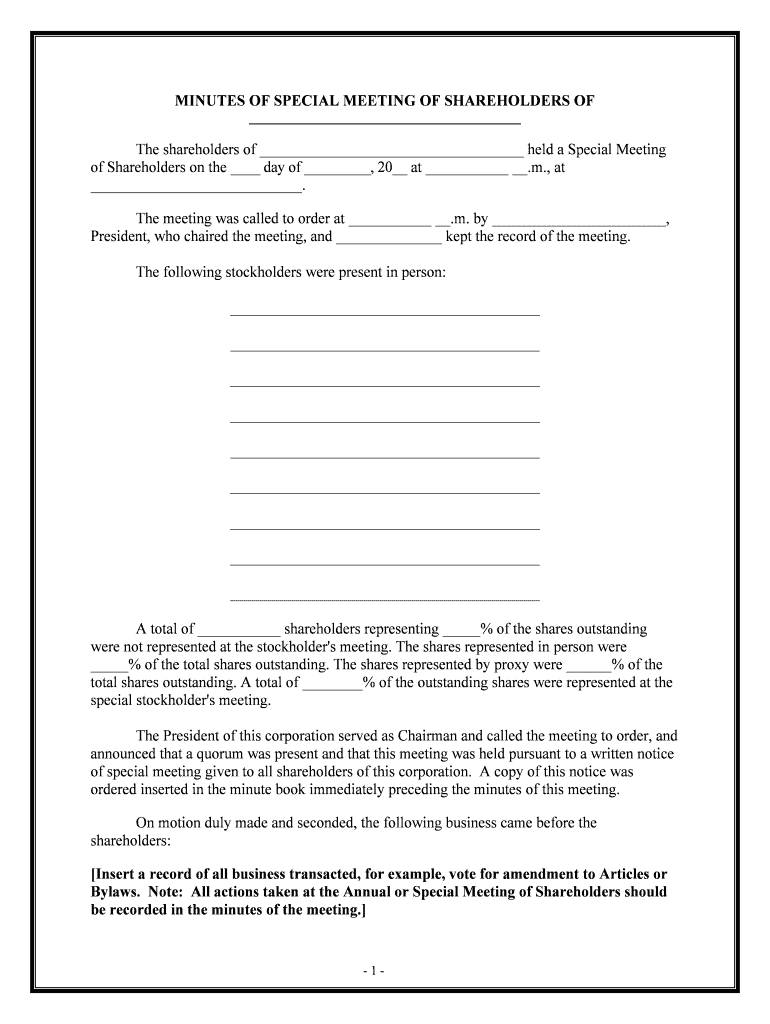
Of Shareholders on the Day of , 20 at Form


What is the Of Shareholders On The Day Of , 20 At
The Of Shareholders On The Day Of , 20 At form is a crucial document used in corporate governance. It serves to record the decisions made by shareholders during a specific meeting held on that date. This form outlines the resolutions passed, the voting results, and any other pertinent details regarding the shareholders' meeting. It is essential for maintaining accurate records and ensuring compliance with corporate bylaws and state regulations.
Steps to complete the Of Shareholders On The Day Of , 20 At
Completing the Of Shareholders On The Day Of , 20 At form involves several key steps to ensure accuracy and compliance:
- Gather necessary information, including the date of the meeting, names of shareholders present, and details of resolutions to be voted on.
- Clearly outline each resolution, specifying the voting options available to shareholders.
- Record the results of the votes, including the number of votes for, against, and any abstentions.
- Ensure all shareholders sign the form to validate the decisions made during the meeting.
- Store the completed form securely, as it may be required for future reference or legal purposes.
Legal use of the Of Shareholders On The Day Of , 20 At
The Of Shareholders On The Day Of , 20 At form holds legal significance as it documents the official decisions made by shareholders. For the form to be legally binding, it must comply with relevant corporate laws and regulations. This includes ensuring that all shareholders have been notified of the meeting and that the voting process adheres to the company's bylaws. Proper execution and storage of this form can protect the company from potential disputes regarding shareholder decisions.
Key elements of the Of Shareholders On The Day Of , 20 At
Several key elements must be included in the Of Shareholders On The Day Of , 20 At form to ensure its effectiveness:
- Date and location: Clearly state when and where the meeting took place.
- List of attendees: Include the names of shareholders present and their respective shares.
- Resolutions: Detail the resolutions proposed, including their wording and any amendments made during the meeting.
- Voting results: Document the outcome of each resolution, noting the number of votes cast for and against.
- Signatures: Ensure that all participating shareholders sign the form to validate the decisions made.
How to use the Of Shareholders On The Day Of , 20 At
Using the Of Shareholders On The Day Of , 20 At form effectively involves understanding its purpose and following proper procedures. After the shareholders' meeting, the form should be filled out with all relevant details discussed during the meeting. It is important to ensure that the form is distributed to all shareholders for review and signature. Once completed, it should be filed with the company's official records and made available for any future legal or corporate inquiries.
Who Issues the Form
The Of Shareholders On The Day Of , 20 At form is typically issued by the corporate secretary or another designated officer of the company. This individual is responsible for ensuring that the form accurately reflects the proceedings of the shareholders' meeting and complies with all applicable laws. It is essential for the issuing officer to maintain transparency and accuracy throughout the process to uphold the integrity of the corporate governance framework.
Quick guide on how to complete of shareholders on the day of 20 at
Complete Of Shareholders On The Day Of , 20 At effortlessly on any device
Online document management has become increasingly favored by businesses and individuals alike. It offers a perfect eco-friendly solution to traditional printed and signed documents, allowing you to access the correct form and securely store it online. airSlate SignNow equips you with all the tools necessary to create, modify, and electronically sign your documents quickly and without delays. Handle Of Shareholders On The Day Of , 20 At on any device using airSlate SignNow's Android or iOS applications and enhance any document-related process today.
How to modify and electronically sign Of Shareholders On The Day Of , 20 At with ease
- Obtain Of Shareholders On The Day Of , 20 At and click on Get Form to begin.
- Utilize the tools we provide to fill out your document.
- Highlight important sections of the documents or redact sensitive information with tools that airSlate SignNow supplies specifically for that purpose.
- Create your signature using the Sign feature, which takes moments and holds the same legal validity as a conventional wet ink signature.
- Review all the information and click on the Done button to save your changes.
- Choose how you want to send your form, via email, text message (SMS), or invitation link, or download it to your computer.
Forget about lost or misplaced files, tedious form searching, or mistakes that require printing multiple document copies. airSlate SignNow fulfills all your document management needs with just a few clicks from any device of your choice. Modify and electronically sign Of Shareholders On The Day Of , 20 At to ensure smooth communication at any stage of your form preparation with airSlate SignNow.
Create this form in 5 minutes or less
Create this form in 5 minutes!
People also ask
-
What are the key features of airSlate SignNow for managing documents of shareholders on the day of, 20 at?
airSlate SignNow offers comprehensive features including customizable templates, secure eSigning, and document tracking. These tools are designed to facilitate the management of documents of shareholders on the day of, 20 at, ensuring that all signatures are collected efficiently and securely.
-
How does airSlate SignNow enhance the eSigning process for documents of shareholders on the day of, 20 at?
The platform enhances the eSigning process by providing a user-friendly interface that allows shareholders to sign documents quickly from any device. This convenience helps streamline the signing process, especially for key documents of shareholders on the day of, 20 at.
-
What is the pricing structure for airSlate SignNow when dealing with documents of shareholders on the day of, 20 at?
airSlate SignNow offers flexible pricing plans, catering to businesses of all sizes. By choosing the right plan, you can effectively manage the costs associated with the transmission of documents of shareholders on the day of, 20 at, with options for monthly or annual subscriptions.
-
Can airSlate SignNow integrate with other tools useful for handling documents of shareholders on the day of, 20 at?
Yes, airSlate SignNow seamlessly integrates with various third-party applications, enhancing workflow efficiency. This allows you to manage documents of shareholders on the day of, 20 at, while utilizing your preferred tools for document management and collaboration.
-
What security measures does airSlate SignNow implement for documents of shareholders on the day of, 20 at?
airSlate SignNow prioritizes document security with advanced encryption, secure access, and audit trails. These measures ensure that all documents of shareholders on the day of, 20 at, are protected against unauthorized access and tampering.
-
How does airSlate SignNow support businesses with compliance for documents of shareholders on the day of, 20 at?
The platform assists businesses in maintaining compliance with various legal and regulatory standards for eSignatures. This is essential for ensuring that documents of shareholders on the day of, 20 at, are legally binding and adhered to industry regulations.
-
What benefits does airSlate SignNow offer for tracking documents of shareholders on the day of, 20 at?
Document tracking features in airSlate SignNow provide real-time updates on the signing status, making it easier to manage workflows. This is particularly useful for ensuring that all necessary documents of shareholders on the day of, 20 at, are accounted for and processed promptly.
Get more for Of Shareholders On The Day Of , 20 At
- Working with the courts in child protection child welfare kansasjudicialcouncil 6969178 form
- 5113 1 201 in the district court of kansas judicial council kansasjudicialcouncil form
- Wetbikenet member galleries njmustang wtpb4jpg kansasjudicialcouncil form
- Rev 072016 ksjc 1 116 in the district court of kansasjudicialcouncil form
- Kansasjudicialcouncil 6969232 form
- Caption notice of withdrawal of attorney on kansasjudicialcouncil form
- 5113 1 399 in the district court of county kansas in kansasjudicialcouncil form
- Cdocuments and settingsnataliekjcmy documentsksjc webdocumentsmiscellaneous formsrtfksa60_1103_noticeofextensionsubco
Find out other Of Shareholders On The Day Of , 20 At
- eSignature Ohio Education Purchase Order Template Easy
- eSignature South Dakota Education Confidentiality Agreement Later
- eSignature South Carolina Education Executive Summary Template Easy
- eSignature Michigan Doctors Living Will Simple
- How Do I eSignature Michigan Doctors LLC Operating Agreement
- How To eSignature Vermont Education Residential Lease Agreement
- eSignature Alabama Finance & Tax Accounting Quitclaim Deed Easy
- eSignature West Virginia Education Quitclaim Deed Fast
- eSignature Washington Education Lease Agreement Form Later
- eSignature Missouri Doctors Residential Lease Agreement Fast
- eSignature Wyoming Education Quitclaim Deed Easy
- eSignature Alaska Government Agreement Fast
- How Can I eSignature Arizona Government POA
- How Do I eSignature Nevada Doctors Lease Agreement Template
- Help Me With eSignature Nevada Doctors Lease Agreement Template
- How Can I eSignature Nevada Doctors Lease Agreement Template
- eSignature Finance & Tax Accounting Presentation Arkansas Secure
- eSignature Arkansas Government Affidavit Of Heirship Online
- eSignature New Jersey Doctors Permission Slip Mobile
- eSignature Colorado Government Residential Lease Agreement Free