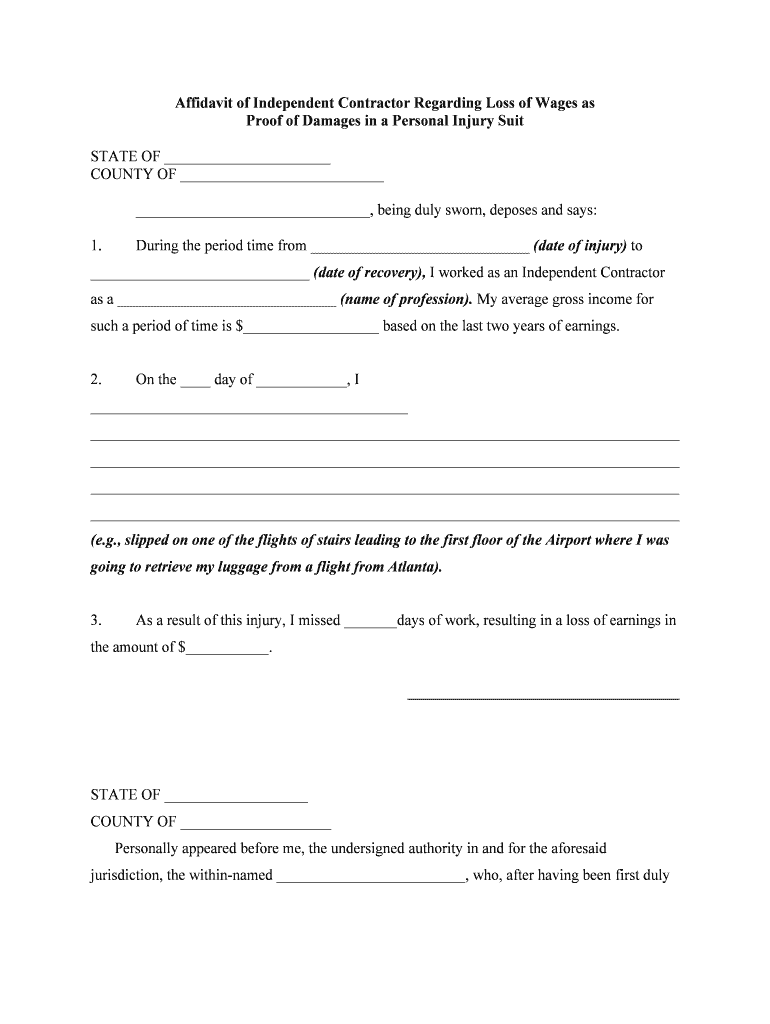
Affidavit of Self Employed Independent Contractor Form


What is the Affidavit Of Self Employed Independent Contractor
The Affidavit Of Self Employed Independent Contractor is a legal document that serves to verify the status of an individual as an independent contractor. This form is often required by businesses or financial institutions to confirm that a person is self-employed and operates independently, rather than as an employee. It typically includes personal information, a declaration of self-employment, and details about the nature of the work performed. The affidavit holds legal weight and can be used in various situations, such as applying for loans or contracts.
Steps to complete the Affidavit Of Self Employed Independent Contractor
Completing the Affidavit Of Self Employed Independent Contractor involves several key steps to ensure accuracy and compliance. First, gather all necessary personal information, including your name, address, and Social Security number. Next, clearly describe the services you provide as an independent contractor. You should also include any relevant business details, such as your business name and tax identification number if applicable. After filling out the form, sign and date it in the presence of a notary public to validate the affidavit. This step is crucial, as notarization adds an extra layer of authenticity to the document.
Legal use of the Affidavit Of Self Employed Independent Contractor
The legal use of the Affidavit Of Self Employed Independent Contractor is essential for various business and financial transactions. This document can be used to establish your status as an independent contractor when applying for loans, securing contracts, or fulfilling tax obligations. It provides proof of your self-employment, which may be required by lenders or clients. Additionally, having a notarized affidavit can help protect you in case of disputes regarding your employment status. It is important to ensure that the affidavit complies with state laws and regulations to maintain its legal validity.
Key elements of the Affidavit Of Self Employed Independent Contractor
Several key elements are crucial for the Affidavit Of Self Employed Independent Contractor to be considered valid. These elements include:
- Personal Information: Full name, address, and Social Security number.
- Business Information: Description of services provided, business name, and any relevant tax identification numbers.
- Declaration: A clear statement affirming your status as a self-employed independent contractor.
- Signature: Your signature, along with the date of signing.
- Notary Public: A notarization to confirm the authenticity of the document.
How to use the Affidavit Of Self Employed Independent Contractor
Using the Affidavit Of Self Employed Independent Contractor effectively involves understanding its purpose and how it fits into your business processes. Once completed and notarized, you can submit the affidavit to clients, financial institutions, or any entity that requires proof of your independent contractor status. It is advisable to keep copies of the affidavit for your records. Additionally, ensure that you update the affidavit if any significant changes occur in your business or personal information to maintain its relevance and accuracy.
State-specific rules for the Affidavit Of Self Employed Independent Contractor
Each state may have specific rules and requirements regarding the Affidavit Of Self Employed Independent Contractor. It is important to research your state’s regulations to ensure compliance. Some states may require additional documentation or specific wording within the affidavit. Additionally, notarization requirements may vary, so understanding local laws is crucial. Consulting with a legal professional can provide clarity on any state-specific nuances that may affect the use of the affidavit.
Quick guide on how to complete affidavit of self employed independent contractor
Effortlessly Prepare Affidavit Of Self Employed Independent Contractor on Any Device
Managing documents online has gained signNow traction among organizations and individuals. It serves as an ideal eco-friendly substitute for traditional printed and signed documentation, allowing you to easily locate the appropriate form and securely archive it online. airSlate SignNow equips you with all the resources necessary to create, edit, and electronically sign your documents swiftly and without complications. Manage Affidavit Of Self Employed Independent Contractor on any device using the airSlate SignNow applications for Android or iOS, and streamline your document-related processes today.
How to Edit and eSign Affidavit Of Self Employed Independent Contractor with Ease
- Obtain Affidavit Of Self Employed Independent Contractor and click on Get Form to begin.
- Make use of the tools we offer to fill out your document.
- Select pertinent sections of your documents or obscure confidential information with the tools that airSlate SignNow provides specifically for that purpose.
- Create your signature using the Sign feature, which takes mere seconds and carries the same legal validity as a conventional wet ink signature.
- Review the details and click on the Done button to finalize your changes.
- Decide how you wish to send your form, whether by email, SMS, or an invitation link, or download it to your computer.
Eliminate concerns about lost or misplaced files, exhausting document searches, or mistakes that require printing new copies. airSlate SignNow meets your document management needs with just a few clicks from any device you choose. Edit and eSign Affidavit Of Self Employed Independent Contractor while ensuring effective communication throughout your form preparation process with airSlate SignNow.
Create this form in 5 minutes or less
Create this form in 5 minutes!
People also ask
-
What is an Affidavit Of Self Employed Independent Contractor?
An Affidavit Of Self Employed Independent Contractor is a legal document that verifies a person's status as an independent contractor. This affidavit outlines the contractor's work arrangements, ensuring clarity in tax responsibilities and fulfilling requirements for various services. Using airSlate SignNow, you can easily create and sign this document electronically.
-
How does airSlate SignNow help with creating an Affidavit Of Self Employed Independent Contractor?
airSlate SignNow offers a user-friendly platform to create an Affidavit Of Self Employed Independent Contractor swiftly. You can tailor templates to meet your specific needs and ensure that all necessary information is included. The platform also allows for quick electronic signatures to finalize your document securely.
-
Are there any costs associated with using airSlate SignNow for an Affidavit Of Self Employed Independent Contractor?
Yes, airSlate SignNow offers various pricing plans to accommodate different business needs. Each plan provides access to features that make creating and signing an Affidavit Of Self Employed Independent Contractor easy and efficient. You can select a plan based on the number of documents you need to manage and the level of functionality required.
-
What are the benefits of using airSlate SignNow for Affidavit Of Self Employed Independent Contractor?
Using airSlate SignNow for your Affidavit Of Self Employed Independent Contractor offers numerous benefits, including time-saving document management and seamless eSigning. The platform ensures compliance with legal standards and provides a secure environment for document storage. This efficiency not only improves workflows but also enhances professionalism in your business dealings.
-
Can I integrate airSlate SignNow with other software for my Affidavit Of Self Employed Independent Contractor?
Absolutely! airSlate SignNow integrates with various business tools and applications to streamline your workflow. You can connect it with CRM systems, project management tools, and cloud storage services, making it easy to manage your Affidavit Of Self Employed Independent Contractor alongside your other business documents.
-
Is airSlate SignNow compliant with legal requirements for Affidavit Of Self Employed Independent Contractor?
Yes, airSlate SignNow complies with applicable legal standards for electronic signatures and document management, ensuring that your Affidavit Of Self Employed Independent Contractor is legally binding. The platform adheres to regulations like ESIGN and UETA, providing peace of mind when working with electronic documents.
-
How can I track the status of my Affidavit Of Self Employed Independent Contractor in airSlate SignNow?
With airSlate SignNow, you can easily track the status of your Affidavit Of Self Employed Independent Contractor through the dashboard. The platform provides real-time updates on who has viewed, signed, or needs to sign the document. This feature helps you manage your contracts efficiently and ensures timely completion of all necessary agreements.
Get more for Affidavit Of Self Employed Independent Contractor
Find out other Affidavit Of Self Employed Independent Contractor
- How Can I Electronic signature New Jersey Real Estate Stock Certificate
- Electronic signature Colorado Sports RFP Safe
- Can I Electronic signature Connecticut Sports LLC Operating Agreement
- How Can I Electronic signature New York Real Estate Warranty Deed
- How To Electronic signature Idaho Police Last Will And Testament
- How Do I Electronic signature North Dakota Real Estate Quitclaim Deed
- Can I Electronic signature Ohio Real Estate Agreement
- Electronic signature Ohio Real Estate Quitclaim Deed Later
- How To Electronic signature Oklahoma Real Estate Business Plan Template
- How Can I Electronic signature Georgia Sports Medical History
- Electronic signature Oregon Real Estate Quitclaim Deed Free
- Electronic signature Kansas Police Arbitration Agreement Now
- Electronic signature Hawaii Sports LLC Operating Agreement Free
- Electronic signature Pennsylvania Real Estate Quitclaim Deed Fast
- Electronic signature Michigan Police Business Associate Agreement Simple
- Electronic signature Mississippi Police Living Will Safe
- Can I Electronic signature South Carolina Real Estate Work Order
- How To Electronic signature Indiana Sports RFP
- How Can I Electronic signature Indiana Sports RFP
- Electronic signature South Dakota Real Estate Quitclaim Deed Now