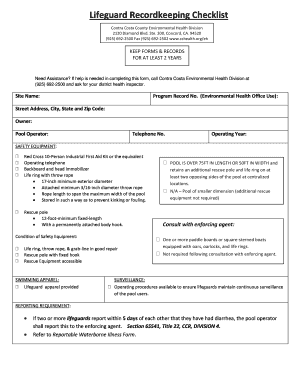
Lifeguard Checklist Form


Understanding the Lifeguard Checklist
The lifeguard audit checklist is a vital tool designed to ensure that lifeguards meet specific safety and operational standards. This checklist typically includes items related to pool safety, emergency procedures, equipment checks, and staff qualifications. By following this structured list, lifeguards can maintain a safe environment for swimmers and ensure compliance with local regulations.
Steps to Complete the Lifeguard Checklist
Completing the lifeguard checklist involves several key steps:
- Review the checklist items thoroughly before each shift.
- Conduct a physical inspection of the pool area and equipment.
- Verify that all lifeguards on duty are certified and have current training.
- Document any issues or concerns that arise during the inspection.
- Submit the completed checklist to the designated supervisor for review.
Key Elements of the Lifeguard Checklist
A comprehensive lifeguard checklist should encompass the following key elements:
- Safety equipment availability, such as rescue tubes and first aid kits.
- Pool area cleanliness and maintenance status.
- Emergency procedures, including communication methods and evacuation plans.
- Staff readiness, including certifications and training updates.
- Regular inspection schedules for equipment and facilities.
Legal Use of the Lifeguard Checklist
The lifeguard checklist serves not only as a safety measure but also as a legal document. It can provide evidence of compliance with local and state regulations regarding pool safety. To ensure its legal standing, the checklist should be completed accurately and retained for a specified period, as dictated by local laws. This can help protect the facility in case of legal inquiries or incidents.
How to Obtain the Lifeguard Checklist
Obtaining a lifeguard audit checklist can be done through various means:
- Contacting local health departments or regulatory agencies for official templates.
- Accessing resources from lifeguard training organizations.
- Utilizing online platforms that provide customizable checklist templates.
Examples of Using the Lifeguard Checklist
Practical applications of the lifeguard checklist include:
- Daily inspections before pool opening to ensure safety standards are met.
- Regular audits to assess compliance with safety regulations.
- Training sessions for new lifeguards to familiarize them with safety protocols.
Quick guide on how to complete lifeguard checklist
Complete Lifeguard Checklist effortlessly on any device
Online document management has become favored by businesses and individuals alike. It offers an excellent environmentally friendly alternative to traditional printed and signed documents, as you can access the appropriate form and securely store it online. airSlate SignNow provides you with all the necessary tools to create, modify, and eSign your documents swiftly without delays. Manage Lifeguard Checklist on any platform using the airSlate SignNow Android or iOS applications and enhance any document-based process today.
The easiest way to adjust and eSign Lifeguard Checklist with ease
- Find Lifeguard Checklist and click Get Form to commence.
- Utilize the tools we offer to fill out your document.
- Mark important sections of your documents or obscure sensitive data with tools that airSlate SignNow provides specifically for that purpose.
- Create your signature with the Sign tool, which takes mere seconds and carries the same legal validity as a traditional handwritten signature.
- Verify all the details and click the Done button to save your changes.
- Select how you wish to share your form, whether by email, SMS, or invitation link, or download it to your computer.
Eliminate the worry of lost or misplaced files, tiring form searches, or errors that require printing new document copies. airSlate SignNow fulfills all your document management needs in just a few clicks from any chosen device. Modify and eSign Lifeguard Checklist and ensure outstanding communication at every stage of the form preparation process with airSlate SignNow.
Create this form in 5 minutes or less
Create this form in 5 minutes!
How to create an eSignature for the lifeguard checklist
How to generate an electronic signature for your PDF file online
How to generate an electronic signature for your PDF file in Google Chrome
The way to make an eSignature for signing PDFs in Gmail
The best way to generate an electronic signature from your mobile device
How to make an electronic signature for a PDF file on iOS
The best way to generate an electronic signature for a PDF file on Android devices
People also ask
-
What is a lifeguard audit checklist?
A lifeguard audit checklist is a comprehensive tool designed to evaluate lifeguard operations and ensure safety protocols are being followed. This checklist helps organizations maintain high standards in training and performance. By using a lifeguard audit checklist, you can identify areas of improvement and enhance the overall efficiency of your lifeguard services.
-
How can the lifeguard audit checklist be integrated with airSlate SignNow?
The lifeguard audit checklist can be easily integrated with airSlate SignNow, allowing for smooth document management and eSigning. This integration streamlines the process of collecting and storing audits digitally. You can quickly share your lifeguard audit checklist with relevant stakeholders and manage approvals in real-time.
-
What features does airSlate SignNow provide for managing a lifeguard audit checklist?
AirSlate SignNow offers various features to enhance your lifeguard audit checklist management, including customizable templates and secure eSigning. Users can create, distribute, and track their checklists effortlessly. Additionally, real-time collaboration ensures that all team members stay updated on the checklist's status.
-
How does the lifeguard audit checklist benefit my organization?
Utilizing a lifeguard audit checklist benefits your organization by ensuring compliance with safety regulations and improving training efficiency. It promotes accountability among lifeguards and fosters a culture of safety. Improved adherence to the lifeguard audit checklist can lead to reduced incidents and enhanced public trust.
-
Is there a cost associated with implementing the lifeguard audit checklist using airSlate SignNow?
Yes, there is a cost associated with implementing the lifeguard audit checklist through airSlate SignNow, but it offers a cost-effective way to manage your documentation needs. Pricing plans typically reflect the features and volume of usage required by your organization. Check the airSlate website for specific pricing details related to the lifeguard audit checklist solution.
-
Can multiple users access the lifeguard audit checklist simultaneously?
Yes, multiple users can access the lifeguard audit checklist simultaneously in airSlate SignNow. This feature allows for collaborative editing and real-time updates, ensuring everyone involved is on the same page. This function is especially beneficial for teams coordinating safety audits and compliance checks.
-
How does airSlate SignNow ensure the security of the lifeguard audit checklist?
AirSlate SignNow takes security very seriously, implementing various measures to protect your lifeguard audit checklist. All documents are encrypted, and secure user authentication is required for access. This guarantees that sensitive information related to your lifeguard operations remains protected.
Get more for Lifeguard Checklist
- Schedule in 117 credit for income tax paid to other state form
- Forms and publicationsftbcagov franchise tax board
- Fillable online instructions for form ftb 3538 payment
- 2021 form ftb 3519 payment for automatic extension for individuals 2021 form ftb 3519 payment for automatic extension for
- Individual e file signature form va 8879 virginia tax
- Wwwtaxvirginiagov2021760c 20212021 form 760c underpayment of virginia estimated tax by
- Ca ftb 540nr long 2020 2022 fill out tax template online form
- Wwwirsgovpubirs pdf2021 schedule k 1 form 1041 irs tax forms
Find out other Lifeguard Checklist
- Help Me With eSign Nevada Police Living Will
- eSign New York Courts Business Plan Template Later
- Can I eSign North Carolina Courts Limited Power Of Attorney
- eSign North Dakota Courts Quitclaim Deed Safe
- How To eSign Rhode Island Sports Quitclaim Deed
- Help Me With eSign Oregon Courts LLC Operating Agreement
- eSign North Dakota Police Rental Lease Agreement Now
- eSign Tennessee Courts Living Will Simple
- eSign Utah Courts Last Will And Testament Free
- eSign Ohio Police LLC Operating Agreement Mobile
- eSign Virginia Courts Business Plan Template Secure
- How To eSign West Virginia Courts Confidentiality Agreement
- eSign Wyoming Courts Quitclaim Deed Simple
- eSign Vermont Sports Stock Certificate Secure
- eSign Tennessee Police Cease And Desist Letter Now
- Help Me With eSign Texas Police Promissory Note Template
- eSign Utah Police LLC Operating Agreement Online
- eSign West Virginia Police Lease Agreement Online
- eSign Wyoming Sports Residential Lease Agreement Online
- How Do I eSign West Virginia Police Quitclaim Deed