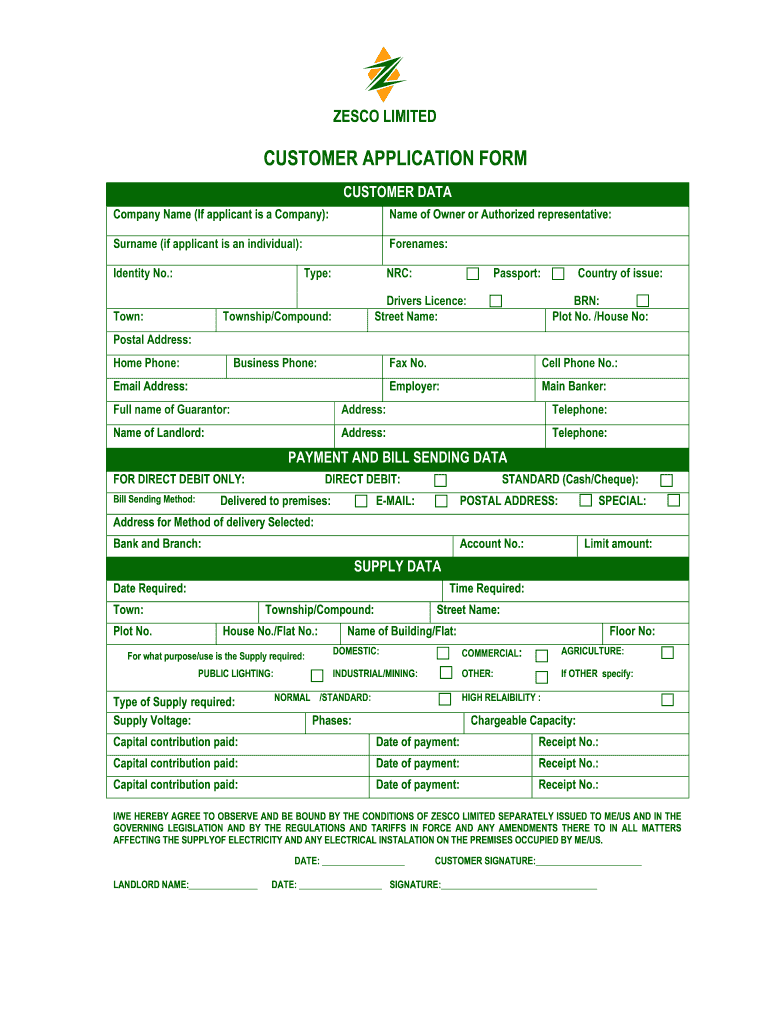
Zesco Application Form


What is the Zesco Application Form
The Zesco Application Form is a crucial document used by individuals and businesses to request services from Zesco, the primary electricity supplier in Zambia. This form facilitates the process of establishing a new electricity connection, upgrading existing services, or modifying account details. It serves as a formal request that initiates the application process for electricity supply, ensuring that all necessary information is captured for efficient processing.
How to use the Zesco Application Form
To effectively use the Zesco Application Form, applicants should first download the form from the official Zesco website or obtain a physical copy from a local Zesco office. After acquiring the form, applicants must fill it out completely, providing accurate details such as personal identification, contact information, and the nature of the service requested. Once completed, the form can be submitted online, via mail, or in person at a Zesco office, depending on the applicant's preference.
Steps to complete the Zesco Application Form
Completing the Zesco Application Form involves several key steps:
- Download the form from the Zesco website or visit a local office to obtain a copy.
- Fill in personal details, including name, address, and contact information.
- Specify the type of service requested, such as a new connection or service upgrade.
- Provide any necessary identification or documentation as required.
- Review the completed form for accuracy before submission.
- Submit the form through the chosen method: online, by mail, or in person.
Legal use of the Zesco Application Form
The Zesco Application Form is legally binding once submitted, provided that all information is accurate and complete. It is essential for applicants to understand that submitting false information can lead to penalties or denial of service. The form must adhere to local regulations governing electricity supply and service requests, ensuring compliance with Zesco's operational standards.
Required Documents
When submitting the Zesco Application Form, applicants may need to provide additional documentation to support their request. Commonly required documents include:
- A valid form of identification, such as a national ID or passport.
- Proof of residence, such as a utility bill or lease agreement.
- Any previous account information if applicable.
It is advisable to check the specific requirements on the Zesco website or contact customer service for the most accurate information regarding necessary documents.
Form Submission Methods
The Zesco Application Form can be submitted through various methods to accommodate different preferences:
- Online: Applicants can complete and submit the form through the Zesco website.
- By Mail: Completed forms can be sent to designated Zesco offices via postal service.
- In-Person: Applicants may also choose to deliver the form directly to a local Zesco office.
Each submission method may have different processing times, so applicants should consider their urgency when choosing a method.
Quick guide on how to complete zesco application form
Effortlessly manage Zesco Application Form on any device
Digital document management has gained popularity among businesses and individuals. It offers a perfect environmentally-friendly alternative to traditional printed and signed paperwork, allowing you to locate the right form and securely store it online. airSlate SignNow equips you with all the necessary tools to create, edit, and electronically sign your documents promptly without delays. Handle Zesco Application Form on any device using the airSlate SignNow Android or iOS applications and simplify any document-related process today.
How to modify and electronically sign Zesco Application Form with ease
- Locate Zesco Application Form and click on Get Form to commence.
- Utilize the tools we provide to fill out your form.
- Mark important sections of your documents or obscure sensitive information with tools that airSlate SignNow supplies specifically for that purpose.
- Create your signature using the Sign feature, which takes seconds and carries the same legal validity as a conventional wet ink signature.
- Review all the details and click on the Done button to save your modifications.
- Select how you would like to send your form—via email, SMS, or invite link, or download it to your computer.
Say goodbye to lost or misplaced documents, tedious form searches, or errors that require reprinting new copies. airSlate SignNow caters to all your document management needs in just a few clicks from any device of your choice. Edit and electronically sign Zesco Application Form and ensure excellent communication at any stage of the form preparation process with airSlate SignNow.
Create this form in 5 minutes or less
Create this form in 5 minutes!
How to create an eSignature for the zesco application form
The way to make an electronic signature for a PDF document in the online mode
The way to make an electronic signature for a PDF document in Chrome
The best way to generate an eSignature for putting it on PDFs in Gmail
The way to generate an electronic signature straight from your mobile device
The way to generate an eSignature for a PDF document on iOS devices
The way to generate an electronic signature for a PDF document on Android devices
People also ask
-
What is the ezesco dashboard in airSlate SignNow?
The ezesco dashboard is a user-friendly interface in airSlate SignNow that allows businesses to manage their document signing processes efficiently. It provides quick access to all signed and pending documents, making it easy to track progress and status in real-time.
-
How does the ezesco dashboard improve document workflow?
The ezesco dashboard enhances document workflow by streamlining the signing process and allowing teams to see where each document is in the signing journey. Features like notifications and reminders help prevent delays, ensuring a faster and more organized document management experience.
-
Is the ezesco dashboard customizable?
Yes, the ezesco dashboard offers customization options to fit the unique needs of your business. Users can personalize their dashboard to prioritize documents and features that matter most, allowing for a tailored experience that boosts productivity.
-
What pricing plans include the ezesco dashboard?
The ezesco dashboard is included in multiple pricing plans of airSlate SignNow, designed to cater to businesses of all sizes. Prospective customers can choose from various plans that provide access to essential features, including the dashboard functionalities, ensuring cost-effectiveness.
-
Can I integrate other tools with the ezesco dashboard?
Yes, the ezesco dashboard supports integrations with a wide range of tools. These integrations can streamline your document signing processes further, enabling you to connect with CRMs, cloud storage services, and other applications that enhance your business operations.
-
What are the key features of the ezesco dashboard?
Key features of the ezesco dashboard include real-time tracking, document organization, automated reminders, and analytics. These features help businesses monitor their signing activities and gain insights into document workflows, fostering more informed decision-making.
-
How does the ezesco dashboard benefit remote teams?
The ezesco dashboard is ideal for remote teams as it provides easy access to documents and signing statuses from anywhere. It ensures collaboration is seamless, allowing team members to track and manage documents together, regardless of their location.
Get more for Zesco Application Form
- Wwwuetedupk studentresource downloadssummer semestersubject repetition registration form uetedupk
- Fillable online hayatabad medical complex peshawar no fax form
- Saving bank index card pakistan post form
- Pakistan centre for philanthropy form
- Isle of man public service careerslinkedin form
- Motor accident personal injury claim form
- New declaration of associates form now livevictorian
- Protocol template clinical research resource hub form
Find out other Zesco Application Form
- eSign Iowa Amendment to an LLC Operating Agreement Myself
- eSign Kentucky Amendment to an LLC Operating Agreement Safe
- eSign Minnesota Affidavit of Identity Now
- eSign North Dakota Affidavit of Identity Free
- Help Me With eSign Illinois Affidavit of Service
- eSign North Dakota Affidavit of Identity Simple
- eSign Maryland Affidavit of Service Now
- How To eSign Hawaii Affidavit of Title
- How Do I eSign New Mexico Affidavit of Service
- How To eSign Texas Affidavit of Title
- How Do I eSign Texas Affidavit of Service
- eSign California Cease and Desist Letter Online
- eSign Colorado Cease and Desist Letter Free
- How Do I eSign Alabama Hold Harmless (Indemnity) Agreement
- eSign Connecticut Hold Harmless (Indemnity) Agreement Mobile
- eSign Hawaii Hold Harmless (Indemnity) Agreement Mobile
- Help Me With eSign Hawaii Hold Harmless (Indemnity) Agreement
- How To eSign Louisiana Hold Harmless (Indemnity) Agreement
- eSign Nevada Hold Harmless (Indemnity) Agreement Easy
- eSign Utah Hold Harmless (Indemnity) Agreement Myself