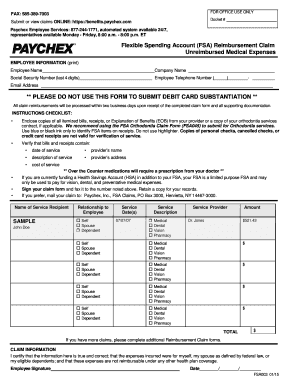
Paychex Fsa Claim Form 2015-2026


What is the Paychex FSA Claim Form
The Paychex FSA claim form is a document used by employees to request reimbursement for eligible expenses incurred under a Flexible Spending Account (FSA). This form is essential for individuals who wish to utilize their pre-tax dollars for qualified medical expenses, dependent care, or other eligible costs. The form ensures that the claims submitted are properly documented and processed by Paychex, allowing for a smooth reimbursement experience.
How to Use the Paychex FSA Claim Form
Using the Paychex FSA claim form involves several steps to ensure accuracy and compliance. First, gather all necessary receipts and documentation for the expenses you wish to claim. Next, fill out the form with your personal information, including your name, employee ID, and the specific details of each expense. It is important to provide clear descriptions and attach the corresponding receipts. Once completed, submit the form according to the specified submission methods, whether online, by mail, or in person.
Steps to Complete the Paychex FSA Claim Form
Completing the Paychex FSA claim form requires attention to detail. Follow these steps:
- Collect all relevant receipts and documentation for eligible expenses.
- Enter your personal information, including your name and employee ID.
- List each expense, providing a description, date, and amount for each.
- Attach copies of receipts that verify the expenses claimed.
- Review the form for accuracy before submission.
Legal Use of the Paychex FSA Claim Form
The legal use of the Paychex FSA claim form is governed by regulations surrounding Flexible Spending Accounts. To be considered valid, the claims must be for eligible expenses as defined by the Internal Revenue Service (IRS). Proper documentation, including receipts and proof of payment, is required to substantiate the claims. Additionally, the form must be completed accurately to avoid delays or denials in reimbursement.
Required Documents
When submitting the Paychex FSA claim form, certain documents are required to support your claim. These typically include:
- Receipts for each eligible expense, showing the date, amount, and description.
- Any additional documentation requested by Paychex for specific claims.
- Your completed Paychex FSA claim form.
Form Submission Methods
The Paychex FSA claim form can be submitted through various methods to accommodate different preferences. Employees can choose to submit the form online via the Paychex portal, mail it to the designated address, or deliver it in person to their HR department. Each method has its own processing times, so it is advisable to choose the one that best suits your needs for timely reimbursement.
Quick guide on how to complete paychex fsa claim form
Effortlessly Create Paychex Fsa Claim Form on Any Device
Managing documents online has gained signNow traction among businesses and individuals alike. It offers an ideal eco-friendly alternative to conventional printed and signed papers, allowing you to locate the necessary form and securely preserve it in the cloud. airSlate SignNow equips you with everything required to create, amend, and electronically sign your documents promptly and without delays. Manage Paychex Fsa Claim Form from any device using airSlate SignNow's Android or iOS applications and enhance your document-related processes today.
The simplest method to modify and electronically sign Paychex Fsa Claim Form with ease
- Obtain Paychex Fsa Claim Form and click Get Form to begin.
- Utilize the tools provided to complete your document.
- Emphasize important sections of the documents or obscure sensitive information with specialized tools that airSlate SignNow provides for this purpose.
- Create your signature using the Sign tool, which takes seconds and holds the same legal validity as a conventional handwritten signature.
- Review all the details and click on the Done button to save your changes.
- Select your preferred method to share your form, whether by email, SMS, or invitation link, or download it to your computer.
Say goodbye to lost or misplaced files, tedious form searching, or mistakes that require printing new document copies. airSlate SignNow addresses all your document management needs with just a few clicks from your chosen device. Edit and electronically sign Paychex Fsa Claim Form and ensure excellent communication at every stage of your form preparation process with airSlate SignNow.
Create this form in 5 minutes or less
Find and fill out the correct paychex fsa claim form
Create this form in 5 minutes!
How to create an eSignature for the paychex fsa claim form
The way to create an electronic signature for your PDF document online
The way to create an electronic signature for your PDF document in Google Chrome
How to make an electronic signature for signing PDFs in Gmail
How to make an electronic signature right from your smart phone
The best way to create an electronic signature for a PDF document on iOS
How to make an electronic signature for a PDF on Android OS
People also ask
-
What is a Paychex FSA claim form?
The Paychex FSA claim form is a document used by employees to request reimbursement for qualified medical expenses from their Flexible Spending Account (FSA). Completing the form accurately is essential for a quick reimbursement process. With airSlate SignNow, you can easily eSign and submit your Paychex FSA claim form from any device.
-
How do I complete the Paychex FSA claim form?
To complete the Paychex FSA claim form, you will need to provide necessary details such as your personal information, the expenses incurred, and attach supporting documentation. Using airSlate SignNow simplifies this process, allowing you to fill out, eSign, and submit your claim digitally. This saves time and reduces the chances of errors.
-
Can I track the status of my Paychex FSA claim form?
Yes, with airSlate SignNow, you can easily track the status of your Paychex FSA claim form from your account dashboard. This feature keeps you updated on the progress of your claim and ensures that you are informed about any additional information required. This transparency allows for better management of your finances.
-
What are the benefits of using airSlate SignNow for my Paychex FSA claim form?
Using airSlate SignNow for your Paychex FSA claim form offers numerous benefits, including fast eSigning, easy document management, and secure submission. Our platform is designed to streamline the process, making it more efficient and user-friendly. Additionally, you'll enjoy a cost-effective solution for all your document signing needs.
-
Are there any fees associated with submitting a Paychex FSA claim form through airSlate SignNow?
airSlate SignNow offers a cost-effective solution without hidden fees for submitting your Paychex FSA claim form. While there may be subscription costs for accessing premium features, basic eSigning and document management functionalities can be utilized at no additional charge. Always check our pricing page for the most accurate information.
-
Is airSlate SignNow compatible with other payroll systems for the Paychex FSA claim form?
Yes, airSlate SignNow integrates seamlessly with various payroll and accounting platforms, allowing for smooth handling of the Paychex FSA claim form. This ensures that your data is synchronized across systems, minimizing duplication and errors. Our integration capabilities enhance your overall workflow efficiency.
-
How secure is my personal information when using airSlate SignNow for the Paychex FSA claim form?
Security is a top priority at airSlate SignNow. We employ advanced encryption technologies and follow strict compliance measures to protect your personal information when submitting your Paychex FSA claim form. You can trust that your sensitive data is safe with us at every step of the eSigning process.
Get more for Paychex Fsa Claim Form
- Form of assignment and first amendment to lease agreement
- Form pa 864 1lt
- Hardship license state of rhode island division of motor vehicles form
- Pf unit 7 vocabulary quia form
- Legal forms of businessmastering strategic management1st
- Guide to preparation of instructions to bidders ejcdc form
- In county form
- Form ut 864 1lt
Find out other Paychex Fsa Claim Form
- eSign Mississippi Legal Last Will And Testament Secure
- eSign California Non-Profit Month To Month Lease Myself
- eSign Colorado Non-Profit POA Mobile
- How Can I eSign Missouri Legal RFP
- eSign Missouri Legal Living Will Computer
- eSign Connecticut Non-Profit Job Description Template Now
- eSign Montana Legal Bill Of Lading Free
- How Can I eSign Hawaii Non-Profit Cease And Desist Letter
- Can I eSign Florida Non-Profit Residential Lease Agreement
- eSign Idaho Non-Profit Business Plan Template Free
- eSign Indiana Non-Profit Business Plan Template Fast
- How To eSign Kansas Non-Profit Business Plan Template
- eSign Indiana Non-Profit Cease And Desist Letter Free
- eSign Louisiana Non-Profit Quitclaim Deed Safe
- How Can I eSign Maryland Non-Profit Credit Memo
- eSign Maryland Non-Profit Separation Agreement Computer
- eSign Legal PDF New Jersey Free
- eSign Non-Profit Document Michigan Safe
- eSign New Mexico Legal Living Will Now
- eSign Minnesota Non-Profit Confidentiality Agreement Fast