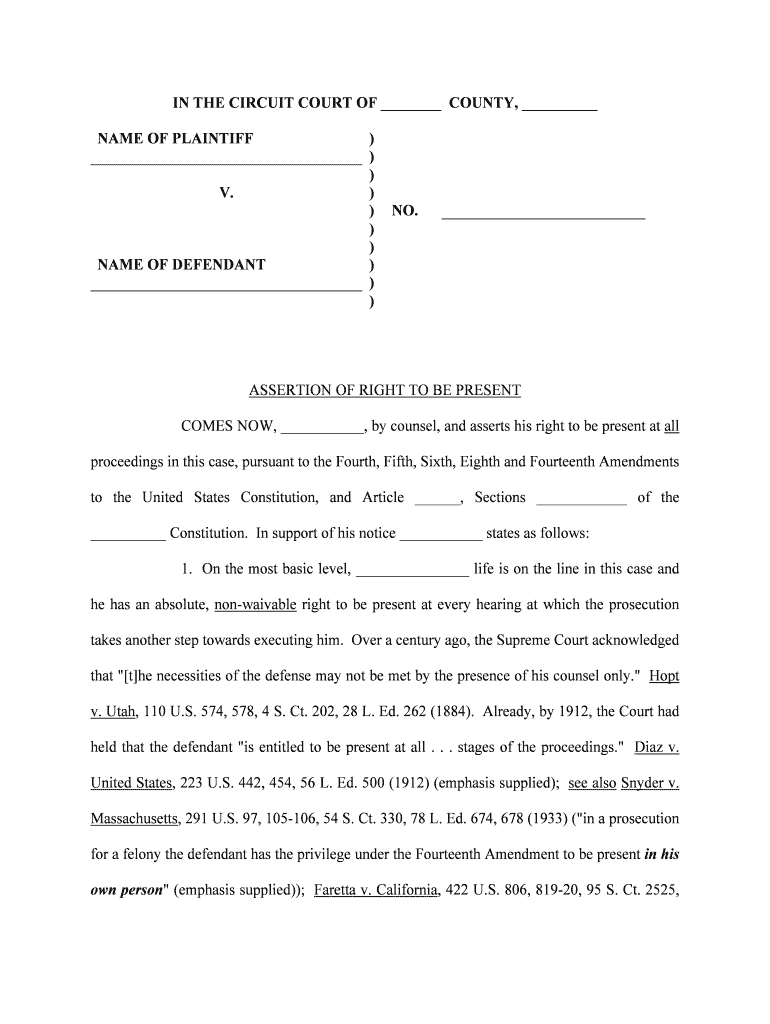
ASSERTION of RIGHT to BE PRESENT Form


What is the assertion of right to be present?
The assertion of right to be present is a legal document that affirms an individual's entitlement to be present at certain proceedings or events. This form is crucial in various legal contexts, ensuring that individuals maintain their rights to participate in legal processes that may affect them. It often serves as a protective measure, allowing individuals to assert their presence formally, which can be vital in court cases, administrative hearings, or other legal situations where attendance is necessary for due process.
How to use the assertion of right to be present
Using the assertion of right to be present involves several straightforward steps. Initially, individuals must identify the specific event or proceeding for which they wish to assert their right. Once identified, they should complete the form accurately, ensuring all necessary information is provided, such as names, dates, and relevant case numbers. After completing the form, individuals should submit it to the appropriate authority, ensuring it is filed in a timely manner to secure their right to be present at the designated event.
Steps to complete the assertion of right to be present
Completing the assertion of right to be present requires careful attention to detail. Here are the essential steps:
- Gather necessary information, including personal details and specifics about the proceeding.
- Fill out the form accurately, ensuring all fields are completed.
- Review the form for any errors or omissions.
- Sign and date the form to validate it.
- Submit the form to the relevant authority, either electronically or via mail, depending on the requirements.
Legal use of the assertion of right to be present
The assertion of right to be present is legally binding when completed correctly. It serves to protect an individual's rights within various legal frameworks, ensuring they are afforded the opportunity to participate in proceedings that may impact their legal standing. Compliance with local laws and regulations is essential for the form to be recognized in legal settings, making it crucial to understand the specific requirements of the jurisdiction in which it is being used.
Key elements of the assertion of right to be present
Several key elements must be included in the assertion of right to be present to ensure its validity. These include:
- Identification: Full name and contact information of the individual asserting their right.
- Details of the Proceeding: Information about the event or hearing, including date, time, and location.
- Signature: The individual's signature, which serves as a declaration of their intent to be present.
- Date of Submission: The date on which the form is submitted, which may be critical for compliance with deadlines.
Examples of using the assertion of right to be present
There are various scenarios in which the assertion of right to be present may be utilized. For example:
- A defendant in a criminal case may use the form to assert their right to be present during trial proceedings.
- A party in a civil lawsuit may file the form to ensure their right to attend hearings related to the case.
- Individuals involved in administrative hearings, such as those concerning licensing or regulatory matters, can assert their right to be present to advocate for their interests.
Quick guide on how to complete assertion of right to be present
Complete ASSERTION OF RIGHT TO BE PRESENT effortlessly on any device
Digital document management has become increasingly favored by businesses and individuals alike. It serves as an ideal eco-friendly substitute for traditional printed and signed documents, enabling you to obtain the correct form and securely store it online. airSlate SignNow provides all the tools necessary to create, edit, and electronically sign your documents quickly without any delays. Manage ASSERTION OF RIGHT TO BE PRESENT on any device using airSlate SignNow's Android or iOS applications and simplify your document-related tasks today.
How to edit and electronically sign ASSERTION OF RIGHT TO BE PRESENT effortlessly
- Locate ASSERTION OF RIGHT TO BE PRESENT and click on Get Form to begin.
- Utilize the tools we provide to complete your form.
- Highlight important sections of the documents or redact sensitive information using the tools specifically designed for that purpose by airSlate SignNow.
- Create your signature with the Sign feature, which takes only seconds and holds the same legal authority as a conventional handwritten signature.
- Review all information and click on the Done button to finalize your changes.
- Choose how you wish to send your form, via email, SMS, or invitation link, or download it to your PC.
Eliminate worries about lost or misplaced documents, tedious form searches, or mistakes that necessitate printing new copies. airSlate SignNow meets your document management needs in just a few clicks from any device you prefer. Edit and electronically sign ASSERTION OF RIGHT TO BE PRESENT and ensure outstanding communication throughout your form preparation journey with airSlate SignNow.
Create this form in 5 minutes or less
Create this form in 5 minutes!
People also ask
-
What is the 'ASSERTION OF RIGHT TO BE PRESENT' in digital signing?
The 'ASSERTION OF RIGHT TO BE PRESENT' ensures that all parties involved in a digital signing process are given the chance to review and participate in the signing of documents. This is a key feature in the airSlate SignNow platform, promoting transparency and compliance in all electronic transactions.
-
How does airSlate SignNow support the 'ASSERTION OF RIGHT TO BE PRESENT'?
airSlate SignNow supports the 'ASSERTION OF RIGHT TO BE PRESENT' by providing an intuitive interface that allows users to send invitations for document signing, giving all parties the opportunity to be involved in the signing process. This helps in creating accountable and legally binding agreements between parties.
-
What pricing options does airSlate SignNow offer for teams focused on the 'ASSERTION OF RIGHT TO BE PRESENT'?
airSlate SignNow offers various pricing plans tailored to different business needs while facilitating the 'ASSERTION OF RIGHT TO BE PRESENT.' These plans range from basic to advanced tiers, allowing teams to choose a package that fits their budget and required features for effective document management.
-
What features enhance the 'ASSERTION OF RIGHT TO BE PRESENT' during document signing?
Features that enhance the 'ASSERTION OF RIGHT TO BE PRESENT' in airSlate SignNow include real-time notifications, participant tracking, and comprehensive audit trails. These features ensure that all signers are actively engaged and that their participation is documented efficiently.
-
Can airSlate SignNow integrate with other applications while ensuring the 'ASSERTION OF RIGHT TO BE PRESENT'?
Yes, airSlate SignNow can integrate with various applications including CRM and project management tools, while still upholding the 'ASSERTION OF RIGHT TO BE PRESENT.' This seamless integration allows businesses to streamline their workflows and maintain transparency during the signing process.
-
What are the benefits of using airSlate SignNow for the 'ASSERTION OF RIGHT TO BE PRESENT'?
Utilizing airSlate SignNow for the 'ASSERTION OF RIGHT TO BE PRESENT' benefits businesses by ensuring legal compliance and enhancing collaboration among stakeholders. It promotes a sense of trust and facilitates smooth operations by allowing all parties to be actively involved in the signing process.
-
Is airSlate SignNow secure while ensuring the 'ASSERTION OF RIGHT TO BE PRESENT'?
Absolutely, airSlate SignNow prioritizes security, especially when enforcing the 'ASSERTION OF RIGHT TO BE PRESENT.' The platform employs advanced encryption methods to protect sensitive information, ensuring that all document signers can safely participate in the signing process without compromising data integrity.
Get more for ASSERTION OF RIGHT TO BE PRESENT
- One to four family residential contract resale fillable 2008 form
- Texas real estate fillable sellers disclosure form 2007
- Texas deposit demand form
- Residential earnest money contact form
- Purchase and sale agreement texas form
- Trec 37 2013 form
- Purchase agreement instructions form
- Texas real estate forms manual 2017
Find out other ASSERTION OF RIGHT TO BE PRESENT
- How To eSign Maine Church Directory Form
- How To eSign New Hampshire Church Donation Giving Form
- eSign North Dakota Award Nomination Form Free
- eSignature Mississippi Demand for Extension of Payment Date Secure
- Can I eSign Oklahoma Online Donation Form
- How Can I Electronic signature North Dakota Claim
- How Do I eSignature Virginia Notice to Stop Credit Charge
- How Do I eSignature Michigan Expense Statement
- How Can I Electronic signature North Dakota Profit Sharing Agreement Template
- Electronic signature Ohio Profit Sharing Agreement Template Fast
- Electronic signature Florida Amendment to an LLC Operating Agreement Secure
- Electronic signature Florida Amendment to an LLC Operating Agreement Fast
- Electronic signature Florida Amendment to an LLC Operating Agreement Simple
- Electronic signature Florida Amendment to an LLC Operating Agreement Safe
- How Can I eSignature South Carolina Exchange of Shares Agreement
- Electronic signature Michigan Amendment to an LLC Operating Agreement Computer
- Can I Electronic signature North Carolina Amendment to an LLC Operating Agreement
- Electronic signature South Carolina Amendment to an LLC Operating Agreement Safe
- Can I Electronic signature Delaware Stock Certificate
- Electronic signature Massachusetts Stock Certificate Simple