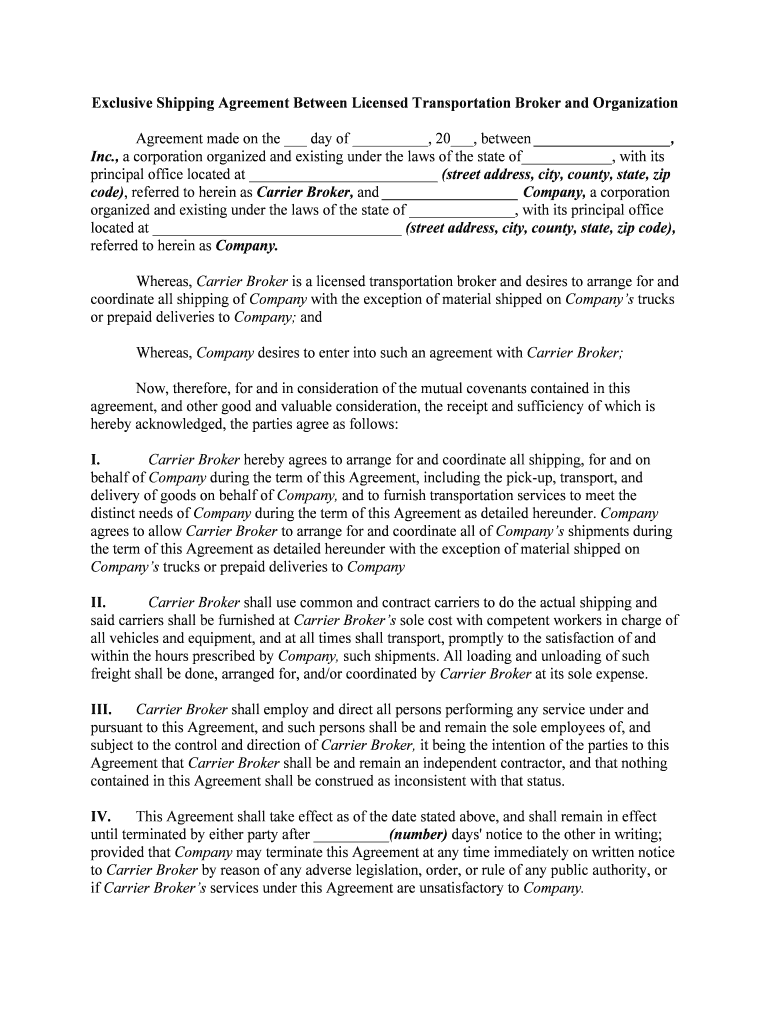
Agreement between Carrier and Shipper General Form


What is the Agreement Between Carrier And Shipper General Form
The Agreement Between Carrier And Shipper General Form is a legal document that outlines the terms and conditions of the transportation of goods between a carrier and a shipper. This form serves as a binding contract that specifies the responsibilities of both parties, including the scope of services, payment terms, delivery schedules, and liability issues. It is essential for ensuring that both the carrier and shipper have a clear understanding of their obligations and rights throughout the shipping process.
Key Elements of the Agreement Between Carrier And Shipper General Form
This agreement typically includes several key elements that define the relationship between the carrier and the shipper. These elements often encompass:
- Parties Involved: Identification of the carrier and shipper, including their legal names and contact information.
- Scope of Services: Detailed description of the transportation services to be provided, including types of goods and delivery methods.
- Payment Terms: Information on pricing, payment schedules, and any additional fees that may apply.
- Liability and Insurance: Provisions outlining the liability of each party in case of loss, damage, or delay of goods.
- Duration of Agreement: Timeframe for which the agreement is valid, including any renewal terms.
Steps to Complete the Agreement Between Carrier And Shipper General Form
Completing the Agreement Between Carrier And Shipper General Form involves several important steps to ensure accuracy and compliance:
- Gather Information: Collect all necessary details about the shipment, including the nature of the goods, shipping routes, and contact information for both parties.
- Fill Out the Form: Carefully enter the gathered information into the form, ensuring that all fields are completed accurately.
- Review Terms: Both parties should review the terms outlined in the agreement to confirm mutual understanding and acceptance.
- Sign the Document: Each party should sign the agreement, either electronically or in print, to validate the contract.
- Distribute Copies: Ensure that both parties receive a signed copy of the agreement for their records.
Legal Use of the Agreement Between Carrier And Shipper General Form
The legal use of the Agreement Between Carrier And Shipper General Form is crucial for protecting the interests of both the carrier and shipper. This form must comply with relevant laws and regulations governing transportation and contracts. By adhering to these legal standards, the agreement can be enforced in a court of law, should disputes arise. It is advisable for both parties to seek legal counsel to ensure that the document meets all necessary legal requirements.
How to Use the Agreement Between Carrier And Shipper General Form
Using the Agreement Between Carrier And Shipper General Form effectively involves understanding its purpose and how it fits into the shipping process. This form should be utilized whenever goods are being transported to establish a clear contractual relationship. It serves as a reference point for both parties throughout the shipping process, helping to prevent misunderstandings and disputes. Proper use of this agreement can facilitate smoother operations and enhance communication between the carrier and shipper.
How to Obtain the Agreement Between Carrier And Shipper General Form
The Agreement Between Carrier And Shipper General Form can typically be obtained through various channels. Many logistics companies provide their own templates, which can be customized to fit specific shipping needs. Additionally, legal resources and online platforms may offer downloadable versions of this form. It is essential to ensure that the version used complies with current legal standards and is appropriate for the specific transportation scenario.
Quick guide on how to complete agreement between carrier and shipper general form
Prepare Agreement Between Carrier And Shipper General Form effortlessly on any device
Digital document management has gained traction among enterprises and individuals. It serves as an ideal environmentally friendly alternative to traditional printed and signed documents, allowing you to locate the necessary form and securely store it online. airSlate SignNow provides you with all the tools needed to create, modify, and eSign your documents swiftly without delays. Manage Agreement Between Carrier And Shipper General Form on any platform using airSlate SignNow's Android or iOS applications and enhance any document-driven workflow today.
The easiest method to edit and eSign Agreement Between Carrier And Shipper General Form without any hassle
- Locate Agreement Between Carrier And Shipper General Form and click on Get Form to begin.
- Utilize the tools we offer to fill out your form.
- Mark important sections of the documents or obscure sensitive details with tools that airSlate SignNow provides specifically for this purpose.
- Create your eSignature using the Sign tool, which takes mere seconds and carries the same legal validity as a conventional wet ink signature.
- Review the information and click the Done button to save your modifications.
- Select your preferred method for sharing your form, whether by email, text message (SMS), or invite link, or download it to your computer.
Put an end to lost or misplaced documents, tedious form searches, or mistakes that necessitate creating new document copies. airSlate SignNow caters to your document management needs in just a few clicks from any device you choose. Edit and eSign Agreement Between Carrier And Shipper General Form and ensure excellent communication throughout the form preparation process with airSlate SignNow.
Create this form in 5 minutes or less
Create this form in 5 minutes!
People also ask
-
What is an Agreement Between Carrier And Shipper General Form?
An Agreement Between Carrier And Shipper General Form is a legal document that outlines the terms and conditions under which a carrier transports goods for a shipper. This form serves as a binding contract, protecting both parties by clarifying responsibilities and obligations. It's essential for ensuring that shipments are handled correctly and according to agreed terms.
-
How can airSlate SignNow help with the Agreement Between Carrier And Shipper General Form?
airSlate SignNow streamlines the process of creating and signing an Agreement Between Carrier And Shipper General Form by providing an easy-to-use platform for document management. Users can customize their agreements, send them for e-signature, and track their status in real time. This saves time and reduces paperwork, allowing businesses to focus on their core operations.
-
What are the costs associated with using airSlate SignNow for agreements?
airSlate SignNow offers various pricing plans tailored to meet the needs of different businesses regarding the Agreement Between Carrier And Shipper General Form. Depending on the features and level of support required, users can choose a plan that aligns with their budget. There are also options for free trials to help businesses evaluate the service before committing.
-
What features does airSlate SignNow provide for managing agreements?
The features provided by airSlate SignNow include customizable templates for the Agreement Between Carrier And Shipper General Form, automated workflows, and advanced security measures. Users can easily collaborate with team members, set reminders for signing, and integrate with existing software solutions. These features enhance productivity and ensure compliance with legal standards.
-
How does e-signing an Agreement Between Carrier And Shipper General Form work on airSlate SignNow?
E-signing an Agreement Between Carrier And Shipper General Form using airSlate SignNow is straightforward. Once a document is prepared, it can be sent to the relevant parties for signature via email. Signers can access the document on any device, review it, and apply their electronic signature, making the process quick and legally binding.
-
Is my data secure when using airSlate SignNow for agreements?
Yes, airSlate SignNow prioritizes the security of your data when managing documents like the Agreement Between Carrier And Shipper General Form. The platform employs advanced encryption and complies with industry-standard security protocols to protect sensitive information. Regular backups and secure user authentication further enhance document safety.
-
Can I integrate airSlate SignNow with other software for my business?
Absolutely! airSlate SignNow offers seamless integrations with various business applications, enhancing your workflow management for documents like the Agreement Between Carrier And Shipper General Form. By connecting to tools like CRM systems, project management platforms, and cloud storage solutions, you can centralize your operations and improve efficiency.
Get more for Agreement Between Carrier And Shipper General Form
- Apply prc online form
- Student reference form grades k 8 acs international schools
- Dental shadowing form
- Warren amp velda wilson foundation scholarship providing form
- Teacher recommendation form forcheerleading tryouts
- Standard operating practice ecu student financial services form
- Documentation of a psychological psychiatric disabilitydoc form
- Sants college form
Find out other Agreement Between Carrier And Shipper General Form
- Electronic signature Virginia Car Dealer Separation Agreement Simple
- Electronic signature Wisconsin Car Dealer Contract Simple
- Electronic signature Wyoming Car Dealer Lease Agreement Template Computer
- How Do I Electronic signature Mississippi Business Operations Rental Application
- Electronic signature Missouri Business Operations Business Plan Template Easy
- Electronic signature Missouri Business Operations Stock Certificate Now
- Electronic signature Alabama Charity Promissory Note Template Computer
- Electronic signature Colorado Charity Promissory Note Template Simple
- Electronic signature Alabama Construction Quitclaim Deed Free
- Electronic signature Alaska Construction Lease Agreement Template Simple
- Electronic signature Construction Form Arizona Safe
- Electronic signature Kentucky Charity Living Will Safe
- Electronic signature Construction Form California Fast
- Help Me With Electronic signature Colorado Construction Rental Application
- Electronic signature Connecticut Construction Business Plan Template Fast
- Electronic signature Delaware Construction Business Letter Template Safe
- Electronic signature Oklahoma Business Operations Stock Certificate Mobile
- Electronic signature Pennsylvania Business Operations Promissory Note Template Later
- Help Me With Electronic signature North Dakota Charity Resignation Letter
- Electronic signature Indiana Construction Business Plan Template Simple