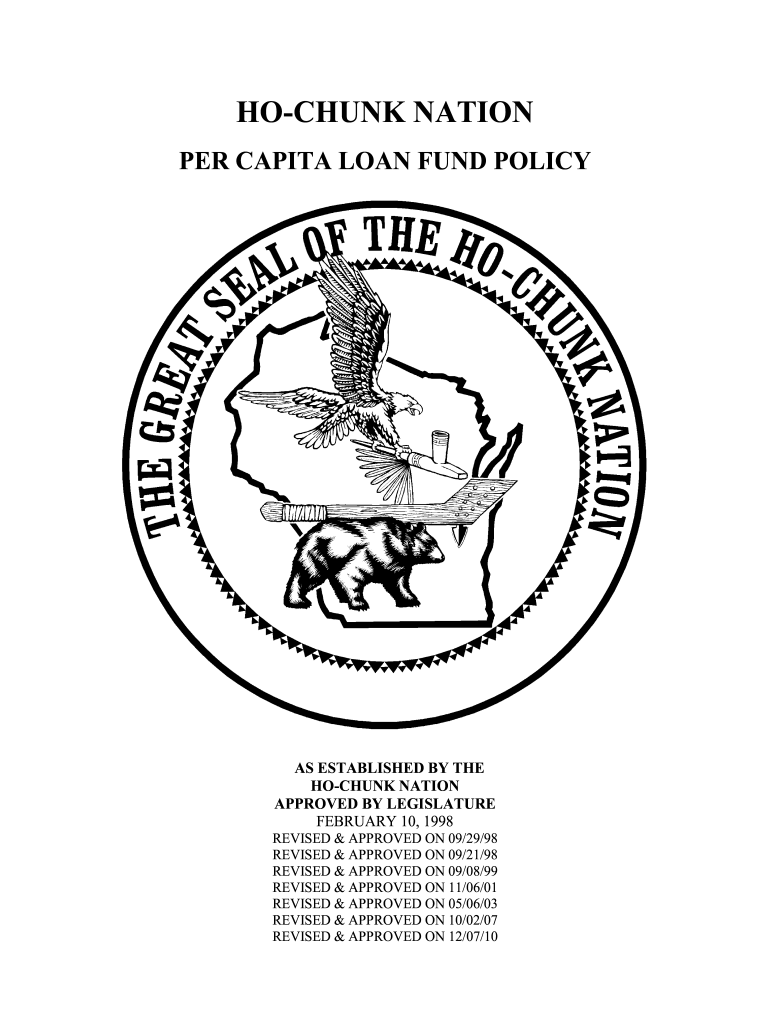
Ho Chunk Loan Forms 2010


What is the Ho Chunk Loan Forms
The Ho Chunk Loan Forms are essential documents used for applying for loans from the Ho-Chunk Nation, a federally recognized Native American tribe. These forms are designed to collect necessary information from applicants, including personal details, financial history, and the purpose of the loan. The forms ensure that the loan application process is streamlined and compliant with the regulations set forth by the tribe. Understanding the purpose and requirements of these forms is crucial for applicants seeking financial assistance from the Ho-Chunk Nation.
How to use the Ho Chunk Loan Forms
Using the Ho Chunk Loan Forms involves several straightforward steps. First, applicants should download the appropriate form from the official Ho-Chunk Nation website or obtain it directly from their local office. Once the form is acquired, it is important to fill it out completely and accurately, providing all requested information. After completing the form, applicants may need to gather supporting documents, such as proof of income and identification. Finally, the completed form and any additional documents should be submitted according to the instructions provided, which may include online submission, mailing, or in-person delivery.
Steps to complete the Ho Chunk Loan Forms
Completing the Ho Chunk Loan Forms requires careful attention to detail. Here are the key steps:
- Obtain the correct form from the Ho-Chunk Nation.
- Read the instructions carefully to understand what information is required.
- Fill out the form with accurate personal and financial information.
- Gather any required supporting documents, such as pay stubs or tax returns.
- Review the completed form for any errors or omissions.
- Submit the form and supporting documents as directed.
Legal use of the Ho Chunk Loan Forms
The Ho Chunk Loan Forms are legally binding documents when filled out and submitted according to the guidelines established by the Ho-Chunk Nation. To ensure the legal validity of these forms, it is essential to provide truthful information and comply with all requirements. Any misrepresentation or failure to adhere to the application process can result in penalties or denial of the loan. Additionally, electronic submissions must comply with eSignature laws to maintain their legal standing.
Eligibility Criteria
Eligibility for loans through the Ho Chunk Loan Forms typically includes specific criteria set by the Ho-Chunk Nation. Applicants must be members of the Ho-Chunk Nation or meet other defined qualifications. Common requirements may include proof of income, credit history, and the purpose of the loan. It is advisable for potential borrowers to review the eligibility guidelines carefully to ensure they meet all necessary conditions before applying.
Required Documents
When applying using the Ho Chunk Loan Forms, applicants must provide several key documents to support their application. These may include:
- Proof of identity, such as a government-issued ID.
- Recent pay stubs or proof of income.
- Tax returns for the previous year.
- Any additional documentation relevant to the loan purpose, such as estimates for home repairs or business plans.
Having these documents ready can help facilitate a smoother application process.
Form Submission Methods
Applicants can submit the Ho Chunk Loan Forms through various methods, depending on the options provided by the Ho-Chunk Nation. Common submission methods include:
- Online submission via the Ho-Chunk Nation's official website.
- Mailing the completed forms to the designated office.
- In-person delivery at local tribal offices.
Each method has its own set of instructions, so it is important to follow the guidelines specific to the chosen submission method.
Quick guide on how to complete ho chunk loan forms
Complete Ho Chunk Loan Forms effortlessly on any device
Digital document management has gained popularity among businesses and individuals. It offers an ideal eco-friendly substitute for traditional printed and signed documents, as you can easily locate the correct form and securely save it online. airSlate SignNow provides all the tools necessary to create, modify, and electronically sign your documents swiftly without delays. Manage Ho Chunk Loan Forms on any platform using airSlate SignNow's Android or iOS applications and enhance any document-based workflow today.
How to modify and eSign Ho Chunk Loan Forms with ease
- Find Ho Chunk Loan Forms and click Get Form to begin.
- Utilize the tools available to complete your document.
- Mark essential sections of your documents or conceal sensitive details with tools specifically provided by airSlate SignNow for that purpose.
- Create your eSignature using the Sign feature, which takes mere seconds and holds the same legal validity as a conventional ink signature.
- Review all the details and click the Done button to save your updates.
- Choose how you wish to share your form, via email, SMS, invite link, or download it to your computer.
Eliminate the worry of lost or misplaced files, tedious form searches, or mistakes that require printing new document versions. airSlate SignNow meets all your document management needs in just a few clicks from your chosen device. Modify and eSign Ho Chunk Loan Forms and ensure excellent communication at any stage of your form preparation with airSlate SignNow.
Create this form in 5 minutes or less
Find and fill out the correct ho chunk loan forms
Create this form in 5 minutes!
How to create an eSignature for the ho chunk loan forms
How to make an electronic signature for your PDF document in the online mode
How to make an electronic signature for your PDF document in Chrome
The best way to make an electronic signature for putting it on PDFs in Gmail
How to create an eSignature from your mobile device
The best way to generate an electronic signature for a PDF document on iOS devices
How to create an eSignature for a PDF file on Android devices
People also ask
-
What are Ho Chunk Loan Forms?
Ho Chunk Loan Forms are specific templates designed for loan applications and related documents used by the Ho-Chunk Nation. These forms ensure compliance with the tribe's regulations and facilitate a smooth loan process. Utilizing airSlate SignNow, businesses can efficiently manage these forms for easier document handling and tracking.
-
How does airSlate SignNow streamline Ho Chunk Loan Forms?
With airSlate SignNow, you can easily create, edit, and manage Ho Chunk Loan Forms in a digital format. The platform allows for seamless electronic signing and document sharing, signNowly reducing the time spent on paperwork. This streamlining helps businesses engage faster with their clients while ensuring accuracy and compliance.
-
Are there any additional costs associated with using Ho Chunk Loan Forms on airSlate SignNow?
airSlate SignNow offers competitive pricing plans that include the use of Ho Chunk Loan Forms. There are no hidden costs related to the creation or management of these forms. You can choose a plan that suits your business needs, ensuring that you gain maximum value from the platform.
-
What features does airSlate SignNow provide for managing Ho Chunk Loan Forms?
airSlate SignNow provides features such as customizable templates, automated workflows, and real-time tracking for Ho Chunk Loan Forms. Users can enjoy an intuitive interface that facilitates easy navigation and document handling. Moreover, the platform supports collaboration, allowing multiple stakeholders to engage effectively on loan applications.
-
What are the benefits of using electronic Ho Chunk Loan Forms?
Using electronic Ho Chunk Loan Forms brings numerous benefits, including faster processing times and reduced paper waste. Electronic forms enhance the accuracy of data entry and streamline communication between lenders and applicants. Additionally, the ability to eSign these documents saves time and improves the overall user experience.
-
Can airSlate SignNow integrate with other systems for managing Ho Chunk Loan Forms?
Yes, airSlate SignNow features integrations with various third-party applications, allowing for seamless management of Ho Chunk Loan Forms. You can connect with CRM systems, financial software, and other tools your business uses. This integration capability ensures that all your documents and data remain synchronized across platforms.
-
How secure is the information on Ho Chunk Loan Forms when using airSlate SignNow?
AirSlate SignNow prioritizes the security of your documents, including Ho Chunk Loan Forms, with advanced encryption and compliance protocols. The platform adheres to strict data protection regulations to safeguard sensitive information. You can rest assured that your documents are kept secure throughout the signing process.
Get more for Ho Chunk Loan Forms
- Colorado mutual wills or last will and us legal forms
- Name of accountant form
- Workers compensation fraud los angeles criminal attorney form
- Faqsnorthern district of ohiounited states district court form
- Selling your vehicle ctgov form
- About bills of sale new york dmv new york state form
- The condition of same or form
- Scope of work contractor shall notify builder of excessive defects in the form
Find out other Ho Chunk Loan Forms
- eSign Indiana New Hire Onboarding Online
- eSign Delaware Software Development Proposal Template Free
- eSign Nevada Software Development Proposal Template Mobile
- Can I eSign Colorado Mobile App Design Proposal Template
- How Can I eSignature California Cohabitation Agreement
- How Do I eSignature Colorado Cohabitation Agreement
- How Do I eSignature New Jersey Cohabitation Agreement
- Can I eSign Utah Mobile App Design Proposal Template
- eSign Arkansas IT Project Proposal Template Online
- eSign North Dakota IT Project Proposal Template Online
- eSignature New Jersey Last Will and Testament Online
- eSignature Pennsylvania Last Will and Testament Now
- eSign Arkansas Software Development Agreement Template Easy
- eSign Michigan Operating Agreement Free
- Help Me With eSign Nevada Software Development Agreement Template
- eSign Arkansas IT Consulting Agreement Computer
- How To eSignature Connecticut Living Will
- eSign Alaska Web Hosting Agreement Computer
- eSign Alaska Web Hosting Agreement Now
- eSign Colorado Web Hosting Agreement Simple