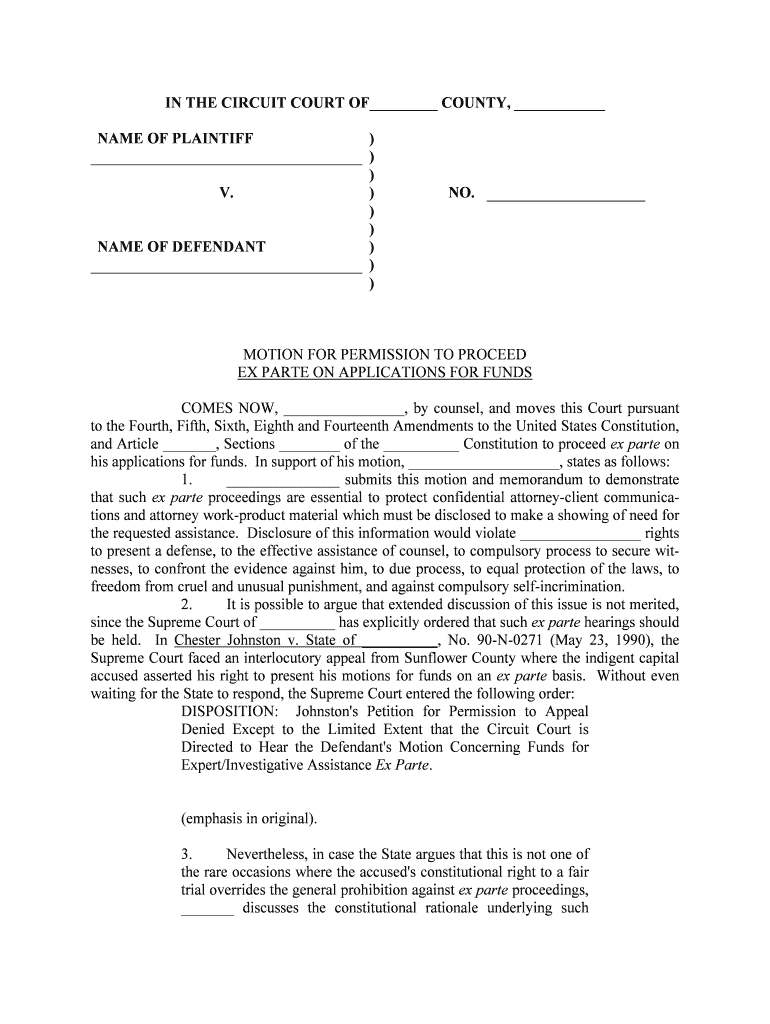
MOTION for PERMISSION to PROCEED Form


What is the motion for permission to proceed?
The motion for permission to proceed is a legal document used in various court proceedings. It allows a party to request the court's approval to continue with a specific action or process. This motion is often necessary when a party seeks to take a step that may require judicial consent, ensuring that all legal protocols are followed. The document outlines the reasons for the request and must be filed with the appropriate court, adhering to specific guidelines and formats dictated by local rules.
Key elements of the motion for permission to proceed
Several critical components must be included in the motion for permission to proceed to ensure its validity and effectiveness. These elements typically include:
- Case Information: Details about the case, including the case number, court name, and parties involved.
- Statement of Facts: A clear and concise explanation of the relevant facts surrounding the request.
- Legal Basis: The legal grounds for the motion, citing relevant statutes or case law that support the request.
- Relief Sought: A specific statement of what the party is asking the court to approve.
- Signature: The motion must be signed by the party or their attorney, affirming the truthfulness of the statements made.
Steps to complete the motion for permission to proceed
Completing the motion for permission to proceed involves several systematic steps to ensure accuracy and compliance with court requirements. Here are the essential steps:
- Gather all necessary case information and documents relevant to the motion.
- Draft the motion, ensuring all key elements are included and clearly articulated.
- Review the local court rules to ensure compliance with formatting and filing requirements.
- Obtain the necessary signatures from all parties involved, if applicable.
- File the motion with the court, either electronically or in person, as per local guidelines.
- Serve copies of the filed motion to all parties involved in the case.
Legal use of the motion for permission to proceed
The legal use of the motion for permission to proceed is crucial in various contexts, including civil litigation, family law, and administrative proceedings. It serves to maintain the integrity of the judicial process by ensuring that all parties are aware of and agree to the proposed actions. Properly executed motions help prevent delays and misunderstandings, allowing cases to progress smoothly through the court system.
Filing deadlines and important dates
Filing deadlines for the motion for permission to proceed can vary significantly based on jurisdiction and the specific circumstances of the case. It is essential to be aware of any critical dates to avoid potential delays or dismissals. Generally, deadlines may be set by local court rules or dictated by the presiding judge. Parties should consult their attorney or the court clerk for precise information regarding filing timelines and any associated requirements.
Examples of using the motion for permission to proceed
There are numerous scenarios in which a motion for permission to proceed may be utilized. Common examples include:
- Requesting permission to amend a complaint in a civil case.
- Seeking approval to file a late response to a motion.
- Asking the court for authorization to conduct discovery outside the standard timeline.
- Requesting to proceed with a case after a settlement negotiation has failed.
Quick guide on how to complete motion for permission to proceed
Complete MOTION FOR PERMISSION TO PROCEED seamlessly on any device
Digital document management has become increasingly favored by organizations and individuals alike. It offers an ideal eco-friendly alternative to conventional printed and signed documents, as you can locate the necessary form and securely save it online. airSlate SignNow equips you with all the tools required to create, modify, and electronically sign your documents swiftly without delays. Manage MOTION FOR PERMISSION TO PROCEED on any platform with airSlate SignNow Android or iOS applications and simplify any document-related task today.
How to modify and electronically sign MOTION FOR PERMISSION TO PROCEED effortlessly
- Obtain MOTION FOR PERMISSION TO PROCEED and click Get Form to begin.
- Utilize the tools we offer to complete your form.
- Highlight necessary sections of your documents or erase sensitive data with tools that airSlate SignNow provides specifically for that purpose.
- Generate your signature using the Sign feature, which takes mere seconds and holds the same legal validity as a conventional wet ink signature.
- Review all the details and click on the Done button to save your changes.
- Select how you would like to share your form, via email, text message (SMS), or invitation link, or download it to your computer.
Leave behind lost or misplaced documents, tedious form searching, or errors that necessitate printing new copies. airSlate SignNow addresses your needs in document management with just a few clicks from any device of your choice. Modify and electronically sign MOTION FOR PERMISSION TO PROCEED and ensure excellent communication throughout the form preparation process with airSlate SignNow.
Create this form in 5 minutes or less
Create this form in 5 minutes!
People also ask
-
What is a MOTION FOR PERMISSION TO PROCEED?
A MOTION FOR PERMISSION TO PROCEED is a formal request submitted to the court, asking for permission to move forward with a case. This document is essential for ensuring that all legal procedures are followed correctly. With airSlate SignNow, you can easily create and eSign your MOTION FOR PERMISSION TO PROCEED documents efficiently.
-
How can airSlate SignNow help with a MOTION FOR PERMISSION TO PROCEED?
airSlate SignNow provides an easy-to-use platform for creating, sending, and eSigning legal documents, including a MOTION FOR PERMISSION TO PROCEED. Our solution allows users to ensure that their documents are legally binding and securely stored. This simplifies the process for attorneys and clients alike.
-
What features does airSlate SignNow offer for managing a MOTION FOR PERMISSION TO PROCEED?
Our platform offers features such as customizable templates, automated workflows, and compliance tracking, tailored for a MOTION FOR PERMISSION TO PROCEED. Users can annotate documents, add signatures, and track the status of their motions in real-time. This functionality enhances the overall efficiency of legal processes.
-
Is there a cost associated with using airSlate SignNow for a MOTION FOR PERMISSION TO PROCEED?
Yes, airSlate SignNow offers various pricing plans that cater to different needs, including the creation and management of legal documents like a MOTION FOR PERMISSION TO PROCEED. Our plans are designed to be cost-effective for individuals and businesses, ensuring you receive great value for essential eSigning services.
-
Can I integrate airSlate SignNow with other software for my MOTION FOR PERMISSION TO PROCEED?
Absolutely! airSlate SignNow integrates seamlessly with various applications, making it easy to manage documents related to your MOTION FOR PERMISSION TO PROCEED. This enhances the efficiency of your existing workflows and ensures that your legal documents are always accessible and organized.
-
How secure is airSlate SignNow for handling a MOTION FOR PERMISSION TO PROCEED?
Security is a top priority for airSlate SignNow. We implement advanced encryption protocols and comply with industry standards to protect your MOTION FOR PERMISSION TO PROCEED and other sensitive documents. You can confidently upload and sign your documents, knowing that their integrity is maintained.
-
What are the benefits of using airSlate SignNow for legal professionals handling a MOTION FOR PERMISSION TO PROCEED?
Using airSlate SignNow streamlines the process of preparing and signing a MOTION FOR PERMISSION TO PROCEED for legal professionals. Benefits include increased efficiency, reduced paper waste, and improved client communication. Our platform allows lawyers to focus on case strategy rather than administrative tasks.
Get more for MOTION FOR PERMISSION TO PROCEED
- Ochre court room203 form
- Answer sheet template 1 100 word form
- Osu applicant declaration form into partnerportal
- Policy for applicant appeals and complaints aston university form
- Iv contrast dye screening form university of virginia virginia
- Form override authorization
- Pre employment questionnaire instruction sheet you must form
- Flsa exemption test worksheet form
Find out other MOTION FOR PERMISSION TO PROCEED
- How To Integrate Sign in Banking
- How To Use Sign in Banking
- Help Me With Use Sign in Banking
- Can I Use Sign in Banking
- How Do I Install Sign in Banking
- How To Add Sign in Banking
- How Do I Add Sign in Banking
- How Can I Add Sign in Banking
- Can I Add Sign in Banking
- Help Me With Set Up Sign in Government
- How To Integrate eSign in Banking
- How To Use eSign in Banking
- How To Install eSign in Banking
- How To Add eSign in Banking
- How To Set Up eSign in Banking
- How To Save eSign in Banking
- How To Implement eSign in Banking
- How To Set Up eSign in Construction
- How To Integrate eSign in Doctors
- How To Use eSign in Doctors