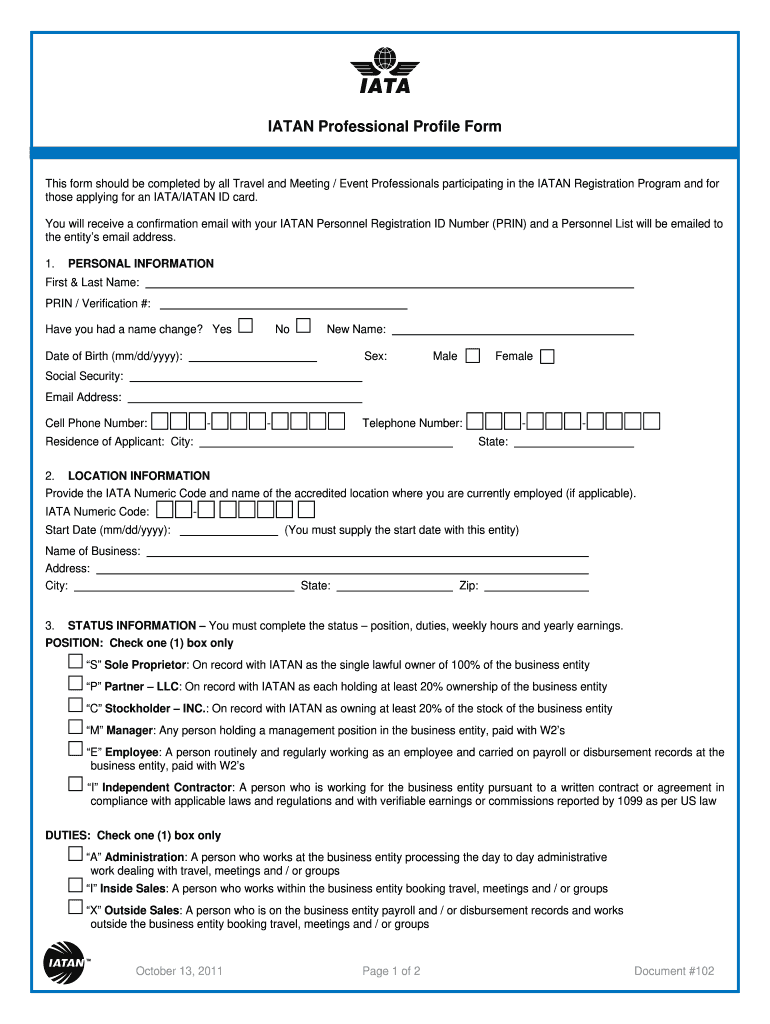
Iatan Professional Profile Form 2011


What is the Iatan Professional Profile Form
The Iatan Professional Profile Form is a crucial document designed for professionals in the travel industry. This form collects essential information about individuals or businesses seeking membership or certification with the International Airlines Travel Agent Network (Iatan). It serves as a means to verify qualifications, experience, and compliance with industry standards. Proper completion of this form is vital for maintaining credibility and ensuring access to various benefits offered by Iatan.
How to use the Iatan Professional Profile Form
Using the Iatan Professional Profile Form involves several straightforward steps. First, obtain the form from the official Iatan website or relevant sources. Next, fill in the required fields with accurate information, including personal details, business affiliations, and professional experience. Ensure all entries are clear and truthful, as discrepancies may lead to delays or rejection. Once completed, submit the form according to the specified submission guidelines, which may include online submission or mailing to designated addresses.
Steps to complete the Iatan Professional Profile Form
Completing the Iatan Professional Profile Form requires careful attention to detail. Follow these steps for successful submission:
- Download the form from the official source.
- Read the instructions thoroughly to understand the requirements.
- Fill in personal and business information accurately.
- Provide details about your professional experience in the travel industry.
- Review the form for any errors or omissions.
- Submit the form via the preferred method, ensuring it is sent to the correct address.
Legal use of the Iatan Professional Profile Form
The Iatan Professional Profile Form must be utilized in accordance with applicable laws and regulations. This includes ensuring that all information provided is truthful and that the form is submitted within any designated deadlines. Misrepresentation or failure to comply with Iatan's guidelines can result in penalties, including the denial of membership or certification. It is essential to keep abreast of any changes in legal requirements that may affect the completion and submission of this form.
Key elements of the Iatan Professional Profile Form
Several key elements are essential to the Iatan Professional Profile Form. These include:
- Personal Information: Name, contact details, and address.
- Business Information: Company name, address, and type of business.
- Professional Experience: Details regarding employment history and relevant qualifications.
- Compliance Statements: Affirmations regarding adherence to industry standards and regulations.
Form Submission Methods
The Iatan Professional Profile Form can be submitted through various methods, catering to the preferences of different users. Options typically include:
- Online Submission: Filling out and submitting the form through the official Iatan portal.
- Mail: Printing the completed form and sending it to the designated Iatan address.
- In-Person: Delivering the form directly to an Iatan office, if applicable.
Quick guide on how to complete iatan professional profile form
Complete Iatan Professional Profile Form effortlessly on any gadget
Digital document management has gained traction with businesses and individuals alike. It offers an ideal eco-conscious substitute for conventional printed and signed documents, enabling you to locate the necessary form and securely save it online. airSlate SignNow equips you with all the resources you require to draft, alter, and eSign your documents promptly without delays. Manage Iatan Professional Profile Form on any gadget using airSlate SignNow's Android or iOS applications and streamline any document-related procedure today.
How to modify and eSign Iatan Professional Profile Form without hassle
- Find Iatan Professional Profile Form and click Get Form to commence.
- Take advantage of the tools we provide to fill out your form.
- Emphasize pertinent sections of the documents or obscure sensitive information using tools that airSlate SignNow offers specifically for that function.
- Create your signature with the Sign tool, which requires mere seconds and carries the same legal significance as a conventional wet ink signature.
- Review all the details and click on the Done button to save your updates.
- Choose how you wish to send your form, whether by email, text message (SMS), invitation link, or download it to your computer.
Eliminate concerns over lost or misfiled documents, tedious form searching, or mistakes that necessitate printing new copies. airSlate SignNow addresses all your document management needs in just a few clicks from your preferred device. Modify and eSign Iatan Professional Profile Form and guarantee seamless communication at every stage of your form preparation process with airSlate SignNow.
Create this form in 5 minutes or less
Find and fill out the correct iatan professional profile form
Create this form in 5 minutes!
How to create an eSignature for the iatan professional profile form
How to make an eSignature for your PDF online
How to make an eSignature for your PDF in Google Chrome
The way to generate an electronic signature for signing PDFs in Gmail
How to create an electronic signature from your smartphone
The best way to make an electronic signature for a PDF on iOS
How to create an electronic signature for a PDF file on Android
People also ask
-
What is the Iatan Professional Profile Form?
The Iatan Professional Profile Form is a streamlined document used by professionals to present their credentials and qualifications. It can be easily created and shared using airSlate SignNow, allowing for efficient eSigning and processing. This form facilitates the collection of essential information, making it ideal for network connections and professional assessments.
-
How does the Iatan Professional Profile Form benefit my business?
Utilizing the Iatan Professional Profile Form can signNowly enhance your business operations. It allows for quick and secure acknowledgment of professional qualifications, ensuring you maintain compliant and organized records. Additionally, by using airSlate SignNow, you can lessen the time spent on paperwork and focus more on your core activities.
-
Is there a cost associated with using the Iatan Professional Profile Form?
airSlate SignNow offers a cost-effective solution for the Iatan Professional Profile Form with various pricing tiers depending on your business needs. We provide flexible plans that enable companies of all sizes to access our eSigning features without breaking the bank. To find out more about specific pricing options, visit our pricing page.
-
Can I customize the Iatan Professional Profile Form?
Yes, the Iatan Professional Profile Form can be fully customized to meet your specific requirements. airSlate SignNow allows you to modify fields, add branding elements, and integrate custom questions. This flexibility ensures that the form aligns perfectly with your business operations.
-
What features does the Iatan Professional Profile Form include?
The Iatan Professional Profile Form includes critical features such as electronic signatures, secure storage, and easy sharing capabilities. With airSlate SignNow, you can track the form's status in real-time, ensuring that you stay updated on its eSigning process. These features make it an invaluable tool for streamlining professional credential verification.
-
Does the Iatan Professional Profile Form integrate with other tools?
Absolutely! The Iatan Professional Profile Form is designed to seamlessly integrate with various business applications and workflows. With airSlate SignNow, you can connect to CRMs, project management tools, and cloud storage services to enhance productivity and ensure a smooth flow of information.
-
How secure is the Iatan Professional Profile Form?
The Iatan Professional Profile Form is highly secure, utilizing advanced encryption and data protection standards. airSlate SignNow prioritizes your data privacy and ensures that all documents and forms are stored safely, giving you peace of mind while handling sensitive professional information.
Get more for Iatan Professional Profile Form
- Of the state of hereinafter referred to as grantor does hereby grant with form
- Know ye that a corporation organized under the laws form
- Husband and wife to trust form
- Does hereby give grant bargain sell and confirm with warranty covenants unto form
- Know ye that and husband and form
- Wife hereinafter referred to as grantors do hereby give grant bargain sell and confirm with form
- Accordance with the applicable laws of the state of connecticut form
- Warranty covenants unto hereinafter grantee the following form
Find out other Iatan Professional Profile Form
- Can I eSign Nebraska Police Form
- Can I eSign Nebraska Courts PDF
- How Can I eSign North Carolina Courts Presentation
- How Can I eSign Washington Police Form
- Help Me With eSignature Tennessee Banking PDF
- How Can I eSignature Virginia Banking PPT
- How Can I eSignature Virginia Banking PPT
- Can I eSignature Washington Banking Word
- Can I eSignature Mississippi Business Operations Document
- How To eSignature Missouri Car Dealer Document
- How Can I eSignature Missouri Business Operations PPT
- How Can I eSignature Montana Car Dealer Document
- Help Me With eSignature Kentucky Charity Form
- How Do I eSignature Michigan Charity Presentation
- How Do I eSignature Pennsylvania Car Dealer Document
- How To eSignature Pennsylvania Charity Presentation
- Can I eSignature Utah Charity Document
- How Do I eSignature Utah Car Dealer Presentation
- Help Me With eSignature Wyoming Charity Presentation
- How To eSignature Wyoming Car Dealer PPT