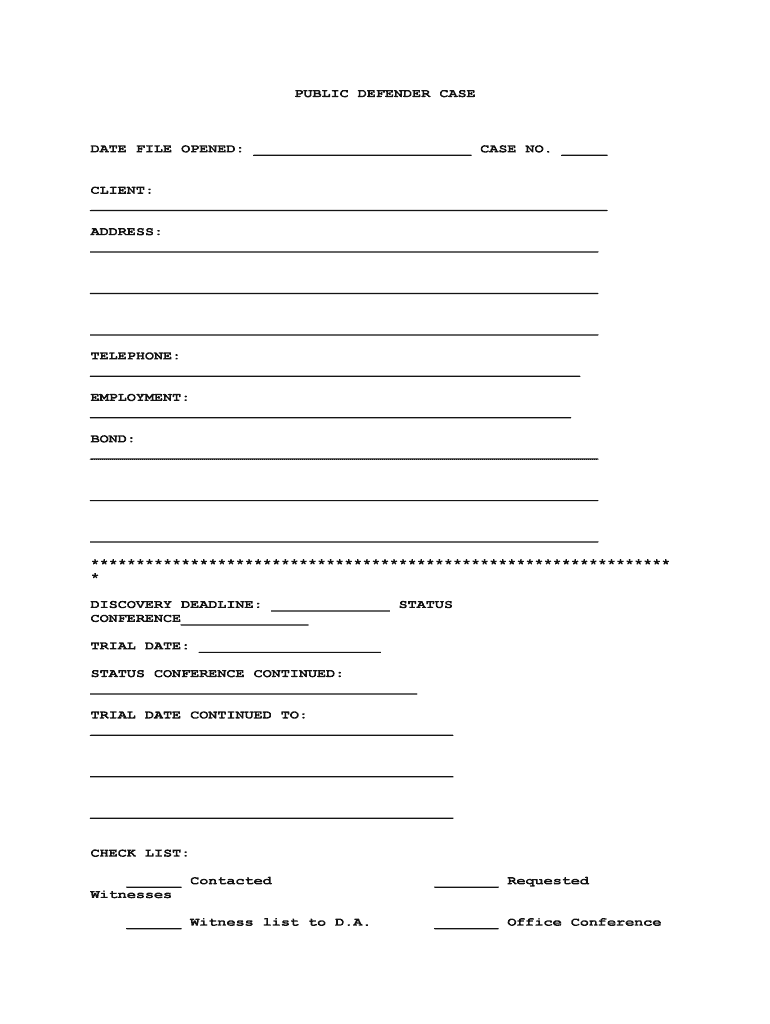
Application for Public Defender's Services Form


What is the Application For Public Defender's Services
The Application For Public Defender's Services is a legal document used by individuals seeking representation from a public defender in criminal cases. This form is essential for those who cannot afford private legal counsel, ensuring access to legal support as a fundamental right. The application typically requires personal information, financial details, and specifics about the legal situation, allowing the court to assess eligibility for public defender services.
How to use the Application For Public Defender's Services
Using the Application For Public Defender's Services involves several straightforward steps. First, individuals must gather necessary personal and financial information, including income details and any dependents. Next, they should complete the form accurately, ensuring all sections are filled out to avoid delays. Once completed, the application must be submitted to the appropriate court or public defender's office, either online or in person, depending on local procedures. It is crucial to follow any specific instructions provided by the jurisdiction to ensure proper processing.
Steps to complete the Application For Public Defender's Services
Completing the Application For Public Defender's Services requires careful attention to detail. The following steps outline the process:
- Gather required documents, such as proof of income, tax returns, and identification.
- Fill out the application form, providing accurate and truthful information.
- Review the form for any errors or omissions to ensure completeness.
- Submit the application to the designated court or public defender's office.
- Keep a copy of the submitted application for personal records.
Eligibility Criteria
Eligibility for the Application For Public Defender's Services typically depends on financial status and the nature of the legal issue. Most jurisdictions require applicants to demonstrate that their income falls below a certain threshold, which varies by state. Additionally, the legal matter must be a criminal case where the right to counsel is applicable. Individuals may be asked to provide documentation to support their financial claims, ensuring a fair assessment of their need for a public defender.
Form Submission Methods
The Application For Public Defender's Services can usually be submitted through various methods, depending on local regulations. Common submission options include:
- Online submission via the court's official website or designated electronic filing system.
- Mailing the completed form to the appropriate public defender's office or court.
- In-person submission at the local courthouse or public defender's office.
It is essential to check the specific submission guidelines for the relevant jurisdiction to ensure compliance with local rules.
Key elements of the Application For Public Defender's Services
The Application For Public Defender's Services contains several key elements that are critical for evaluation. These include:
- Personal information, such as name, address, and contact details.
- Financial information, including income, expenses, and assets.
- Details about the legal case, including charges and court dates.
- Signature affirming the truthfulness of the provided information.
Each element plays a vital role in determining eligibility and ensuring that applicants receive the necessary legal assistance.
Quick guide on how to complete application for public defenders services
Complete Application For Public Defender's Services smoothly on any gadget
Digital document management has gained traction among organizations and individuals alike. It serves as an ideal eco-friendly alternative to traditional printed and signed documents, as you can easily locate the necessary form and securely store it online. airSlate SignNow equips you with all the tools required to create, modify, and electronically sign your documents swiftly without delays. Handle Application For Public Defender's Services on any gadget with airSlate SignNow Android or iOS applications and enhance any document-related process today.
How to alter and electronically sign Application For Public Defender's Services effortlessly
- Obtain Application For Public Defender's Services and click on Get Form to begin.
- Utilize the tools available to complete your form.
- Emphasize pertinent sections of your documents or obscure sensitive details with tools that airSlate SignNow provides specifically for this purpose.
- Generate your signature using the Sign tool, which takes moments and holds the same legal significance as a traditional wet ink signature.
- Review all the information and click on the Done button to save your changes.
- Choose your preferred method of sending your form, whether by email, SMS, or invitation link, or download it to your computer.
Say goodbye to lost or misplaced documents, tedious form searches, or errors that necessitate printing new document copies. airSlate SignNow meets all your document management needs in just a few clicks from any device you select. Edit and electronically sign Application For Public Defender's Services and ensure excellent communication at any stage of the form preparation process with airSlate SignNow.
Create this form in 5 minutes or less
Create this form in 5 minutes!
People also ask
-
What is the Application For Public Defender's Services?
The Application For Public Defender's Services is a formal request that individuals can submit to seek legal representation when they cannot afford an attorney. It is essential for ensuring access to justice and is often required for criminal cases. Understanding this application can signNowly influence the outcome of legal proceedings.
-
How can airSlate SignNow help with the Application For Public Defender's Services?
airSlate SignNow provides a streamlined platform to create, send, and eSign the Application For Public Defender's Services easily. With our user-friendly interface, users can quickly fill out the necessary information and submit their applications electronically, reducing delays in legal processes.
-
What are the costs associated with using airSlate SignNow for the Application For Public Defender's Services?
Using airSlate SignNow for the Application For Public Defender's Services is cost-effective, offering various pricing plans to suit different needs. Our plans include affordable solutions for both individuals and organizations, ensuring that everyone can access our services without breaking the bank.
-
What features does airSlate SignNow offer for the Application For Public Defender's Services?
airSlate SignNow offers features such as customizable templates, secure eSigning, and real-time tracking for the Application For Public Defender's Services. These features enhance the efficiency of document management and ensure that all applications are completed accurately and submitted on time.
-
Are there integrations available for airSlate SignNow with other platforms for the Application For Public Defender's Services?
Yes, airSlate SignNow seamlessly integrates with various platforms, allowing you to manage the Application For Public Defender's Services alongside other tools you may already use. These integrations enhance workflow efficiency and ensure that you can access all your documents in one place.
-
What are the benefits of using airSlate SignNow for my Application For Public Defender's Services?
Utilizing airSlate SignNow for the Application For Public Defender's Services offers numerous benefits, including time savings, reduced paperwork, and increased accessibility. By digitizing your application process, you can ensure quicker turnarounds and a more organized system.
-
Can I track the status of my Application For Public Defender's Services with airSlate SignNow?
Absolutely! airSlate SignNow provides tracking features that allow you to monitor the status of your Application For Public Defender's Services in real-time. This transparency helps you stay informed and ensures you never miss an important update.
Get more for Application For Public Defender's Services
- How to applythe graduate schoolsuny buffalo state form
- District school board of pasco county pdf us department form
- B number form
- Accidental injury report form studentsvisitors nvcc
- Liability release form colorado 4 h colorado state
- Petitioning for reinstatement at the university of washington form
- 2019 pcs student health form uconn pre college summer
- Department of pediatrics apc and allied health professionals off boarding checklist form
Find out other Application For Public Defender's Services
- Can I Electronic signature Mississippi Rental property lease agreement
- Can I Electronic signature New York Residential lease agreement form
- eSignature Pennsylvania Letter Bankruptcy Inquiry Computer
- Electronic signature Virginia Residential lease form Free
- eSignature North Dakota Guarantee Agreement Easy
- Can I Electronic signature Indiana Simple confidentiality agreement
- Can I eSignature Iowa Standstill Agreement
- How To Electronic signature Tennessee Standard residential lease agreement
- How To Electronic signature Alabama Tenant lease agreement
- Electronic signature Maine Contract for work Secure
- Electronic signature Utah Contract Myself
- How Can I Electronic signature Texas Electronic Contract
- How Do I Electronic signature Michigan General contract template
- Electronic signature Maine Email Contracts Later
- Electronic signature New Mexico General contract template Free
- Can I Electronic signature Rhode Island Email Contracts
- How Do I Electronic signature California Personal loan contract template
- Electronic signature Hawaii Personal loan contract template Free
- How To Electronic signature Hawaii Personal loan contract template
- Electronic signature New Hampshire Managed services contract template Computer